We’re excited to announce new feature updates for Clarity Human Services, summarized below.
Release Schedule
- All Training Sites: June 21, 2021
- All Production Sites: July 6, 2021
New — Referral Column Added
Overview: This update adds a Referral Date column to the Completed , Denied , and Sent tabs of the Referrals page. The Referral Date is the date on which the referral was originally made to the queue. The most recent date is listed first by default, but you may click on the column heading to sort the column so that the oldest date is listed first.
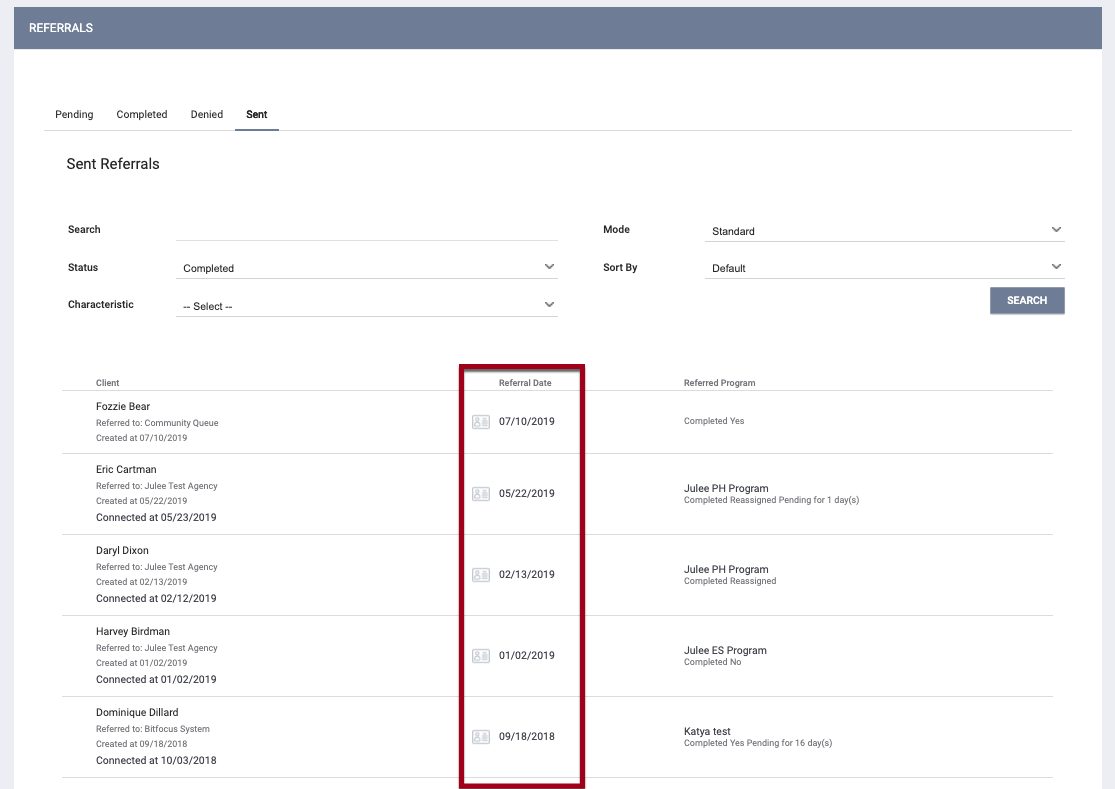
Required Action: None
New — Electronic Signature Field Validation
Overview: If you attempt to save a form that has a blank electronic signature field, you will see a “Signature is Required” alert. You will not be able to save the form until a signature is applied. This update applies to all pages where an electronic signature is required: User Policy , Adding an ROI to a New Client Record , Adding an ROI to an Existing Client Record , Client Forms , and Client Program Forms .
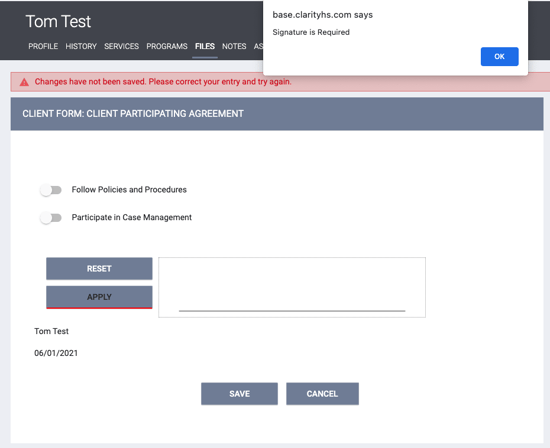
Required Action: None
New — Community Queue Matchmaker Setting
Overview: This update introduces a Community Queue Matchmaker setting on the Manage > Sharing page to allow a user with a Referral Matchmaker Access Right to access all Community Queue referrals without having to switch between agencies.
The options for this new setting are Sharing Settings Based or Full Shared.
- Full Shared: Selecting this option for an agency allows a user from another agency with a Referral Matchmaker Access Right to view, open, and edit a referral from the agency with Full Shared regardless of the agency’s Programs/Assessments/Services Placed Sharing Setting. The Full Shared option takes precedence over the Sharing Group settings and over Exceptions.
- Sharing Settings Based: This is the default setting; it maintains the existing functionality of following the Programs/Assessments/Services Placed Sharing Setting.
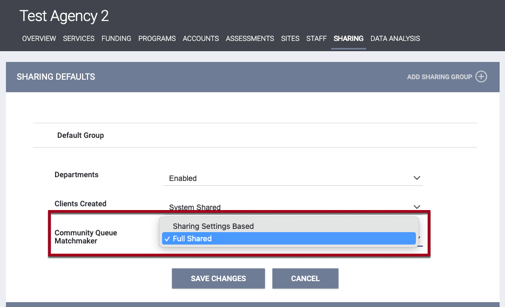
Required Action: Review and update the Community Queue Matchmaker setting as desired.
Update — Sensitive Data
Overview: Because the following fields are considered integral to client records and federal reporting, we have removed the ability to mark the following fields as Sensitive Data:
- assessment_date
- program_date
- clients.alias
- non-custom fields on the Profile screen
- Note that this change does not affect whether a field can be marked sensitive on other screens; for example, Veteran Status can’t be marked as sensitive on a Profile screen, but could be marked as sensitive on an Enrollment screen.
Required Action: None
New — Project Type Column Added to Manage > Programs
Overview: The Manage > Programs screen now includes a Project Type column, allowing you to quickly identify the Program type without having to go into the Program setup screen. Additionally, all columns on this screen (except for Services) are now sortable.
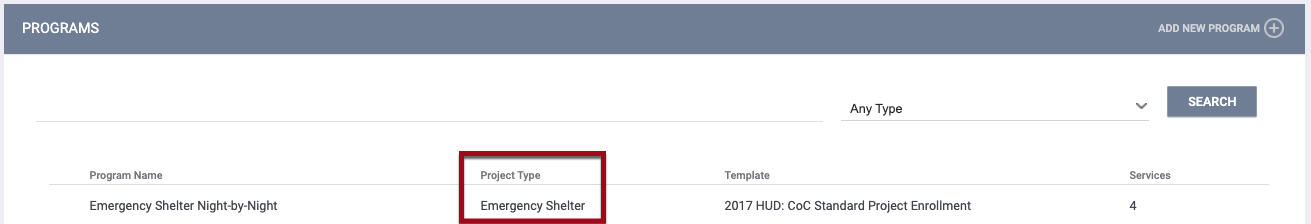
Required Action: None
Update — Read-Only Profile Override Field
Overview: With this update, Clarity users will no longer be able to change their own Profile Override field within their account settings. This field value will still be displayed but will be “read-only,” meaning that only a System Administrator may update this setting in the staff member’s record. The user will see the name of their default Profile screen but will no longer be able to select a different one. This update enhances our ongoing efforts to ensure appropriate client data access.
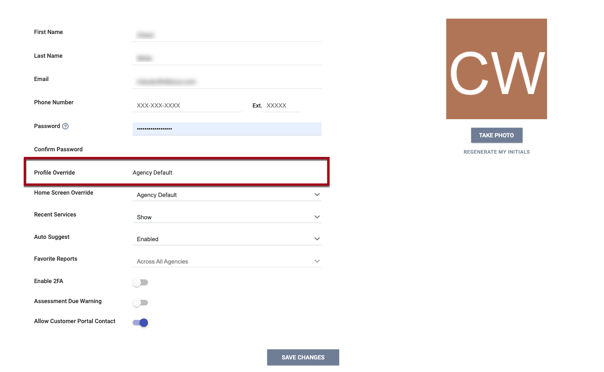
Required Action: None
New — Duplicate Queue Referrals Pop-Up
Overview: In the case where a client has been referred to a Community Queue and then re-assigned to a Program, if you attempt to make a Referral to the same Community Queue where that client already has a “pending” or “pending - in process” referral, you will now see a pop-up message asking you to confirm that you want to create this additional Referral.
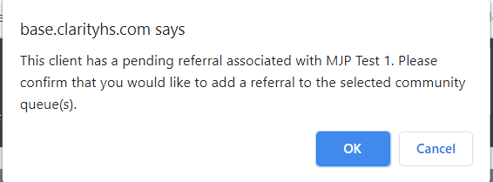
- If you click OK, the system creates a Referral in the selected Community Queue.
- If you click Cancel, the system does not create the Referral.
Required Action: None
Update — Sharing Departments Logic
Overview: We are updating the logic in the Sharing Departments functionality. With this release, any changes resulting from adding or modifying a Department to a Program will now apply to all relevant client enrollment records, instead of just to new records. Additionally, historical records with Department information will be updated.
In an upcoming feature release, we will apply this updated logic to additional Department settings.
Required Action: None
New — Program Inventory Pop-Up
Overview: If you change the project type for a Program that has Bed & Unit Inventory, you will see a pop-up notification that the current date will be applied as the end date for all active inventory records associated with that Program. Recommended practice is to create a new program if the project type changes. However, this update will mitigate inventory issues when a project type is modified for an existing program.
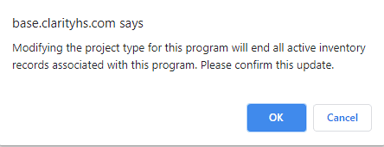
Notes: This new functionality will not impact any existing records. It only applies if you make future changes to the project type for a Program that has Bed & Unit Inventory.
This change does not apply to the new Housing Inventory functionality.
Required Action: None
Update — Live Marker Display
Overview: We have added an Edit link for Live Markers on the Screen Field Editor page.
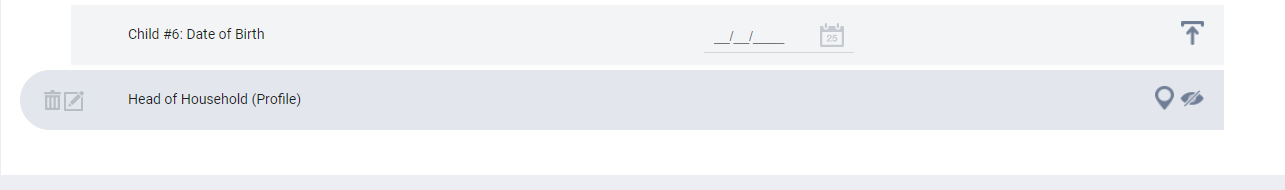
This update means that information associated with a Live Marker can be unhidden. You will now be able to modify the following:
- Display Name
- Hide (by default, this toggle is set to Hide, but you can untoggle it to “unhide” the Live Marker if desired)
- Size
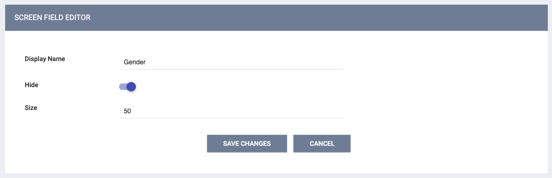
Note: This update does not currently apply to the Funding Source marker.
Required Action: Live Markers will remain hidden by default. If you desire for end users to see the values of a live marker on screens, you can now do so by updating the screen setup.
Update — Funding Sources & Subgrants Inactive
Overview: With this update, changing the status of a Funding Source from “Active” to “Inactive” will automatically update the status of the associated sub-grants to “Inactive,” and manually updating the status of associated sub-grants will no longer be necessary. When updating, a pop-up will appear saying “There are currently active sub-grant(s) associated with this funding source. By updating the funding source status to ‘Inactive,' all associated sub-grants will automatically be updated to 'Inactive.’”
Required Action: None
New — Eligibility Save Changes
Overview: We have made the following changes to pages where Eligibility can be added and configured (Funding, Sites, Building, Unit, Unit Configuration Type):
- The CANCEL button within the Eligibility section will now redirect to the respective Modify page.
- We have added new tooltips to help you understand the functionality of the ADD and SAVE CHANGES buttons:
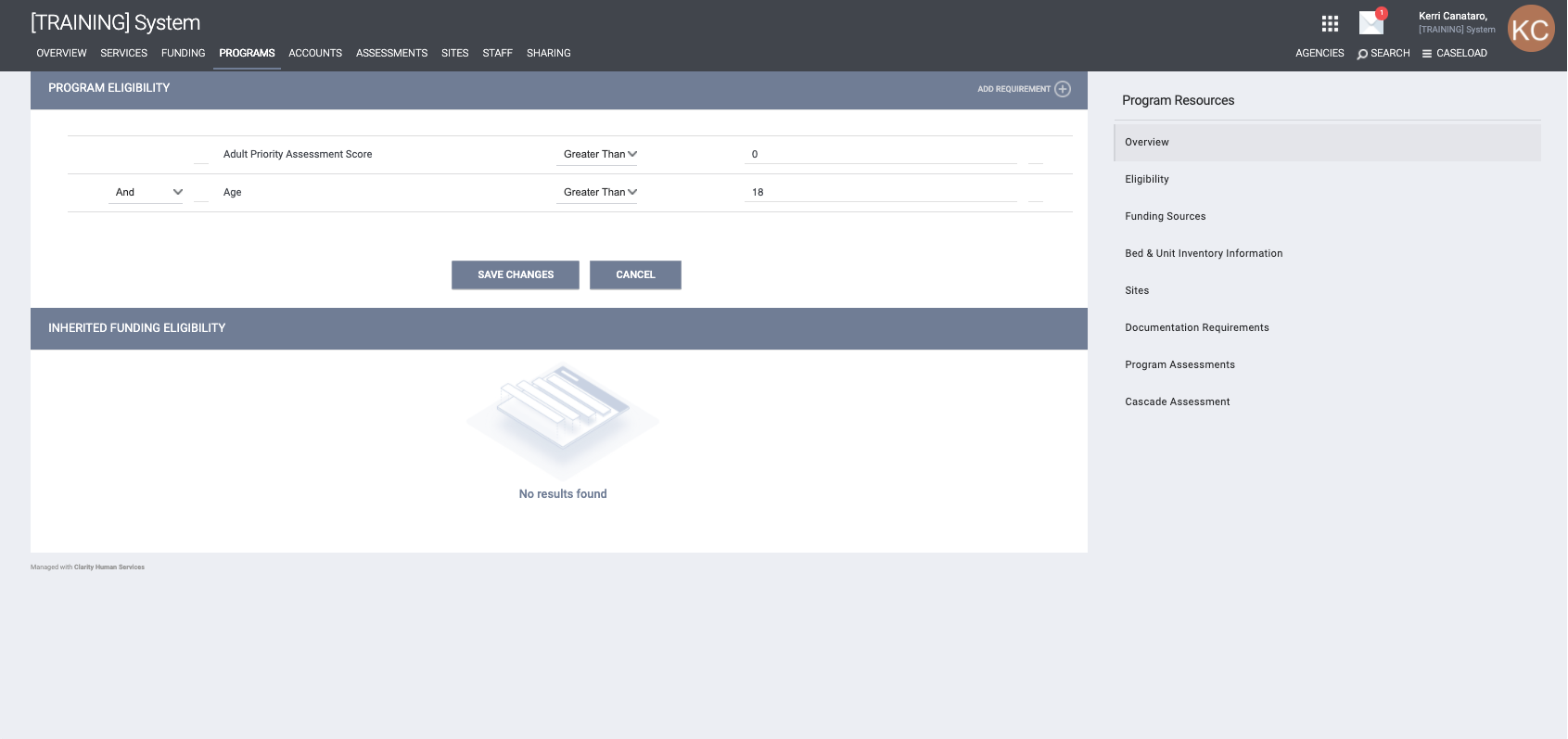
- When adding a new Eligibility requirement, a tooltip appears when hovering over the ADD button: “Clicking ‘Add’ will add this Eligibility Requirement to the entity.’”
- When saving the Eligibility requirement, a tooltip appears when hovering over the SAVE CHANGES button: '‘Clicking ‘Save Changes’ will apply Eligibility field value adjustments.’”
Required Action: None
Update — HUD HMIS CSV/XML Export
Overview: We have created an updated version of the HUD HMIS CSV/XML Export for those customers who choose to use the new Housing Inventory method of collecting inventory.
Required Action: None
New — Administrative Site Audit Log
Overview: System Administrators can now access an Audit Log for Administrative Sites in addition to Housing Inventory Sites.
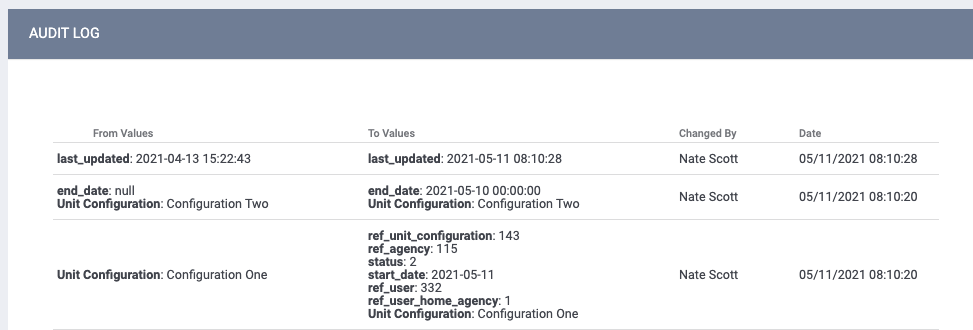
Required Action: None
New — Ability to Name Sub-Grant
Overview: When you create a sub-grant, you will now be required to enter a name for the sub-grant. The sub-grant name must be different than the primary funding source name.
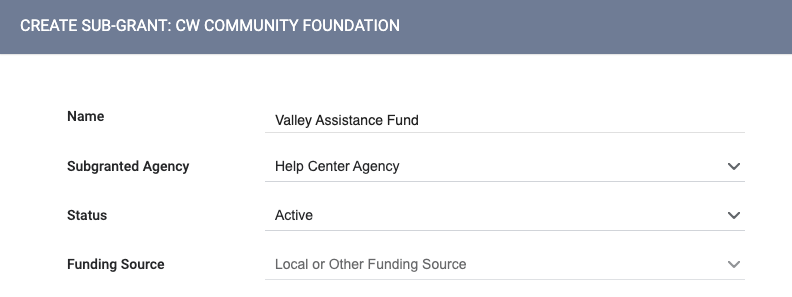
Required Action: None
New — Eligibility Funding Source Display Update
Overview: When a funding source with Eligibility is connected to a Program, and that Program is connected to a Site/Building/Unit Configuration, the Eligibility from the funding source (that is connected to the Program) will be inherited by the Site/Building/Unit Configuration.
Required Action: None
New and Updated Help Center Resources
We’ve either updated or created the following articles in response to this Clarity Human Services update.
|
Updated Pages |
New Pages |
