Release Schedule:
-
All Training Sites: Monday, November 28, 2022
-
All Production Sites: Monday, December 12, 2022
Highlights of This Month’s Updates:
- The referral connections picklist now includes the Start/End Dates for each enrollment.
- Night-by-Night Emergency Shelter programs that do not need to follow HUD requirements now have the option of setting the auto exit due to inactivity benchmark based on the last activity for the program rather than the HUD requirement of using the day after the last bed night for auto-exits.
- In INVENTORY, an offline status can now be automatically created for a Unit after a client exits an enrollment.
Updated: Referral Connections Picklist
Overview: We have updated the Client Program picklist in the Referral Connections function to include the client’s Start Date (and End Date, if applicable) associated with each program. The system sorts the programs alphabetically by program name, then chronologically from most recent Start Date to oldest, then from most recent End Date to oldest.
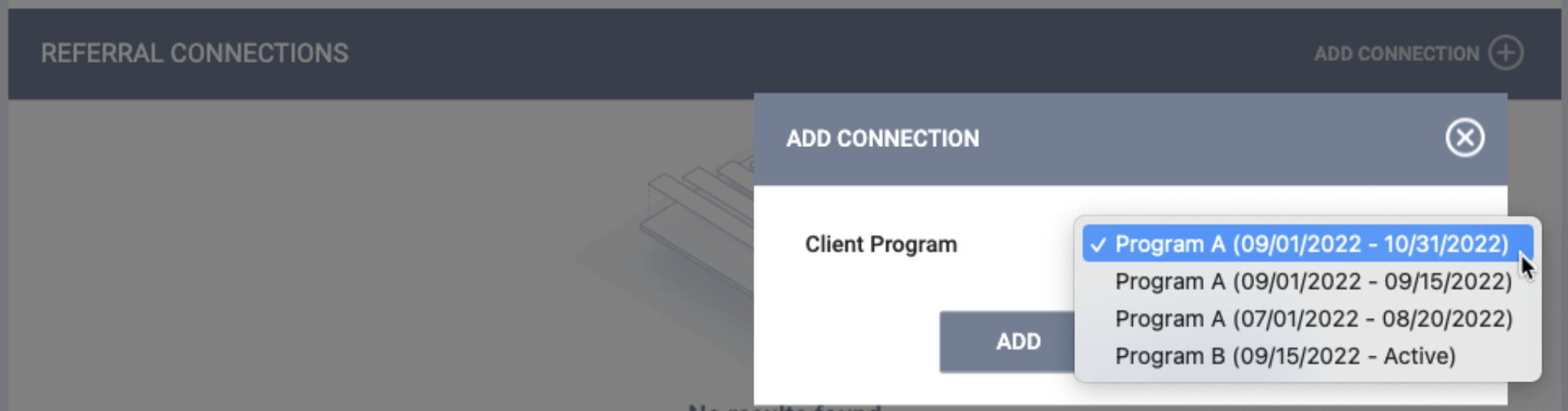
Required Action: None.
Updated: Automatic Removal from CQ When Client Is Deceased
Overview: Before this update, when a client was automatically removed from a Community Queue as a result of a “deceased” exit destination from a program enrollment, the activity displayed in the referral’s HISTORY section was “Removed from Community Queue: [CQ_name]: Automated Removal - Housed with Community Inventory.”
With this update, we have added a “Deceased” value to the “queue_remove_subreason_6” picklist.

As a result, moving forward, the message displayed in the referral’s HISTORY section for a client who is automatically removed from a Community Queue due to being deceased will be “Removed from Community Queue: [CQ_name]: Automated Removal - Deceased.”
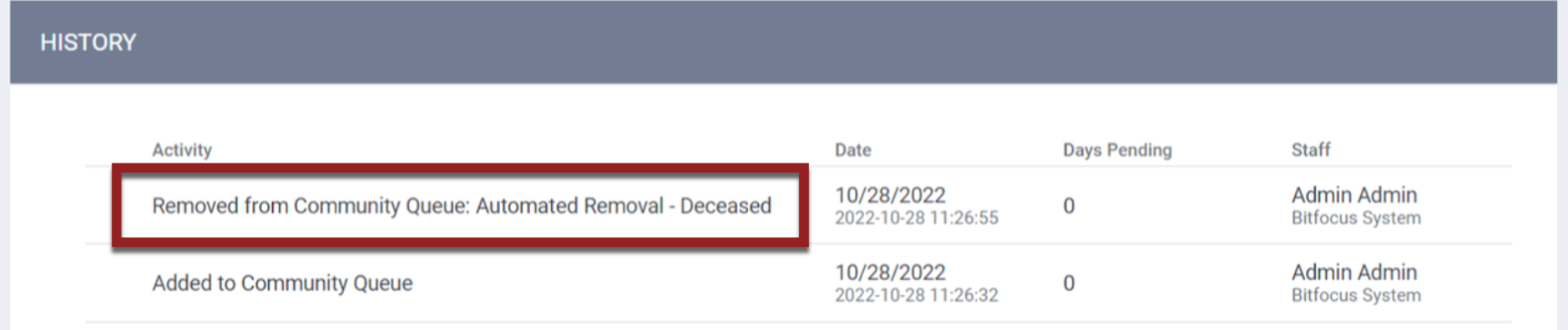
Note: This update will not affect referrals that have already been removed from a queue.
Required Action: None.
New: Audit Log - Contact Records
Overview: Users with the appropriate access can now view additions, deletions, or modifications to the following Client Contact items in the Audit Log, as well as the name of the user who made the change, the agency they were logged into, and the date/time of the change:
- Contact Type
- Phone (#1)
- Phone (#2)
- Active Contact
- Private
- Contact Date
- Created by Agency
- Created by Staff
- Created on (date)
- Note (text changes/formatting changes)
To view the Audit Log, click the Audit Log button at the bottom of the EDIT CONTACT page.
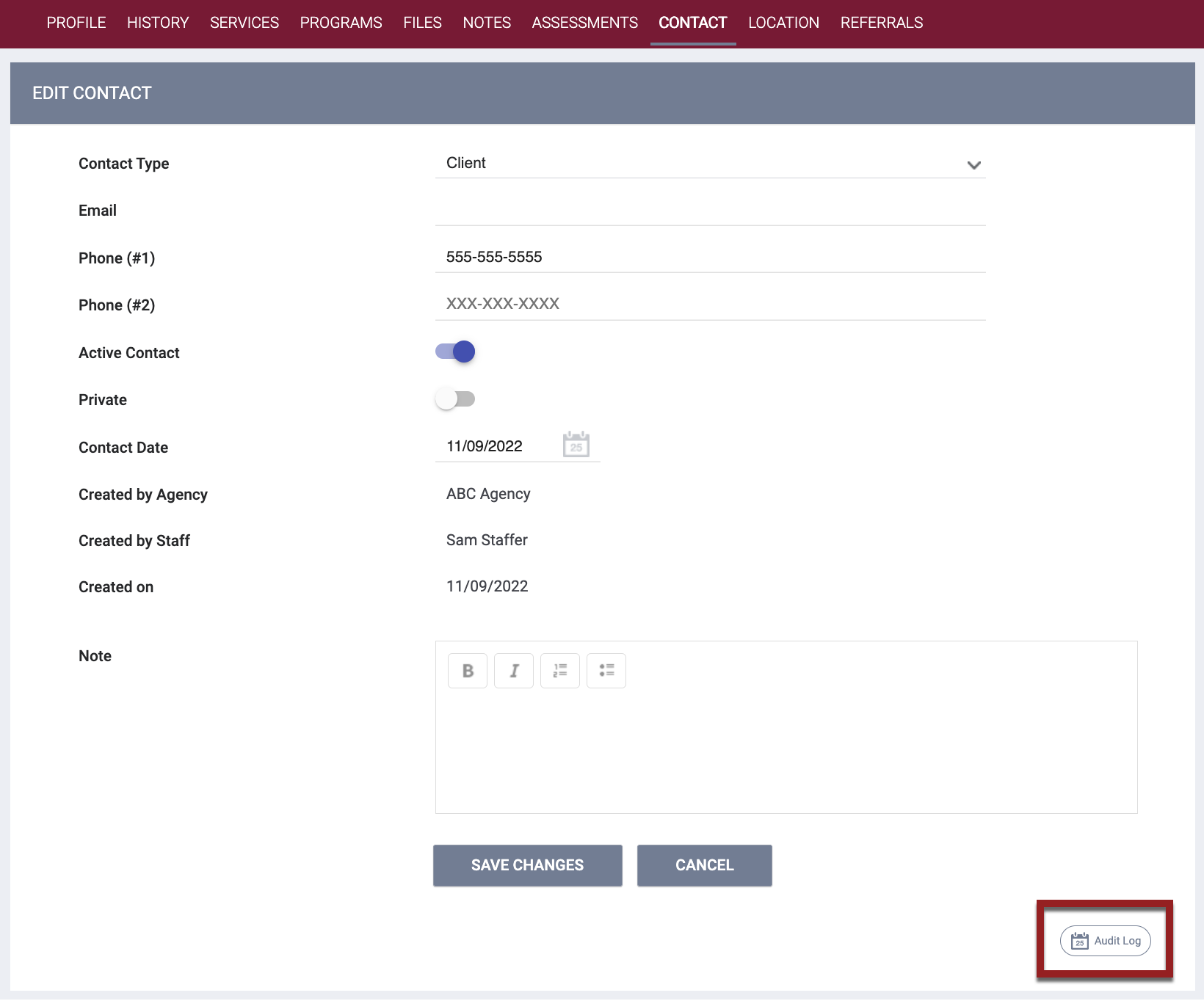
Required Action: None.
Updated: Adding Enable Geolocation to Automated Provisioning Section of Program Template
Overview: When service items are configured under MANAGE > SERVICES, an Enable Geolocation toggle is available. To maintain consistency with Automated Provisioning and Service Item setups, we have added this same toggle to service item configurations within Program Templates with Automated Provisioning enabled.
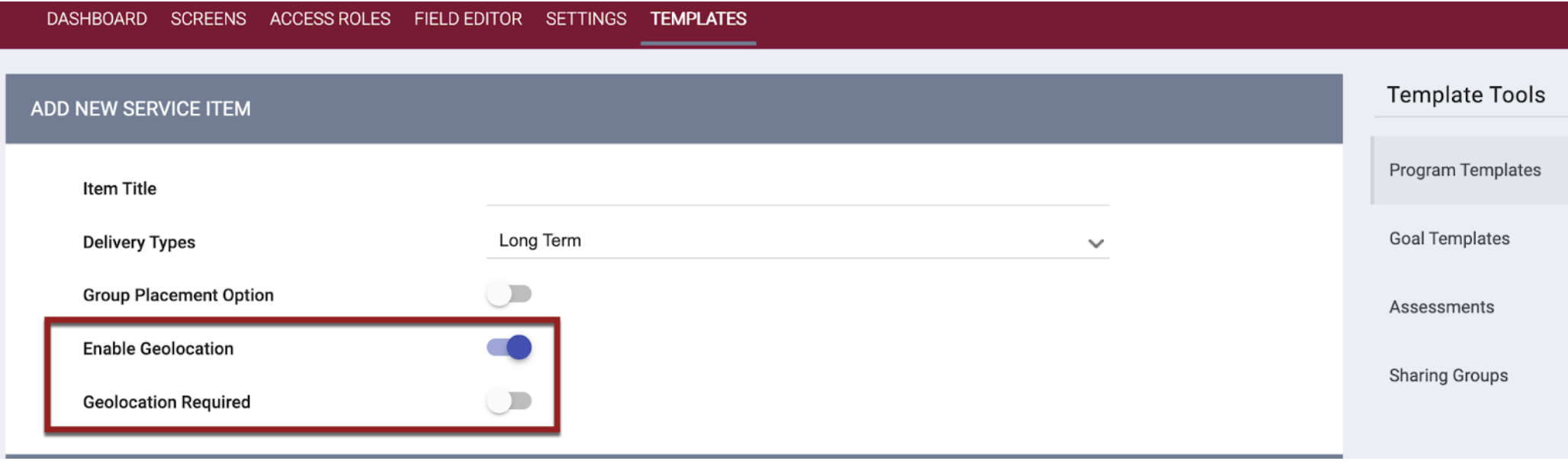
When the Enable Geolocation toggle is enabled, a Geolocation Required toggle will also appear.
Required Action: None.
Updated: Adding Program Group Members to an Enrollment
Overview: We have enhanced performance speed when adding a new member to a household. With this update, the + sign in the Program Group Members section of a program enrollment page will now appear automatically after the new member is added to the global household.

Required Action: None.
Updated: Auto Exit Logic for Night-by-Night Emergency Shelters
Overview: When clients are auto-exited from Night-by-Night Emergency Shelters, the system currently records the Project Exit Date as the day after the client’s last bed night, per HUD HMIS Data Standards guidelines.
For ES NBN programs that do not need to follow HUD guidelines, we have added an Auto Exit Benchmark setting to the System “HUD HMIS Project Setup” Program Setup screen that offers the option of setting the Project Exit Date as the “Last Activity” for the program instead of the “Last Bed Night.”
This setting appears on the MODIFY PROGRAM page under the following conditions:
- Program Type = Emergency Shelter
- Method of Tracking = Night-by-Night
- Auto Exit Due to Inactivity = ON
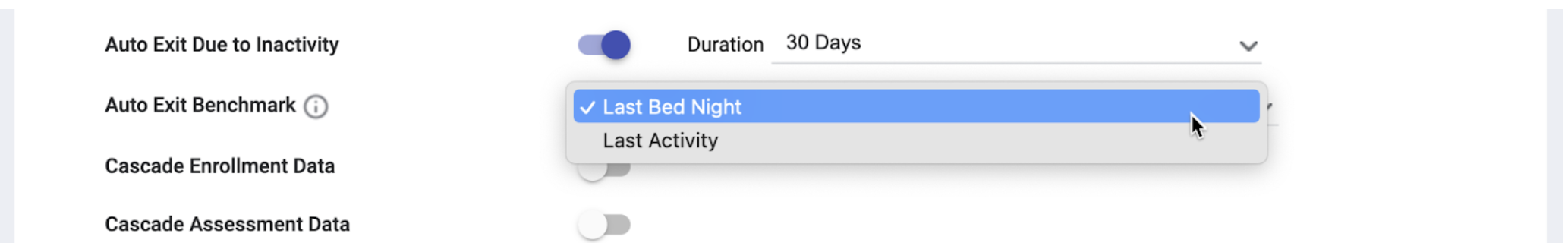
|
Selection |
Project Exit Date will be: |
|
Last Bed Night (default setting) |
The day after the client’s last bed night. |
|
Last Activity |
The last Coordinated Entry Event Date or Result Date, last Service End Date, last Assessment Date, or last Unit End Date related to the program. |
The setting includes a tooltip saying, “The ‘Last Bed Night’ benchmark is in compliance with HUD HMIS Data Standards for Emergency Shelter Night-by-Night auto-exits which establishes that Project Exit Date must be day after the last bed night date.”
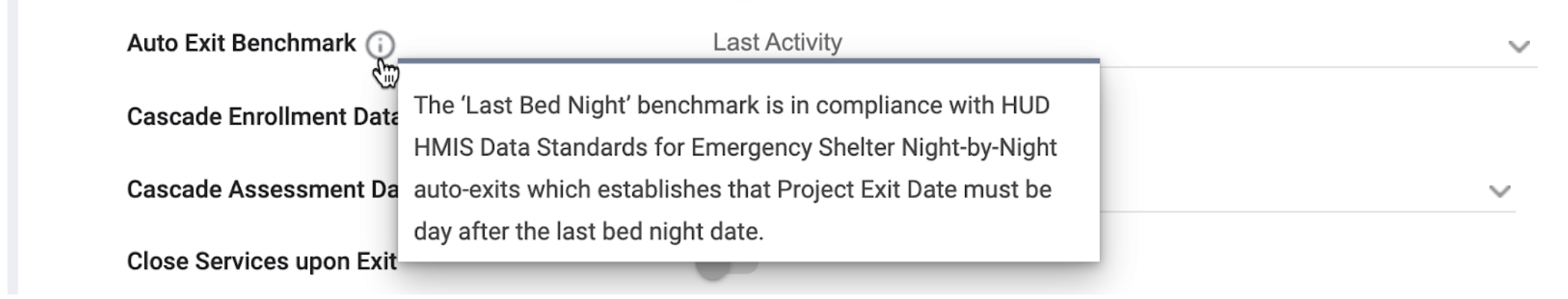
When a user selects “Last Activity” and clicks SAVE CHANGES, the system displays the following pop-up: “By selecting the ‘Last Activity’ as Auto Exit Benchmark, this will not be in compliance with HUD guidelines regarding the Emergency Shelter Night-By-Night auto-exit guidance. This Auto Exit Benchmark update will be applied to program records moving forward, and not retroactively.”
When a user changes the setting from “Last Activity” to “Bed Night” and clicks SAVE CHANGES, the system displays the following pop-up: “This Auto Exit Benchmark update will be applied to program records moving forward, and not retroactively.”
We have created a new database column to flag whether the Auto Exit Benchmark is “Last Activity” or “Last Bed Night.”
Changes to the Auto Exit Benchmark setting will be reflected within the Audit Log.
Required Actions:
- Adjust the Auto Exit Benchmark setting as appropriate.
- Add the ‘benchmark_autoexit’ Program Setup field to any custom Program Setup screens that need to set an Auto Exit Benchmark for Emergency Shelter Night-by-Night programs. We recommend configuring the following display constraints for the field:
- Program Type Equals Emergency Shelter
AND
- Program Type Equals Emergency Shelter
-
- Method of Tracking Equals Night-by-Night
-
- Auto Exit Due to Inactivity Equals ON
If this field is not added to the screen, the system will default to following ES NBN HUD Guidelines in which the "Auto Exit Due to Inactivity" logic will default to the "Last Bed Night" logic.
- Auto Exit Due to Inactivity Equals ON
New: “All Results” Option in Attendance Module Search Function
Overview: We have updated the Attendance Module’s search function to include an “All Results” option that displays all available attendance services, regardless of whether the service is connected to a program. The “All Results” option is selected by default when a user opens this page.
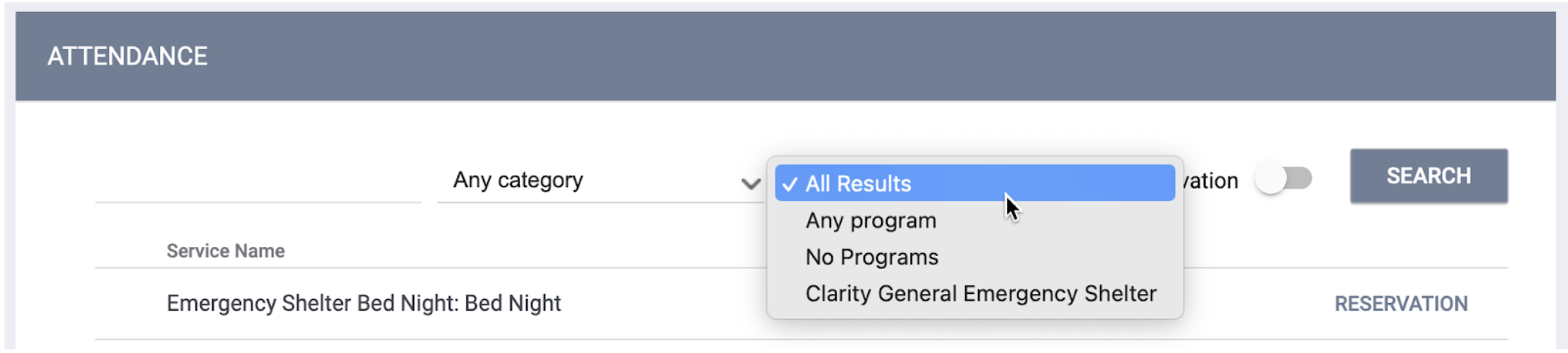
Required Action: None.
INVENTORY
Updated: Status Filter on Inventory Map
Overview: We have renamed the “Status” filter on the Inventory map to “Availability.”

Required Action: None.
New: Automated Offline Unit Status
Overview: We have added an Automatic Offline Unit Status toggle for Housing Inventory Sites.

Enabling this setting means that when a client exits a Unit within that Site, the system automatically creates an Offline status for the Unit.
Notes:
- An automatic Offline status will be recorded regardless of the method by which the client exits the Unit (manually, by Auto Exit, or because the client exited the program and the Unit End Date auto-fills).
- An automatic Offline status can be deleted or edited.
- The default setting at the Site level for the Automatic Offline Unit Status toggle is OFF.
- If Automatic Offline Unit Status is enabled, users with access to Sites may disable it if desired, even though automated Offline records may have already been recorded.
- Automatic Offline records and adjustments will be tracked in the Unit Audit Log.
- If a client exits a Unit at the same time that a future Inactive/Offline status or client occupancy starts for that Unit, no automated Offline status will be created.
The following default values will be recorded for an automatic Offline status, but they will be editable:
- Start Date: the date the client exits the Unit
- Start Time: the time the client exits the Unit, to the nearest 15-minute increment after the exit
- End Date/Time: NULL, unless there is a future Offline/Inactive status or future occupancy, in which case the End Date/Time will be right before the future Offline/Inactive status or occupancy begins.
- Offline Reason will default to “Automatically Set to Offline.”
- Description will default to “Default offline status set automatically due to recent client exit from Unit.”
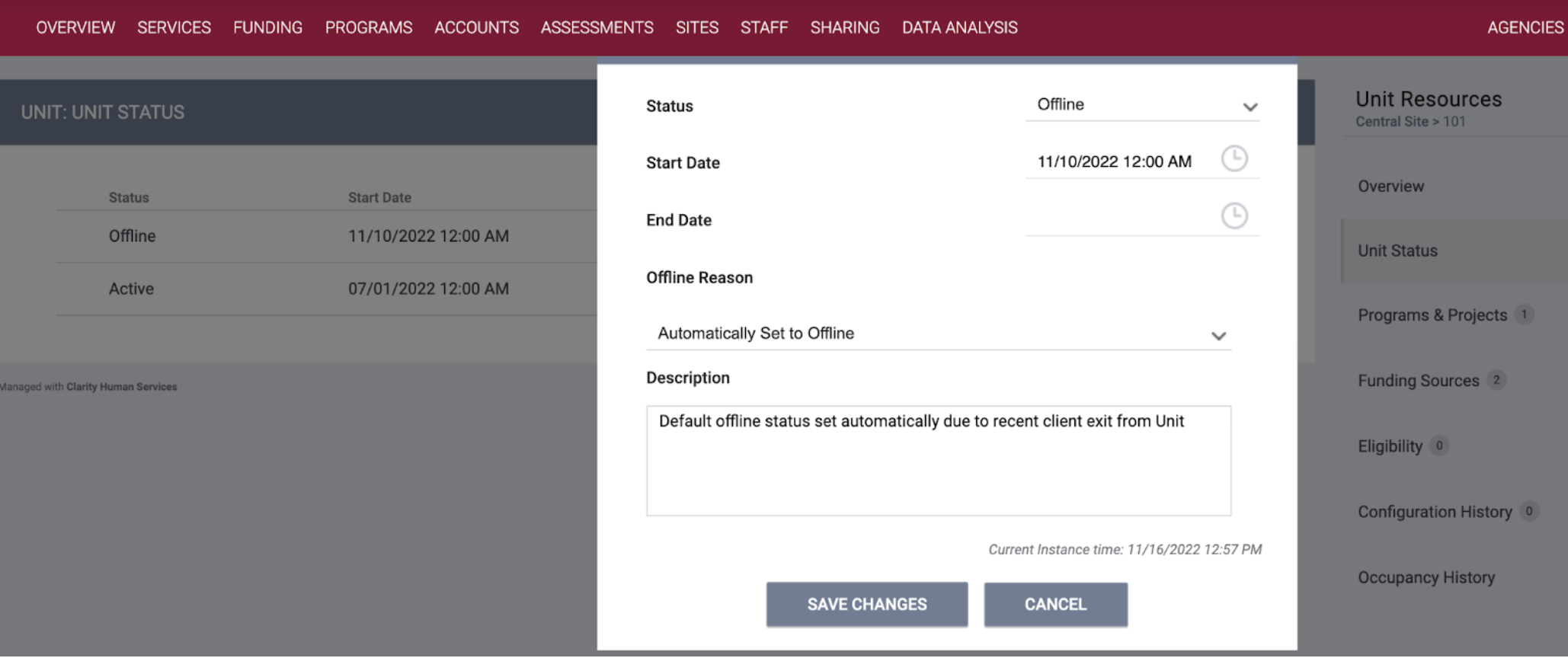
Required Action: Enable the Automatic Offline Unit Status toggle as appropriate for Housing Inventory Sites.
Data Analysis Updates:
A new Automatic Offline Unit Status field will be added to the Sites views in the Project Descriptor and Inventory models.
Data Analysis Required Action: None.
IMPORTANT NOTES
- With the Coordinated Entry Events release last week, we determined that Event records should be included in the Auto Exit Due to Inactivity "Last Activity" logic. Any program auto-exits that occurred due to Events not being included have been restored. Event records are now considered an activity within the Auto Exit Due to Inactivity logic.
- For both manual and inferred Event Records, the Auto Exit Due to Inactivity logic will look at the latest date of the Events record ‘Event Date’ and ‘Result Date’ fields
- If 'Result Date' = NULL, the auto exit logic will look to the 'Event Date' date for the Auto Exit Due to Inactivity logic.
- We have resolved an issue where geolocations were created more than once, resulting in records where geolocations.source_table_id is NULL. All unnecessary duplicates within the geolocations table have been cleaned, and no further action is required.
New and Updated Help Center Content
We’ve either updated or created the following articles in response to this Clarity Human Services update.
|
Updated Pages |
New Pages |
|
Setting Up Night-by-Night Emergency Shelter Programs and Services |
|
Updated: 11/23/2022
