We’re excited to announce new feature updates for Clarity Human Services, summarized below.
Release Schedule:
- All Training Sites: Monday, November 15, 2021
- All Production Sites: Monday, November 29, 2021
Updated — Private Toggle Visibility
Overview: Previously, if a Sharing Setting was set to “Not Shared,” the system would hide the Private toggle for the records associated with that Sharing Setting (Programs/Services/Assessments, Notes, Files, Locations). Now, the system will display the Private toggle if the Sharing Setting is “Not Shared.” This update ensures that specific records can be marked Private regardless of sharing settings.
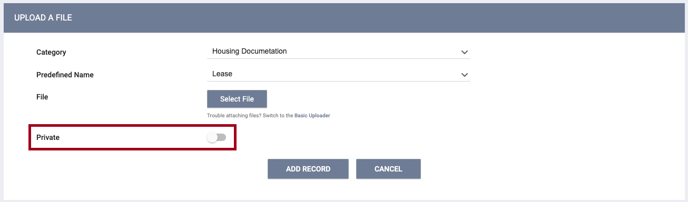
Required Action: None.
New — Community Queue Status
Overview: We have added a Status drop-down menu to the MODIFY COMMUNITY QUEUE page to allow you to mark a Community Queue as “Active” or “Inactive.” The default setting is “Active.”
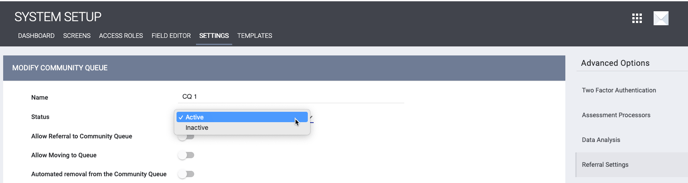
A new Status column on the REFERRAL SETTINGS page indicates whether each queue is “Active” or “Inactive.”
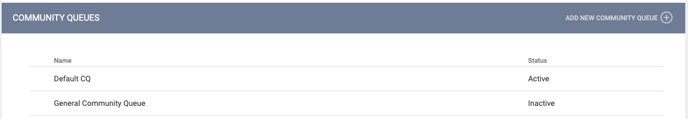
Changing the status of a Community Queue from “Active” to “Inactive” results in the following:
- You will see the following pop-up message:
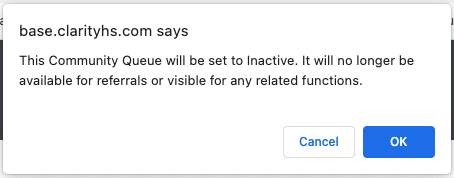
- Users will not be able to send referrals to the queue.
- The queue will not appear on the REFERRALS tab, the Availability tab, or the Unit Queue.
- You will not be able to connect the queue to a Program. If the queue was connected to a Program before being switched to “Inactive,” the queue still appears but is flagged as “Inactive.”
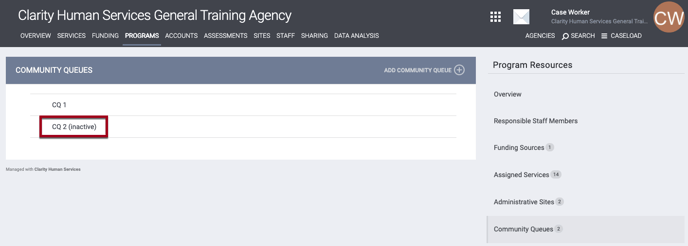
- Any custom Program Availability fields created for the queue will not appear on the ADD AN OPENING/ADD OPENINGS window on the Availability tab.
- Referrals that were manually expired or denied before the queue was switched to “Inactive” cannot be sent back to the queue.
- Deleted referrals associated with an inactive queue cannot be restored as long as the queue remains inactive.
- You will still be able to delete the queue as long as it does not have referrals associated with it.
At least one Community Queue must always be active. If you try to select “Inactive” for the only active queue, you will see the pop-up message below and you will not be able to save the update.
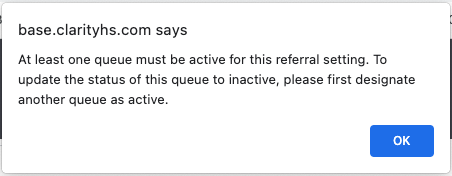
You will not be able to select “Inactive” if there are clients on the queue or if there are “Pending” or “Snoozed” referrals associated with the queue.
Required Action: None.
New — Screen Setup Audit Log
Overview: This update introduces an Audit Log for the SCREEN EDITOR page and each SCREEN FIELD EDITOR page. For System screens, the Audit Log will include the following information:
- Creation of the screen.
- Changes to the field values (Name, Status, all field settings, default field value, etc.).
- Changes due to System screen updates.

Required Action: None.
Updated — Retire Full CoC Export Access Role Permission
Overview: With the release of the 2022 version of the HUDX-111 report, the Full CoC Export Access Right is no longer needed. This update retires Full CoC Export permission from the Access Right list.
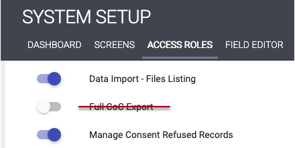
Required Action: None.
Updated — Logic Modification for Referral Connected Enrollment
Overview: Previously, when manually adding a Referral Connection for a client who was part of a household, you would see a Group Members section on the ADD CONNECTION pop-up. The Group Members section allowed you to include other members of the household in the connection. This update removes the Group Members section from the ADD CONNECTION pop-up to prevent household members from being connected to an enrollment when they do not have a referral for that enrollment.
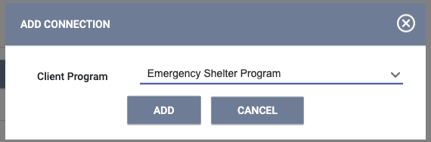
Required Action: None.
Updated — Help Center Widget
Overview: We have updated the appearance of the Help Center widget.
Required Action: None.
Updated — Primary Language Picklist
Overview: We have updated the picklist options for the core field "Primary Language" (field data name = “primary_language”) to include 50 additional languages from the list used by the U.S. Census Bureau. These options are listed in alphabetical order, except for “English” at the top of the list.
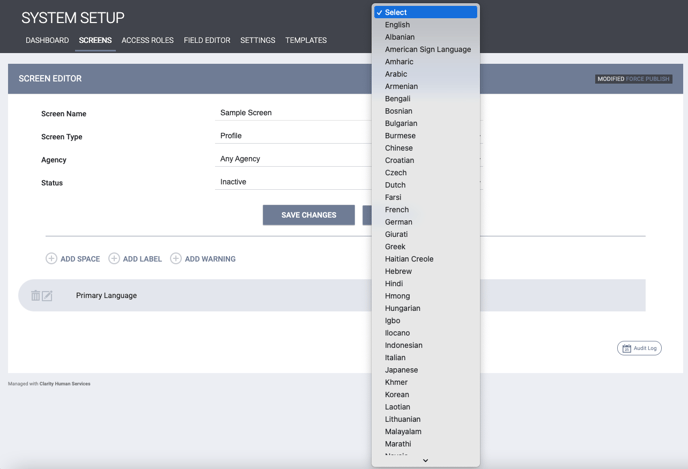
Note: This field is used on the System VI_SPDAT assessment screens.
Required Action: None.
Updated — Head of Household Auto-Exit Messaging
Overview: Previously, when a Head of Household was auto-exited from a Program, the user received the following message via email and Clarity inbox:
“The assigned Head of Household for the following program enrollment was auto-exited. There is no active Head of Household assigned to this open program enrollment. Please assign a new Head of Household.”
With this update, we are changing the wording slightly and adding links to the Head of Household’s client profile screen and program exit screen, as shown below:
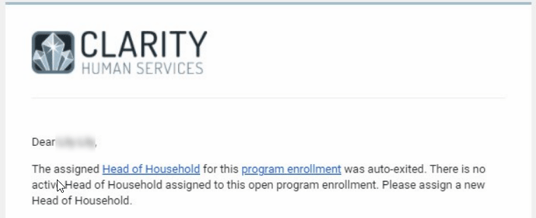
Required Action: None.
INVENTORY
Updated — Program Type Picklist for Unit Configuration Type
Overview: Because non-residential program types are not associated with INVENTORY, we have updated the Program Type picklist on the ADD NEW UNIT CONFIGURATION TYPE screen to display only residential program types. The picklist now includes only the program types shown below.
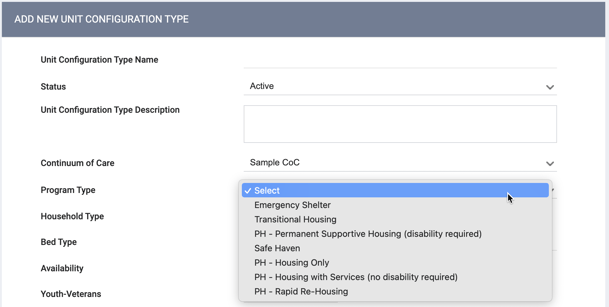
Required Action: None.
Updated — Agency/Program/Site/Building Information on Unit Queue Line
Overview: The list of available Units on the Unit Queue will now include a line below the Unit name that lists the associated Agency, Program, Site, and Building associated with that Unit.
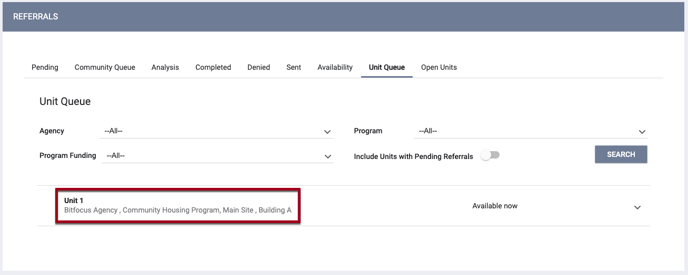
Required Action: None.
Updated — Unit Queue Eligibility and Eligibility Override Should Only Show Queues Associated with Unit
Overview: When you search for eligible clients for a particular Unit on the Unit Queue, the list of eligible clients is grouped according to the community queue. This list will now only show queues connected to Programs associated with the Unit within Unit Eligibility and Eligibility Override.
The Unit will only appear in the Unit Queue if the Unit’s assigned Program is assigned to the Community Queues that appear in the search results. If the Unit’s Program does not have any assigned Community Queues, the Unit will not appear on the Unit Queue at all.
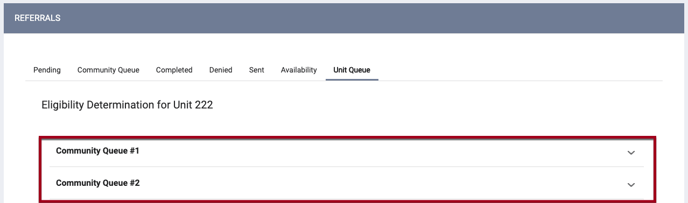
Note: This update works alongside and does not impact the "Staff Inventory Access" settings assigned to users.
Required Action: None.
New and Updated Help Center Resources
We’ve either updated or created the following articles in response to this Clarity Human Services update.
