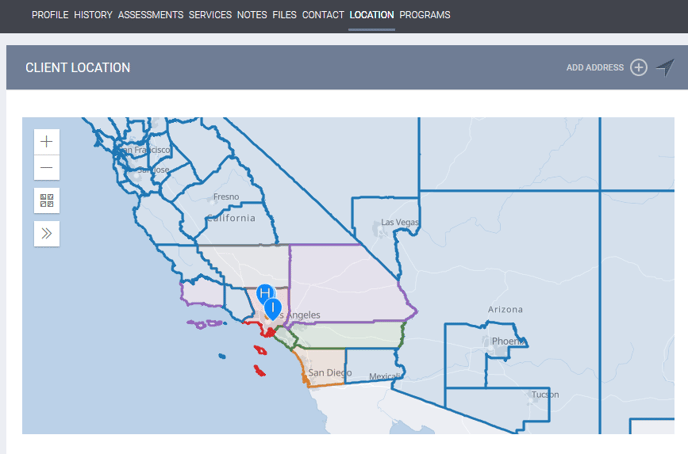We’re excited to announce new feature updates for Clarity Human Services, summarized below.
Release Schedule
- All Training Sites: September 15, 2020
- All Production Sites: September 29, 2020
Updates to Auto Exit When Housed Functionality for Group Enrollments
- When the auto-exit is triggered by a user saving a Housing Move-In Date value in the enrollment screen of a Head of Household’s permanent housing program enrollment, the system will now exit all enrollment group members from Coordinated Entry enrollments.
- When a Housing Move-In Date is recorded in the Head of Household’s permanent housing program enrollment, the system displays a new confirmation message.
- The system now generates two new notifications when an individual or household is auto-exited when housed.
Required Action: None. For more information on the Auto Exit When Housed feature, see Program Setup: Auto Exit.
Data Quality Warnings in Screens
We’ve added a new Add Warning feature to Screen Editor. System administrators can now configure any screen type to include a warning message. System administrators can add Display Constraints to warnings so that they appear only under certain circumstances. The warning displays in the screen for users with an orange warning icon.
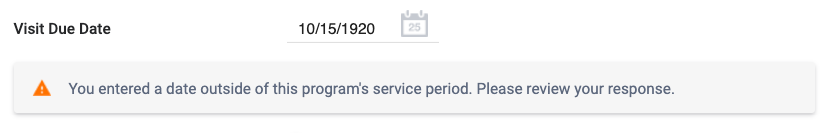
Required Action: to start using the Add Warning feature, system administrators must configure the screen to include a warning. For more information on adding warnings to screens, see Creating and Editing Screens.
Client Search Enhancements
- When you search for a client record by name, the system will now only include results where the first letters of the first or last name match the search term. For example, searching for “Jo” will return results for “John,” “Johnny,” and “Joseph,” but not “Marjorie.”
- When you search for a merged client record by a historical UID containing parentheses, you will no longer be required to include the parentheses in the search.
- The system will now include the Client Profile image, the client’s age, and ROI status in search results.
- For more information on searching for a client, see How Do I Search for a Client?.
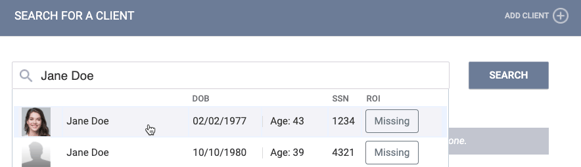
Required Action: None.
Program Print Directions Functionality
You can now print directions again when recording a program enrollment or referral.
For more information on program information, including the print directions functionality, see Program Information.

Required Action: None.
Client Merge Displays Primary Client
When merging client records using the Client Merge functionality, the Primary Client displays the label “Primary.” For more information on merging client records, see The Client Merge Tool.
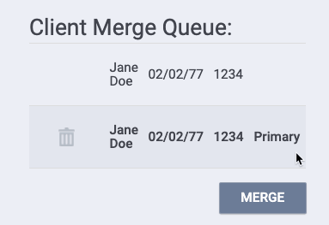
Required Action: None.
Referrals Updates
Last Referral Note Icon
The system now displays the Note icon for Community Queue referrals in the Community Queue and History tabs. Hovering over the icon allows you to see the last referral note, including the full text, the staff member (and the name of the staff member’s agency) who added the note, and the date the note was added.
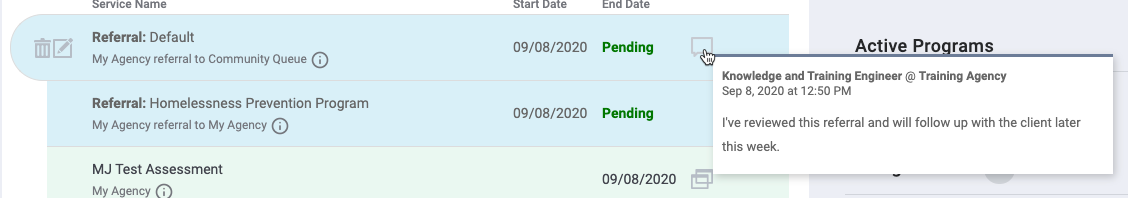
For more information on viewing referrals from the Community Queue and History tabs, see Community Queue for End Users and The History Tab.
Required Action: None.
Prioritization List Updates
We’ve updated the logic for how the system records a value for the field Prioritization List in a client record when you send a referral to a Community Queue from a program-level Coordinated Entry-enabled assessment.
Clients Placed on the Prioritization List
- When a user sends a referral to a Community Queue with Prioritization List toggled on, resulting in the system recording a value of “1 - Placed on Prioritization List” for the assessment, the system will now retain that value in the following circumstances:
- The referral is reassigned to a program, resulting in either an enrollment, denial, or expiration
- The referral is removed from the Community Queue
- The Community Queue is deleted
- The system will record a new value of "2 - Not Placed on Prioritization List” for the assessment only when a system administrator toggles off Prioritization List for that queue in Referral Settings (unless there is another referral to a Community Queue with Prioritization List toggled on made from the assessment record).
Clients Not Placed on the Prioritization List
- When a user sends a referral to a Community Queue with Prioritization List toggled off, resulting in the system recording a value of “2 - Not Placed on Prioritization List” for that assessment:
- If the referral is removed from the queue and later assigned to a queue with Prioritization List toggled on, the system will now record a value of “1 - Placed on Prioritization List” for the assessment record.
- If the assessment is referred to both a Community Queue with Prioritization List toggled off and a Community Queue with Prioritization List togged on, the system will record a value of “1 - Placed on Prioritization List” for the assessment record.
- If a system administrator later toggles on Prioritization List for that queue, the system will now record a value of “1 - Placed on Prioritization List” for the assessment record.
You can view prioritization status in the [HUDX-111] HUD CSV / XML Program Data Export.
Required Action: None. For more information, see the Help Center article, Prioritization Status.
Sharing Settings Changes
- When you directly send or reassign a referral to a program and the program’s agency later changes its Service/Programs/Assessments Placed Sharing Settings to “Not Shared,” the system will now apply the updated Sharing Settings to the previously recorded referral.
- If an agency is no longer sharing data with your agency, anywhere the system displays the Referred To Agency, Referred To Program, or the name of a staff member associated with that agency in the referral, you’ll see “Undisclosed Program” and “Undisclosed Agency.”
- When a referral is reassigned from a Community Queue to a program at an agency with Service/Programs/Assessments Placed Sharing Settings set to “Not Shared,” the agency and program name will not display in the referral to users at agencies not being shared with. If the agency is not sharing Service/Programs/Assessments Placed with your agency, anywhere the system displays the Referred To Agency, Referred To Program, or the name of a staff member associated with that agency in the referral, you’ll see “Undisclosed Program” and “Undisclosed Agency.”
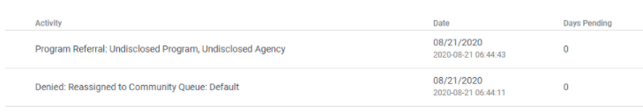
Upcoming Change: at this time, referral notes will continue to display as they have been, even if the note was entered by a user at an undisclosed agency. There is a task to update this in our next development cycle.
Required Action: None.
Denied and Expired Referrals
We’ve made several changes to the way referrals with a Status of “Expired” and “Denied” display in the user interface:
Pending Tab
- When you change the Status of a referral to “Denied,” the Denied By Type field is now required.
- When you change the Status of a referral to “Expired,” the Send to Community Queue (if configured to display for the referral in Referral Settings), Denied By Type, Denied Reason, Denied Information are now required.
Sent Tab
- When you view a referral with a “Denied” Status, the Denied By Type field now displays
- When you view a referral with an “Expired” Status, the Denied By Type, Denied Reason, Denied Information, and Send to Community Queue (if configured to display for the referral in Referral Settings) now display.
- When you modify a referral with an “Expired” Status and a Send to Community Queue response of “No” and change the Status to “Denied,” the Denied By Type field now displays and is required.
- When you modify a referral with a “Denied” Status and a Send to Community Queue response of “No” and change the Status to “Expired,” the Denied By Type, Denied Reason, Denied Information, and Send to Community Queue (if configured to display for the referral in Referral Settings) now display and are required.
Denied Tab
- When you modify a referral with a “Denied” Status and a Send to Community Queue response of “No” and change the Status to “Expired,” the Denied By Type, Denied Reason, Denied Information, and Send to Community Queue (if configured to display for the referral in Referral Settings) now display and are required
Customer Portal in Subscription Details
We've added the Customer Portal to the Subscription Details section of the System Dashboard. This feature is not currently available, but we will provide more details in the future.
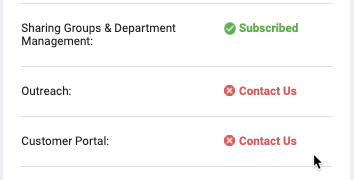
Location Search and Map Display Updates
Enhanced Landmark Search Results
When you search for a location by landmark in the Add Location pop-up, the system now displays address details in the results. The system will also sort search results by proximity, based on your device location (or, if you haven’t enabled location permissions in your browser, the address of your assigned agency or the agency you’re switched into).
Locations in the Location Tab Sorted by Date
Location records in the Location tab are now sorted by the most recent Location Date.
CoC Boundaries in Map Display
We added a CoC Boundaries layer to the Location tab map as well as the Add Location pop-up.
Additional Changes: Publish Screen Functionality Retired
We’ve retired the Publish button functionality. All screen field updates (adding, removing, or editing a field, including adding constraints or calculations), are immediately live in Clarity Human Services.
Required Action: None. For more information on this change, please see the Help Center article Creating and Editing Screens
Note: We’ll remove or rename the Publish button in an upcoming release.
New and Updated Help Center Resources
We’ve either updated or created the following articles in response to this Clarity Human Services update.
- Program Setup: Auto Exit
- Creating and Editing Screens
- How Do I Search for a Client?
- Program Information
- The Client Merge Tool
- Prioritization Status