Prioritization Status
This article explains how Prioritization Status is captured in Clarity Human Services
Overview
The HUD HMIS Data Standards Prioritization Status field is part of the 4.19 Coordinated Entry Assessment data element.
This field captures if a client was placed on a community’s prioritization list for housing resources due to a program-level Coordinated Entry assessment. This field’s response can either be “Placed on prioritization list” (1) or “Not placed on prioritization list” (2).
How is Prioritization Status Captured in Clarity Human Services?
The system infers a value for this field based on a user’s actions after completing a Coordinated Entry-enabled program assessment. In other words, users do not directly enter a value in the system for this field.
For the system to record that a client’s assessment was placed on a prioritization list, users must follow a specific workflow:
- For Federal reporting, the user must complete the applicable assessment within a program enrollment. The HUD CSV/SML Data Export does not look at assessments completed from the agency-level Assessments tab in the client record.
- For the system to record a value of “1 - Placed on Prioritization List,” the user must refer the client to a Community Queue with Prioritization List toggled on.
Notes:
- If the user completes the assessment but does not refer the client to a Community Queue or refers the client to a Community Queue with Prioritization List toggled off, the system records a value of “2 - Not Placed on Prioritization List.”
- If the user completes an Assessment at the global-level that otherwise meets the criteria for Prioritization Status = 1, the system stores as Prioritization Status = 2. The relevant database table will reflect Prioritization Status = 2 ('Not placed on prioritization list') and the assessment audit log will reflect Prioritization Status = 2 ('Not placed on prioritization list').
- If that Assessment is later linked to a program enrollment, and all other conditions are met, the status updates to Prioritization Status = 1 within the database table and audit log.
Where Can I See This Field in Clarity Human Services?
Users can see the value recorded for this field in the HUDX-111 Program Data Export report and the Client and Coordinated Entry Data Analysis models.
The system tracks the current prioritization status and any changes to prioritization status in the Audit Log of the assessment where prioritization status was determined.
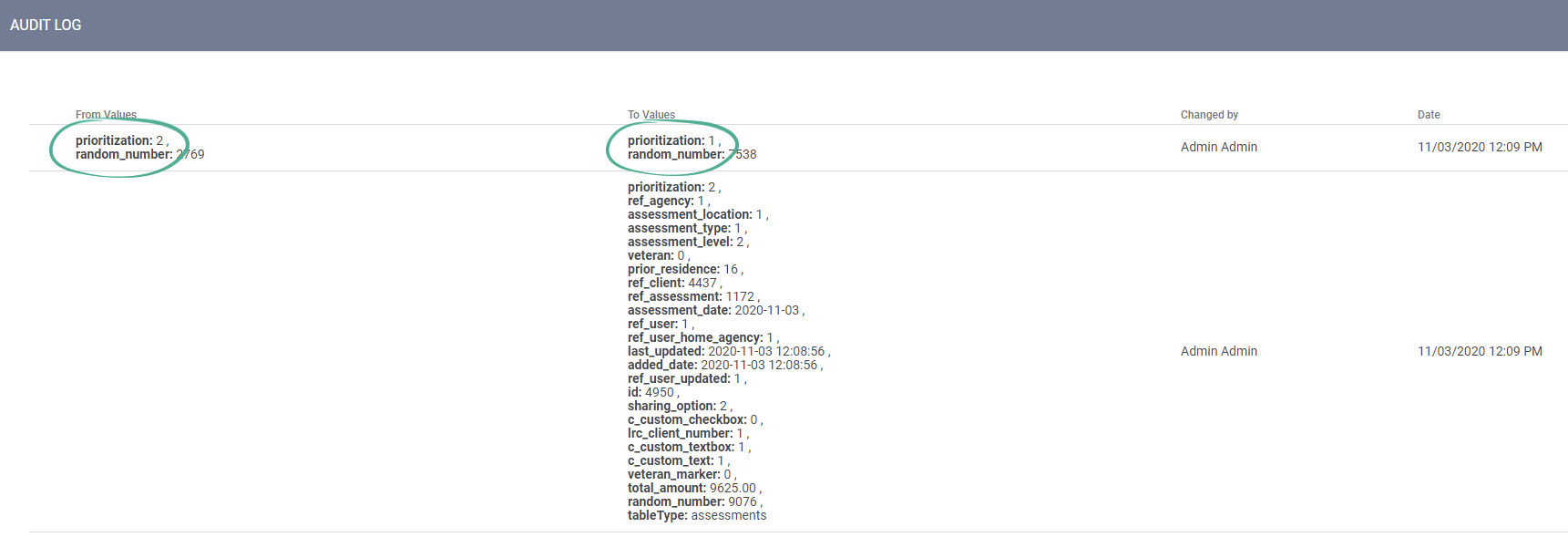
What are the Required Configurations to Capture Prioritization Status?
Screens
If a community isn’t using a Bitfocus System VI-SPDAT screen for their Coordinated Entry process, a system administrator must configure an assessment screen to capture the “Coordinated Entry Assessment” data element, including “Prioritization Status.” The system administrator must toggle on Coordinated Entry and Eligibility Engine for the assessment screen. Refer to the “Assessment Screens” section of Coordinated Entry Screens and Templates for more information.
Referral Settings
For the system to record a Prioritization Status value of “1 - Placed on Prioritization List,” the Prioritization List toggle must be turned on for the Community Queue that receives the referral. This setting is toggled on individually for each queue within the Community Queues section of Referral Settings.
Assessments
The Coordinated Entry-enabled assessment must be toggled on under the Assessments tab of the agency where users complete the assessment. For Federal reporting, users must complete the assessment within a program enrollment. Therefore, the assessment also needs to be added to the Program Assessments section of the applicable program.
What Actions Impact Prioritization Status?
After the system records a Prioritization Status value, changes may occur in the system, either for the referral, the Community Queue, or both. System administrators should consider the following actions and their impacts when designing their Coordinated Entry workflow.
Clients Placed on the Prioritization List
- When a user sends a referral to a Community Queue with Prioritization List toggled on, resulting in the system recording a value of “1 - Placed on Prioritization List” for the assessment, the system retains that value in the following circumstances:
- The referral is reassigned to a program, resulting in either an enrollment, denial, or expiration
- The referral is removed from the Community Queue
- The system records a new value of “2 - Not Placed on Prioritization List” for the assessment in the following circumstances (unless there is another referral to a Community Queue with Prioritization List toggled on made from the assessment record):
- A system administrator later toggles off Prioritization List for that queue in Referral Settings
Clients Not Placed on the Prioritization List
When a user sends a referral to a Community Queue with Prioritization List toggled off, resulting in the system recording a value of “2 - Not Placed on Prioritization List” for that assessment:- If the referral is removed from the queue and later assigned to a queue with Prioritization List toggled on, the system records a value of “1 - Placed on Prioritization List” for the assessment record.
- If the assessment is referred to both a Community Queue with Prioritization List toggled off and a Community Queue with Prioritization List togged on, the system records a value of “1 - Placed on Prioritization List” for the assessment record.
- If a system administrator later toggles on Prioritization List for that queue, the system records a value of “1 - Placed on Prioritization List” for the assessment record.
Updated: 02/24/2025