Note: This article will be removed by Winter 2022 as the System Performance Measures (Beta) will be phased out. Please refer to the following System Performance Measure articles for information and guidance on how to use the new SPM fields in Looker.
System Performance Measures - New Articles:
- System Performance Measures - New
- Measure 1: Length of Time Homeless
- Measure 2: Returns to Homelessness
- Measure 3: Number of Homeless Persons
- Measure 4: Employment and Income Growth for Homeless Persons in CoC Program-funded Projects
- Measure 5: Number of Persons who Become Homeless for the First Time
- Measure 7: Successful Placement from Street Outreach and Successful Placement in or Retention of Permanent Housing
- System Performance Measures Dashboard
The most complicated of all the measures, give extra attention to this section to better understand how the measure works and how to troubleshoot issues/concerns.
Overview of Measure 1
"The measures are the number of clients active in the report date range along with their average and median length of time homeless across the relevant universe of projects. This includes time homeless during the report date range as well as prior to the report start date, going back no further than the [Lookback Stop Date]." HUD System Performance Measures Programming Specifications.
Keys to Measure 1 Success
Measure 1a
Measure 1a.1 looks at homeless project stays, throughout the system, in Emergency Shelter (ES) or Safe Haven (SH), and Measure 1a.2 adds Transitional Housing, during the reporting period.
- For Night-by-Night Emergency Shelter projects, only service bed nights during the project enrollment are included in length of homelessness.
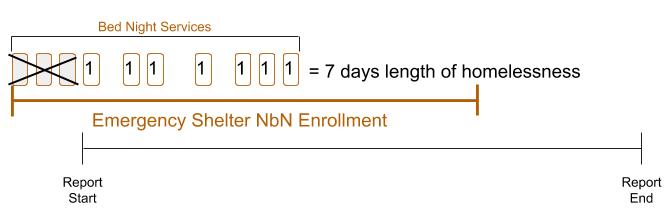
- For Measure 1a AND 1b, any Permanent Housing (PH) stays, with a Housing Move-in Date, will negate the homeless project stays, shortening the length of time homeless.
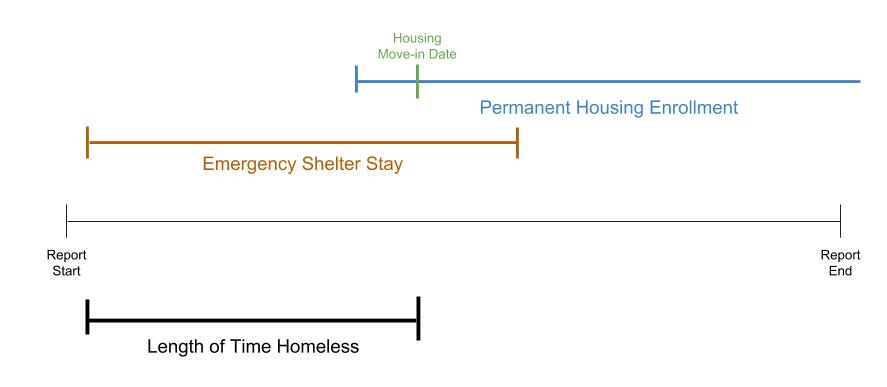
- If the client has lost housing but remains enrolled in the PH project:
- Exit from the project.
- Re-enter in PH project, if appropriate, without a housing move-in date until the client is housed.
Guidance provided by HUD. Refer to May 2018 HMIS Lead/System Admin Meeting (2018-05-30). Slide #13
- For Measure 1a.1 and 1b.1, a Transitional Housing Stay will negate the homeless project stays, shortening the length of time homeless.
Measure 1b
Measure 1b expands the length of stay calculated in Measure 1a by taking into account the client's Living Situation (Data Standards element 3.917) as well as time spent in permanent housing projects prior to moving into housing.
- For more information on data element 3.917, refer to the HMIS Data Dictionary.
- Measure 1b is a particularly good measure to review the programming specs, linked above.
Literally Homeless
Measure 1b uses a definition of "Literally Homeless" to identify/filter PH project stays (without Housing Move-in Date) that can be included in calculating length of time homeless.
The following are two examples how the "Literally Homeless" filter is used with PH project stays:
Jane Blyth is enrolled in a housing project AND outreach project at the same time
-
- Jane has not moved into housing.
- The outreach project enrollment defines Jane as literally homeless at the time she enters the PH project.
- The days from the PH project entry until the Housing Move-in date ARE included in the Measure 1b calculation of length of time homeless.
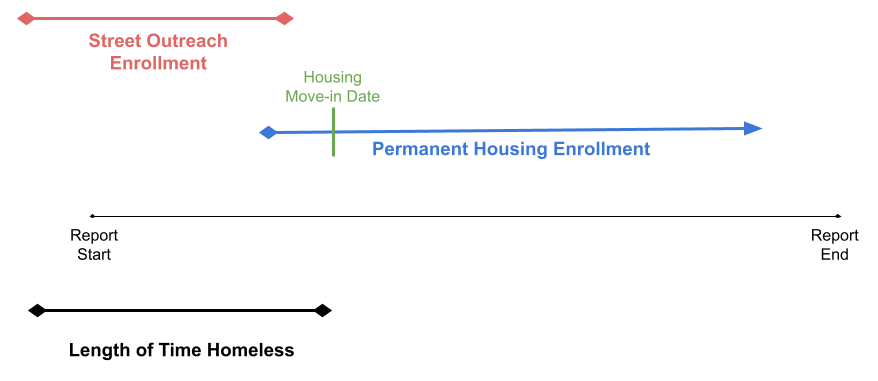
Travis Staton is enrolled in a PH project, but no other project in the CoC.
-
- Travis' responses to the 3.917 Living Situation questions do not indicate he is literally homeless at the time he enters the PH project.
- Travis does not have a housing move-in date.
- Because the data does not indicate Travis is literally homeless, his time spent in PH CANNOT be included in the length of time homeless.
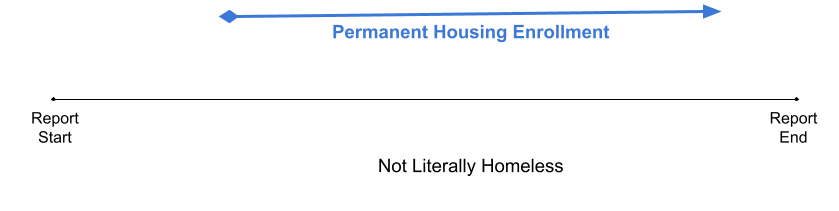
What about Street Outreach?
Measure 1b does not include Street Outreach enrollments per the SPM specs. Street Outreach is used as follows:
- Enrollment in Street Outreach is used to determine if the client is "literally homeless" during the period before the PH project enrollment.
- The "literally homeless" designation is used to determine if a PH project stay (up until Housing Move-in Date) can be included in determining length of time homeless.
Data Preparation
In addition to the suggestions found in the main SPM article, cleaning up project stays where the date of birth is after the project start will prevent some project stays from being excluded from the report.
Use the following Look to identify problem project stays:
- Model: HMIS Performance
- Fields to include:
- Personal ID, Clients
- Enrollment ID, Enrollments
- Full Name, Programs
- Date of Birth Date, Clients
- Project Start Date, Enrollments
Create a Custom Measure
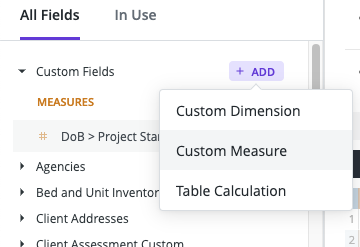
Create the measure with the following
- Change the name to "DoB > Project Start"
- Field to measure: Personal ID
- Measure Type: Count Distinct
- Custom Filter:
- diff_days(${clients.birth_date},${enrollments.start_date})<0
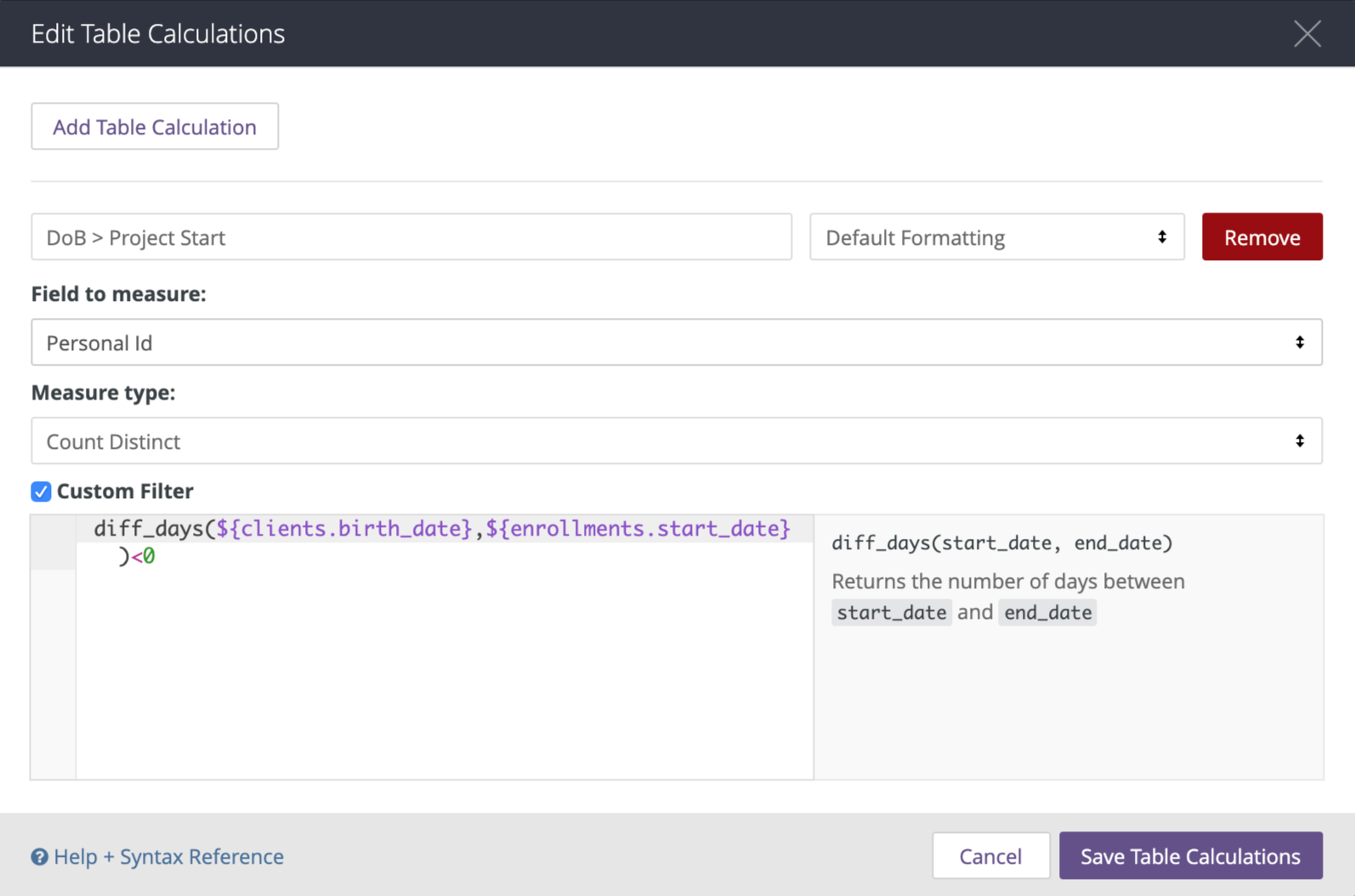
Filters
- Reporting Period Filter: Is in range, use the reporting date range
- DoB > Project Start: Is greater than 0
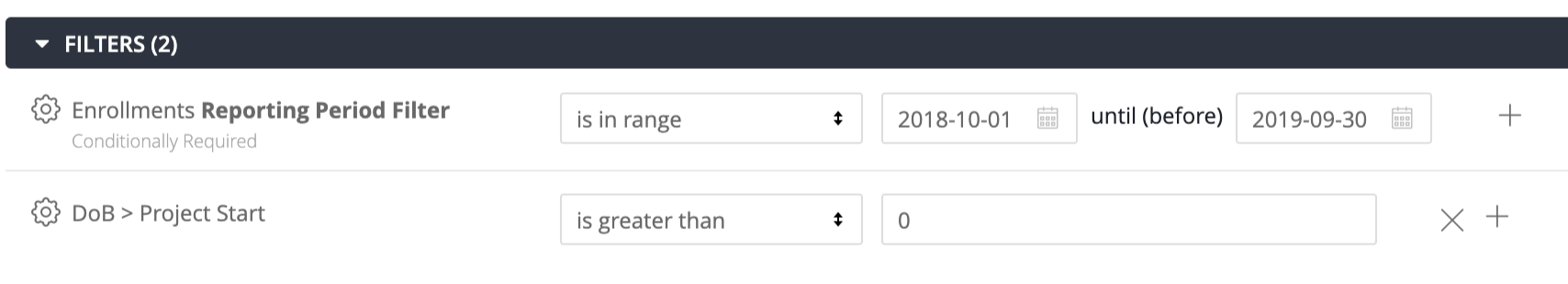
Optional Filters
- Agency Name
- Program Name
Return to Main SPM Page
Updated 4/5/202
