Measure 3: Number of Homeless Persons
Overview of Measure 3
Measure 3 is a fairly straightforward metric addressing how many homeless persons are served within your CoC.
There are two parts to the measure:
- Point-in-Time counts of sheltered and unsheltered homeless persons
- Annual counts of sheltered homeless persons, as measured in HMIS
Refer to the HUD System Performance Measures Programming Specifications for details about how the report is programmed.
Keys to Measure 3 Success
Metric 3.1 - Change in PIT counts of sheltered and unsheltered homeless persons
This table is manually completed by the system administrator from the point-in-time count data that was submitted during the HIC/PIT reporting period. This metric is intentionally not programmed into HMIS.
Metric 3.2 - Change in annual counts of sheltered homeless persons in HMIS
This measure reports on counts of clients using HMIS data to determine the unduplicated counts of active clients for each of the project types throughout the reporting period:
- Emergency Shelters
- Safe Havens
- Transitional Housing
- Total unduplicated across all applicable project types
The first step to success in Metric 3.2 is to review the main System Performance Measures article, specifically the "Before you do anything else..." section. If the report is not returning expected results, the problem may be described in this article.
Why doesn't Measure 3 match Measure 1?
In Metric 3.2, Unduplicated Total sheltered homeless persons, may not equal Measure 1a, Persons in ES, SH, and TH. The main reason is:
- Measure 1, permanent housing stays overlapping with ES, SH and TH stays will negate the homeless stays
- Measure 3, permanent housing stays do not negate homeless stays.
Using System Performance Measures in Looker: Measure 3
Using Looker SPM fields and filters, Measure 3.2 table items can be recreated for analysis and review for the reporting period. To obtain the counts needed to recreate Measure 3.1, please reference [HUDX-230-AD] Shelter Count PIT for your total sheltered count. If you participated in an unsheltered count, refer to the information submitted to HUD using the Homelessness Data Exchange (HDX).
NOTE: The SPM fields are ONLY to be used with the filters within the SPM field (Agency Filter, Agency Status Filter, CoC Code Filter, Program Status Filter, Program Type Filter and Report Date Filter). Adding filters, dimensions and measures outside of the SPM field is not recommended or advised as it will impact the queries runability and accuracy.
To Match the Clarity SPM Report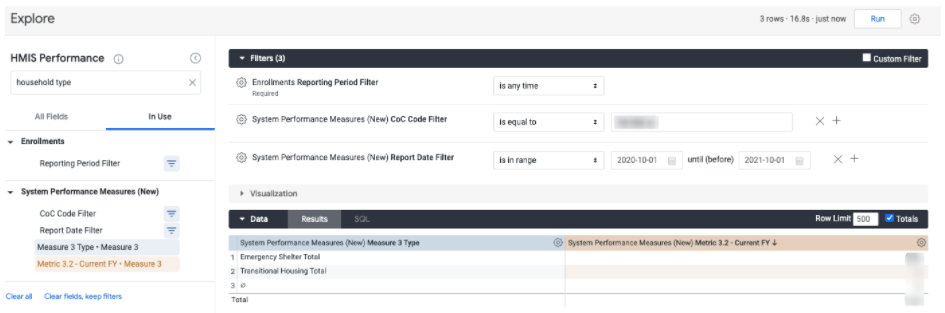
Note: Measure 3.2 Client Universe includes persons in ES, SH and TH project types. If your CoC, like the example above, does not have any SH projects or utilization during the reporting period, a safe haven row will not appear.
Filters
Select your filters. The following filters are required.
- CoC Code Filter
- Report Date Filter
- System Performance Measures (New) Report Date Filter end date should reflect one day after your intended range. For example if you want your data to reflect 10/01/2020 - 09/30/2021, your report date range will be:
-png.png)
- System Performance Measures (New) Report Date Filter end date should reflect one day after your intended range. For example if you want your data to reflect 10/01/2020 - 09/30/2021, your report date range will be:
- Enrollments Report Period Filter will be included automatically.
- Set filter to “is any time”.
Dimensions
- Measure 3 Type
- Note: Set a Measure 3 - Measure 3 Type Filter to exclude the “∅” row.
- Click on “∅”
- Select Filter on “∅”
- Change filter type to “is not”
- Note: Set a Measure 3 - Measure 3 Type Filter to exclude the “∅” row.
Measures
- Metric 3.2 - Current FY
Additional Steps
- Select ‘Totals’ next to Row Limit
-png.png?width=238&name=Totals%20by%20Row%20Limit%20(1)-png.png)
Further Analysis
Further analysis can be done utilizing additional dimensions and measures within Looker.
Measure 3 does not have additional dimensions to utilize for analysis but you can use additional Looker fields and filters to partake in further analysis.
This can also be achieved by pulling in some of the following options:
- Pivot by Clients - Household Type to breakdown Measure 3.2 by Household Type
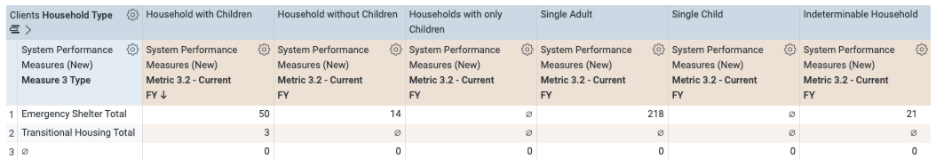
- Pivot by Clients - Gender to breakdown Measure 3.2 project utilization by Gender
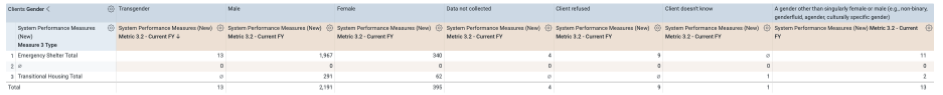
- Filter by System Performance Measures - Agency Filter to get specific counts for an agency(-ies)