Measure 5: Number of Persons who Become Homeless for the First Time
Overview of Measure 5
Measure 5 focuses on counts of first time homelessness. First time homeless for System Performance Measures (SPM) - Measure 5 refers to individuals who have not had entries in Emergency Shelter, Safe Haven, Transitional Housing or Permanent Housing within 24 months prior to the reporting period.
Measure 5 is composed of two metrics, dividing the measure into two tables. The programming methodology is the same. The only difference between the two metrics are the Client Universes for the data pulled. Metric 5.1 includes Emergency Shelter, Safe Haven, and Transitional Housing where Metric 5.2 also includes Permanent Housing in addition to what is covered in Metric 5.1.
Measure 5 calculations are utilized in hopes of measuring a reduction in the number of persons experiencing homelessness for the first time.
Refer to the HUD System Performance Measures Programming Specifications for details about how the report is programmed.
Keys to Measure 5 Success
While reviewing Measure 5, if your counts appear to be significantly different than years past or do not align with your expected results, there may be a few contributing factors. One potential contributing factor, that can be assessed within Clarity Human Services, is duplicate client records. If a duplicate record is created for a client that has been actively enrolled in programs within the past 24 months, they would end up being factored into the SPM Measure 5 calculation as a person experiencing homelessness for the first time.
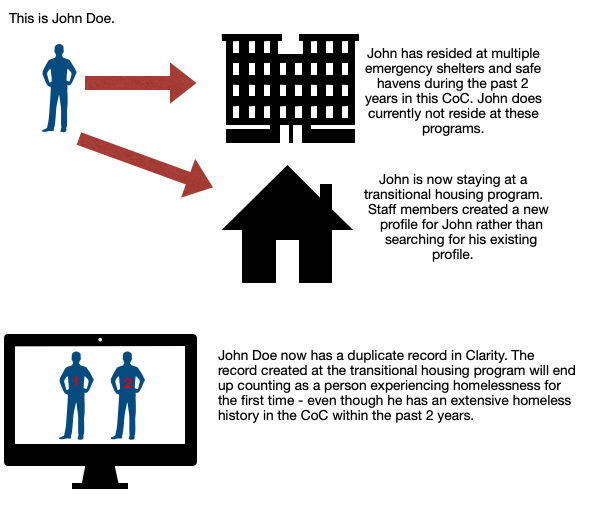
The following articles can assist in the steps needed to review, identify and merge duplicate client records. [DQXX-110] Duplicate Clients highlights report details on how to run the Duplicate Client report in Clarity. This report utilizes an algorithm to identify potential duplicate clients. Once duplicate records are identified the Client Merge Tool can be used to merge the client records into one profile. Note: Merges cannot be undone or reversed so a thorough review should be completed prior to merging any client records.
Using System Performance Measures in Looker: Measure 5
Only one Look will be needed to address both metrics for Measure 5 with only a few measures and dimensions and a single table calculation.
NOTE: The SPM fields are ONLY to be used with the filters within the SPM field (Agency Filter, Agency Status Filter, CoC Code Filter, Program Status Filter, Program Type Filter and Report Date Filter). Adding filters, dimensions and measures outside of the SPM field is not recommended or advised as it will impact the queries runability and accuracy.
To Match the Clarity SPM Report
Both metrics for Measure 5 (Metric 5.1 Change in the number of persons entering ES, SH, and TH projects with no prior enrollments in HMIS and Metric 5.2 Change in the number of persons entering ES, SH, TH, and PH projects with no prior enrollments in HMIS) can be calculated utilizing the steps below. Note: Table Calculations are to be added in after the initial Look has been run.
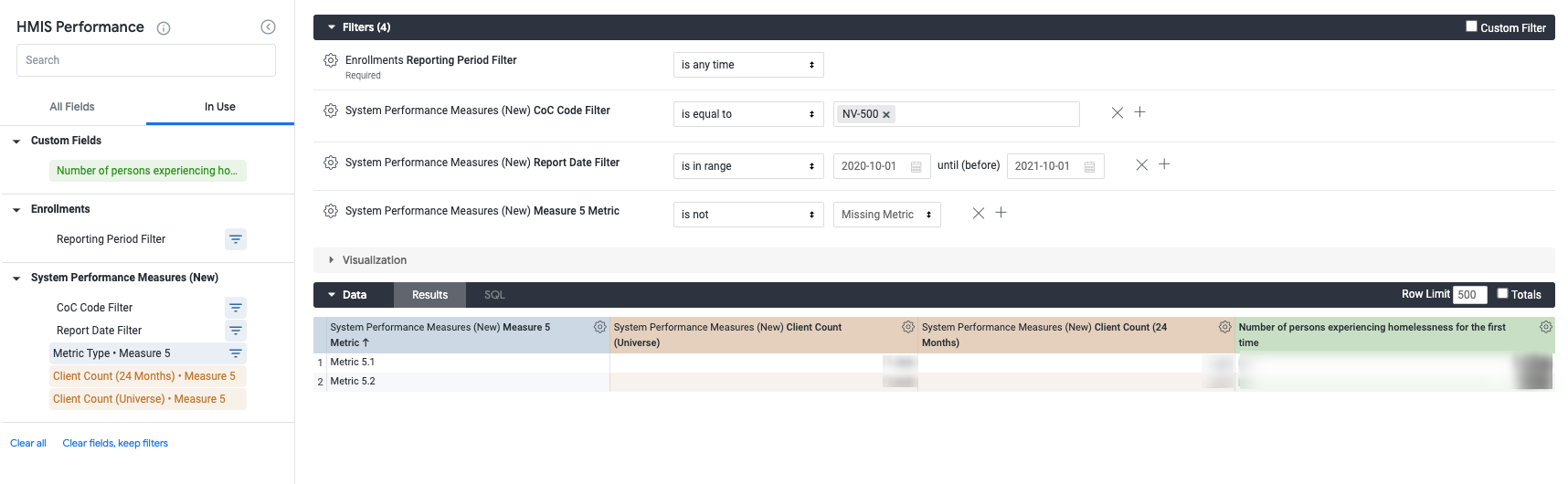
Filters
Select your filters. The following filters are required.
- CoC Code Filter
- Report Date Filter
- System Performance Measures (New) Report Date Filter end date should reflect one day after your intended range. For example if you want your data to reflect 10/01/2020 - 09/30/2021, your report date range will be:

- System Performance Measures (New) Report Date Filter end date should reflect one day after your intended range. For example if you want your data to reflect 10/01/2020 - 09/30/2021, your report date range will be:
-
Enrollments Report Period Filter will be included automatically.
-
Set filter to “is any time”.
-
Dimensions
- Metric Type
- Note: Set a Measure 5 - Metric Type Filter to exclude the “Missing Metric” row.
- Click on “Missing Metric”
- Select Filter on “Missing Metric”
- Change filter type to “is not”

- Note: Set a Measure 5 - Metric Type Filter to exclude the “Missing Metric” row.
Measures
-
Client Count (Universe)
-
Client Count (24 Months)
Custom Fields
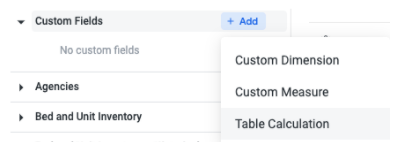
-
Table Calculation: Number of persons experiencing homelessness for the first time
- ${client_enrollments_spm5_spm.client_count}
-${client_enrollments_spm5_spm.client_count_before}
-
- Default Formatting
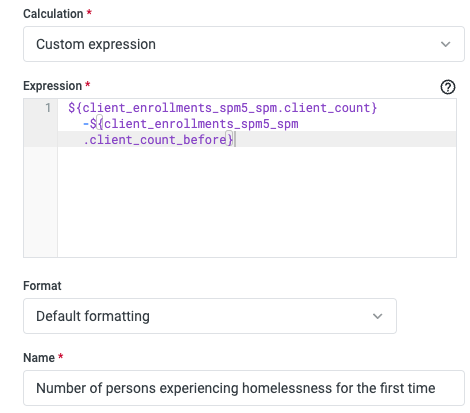
Further Analysis
Further analysis can be done utilizing additional dimensions and measures within Looker.
Measure 5 has additional dimensions for client enrollment IDs.
Taking advantage of additional Looker fields and filters with Measure 5 dimensions and measures to partake in further analysis can also be achieved by pulling in some of the following options:
-
Clients - Unique Identifier
-
-
Use Unique ID to obtain a list of client IDs for the universe of the first time homeless column
-
OR click on any column count for a drilldown with Personal ID, Unique Identifier, and Enrollment ID
-
-
Agency Filter
- Use Agency Filter to analyze counts of persons experiencing homelessness for the first time by one or more agencies.
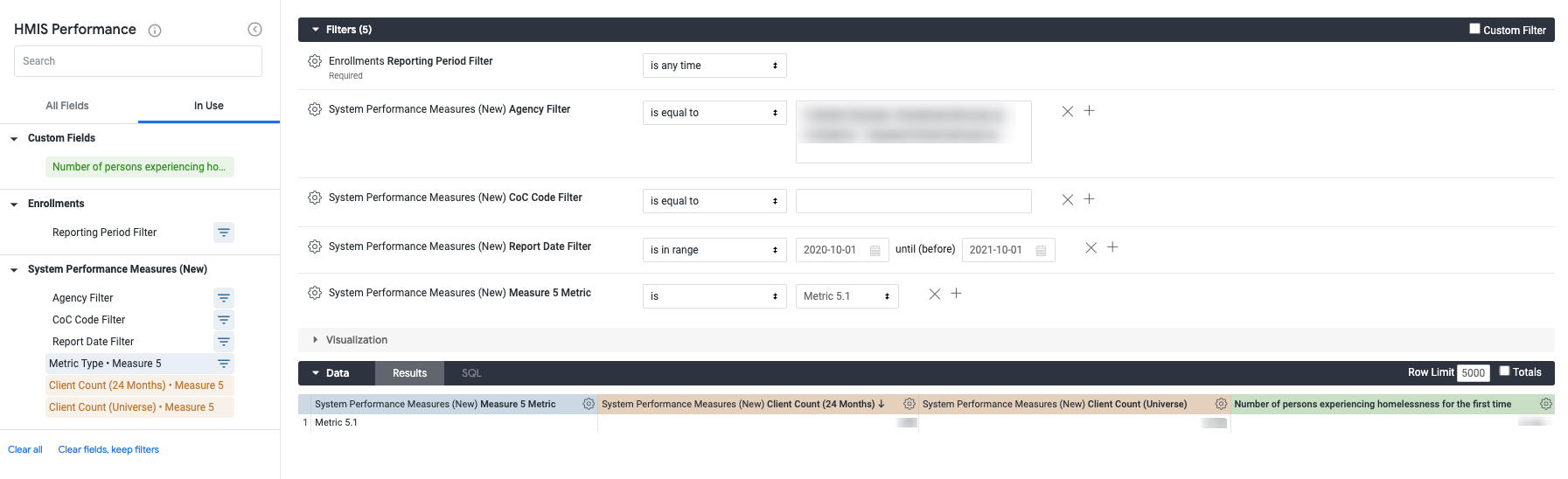
Sample Look featuring Agency Filter with Measure 5 dimensions and measures.