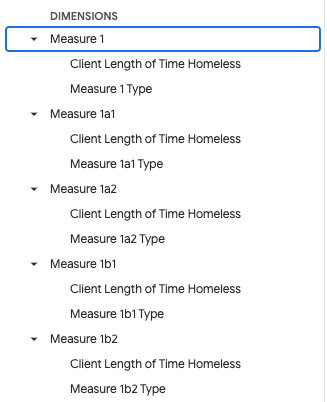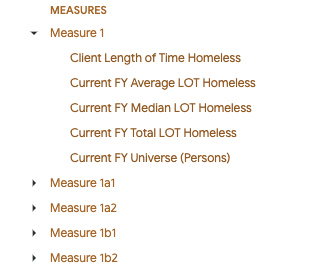Measure 1: Length of Time Homeless
The most complicated of all the measures, give extra attention to this section to better understand how the measure works, how to troubleshoot issues/concerns and how to recreate this measure in Looker.
Overview of Measure 1
"The measures are the number of clients active in the report date range along with their average and median length of time homeless across the relevant universe of projects. This includes time homeless during the report date range as well as prior to the report start date, going back no further than the [Lookback Stop Date]." HUD System Performance Measures Programming Specifications.
Keys to Measure 1 Success
Measure 1a
Measure 1a.1 looks at homeless project stays, throughout the system, in Emergency Shelter (ES) or Safe Haven (SH), and Measure 1a.2 adds Transitional Housing, during the reporting period.
- For Night-by-Night Emergency Shelter projects, only service bed nights during the project enrollment are included in the length of homelessness.
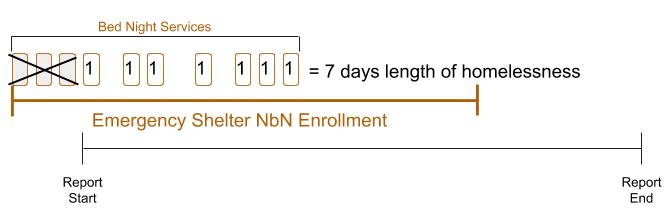
- For Measure 1a AND 1b, any Permanent Housing (PH) stays, with a Housing Move-in Date, will negate the homeless project stays, shortening the length of time homeless.
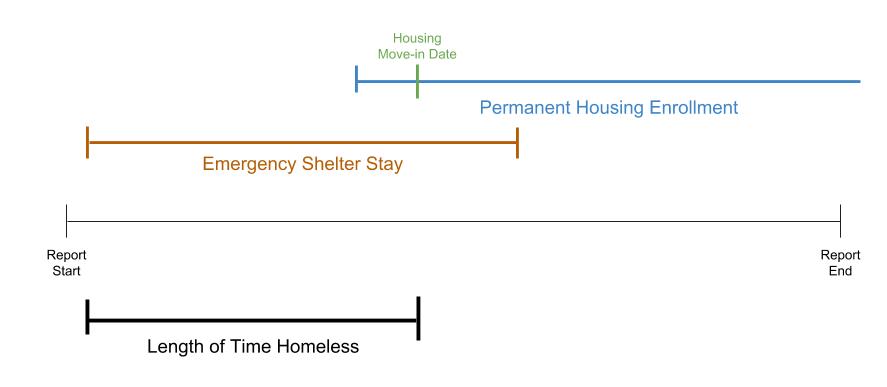
If the the client has lost housing but remains enrolled in the PH project:
-
- Exit from the project.
- Re-enter in PH project, if appropriate, without a housing move-in date until client is housed.
- For Measure 1a.1 and 1b.1, a Transitional Housing Stay will negate the homeless project stays, shortening the length of time homeless.
Measure 1b
Measure 1b expands the length of stay calculated in Measure 1a by taking into account the client's Living Situation (Data Standards element 3.917) as well as time spent in permanent housing projects prior to moving into housing.
- For more information on data element 3.917, refer to the HMIS Data Dictionary.
- Measure 1b is a particularly good measure to review the programming specs, linked above.
Note: Per the 2022 HMIS Data Standards, element 3.917 is only required to be collected on heads of households and adults. If the HMIS also collects this element on children and unknown-age household members, their data is pulled into measure 1b calculations.
Literally Homeless
Measure 1b uses a definition of "Literally Homeless" to identify/filter PH project stays (without Housing Move-in Date) that can be included in calculating length of time homeless.
The following are two examples how the "Literally Homeless" filter is used with PH project stays:
Jane Blyth is enrolled in a housing project AND outreach project at the same time
- Jane has not moved into housing.
- The outreach project enrollment defines Jane as literally homeless at the time she enters the PH project.
- The days from the PH project entry until the Housing Move-in date ARE included in the Measure 1b calculation of length of time homeless.
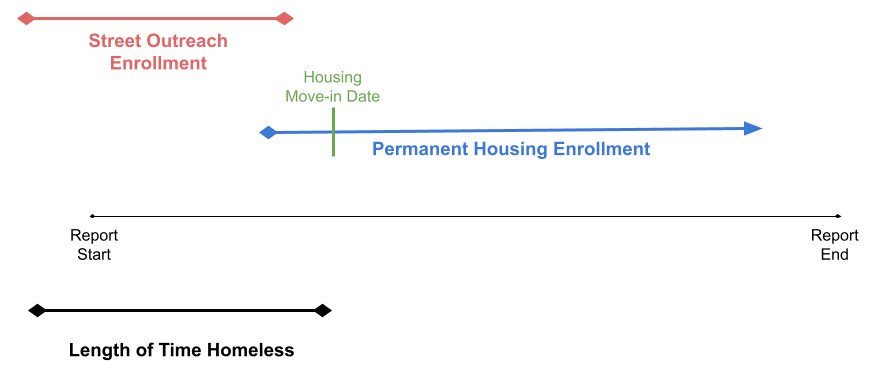
Travis Staton is enrolled in a PH project, but no other project in the CoC.
- Travis' responses to the 3.917 Living Situation questions do not indicate he is literally homeless at the time he enters the PH project.
- Travis does not have a housing move-in date.
- Because the data does not indicate Travis is literally homeless, his time spent in PH CANNOT be included in the length of time homeless.
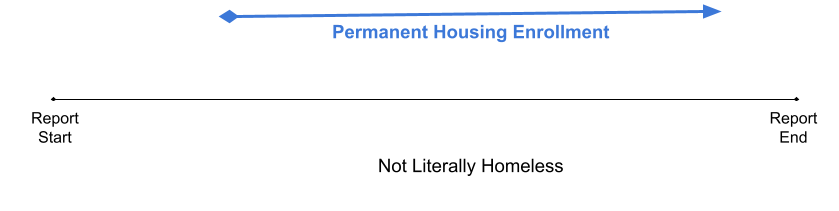
What about Street Outreach?
Measure 1b does not include Street Outreach enrollments per the SPM specs. Street Outreach is used as follows:
- Enrollment in Street Outreach is used to determine if the client is "literally homeless" during the period before the PH project enrollment.
- The "literally homeless" designation is used to determine if a PH project stay (up until Housing Move-in Date) can be included in determining length of time homeless.
Using System Performance Measures in Looker: Measure 1
Measure 1 requires a multitude of complex calculations on a large amount of data within the system. Due to the complexity of this measure, loading this Look can take anywhere from 20 minutes to 2 hours depending on the size of your community and the data set.
Due to the complexity of the Measure 1 SPM calculations mentioned above, the fields have been broken down into subsections to be more performant depending upon particular data analysis needs (i.e., just needing to review Measure 1a1 as opposed to all 4 metrics for the measure). Measure 1 fields will take longer than the subsections as less data will be pulled into the data set dependent upon the selected metric.
The new SPM dimensions can be used with existing dimensions in Looker to find the length of time homeless (LOTH) for each enrollment that is pulled into the query by the SPM reporting filters. This feature can be extremely helpful when assessing data quality and correctness in tandem with sorting functionality within the tables (i.e., inaccurate approximate date homeless, missing housing move in date or missing exit records).
Measure 1 contains two metrics that break down into four rows within the Measure 1 Type dimension. There may be a large number of records when running this query. The row limit should be set to the max. Even then, the Look may need to be downloaded to see all the results.
Drill down functionality is available by selecting the counts within the Current FY Universe column. There are two drill downs available. Select ‘Download Results’ to get a full client list containing Personal ID, Unique Identifier and Client Length of Time Homeless. Select ‘Explore from Here’ in the upper right corner to build a new Look with the Current FY Universe dimension. When in “Explore from Here’, SPM filters may need to be reapplied.
NOTE: The SPM fields are ONLY to be used with the filters within the SPM field (Agency Filter, Agency Status Filter, CoC Code Filter, Program Status Filter, Program Type Filter and Report Date Filter). Adding filters, dimensions and measures outside of the SPM field is not recommended or advised as it will impact the queries runability and accuracy.
Sample Looks
Match the Clarity SPM Report
Both metrics Measure 1a & 1b can be calculated utilizing the steps below.
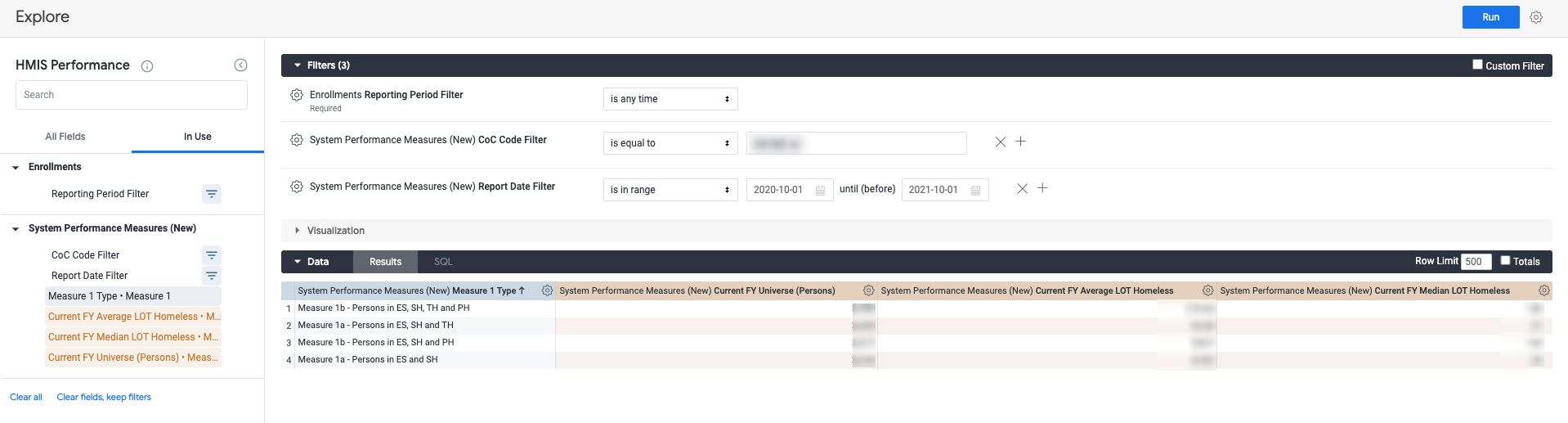
Filters
Select your filters. The following filters are required.
- CoC Code Filter
- Report Date Filter
- System Performance Measures (New) Report Date Filter end date should reflect one day after your intended range. For example if you want your data to reflect 10/01/2020 - 09/30/2021, your report date range will be:

- System Performance Measures (New) Report Date Filter end date should reflect one day after your intended range. For example if you want your data to reflect 10/01/2020 - 09/30/2021, your report date range will be:
- Enrollments Report Period Filter will be included automatically.
- Set filter to “is any time”.
Dimensions
- Measure 1 Type
Measures
- Current FY Universe (Persons)
- Current FY Average LOT Homeless
- Current FY Median LOT Homeless
Metric Specific Measure 1 Analysis
Communities may want to analyze only a particular metric for Measure 1 for either data analysis needs or a quicker run time. The sample look below shows how to obtain a particular metric, in this case Measure 1a2 (Persons in ES, SH, and TH), utilizing the steps below.
Filters
Select your filters - the same as the above Sample Look.
Dimensions
- Measure 1a2 - Measure 1a2 Type
Measures
- Measure 1a2 - Current FY Universe (Persons)
- Measure 1a2 - Current FY Average LOT Homeless
- Measure 1a2 - Current FY Median LOT Homeless
Note: When utilizing Measure 1 metric/type fields, it is important to ensure the appropriate measures are selected from the corresponding group within the SPM view.
Further Analysis
Further analysis can be done utilizing additional dimensions and measures within Looker.Taking advantage of additional Looker fields and filters with Measure 1 dimensions and measures to partake in further analysis.
Data Quality Impacting Length Of Time
Dimensions
- Add in Clients - Unique ID to drill down and review data for quality/correctness
- Measure 1 Type
Measures
- Client Length of Time Homelessness
Analysis
- Sort your LOTH from highest to lowest - identify individuals that may have data errors causing longer than average lengths of time homeless.
-
- Issues to look for:
-
-
- 3,000+ days may be due to:
-
-
-
-
- Incorrect input of 3.917.3 Prior Living Situation - Approximate Date Homelessness Started
-
-
-
-
-
- Approximate Homelessness Started is to reflect the client’s start date of their most recent episode of homelessness.
-
-
- Inaccurate/missing Housing Move In Date.
-
- Housing Move In Date is to reflect the date the client moved in to their unit.
- Inaccurate/missing exit date
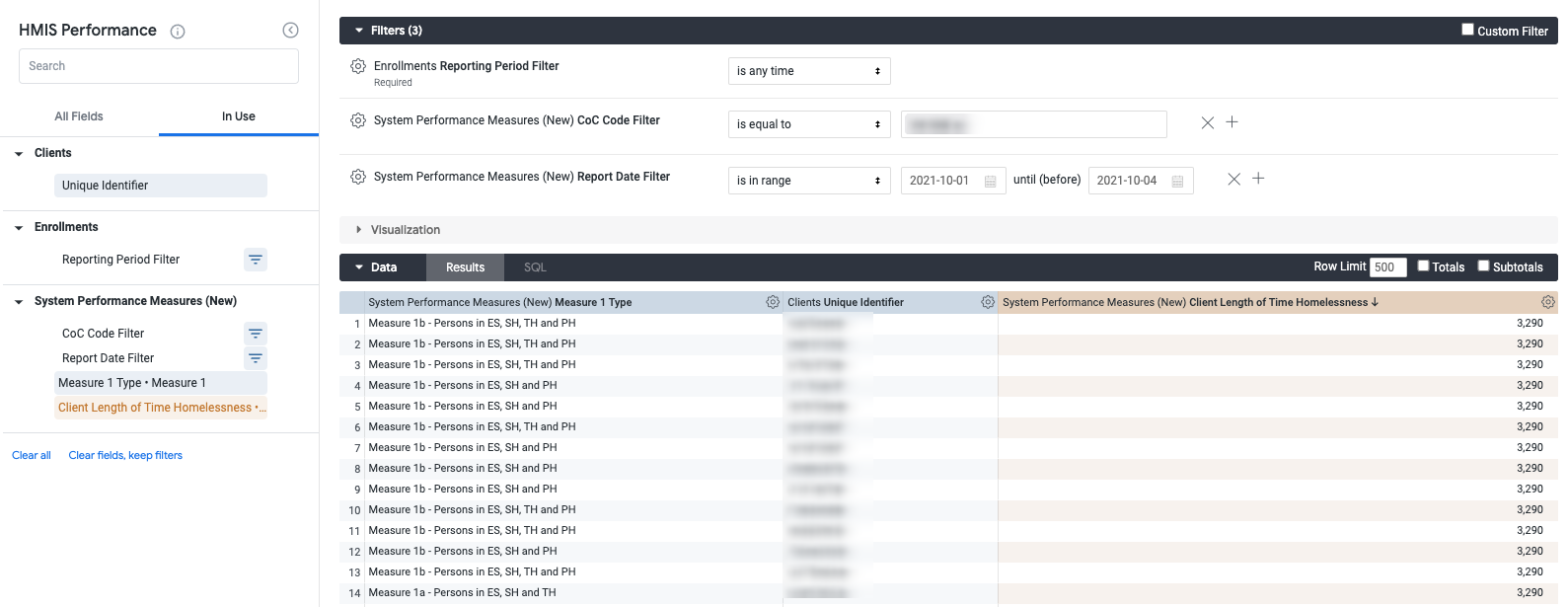
Sample Look featuring Measure 1 Type, Client Unique ID and Client Length of Time Homelessness
Program Type Impacting Length of Time
Filter
- Add in Program Type Filter
- Select a project type(s) to focus on for the Look
Dimensions
- Add in Enrollments - Unique ID to get a client list for reviewing data for quality/correctness.
- Select Client Length of Time Homelessness
- Pivot Measure 1 Type
Measures
- Client Length of Time Homelessness
Analysis
- Filter out measure 1a or 1b, select a smaller date range or download results if the row limit is reached.
- Using Project Type Filter will only pull the data associated with the project type selected for the filter.
Updated: 10/31/2022