Measure 2: Returns to Homelessness
Overview of Measure 2
"This measure begins with clients who exited to a permanent housing destination in the date range two years prior to the report date range. Of those clients, the measure reports on how many of them returned to homelessness as indicated in the HMIS system for up to two years after their initial exit." HUD System Performance Measures Programming Specifications.
Keys to Measure 2 Success
Eligible Project Exits
The following describes the conditions required for Eligible Project Exits.
Project Types and Destination
All eligible project exits must have a Permanent Destination from one of the following project types:
- Street Outreach
- Emergency Shelter
- Transitional Housing
- Safe Haven
- Permanent Housing
Window for Consideration
- [Project Exit Date] >= [Report Start Date] - 730 days (two years)
- [Project Exit Date] <= [Report End Date] - 730 days
For example, the 2020-2021 reporting year dates would be:
- Reporting Period: 10/01/2020 - 09/30/2021
- Measure 2 Project Exit Window: 10/02/2018 - 09/30/2020
The earliest project exit in the Measure 2 window, with a permanent destination, will be reported in Measure 2. In the event there are two exits on the same day with a permanent destination, the exit with the earlier Start Date will be reported.
Eligible Returns
A project start in either Transitional Housing or a Permanent Housing project indicates a return to homelessness. However, the period between the [Exit to a Permanent Destination] and [TH or PH Project Start] must be more than 14 days. This is to prevent counting a simple project transfer as a return to homelessness.
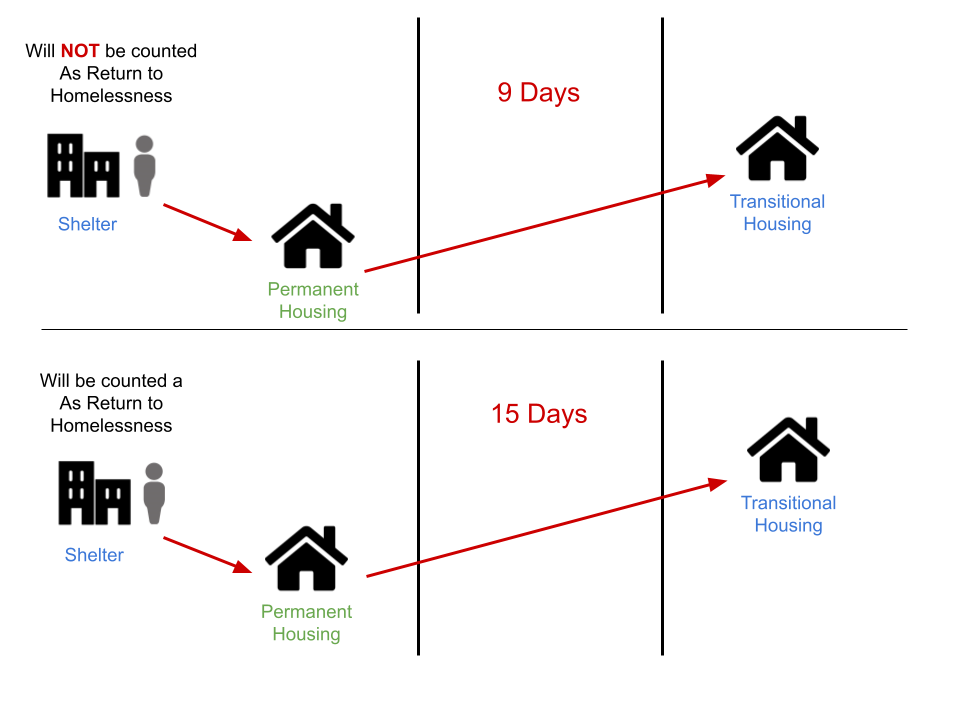
Using System Performance Measures in Looker: Measure 2
Measure 2 has less complex calculations in comparison to Measure 1 - but there will be some manually added custom fields to get the Look to align with the Clarity SPM report found in the Report Library. This will all be outlined step by step below.
NOTE: The SPM fields are ONLY to be used with the filters within the SPM field (Agency Filter, Agency Status Filter, CoC Code Filter, Program Status Filter, Program Type Filter and Report Date Filter). Adding filters, dimensions and measures outside of the SPM field is not recommended or advised as it will impact the queries runability and accuracy.
To Match the Clarity SPM Report
Both metrics for Measure 2 (Measure 2a: The Extent to which Persons who Exit Homelessness to Permanent Housing Destinations Return to Homelessness within 6 to 12 Months and Measure 2b: The Extent to which Persons who Exit Homelessness to Permanent Housing Destinations Return to Homelessness within 2 Years) can be calculated utilizing the steps below.
Note: Table Calculations are to be added in after the initial Look has been run.
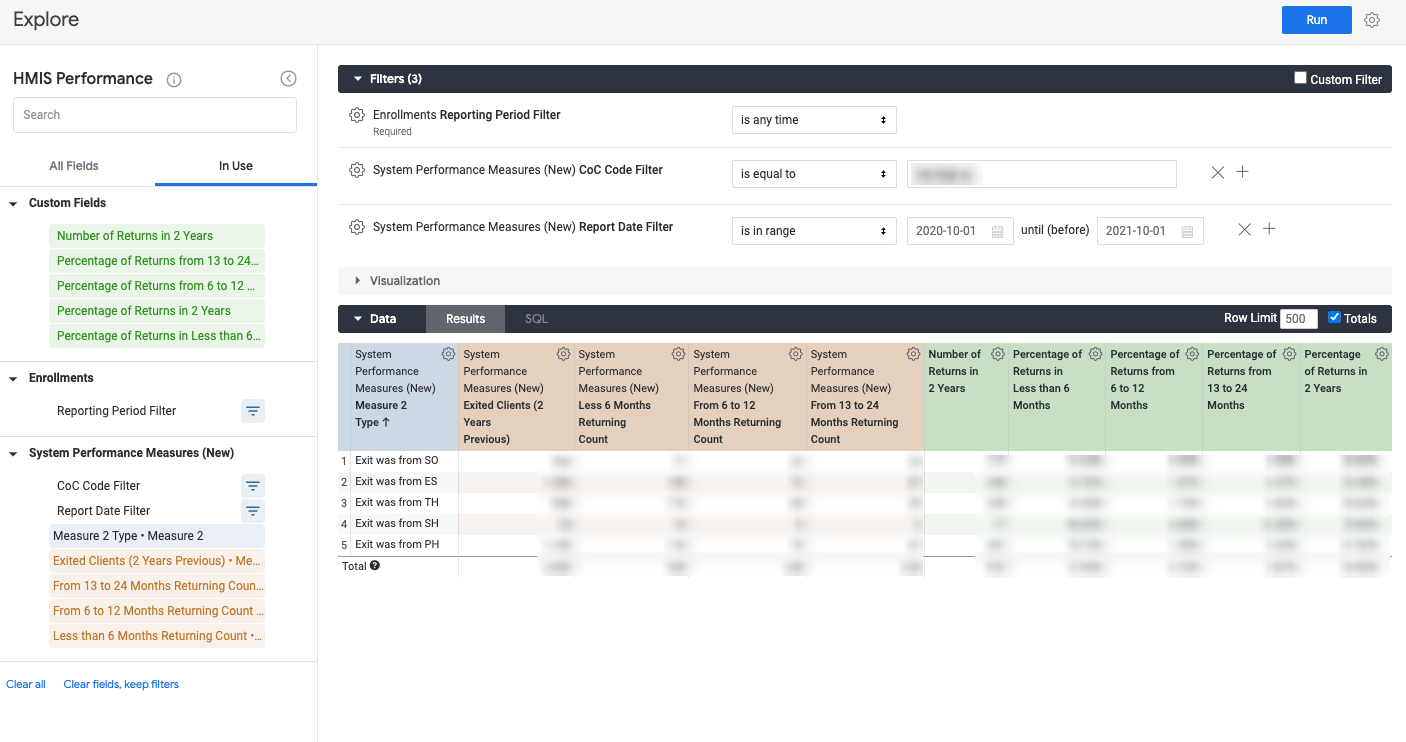
Filters
Select your filters. The following filters are required.
- CoC Code Filter
- Report Date Filter
- System Performance Measures (New) Report Date Filter end date should reflect one day after your intended range. For example if you want your data to reflect 10/01/2020 - 09/30/2021, your report date range will be:
-png.png)
- Enrollments Report Period Filter will be included automatically.
- Set filter to “is any time”.
Dimensions
- Measure 2 Type
- Select Ascending, Sort Order:1 to align with the order found in the Clarity SPM Report
Measures
- Exited Clients (2 Years Previous)
- Less than 6 Months Returning Count
- From 6 to 12 Months Returning Count
- From 13 to 24 Months Returning Count
Custom Fields
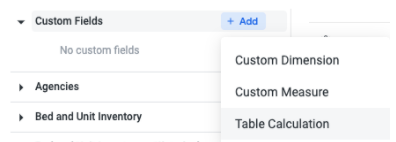 Table Calculations
Table Calculations
- Custom Fields -> Add -> Table Calculation
Number of Returns in 2 Years
${enrollment_first_reentry_spm2_spm.returning_in_less_6_months}
+${enrollment_first_reentry_spm2_spm.returning_from_6_to_12_months}
+${enrollment_first_reentry_spm2_spm.returning_from_13_to_24_months}
-
- Default Formatting
Percentage of Returns in Less Than 6 Months
${enrollment_first_reentry_spm2_spm.returning_in_less_6_months}
/${exited_permanent_destination_spm2_spm.count}
-
- Format: Percentage
- Decimals: 2
Percentage of Returns from 6 to 12 Months
${enrollment_first_reentry_spm2_spm.returning_from_6_to_12_months}
/${exited_permanent_destination_spm2_spm.count}
-
- Format: Percentage
- Decimals: 2
Percentage of Returns from 13 to 24 Months
${enrollment_first_reentry_spm2_spm.returning_from_13_to_24_months}
/${exited_permanent_destination_spm2_spm.count}
-
- Format: Percentage
- Decimals: 2
Percentage of Returns in 2 Years
${number_of_returns_in_2_years}
/${exited_permanent_destination_spm2_spm.count}
-
- Format: Percentage
- Decimals: 2
- Note: ${number_of_returns_in_2_years} will have to be made using the first table calculation above.
Additional Steps
Select ‘Totals’ next to Row Limit.
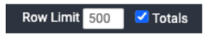
Further Analysis
Further analysis can be done utilizing additional dimensions and measures within Looker.
Measure 2 has additional dimensions to utilize for analysis like Permanent Exit Destination and Returning Duration. Taking advantage of additional Looker fields and filters to partake in further analysis can also be achieved by pulling in some of the following options:
- Unique ID can be selected to review client specific Returning Durations
- This can be further filtered using the Program Type Filter.
- Agency Filter can be utilized to do a more in depth review of data quality and agency-specific return statistics in tandem with Unique ID, Exit Destination and Returning Duration
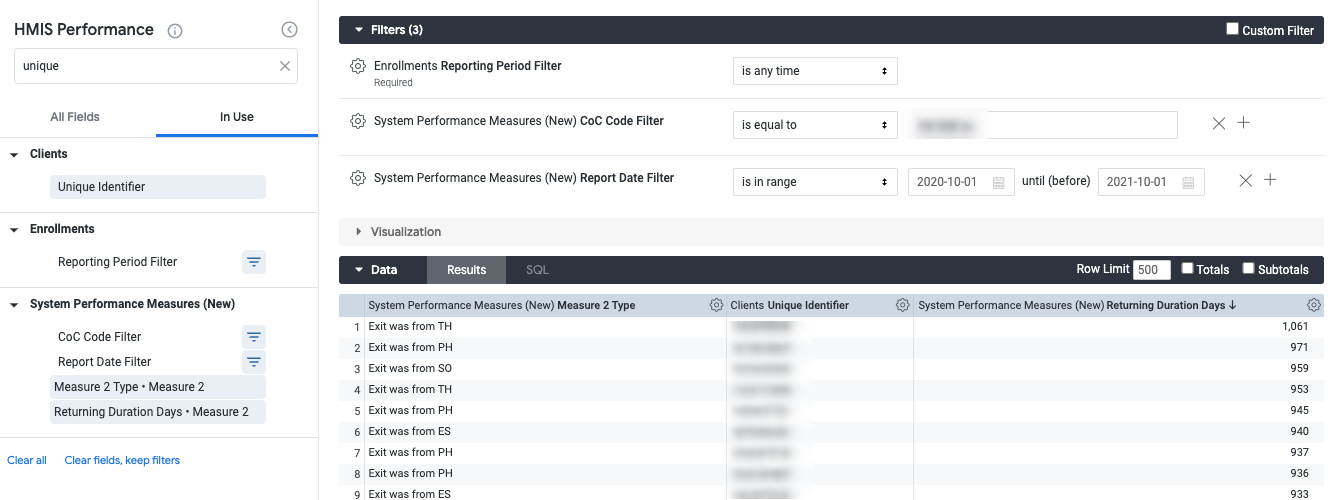
Sample Look featuring SPM 2 dimensions (Measure 2 Type & Returning Durations Days) and Clients - Unique Identifier