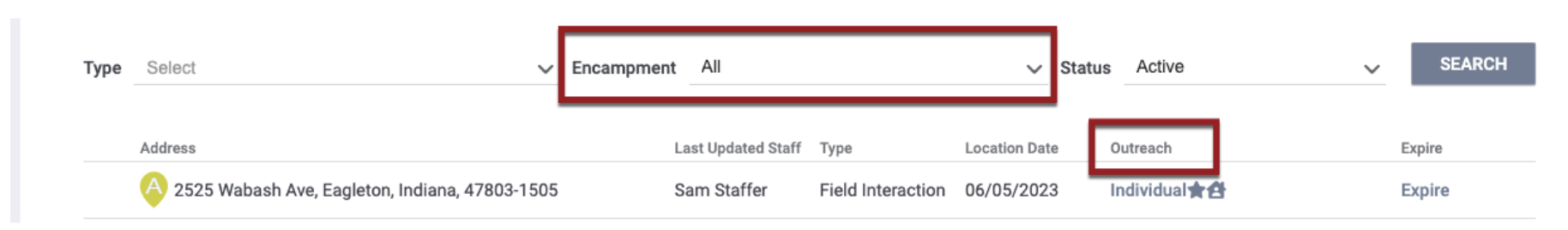Clarity Human Services: July 2023 Feature Updates
Release Schedule:
-
All Training Sites: Monday, July 3, 2023
-
All Production Sites: Monday, July 17, 2023
Highlights of this month’s updates:
- Visibility of a CoC’s Outreach encampments can now be limited to that CoC’s users.
- The logic for the Recover deleted data function has been updated.
- The logic for deleting REFERRAL CONNECTIONS has been updated.
New: Restricting Visibility of Outreach Encampments by CoC
Overview: This update provides a new Restrict User Visibility by CoC setting on a CoC’s LOCATION & OUTREACH SETTINGS page that limits the visibility of a CoC’s encampments to only those users who are logged in under that CoC’s agencies.
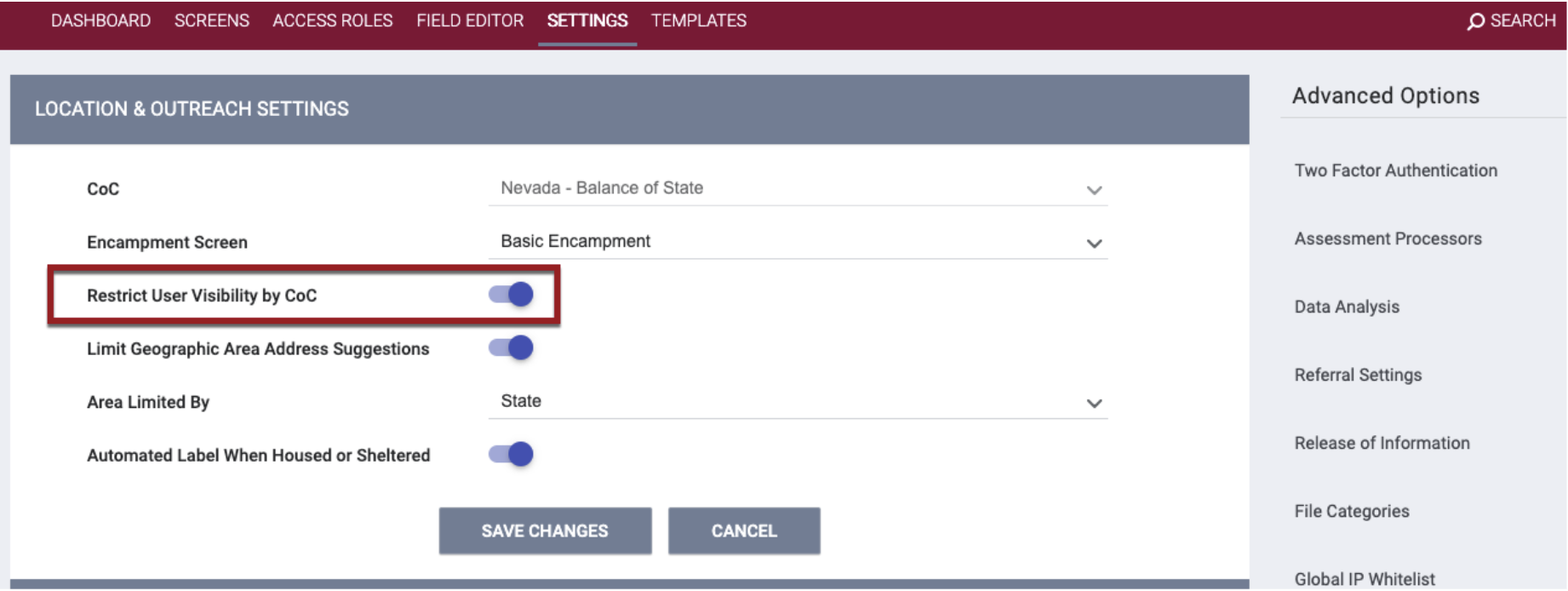
The CoC of the encampment is determined by the CoC of the agency that created the encampment.
This setting applies only to encampments (and associated clients unless otherwise limited by sharing settings). This setting does not impact clients listed as individuals on the maps.
When Restrict User Visibility by CoC is OFF for a CoC, users in other CoCs can view that CoC’s encampments. This is the default setting for existing and new Outreach settings.
When Restrict User Visibility by CoC is ON for a CoC, only users who are logged in under that CoC’s agencies can see the CoC’s encampments in the following places:
- Displayed in the Outreach map.

- In the search field on the Outreach map.
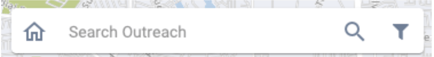
- In Outreach’s Move Person(s) to different Encampment functionality.
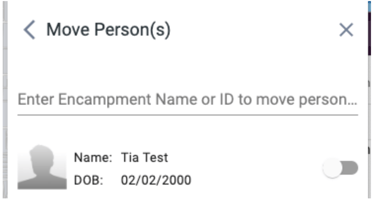
- In the search field on any ADD LOCATION pop-up within the system.
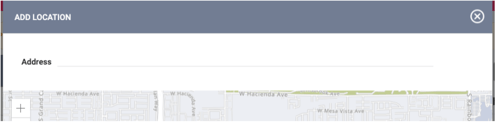
- In the Encampments layer in the geolocation widget.
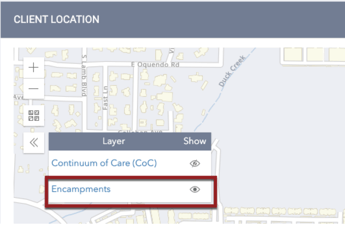
- In the Encampment dropdown menu and the Outreach column of the LOCATION tab.
Also, users who are subscribed to an encampment in that CoC but do not have primary or additional agency access to that CoC will not receive notifications for that encampment.
Note: The Restrict User Visibility by CoC setting does not apply to users with the Full System Sharing Access permission enabled.
Required Action: Enable the Restrict User Visibility by CoC setting in Outreach Settings as appropriate.
Data Analysis Updates:
The Restrict User Visibility by CoC toggle has not yet been implemented in Looker. Visibility of clients in encampments is limited by CoC. The new functionality will be implemented in a future release.
Updated: Logic for Recovering Deleted Data
Overview: This update concerns the logic for restoring the sub-entities (Coordinated Entry Events, assessments, notes, service transactions, and goals) associated with a “main” entity (program or client record) that is being restored using the Recover deleted data function.
Beginning with this release, the only sub-entities that will be restored along with the main entity will be those that were deleted at the same time as the main entity. In other words, the system will not restore any sub-entities that were manually deleted before the main entry was deleted. Sub-entities that were deleted manually can only be restored manually.
- When programs are deleted that contain event records (both manual and inferred event records tied to the specific enrollmentID connected to the event record), those event records will be soft deleted just as all other entities in that enrollment are deleted (assessments, notes, etc.).
- A column has been added to the database to flag that the event record was deleted.
Note: This update does not apply to Unit assignments because the Recover deleted data function does not apply to Units.
When a user clicks Recover deleted data to restore a program or client record from which sub-entities had been manually deleted, the system displays the following pop-up messages:
- When a deleted program enrollment is being restored, the pop-up says, “This program restore will restore all records except Unit Occupancy deleted with the program enrollment deletion. Any records deleted manually prior to the enrollment deletion should be restored separately as necessary.”
- When a deleted client record is being restored, the pop-up says, “This client restore will restore all records except Unit Occupancy deleted with the client deletion. Any records deleted manually prior to the client deletion should be restored separately as necessary.”
Required action: None.
Updated: Referral Connection Behavior
Overview: Before this update, when a user deleted a client program enrollment that had been added to the REFERRAL CONNECTIONS section of a referral:
- The referral retained its “Completed” status.
- The enrollment remained in the REFERRAL CONNECTIONS section.
This logic has been updated to be consistent with the behavior when program enrollments are deleted. With this release, when a user deletes a client program enrollment that had been in the REFERRAL CONNECTIONS section:
- The referral will become “Pending,” and this update will be reflected in the referral’s HISTORY section.
- The system will clear the enrollment from the REFERRAL CONNECTIONS section.
Historical data will be mapped to reflect this update.
Restoring the client program will have no effect on the referral because, during the time the program was deleted, another program could have been connected to the referral.
Required action: None.
Updated: Screen Update Logic
Overview: If a user clicks SAVE CHANGES on the following INVENTORY pages without actually making any changes, the system will not display the green "Changes successfully saved" banner, update last_updated and ref_user_updated, or track the action in the Audit Log:
- The MODIFY and ELIGIBILITY pages for Sites, Buildings, Unit Configuration Types, Beds, and Units.
- The MODIFY HISTORY RECORD page within a Unit’s Configuration History.
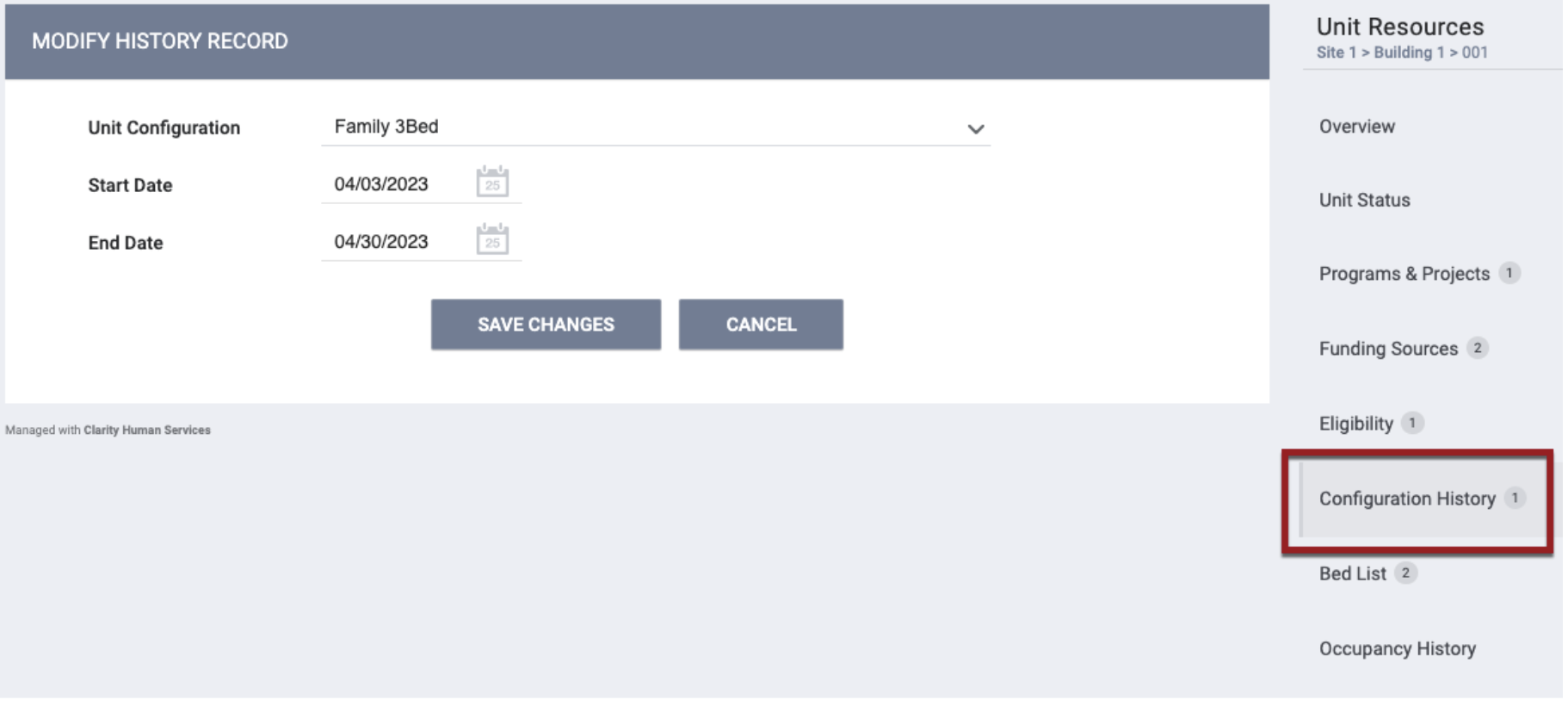
- The page for a Bed within a Unit’s Bed List.
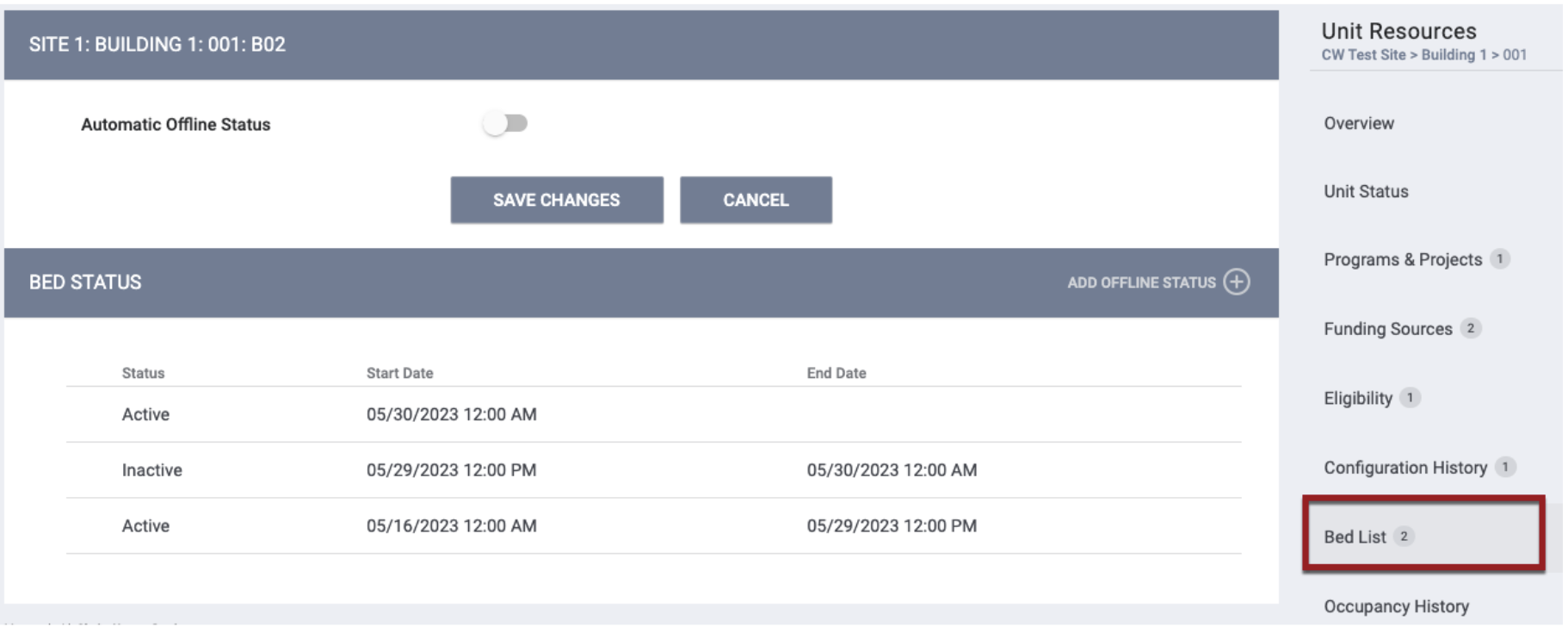
Required action: None.
New: Audit Logs
Overview: Users with the appropriate access can now access several new Audit Logs:
Location Audit Logs
- The LOCATION tab Audit Log tracks the following:
- Adding/removing an Address record
- Adding/removing a Field Interaction record
- Adding/removing Geolocations (on the Client Profile page, when recording a service item, etc.)
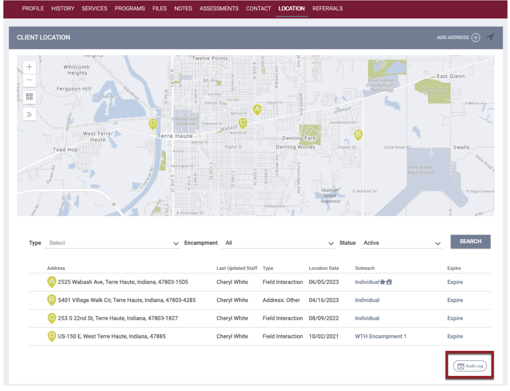
- Each client location record has its own Audit Log that tracks the creation of the record plus changes to the following fields:
- Address Type
- Name
- Address
- Address (line 2)
- Location Date
- Active Location
- Private
- Note
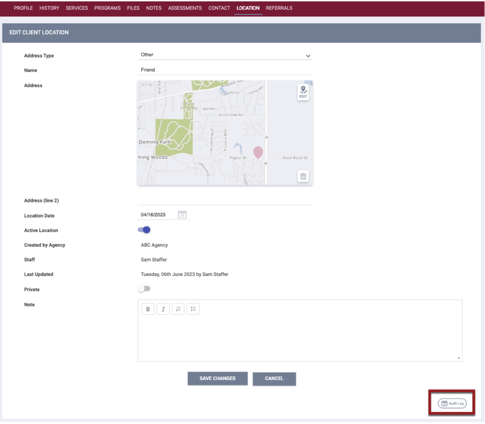
- The EDIT FIELD INTERACTION page also has its own Audit Log for tracking record creation and any changes to the Location Date field.
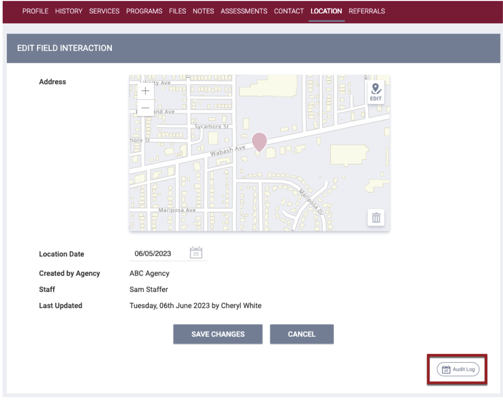
Contact Audit Log
Individual Contact records already had Audit Logs, but now the CONTACT tab has an Audit Log that tracks when contacts are added, deleted, or restored.
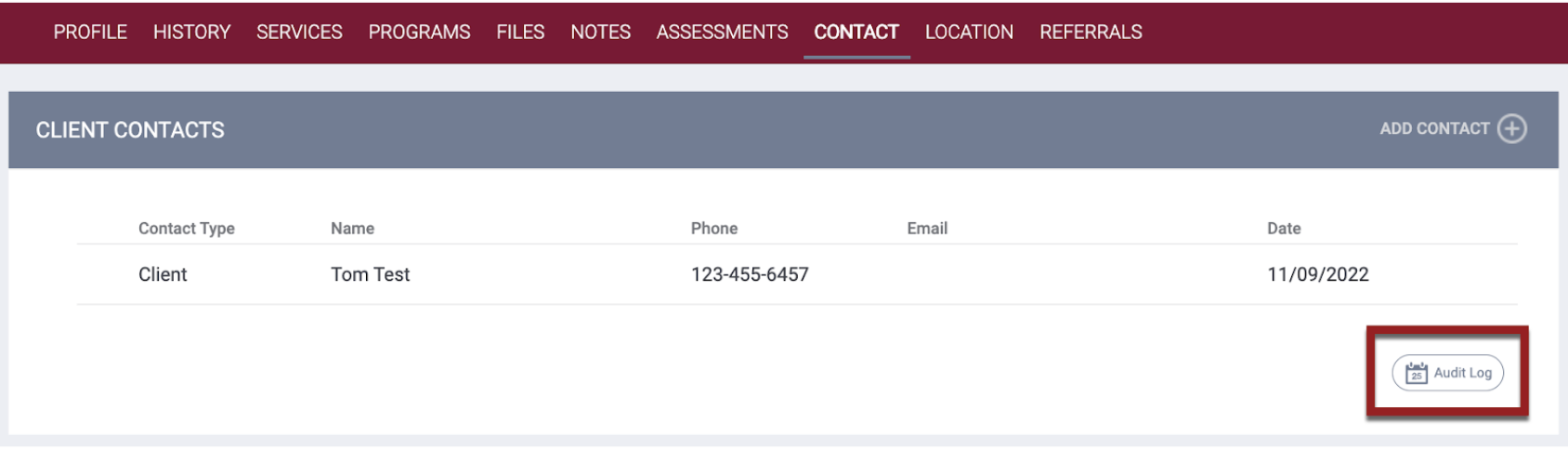
Required Action: None.
Updated: Upgrade to PHP 8.2
Overview: As part of our ongoing efforts to provide the most up-to-date and secure software, we have updated our code base to PHP 8.2.
Required Action: None.
August Feature Preview
“Bed” Icon on Unit List and Unit Configuration Type List
Beginning with the August release, the system will display a “bed” icon on the UNIT CONFIGURATION TYPE page for any Unit Configuration Types with the “Beds” functionality enabled.
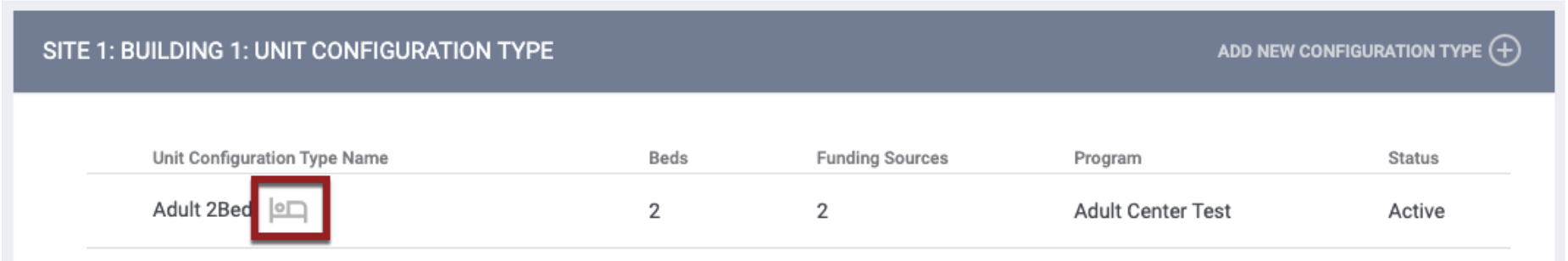
The icon will also appear on the UNITS page for any Units whose current Unit Configuration Type has the Beds functionality enabled.
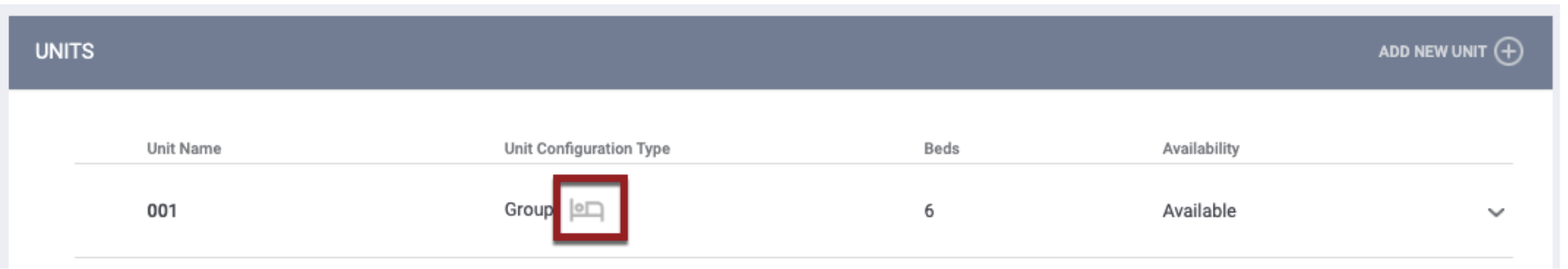
We Welcome Your Ideas
We encourage you to suggest improvements and new features for our products. You can create feature suggestions or vote, watch, and comment on existing suggestions at ideas.bitfocus.com. Refer to our Feature Suggestions article for additional details.
New and Updated Help Center Content
We’ve either updated or created the following articles in response to this Clarity Human Services update.
Published: 6/26/2023