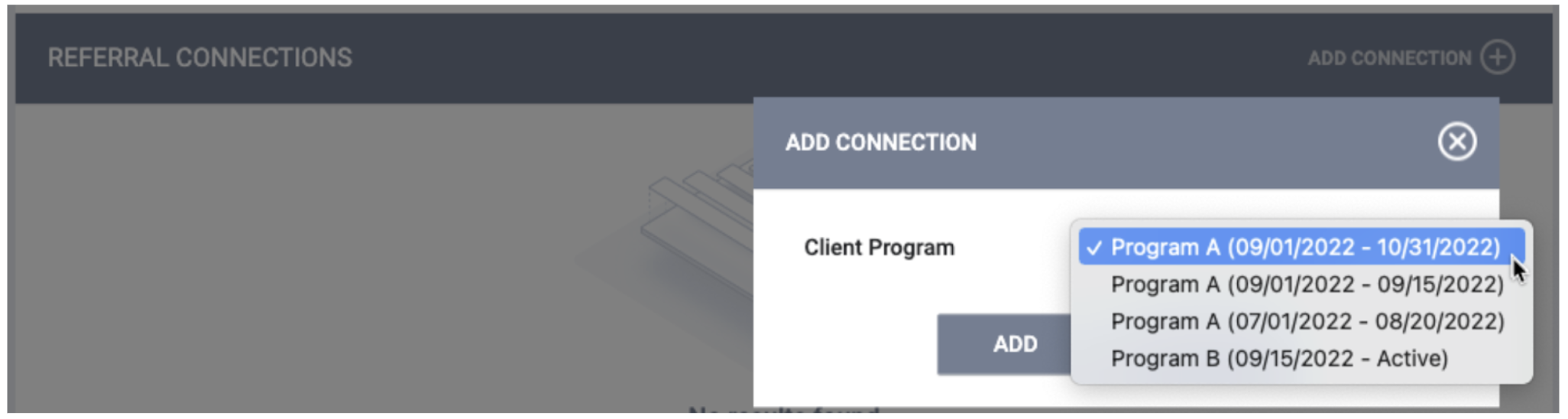Clarity Human Services: August 2023 Feature Updates
Updates include a new "Beds" icon, updated "Add Connection" logic, and updated DIT exit data logic.
Release Schedule:
-
All Training Sites: Monday, August 7, 2023
-
All Production Sites: Monday, August 21, 2023
Highlights of this month’s updates:
- A new “Beds” icon will be displayed in INVENTORY for Units and Unit Configuration Types that have Beds functionality enabled.
- The ADD CONNECTION link will not be displayed for a pending referral when there are no programs available to connect to a referral.
- “DateDeleted” instruction processing for the CSV and XML DIT uploads has been enhanced with a more comprehensive and concise workflow, for all applicable records.
New: “Beds” Icon for INVENTORY
Overview: The system will display a “Bed” icon on the UNIT CONFIGURATION TYPE page for any Unit Configuration Types with the “Beds” functionality enabled.

The icon will also appear on the UNITS page for any Units whose current Unit Configuration Type has the Beds functionality enabled.
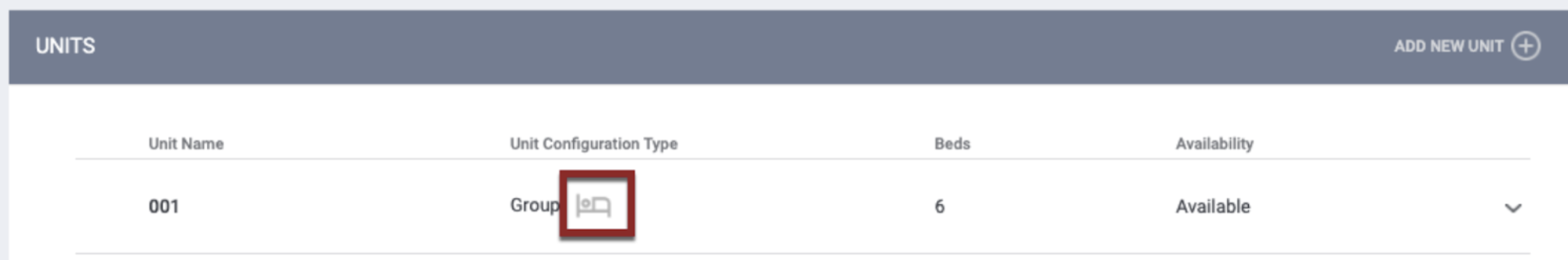
Required Action: None.
Updated: “Add Connection” Logic
Overview: This updates the logic for the ADD CONNECTION pop-up that appears in the REFERRAL CONNECTIONS section of a referral when the ADD CONNECTION link is clicked to connect a program to a pending referral.
If the Client Program picklist is empty, the system will hide the ADD CONNECTION link because there are no programs available to connect.
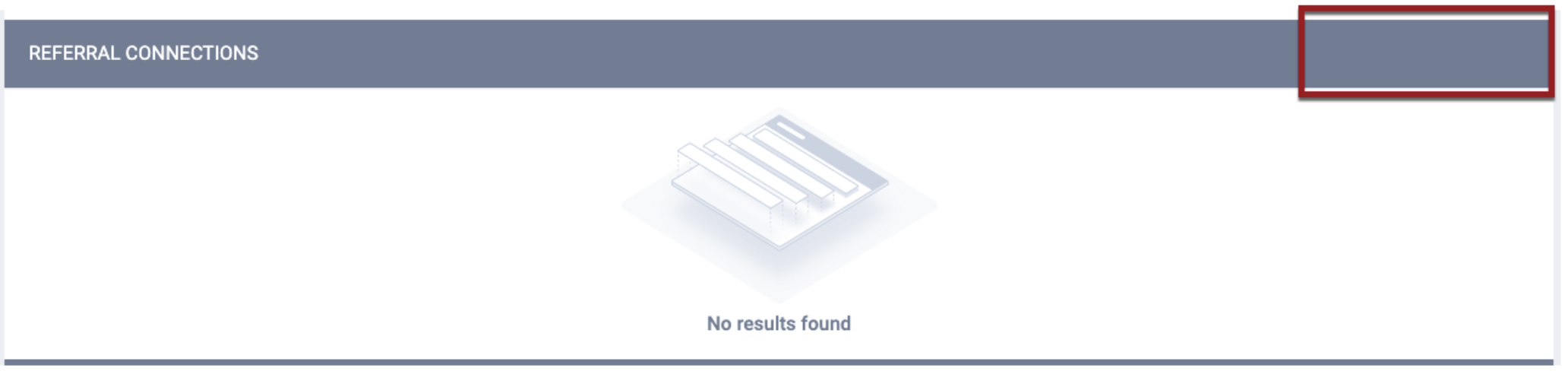
Required Action: None.
DIT Exit Data Logic Update
Overview: Before this update, the DIT would import deleted exit data as live data. With this update, the DIT will use the following logic when importing deleted exit data: record deletions are acted upon, based on the date existing Clarity records were most recently updated. New information in a CSV or XML record, following any deletion instruction, is now imported. Refer to our "Deleting Data with the DIT" article for details.
Required Action: None.
Updated: Enforce SSO Setting
Overview: This update concerns the Single Sign-On (SSO) functionality. If no IdP Connections have been entered in the system, the Enforce SSO setting in SETUP > SETTINGS will be set to “Disabled” and will be read-only. An information icon will be displayed with a tooltip that says “IdP Connections must be created prior to updating the SSO Enforced setting.”
When Enforce SSO is set to “Optional” or “Required,” the system requires at least one IdP Connection. If only one IdP Connection is present, the system hides the trash can icon so that the only available IdP Connection cannot be deleted.
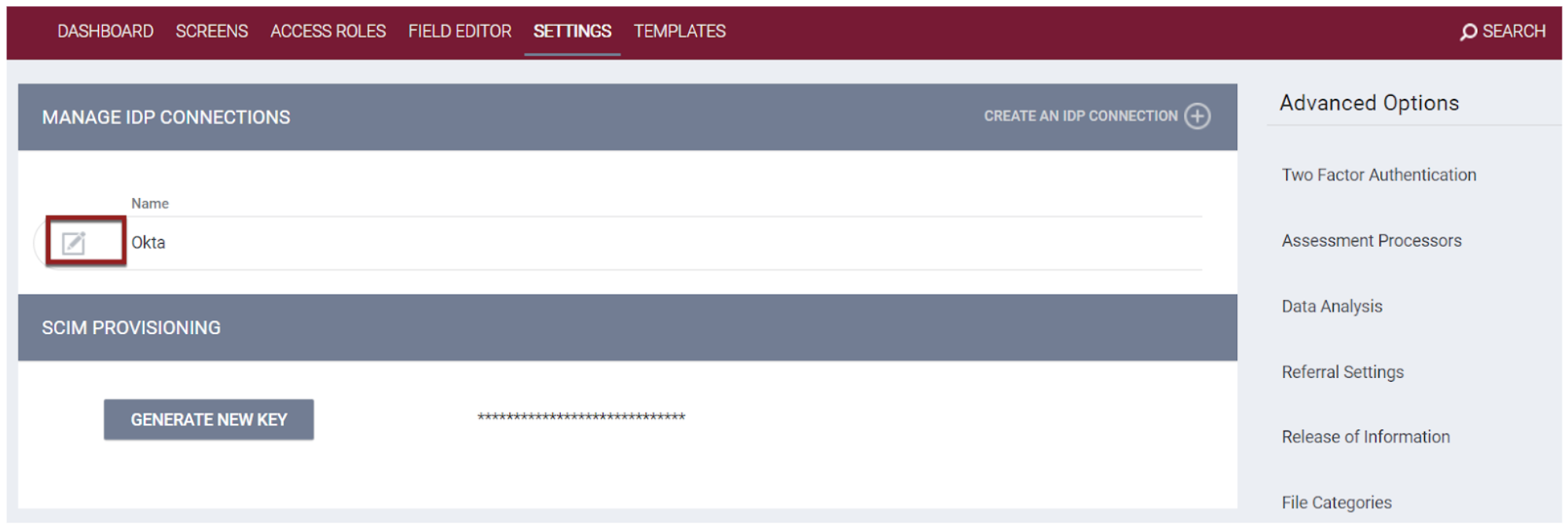
Required Action: None.
Updated: Group Enrollment Pop-Up Notification
Overview: If a user tries to enroll a client into a group enrollment for a program in which the client already has an active enrollment, the system will allow the client to be enrolled. However, the system will display the following pop-up: “Please note that at least one of these household members has an active enrollment in this program. To continue with the creation of this enrollment, please select the “OK” button below.”
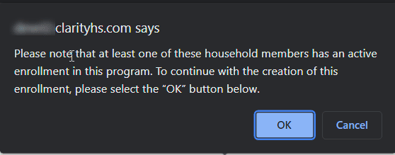
Required Action: None.
Updated: Screen Update Logic
Overview: If a user clicks SAVE CHANGES in the following places without actually making any changes, the system will not display the green "Changes successfully saved" banner and will not update last_updated and ref_user_updated:
- MODIFY THE STAFF page*
- MODIFY SHARING GROUP DEFAULTS page
- MODIFY SHARING EXCEPTION page
- MODIFY THE VENDOR page
- SHARING DEFAULTS section of MANAGE > SHARING
- API CREDENTIALS section of MANAGE > SHARING
- MODIFY DEPARTMENT page
- MODIFY DEPARTMENT EXCEPTION page
- Agency-level RELEASE OF INFORMATION page* (note: on this page, the button is labeled MODIFY SETTINGS instead of SAVE CHANGES)
- HISTORY: EDIT page* for a service item
- MY INFO page
- These pages within a client program*: Enrollment, Events, Assessments (Current Living Situation, Annual, Status, and Follow-up), and Exit
- CLIENT NOTES page* (at the agency level and program level)
- PUBLIC ALERTS page*
- REFERRAL: EDIT page*
*These pages have an Audit Log. The Audit Log will not record the action of clicking the SAVE CHANGES button when no change was made.
Note: This is an ongoing update with additional pages to be updated in future feature releases.
Required Action: None.
New: Audit Logs
Overview: Admin users with Audit Log permission enabled in their access role can now access several new Audit Logs:
User Policy Enforcement
- The Audit Log on the USER POLICY ENFORCEMENT page tracks the following:
- Turning Enable User Policy Enforcement on/off
- Updating User Policy Enforcement Period
- Changing the text or format of the User Policy
- Click the Document View link in the From Values column to view the content of the User Policy before the change.
- Click the Document View link in the To Values column to view the content of the User Policy after the change.
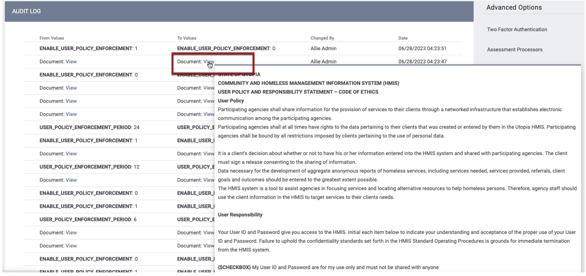
Client Files
- The Audit Log on the MODIFY FILE page for each client-level file tracks the following:
-
- Changing the Category field
- Changing the Predefined Name field
- Changing the file name, type, or size
- Adding/removing a link to a program
- Turning Private on/off
- Turning Hide from Customer Portal on/off
- Deleting/restoring a file
Location & Outreach
- The Audit Log on the LOCATION & OUTREACH page tracks the following:
- Adding new Location & Outreach Settings for a CoC (including the name of the CoC)
- Publishing/deleting Location & Outreach Settings for a CoC (including the name of the CoC)
- The Audit Log on the LOCATION & OUTREACH SETTINGS page tracks the following:
- Changing the Encampment Screen
- Turning Restrict User Visibility by CoC on/off
- Turning Limit Geographic Area Address Suggestions on/off
- Changing Area Limited By from “State” to “Radius in Miles” or vice versa
- Changing the number of miles for the Radius
- Turning Automated Label When Housed or Sheltered for Outreach on/off
- Adding/deleting Location Filters
- Adding/deleting Map Layers
- Turning each of the ENCAMPMENT UPDATES toggles for Outreach on/off:
- Encampment Border Changes
- Encampment Was Removed
- Clients Added to the Encampment
- Encampment Alert Added
- Encampment Note Added
- Encampment Status Update Added
- Encampment Status Set to Inactive
- Adding/deleting Encampment Teams
- The Audit Log on the EDIT LOCATION FILTER page tracks the addition/deletion of Location Filter Criteria (Geolocation Field Based, Location Tab Based, or Service Taxonomy Based).
- The Audit Log on the EDIT FILTER CRITERION page for Geolocation Field Based criteria tracks the following:
- Changing the selections in the Field picklist
- Changing the Time Threshold
- The Audit Log on the EDIT FILTER CRITERION page for Location Tab Based criteria tracks the following:
- Changing the selections in the Address Type picklist
- Changing the Time Threshold
- The Audit Log on the EDIT FILTER CRITERION page for Service Taxonomy Based criteria tracks the following:
- Changing the selections in the Taxonomy picklist
- Changing the Time Threshold
- The Audit Log on the EDIT MAP LAYER GROUP page for a Map Layer Group tracks the following:
- Adding that Map Layer Group
- Changing its Name
- Changing its Status
- Changing its color
- Adding/deleting boundaries
- The Audit Log on the EDIT BOUNDARY page for a boundary within a Map Layer Group tracks the following:
- Adding that boundary
- Changing its Name
- Changing its Status
- Changing its Color
- Changing the shape of the boundary
- The Audit Log on the EDIT TEAM page for an Encampment Team in Outreach tracks the following:
- Changing the team’s Name
- Adding/deleting Team Members (including the Agency Name and Staff Name of each Team Member who is added/deleted)
- Adding/deleting Encampments (including the name of the Encampment that is added/deleted)
Required Action: None.
October Feature Preview
Our next Feature Release will focus on the 2024 HMIS Data Standards updates that are going into effect on October 1. Please refer to our Help Center article for descriptions of the changes, details on what System Administrators need to do, and information about the mapping that Bitfocus will complete (where applicable).
We Welcome Your Ideas
We encourage you to suggest improvements and new features for our products. You can create feature suggestions or vote, watch, and comment on existing suggestions at ideas.bitfocus.com. Refer to our Feature Suggestions article for additional details.
New and Updated Help Center Content
We’ve either updated or created the following articles in response to this Clarity Human Services update.
Published: 7/31/2023