We are pleased to announce the 2023 LSA Toolkit! These resources are designed to help you prepare data for the LSA, address LSA Flags, and quickly access resources to support your success.
The 2023 LSA Toolkit includes:
- Clarity Data Analysis: LSA Data Cleanup dashboards
- Additional Bitfocus Resources
- HUD LSA Resources
LSA Help Desk Reminders
The Help Desk team is prepared and excited to help you during the LSA Season! If you have questions after reviewing the resources below, we encourage you to submit a request for support.
To expedite our assistance to you, please be as thorough as possible when submitting your ticket. Your ticket will need to contain the following:
- Report parameters (CoC, Date Range)
- The date the report was generated
- The date the report was uploaded
- The date the flag file was received
- Attached Excel flag file
- File submitted to HDX that generated the flag file
- If you choose to list the individual Flag IDs in the description, please break them out into the two sections designated by HUD - "CoC" and "Vendor".
For more information about requesting support, check out our "What to Include in a Ticket” video at https://learn.bitfocus.com > Course Catalog > Free Content > Clarity Human Services: Frequently Asked Questions.
Clarity Data Analysis: LSA Cleanup Dashboards
We updated the LSA Data Cleanup dashboard series (Data Analysis access required). Updates include:
- All dashboards updated to reflect the FY2024 HMIS Data Standards.
- Adjusted the default date range for all dashboards to 10/1/2022 to (before) 10/1/2023
- Updated Looks to more closely align with LSA flags.
- Removed Looks that were not directly related to LSA flags.
The five dashboards include:
|
LSA Data Cleanup Dashboard Name |
Description |
|
Head of Household Data |
Contains looks related to common issues surrounding the head of household (HoH) data including program enrollments without an HoH. |
|
Overlapping Enrollments |
Contains two looks to help drill down on overlapping enrollments. Please note: due to the complexity of these looks, this dashboard might take a little longer to load. |
|
Project Descriptor Data Issues |
Contains looks to help locate errors around geocode and project descriptors. |
|
Funding Source and Configuration Issues |
Contains looks for common LSA errors around funding sources, bed inventory, and potential CoC Configuration issues. |
|
Length of Stay and Utilization Overview |
Contains looks to identify length of stay and bed utilization errors. Includes Night-by-night shelter attendance issues. |
Please review the LSA Cleanup Dashboard Flag Guide to find out which Look to use to address various LSA flags. This guide is meant to help point you in the right direction, and does not include all LSA flags.
We hope that you will find these dashboards useful as you prepare and address the errors/warnings associated with HUD’s LSA Report. If you have any questions about copying these dashboards, editing them, or any other looker questions, please reach out to the Help Desk.
LSA Data Cleanup Dashboard Access
These dashboards can be accessed in two different ways.
The first option is to access them through the “Built-In Reports” section of the embedded Data Analysis tab:
To activate the dashboards in this location, a system administrator would need to navigate to SETUP > SETTINGS > Data Analysis > Built-In Reports.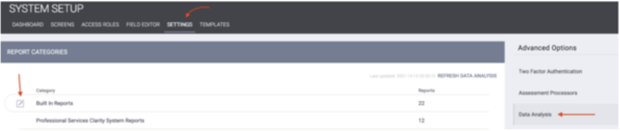
Within that folder, the four dashboards can each be independently activated by using the toggles and then saving.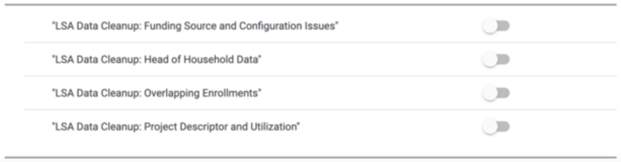
Once the dashboards are activated on the Data Analysis tab, all users with DataAnalysis access will be able to run the dashboards through the “Built-in Reports” section. The dashboards will automatically adhere to agency privacy controls already set.

The second option for accessing the new LSA Cleanup Dashboards is through standalone Looker for users with a standalone Looker account:
First, log in to Looker and navigate to All folders on the left side of the screen.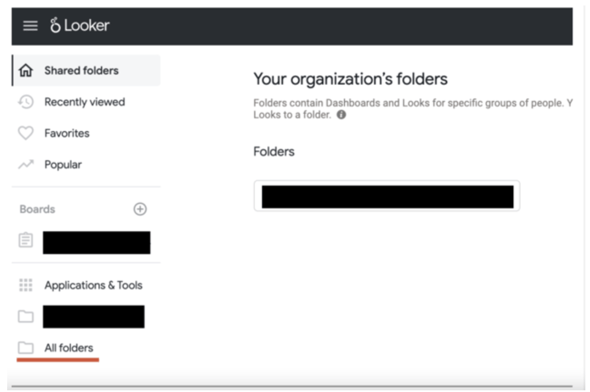
Within the folder, there will be a LookML dashboards folder that contains the four new LSA Cleanup dashboards as well as all of the other pre-programmed LookML dashboards.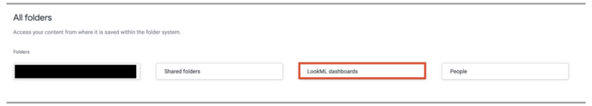
2023 LSA Programming Specifications Updates
HUD's LSA 2023 Programming Specifications
Please refer to section 1.4 of the specification document for a description of the changes from 2022.
Additional Bitfocus Resources
LSA FAQs and Troubleshooting: Regularly updated with HUD and Bitfocus guidance and updates.
[HUDX-231-AD] LSA Quick Guide: Overview of Clarity’s LSA Export.
LSA Preparations: General steps to prepare for the LSA year-round.
FAQ on HUD -Move-in Dates: Details reviewing logic around move-in dates.
HUD LSA Resources
Introductory Guide to Submitting LSA Data
Eva - Open Source HMIS Data Quality tool (will only accept FY2024 hashed csv files as of 10/2/2023)
Updated: 11/17/2023
