11/17/2023
HUD announced that updated LSA docs have been published. An updated version of Preparing for the LSA: Guidance on Common Data Quality Issues is now available. Updated versions of An Introductory Guide to Submitting LSA Data for the AHAR and the LSA Common Flags Library were also recently posted.
11/03/2023
This link will take you to the HUD resources page for the LSA HUD LSA Resources
HUD via e-mail released the below details on the submission schedule:
FY 2023 LSA Submission Schedule
| Date | Description |
|---|---|
| November 13, 2023 | HDX 2.0 officially opens for LSA uploads and outreach from Review Teams begins. |
| November 20, 2023 – November 24, 2023 | Thanksgiving Break Period. During this time, Review Teams will not be available for support. CoCs will be able to continue uploading and cleaning their data. |
| November 29, 2023 | Successful Upload Interim Benchmark. By this date, CoCs should have logged into the HDX 2.0 and had at least one successful upload of an “Official HUD Review File” for the FY 2023 reporting period (10/1/2022 – 9/30/2023). If an upload fails, CoCs should work with vendors to resolve formatting and programming errors in the file. |
| December 15, 2023 | Initial Review of Warning Flags Interim Benchmark. By this date, CoCs should have at least one successful upload and have submitted notes related to warnings. Since this process is iterative, it is expected that CoCs will go back and forth with the Review Team to resolve any issues in the datasets before the end of the Data Cleaning and Review period. |
| December 25, 2023 – January 1, 2024 | Winter Holiday Break Period. During this time, Review Teams will not be available for support. CoCs will be able to continue uploading and cleaning their data. |
| January 15, 2024 | Martin Luther King Jr. Holiday. During this time, Review Teams will not be available for support. CoCs will be able to continue uploading and cleaning their data. |
| January 24, 2024 | Final Submission Deadline. By this time, data errors should have been eliminated from uploads (to the extent possible) and all warnings should be addressed with comprehensive notes. |
11/02/2023
Bitfocus plans to release the LSA export to customers on 11/13/2023. Per HUD, all customers must have at least one LSA upload completed by 12/15 - indicated below as the interim Benchmark. Final LSA upload must be completed by January 17, 2024.
HUD has officially released the LSA timeline for the current submission period:
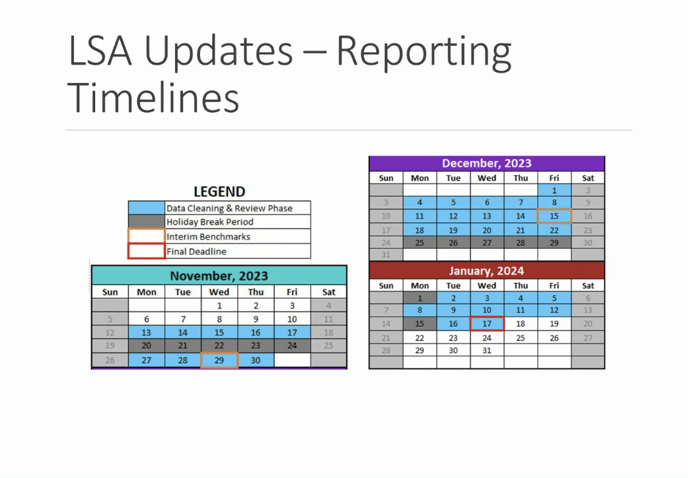
10/27/2023
An LSA that has a value of 27 [“Interim Housing (RETIRED)”] for 3.917 Prior Living Situation will be rejected, because Value 27 was retired as part of the 2020 Data Standards update. To prevent this error:
- Review project stays that have an Exit Date of 2022-10-01 or later (or NULL).
- If adjust any Prior Living Situation responses are set to Value 27, update them to a valid picklist value.
10/24/2023
Note for customers using INVENTORY: If you wish to exclude Units/Beds from the LSA because they are not in use, you must set the Units to Inactive even if you have set the associated Sites/Buildings to Inactive. Once a Unit is Inactive, all the Beds in that Unit will also be Inactive.
08/16/2023
During the monthly HUD System Admin meeting, HUD released the following information about LSA:
- Overview of the LSA itself for new HMIS System Administrators - link to call available on HUD website.
- Make sure your account information is up-to-date in HDX 2.0 under "My Account".
- HUD Document for Common Data Quality Issues related to the LSA: https://www.hudexchange.info/resource/6546/preparing-for-the-lsa-guidance-on-common-data-quality-issues/
- HUD's EVA tool can also be used to perform data quality checks for the LSA.
- This link will show you a list of all of the data quality checks currently provided by EVA: https://github.com/abtassociates/eva/blob/main/public-resources/EvaChecks.xlsx
- The LSA reporting period for EVA is 10/1/2020 - 9/30/2023 (Report period + 2 years) Please note that if you are performing an export prior to 9/30/2023 to use current date as the end date for the export.
08/04/2023
Please stay tuned as we will be updating this section as we receive more information about the 2023 LSA submission.
Updated: 01/18/2024
