System Advanced Options
This article introduces the Advanced Options that system admins can configure for Clarity Human Services, and provides links to additional resources.
Overview
After completing the initial setup of the system, system administrators can configure additional options using the Advanced Options sidebar under SETUP > SETTINGS.
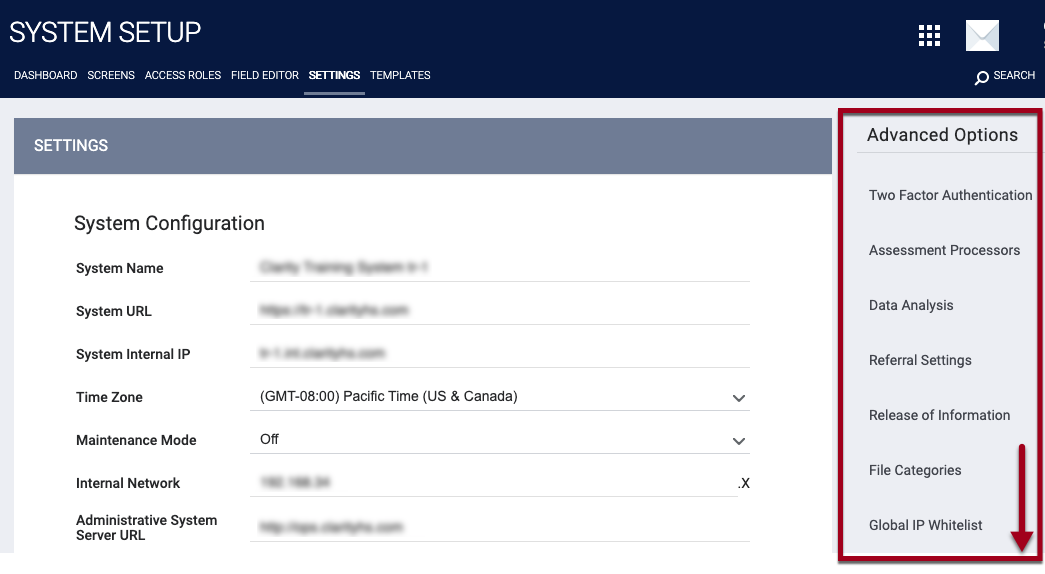
Advanced Options
The following table lists the Advanced Options available for you to configure. We’ve included links to associated Help Center articles where applicable.
| Advanced Option | Function |
| Two-Factor Authentication | This section allows administrators to configure Two Factor Authentication (2FA), a form of multi-factor authentication intended to confirm a user’s identity. |
| Assessment Processors | This section allows administrators to assign scores to field responses in assessment screens. |
| Data Analysis | This section allows administrators to select which reports can be accessed via REPORTS > DATA ANALYSIS. |
| Referral Settings | This section allows administrators to customize how users interact with the referral process and the community queue. |
| Release of Information | This section allows administrators to establish the conditions for sharing a client’s information in Clarity Human Services. |
| File Categories | This section allows administrators to configure the categories of files that can be uploaded. |
| Global IP Whitelist | This section allows administrators to limit system access to trusted users through whitelisting IP addresses. |
| Clear Cache | This link allows administrators to clear cached information related to their instance. This link does not clear an individual’s browser cache. |
| Clear Screen Cache |
Clicking this link causes screens to be republished the first time they are opened in an instance. The screen being republished will be added to that screen audit log. |
| System Variables: | This section allows administrators to configure the Poverty Guidelines, Score Ranges, Services Taxonomy, Area Median Income, and Continuum of Care List options described below. |
| Poverty Guidelines | This section allows administrators to update HHS Poverty Guidelines for use in eligibility criteria. |
| Score Ranges | This section allows administrators to configure the drop-down menu on the global REFERRALS tab that is used for searching for referrals with specific assessment scores. |
| Service Taxonomy | This section allows administrators to create custom categories for Service Items. |
| Area Median Income | This section allows administrators to upload AMI data for use in eligibility criteria. |
| Continuum of Care List | This section allows administrators to manage the drop-down list of CoCs that is used throughout Clarity Human Services. |
| Encampment Categories | This section allows system administrators to create categories that can be assigned to Outreach Settings for designating the type of initiative provided for Encampments. |
| Navigation Profiles | This feature allows system administrators to control the display and arrangement of the tabs in a client record for an agency. |
| Client Forms | This section allows administrators to create standardized forms that can be made available to agencies and programs for completion in the client record. |
| Report Library | This section allows administrators to control the access and status of the reports available under REPORTS > REPORT LIBRARY. |
| Report Queue | This section allows administrators to view details about reports that have been run and to stop a pending report from running. |
| System Labels | This section allows administrators to modify the messages that are displayed in the system (“Your password will expire after three attempts,” etc.). |
| User Policy Enforcement | This section allows administrators to create a systemwide user agreement. |
| Integrations | This section allows administrators to enter their own ArcGIS credentials in order to import map layers directly from ArcGIS. Additional integrations may become available at a later date. |
| IDP Connections | This section allows administrators to manage IDP connections and SCIM provisioning. |
| Location & Outreach | This section allows administrators to configure system settings for the Outreach module and geographic limitations for location address suggestions. |
| Customer Portal (if applicable) | The Customer Portal allows Case Managers and their clients to coordinate the delivery of vital services. |
| Eligibility Preset Settings | This section allows you to save frequently-used configurations of eligibility requirements for easy copying into Programs, Funding Sources, Sites, Buildings, Unit Configuration Types, or Units without having to reconfigure them each time you need them. |
| Resource Directory | This section allows administrators to manage records that appear in the Resource Directory and/or the Community Info section of the Customer Portal. |
Updated: 04/24/2025