FY 2020 Updates to Data Import Tool
Purpose
This document describes the changes to the Data Import Tool (DIT) to incorporate the changes outlined in the 2020 HMIS Data Dictionary.
Resources
The updated CSV specifications and updated XML schema detail the structural requirements for the new data elements, as well as changes to existing data elements. When importing a HUD XML file, make sure to update the schema references in the hmis:Sources tag to use the link for the updated XML schema instead of the previous 6.x version.
New Data Elements
The most notable updates in the DIT are for two new record types: CurrentLivingSituation (previously Contact services) and Assessments.
CurrentLivingSituation
The CSV specifications and XML schema define the required structure for CurrentLivingSituation data. Any data previously transmitted as a Contact service now needs to be represented as a CurrentLivingSituation record.
Assessments
Importing assessment records is now possible through the DIT. The CSV specifications and XML schema cover the structure for assessment records, and this section goes into more detail on the specific requirements for importing this data through the DIT.
Data Structure
The HMIS data model separates the assessment record into three parts:
- Assessment
- AssessmentQuestions
- AssessmentResults
There are important notes to consider for the questions and results, detailed below.
AssessmentQuestions
Each AssessmentQuestions record must have values for AssessmentQuestion and AssessmentAnswer. The AssessmentQuestion value should be the Field Data Name from Setup > Field Editor in Clarity Human Services. The value for AssessmentAnswer depends on the type of question. If it is a picklist or checkbox question, the value for AssessmentAnswer should be the numeric code for the picklist value.
AssessmentResults
The AssessmentResults section does allow the HUD data set to include scores for the assessment records, but Clarity Human Services already calculates scores based on the processors that are set up and the questions and answers in the assessment record. The data in the AssessmentResults may be different than the score that would be calculated in Clarity Human Services if the processor is set up differently than the source system. Because of this, the DIT will import the AssessmentQuestions records and rely on the processors set up to calculate the score for the imported assessments. The AssessmentResults values will not be processed or imported.
Enrollment Link
Although HMIS data model requires assessments to be linked to enrollments, the DIT will allow the EnrollmentID field to be NULL. In the case the EnrollmentID is NULL, the assessment will be imported as a "stand-alone" assessment.
Choosing the Assessment
While the new specifications do allow for the inclusion of assessment records for clients, there is currently not a field available in the specifications to indicate the type of assessment the record is associated with; however, that information is needed in order to know the type of assessment to create for each record, which processors to use for scoring, etc.
A new Assessment Mapping section has been added to the DIT to allow a user to select the type of assessment to use when processing each record.
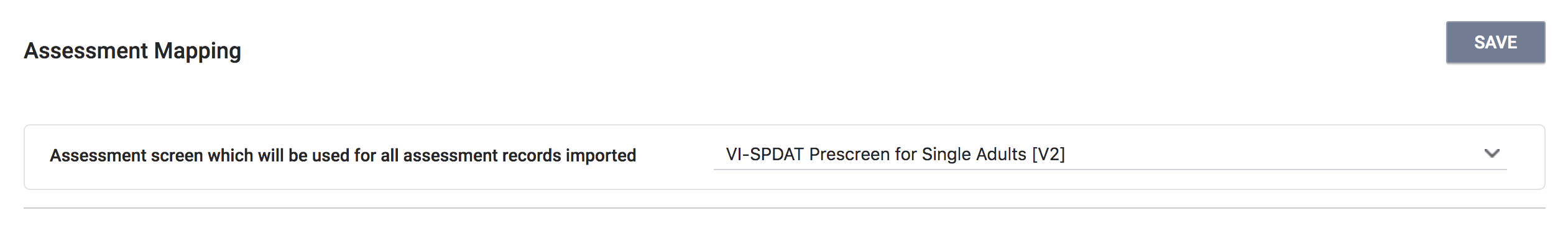
This new section is below the Service Mapping section. Simply select the type of assessment via the dropdown, and then make sure you save the mapping for the file.
