Referrals: the Pending Tab
This article explains the function of the Pending tab, where referrals appear after they have been sent to a program or reassigned from a Community Queue.
Overview
The REFERRALS Pending tab allows users to view and manage referrals made directly or re-assigned to programs within the agency the staff member is viewing data for from users within the same agency as well as outside agencies.
Only referrals with a status of “Pending” or “Pending - In Process” will appear on this tab.
- "Pending" means that the referral has been sent to a program. This status is automatically assigned by the system on the Referral Date, but can also be manually assigned by a user.
- "Pending - In Process" indicates that, while the client has not yet enrolled in a program, the referral is actively being processed. Users can manually assign the "Pending - In Process" status.
Notes:
- A user’s access to the REFERRALS tab is configured in Access Roles. Users can be given access to all, none, or specific sections of the REFERRALS tab. See Rights Glossary for Access Roles for more information about the different access settings.
- A referral created with a future Referral Date will not appear on the Pending tab until that future date.
Accessing and Searching the Pending Tab
To access the Referrals Pending tab, click SEARCH > REFERRALS > Pending.
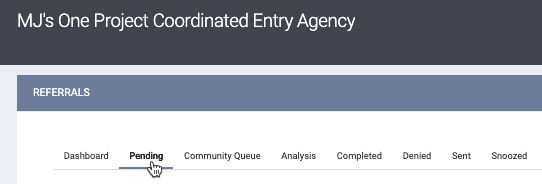
Search results can be narrowed using certain parameters. More information can be found about each of these in Filtering Referral Results.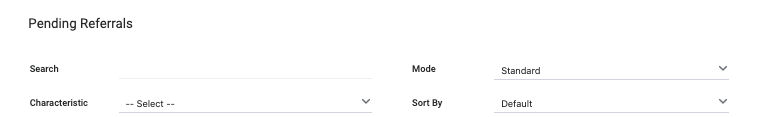
Search results display specific characteristics about pending referrals, including client name, referral date, and days pending. For more information about referral search results, see Referral Details Glossary. 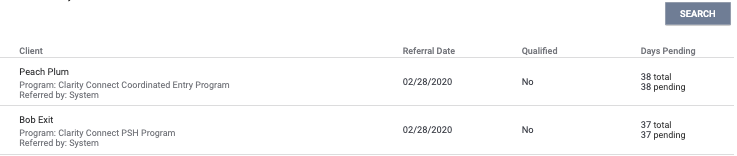
The system displays referrals with a Status of "Pending - In Process" in green in the results, while referrals with a Status of "Pending" display in white.
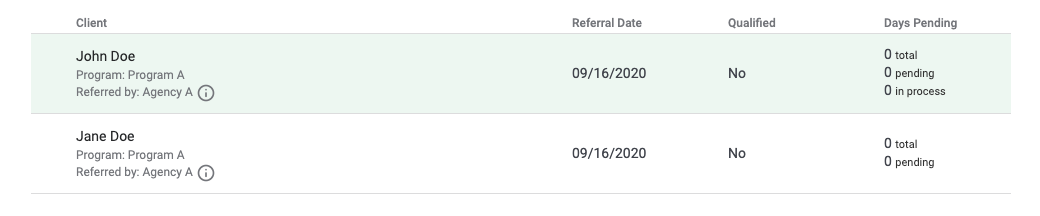
Managing Pending Referrals
Users can review the referral details and update the referral's status by clicking the edit icon.
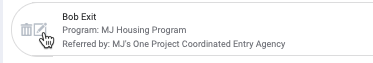
To delete a referral, click the trash can icon.
Note: The ability to delete a referral is configured in Access Roles. You should only delete a referral if you created it in error.
Users can also navigate directly to the client record by clicking the client name where they can, among other things, record a program enrollment.
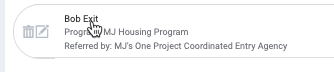
Community Referral Threshold and the Pending Tab
When a referral to a Community Queue is re-assigned to a program, it will appear in the Pending tab on its Reassignment Date and will be assigned a “Pending” status.
How long it stays in the Pending tab is subject to the queue’s Community Referral Threshold setting, which is set by system administrators in Referral Settings. Once the referral threshold period has passed, the referral status will change to “Expired” and the referral will display in the Denied tab. The system will generate a new referral with the information associated with the original referral but a different referral ID.
Updated: 10/23/2023