FEMA Non-Congregate Shelter (NCS) Workflow
This article explains the Non-Congregate Shelter (NCS) workflow related to COVID-19.
Overview
This document outlines the Non-Congregate Shelter (NCS) workflow to track clients/households (including all household members) who go through the new statewide project(s) allowed by FEMA’s Emergency Protective Measure and HUD’s Emergency Stimulus Funds.
Eligibility
Clients/households must meet one of the following criteria to be considered eligible for the NCS program:
- Individuals who test positive for COVID-19 that do not require hospitalization, but need isolation or quarantine (including those exiting from hospitals);
- Individuals who have been exposed to COVID-19 (as documented by a state or local public health official, or medical health professional) that do not require hospitalization, but need isolation or quarantine; or
- Individuals who are asymptomatic but are at “high-risk,” such as people over 65 or who have certain underlying health conditions (respiratory, compromised immunities, chronic disease), and who require Emergency NCS as a social distancing measure.
NCS projects will record a program enrollment for all households that access Non-Congregate Shelter, regardless of homelessness status. Data will be collected about the Head of Household (HOH) and all household members entering NCS. Enrollments will be created for all family members that will be housed with the HOH in NCS, if applicable.
Switching Agencies
Switch the agency you are working under to FEMA COVID-19.
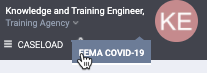
Searching for/Creating a New Client
Step 1: Before creating a new client record, you should search to ensure the client record does not already exist in Clarity Human Services. You can search by name, partial name, DOB, or SSN.
Step 2: If, after a thorough search, you have determined that a client record does not exist in the system, create a new client record. Please note: you must create an individual record for each family member and join the records together to create a household.
Note: For existing client records, please be sure to update any client information that is out of date.
Screening
A COVID-19 Screening Tool is used to track clients at risk of or experiencing COVID-19 symptoms.
Step 1: Click the Assessment tab. Select the COVID-19 Screening Tool by clicking START.
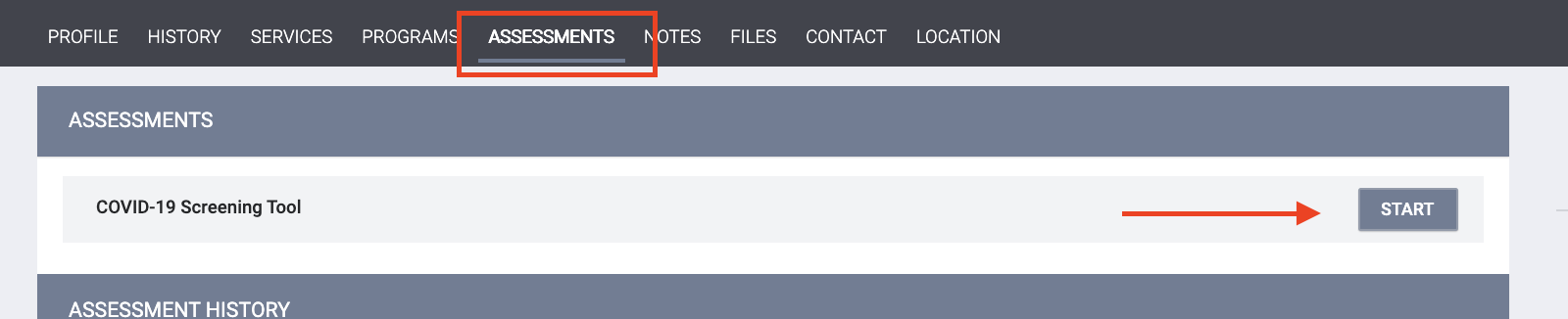
Step 2: Complete the screening tool, being as thorough as possible. Avoid using “Client doesn’t know” or Data Not Collected” whenever possible. Save the assessment when finished.
NCS Program Enrollment
Step 1: Enroll the client/household into the FEMA Non-Congregate Shelter program by clicking the Programs tab. Select the down arrow next to the [FEMA] Non-Congregate Shelter program title under Programs: Available.
Note: If the client is part of a household/family, you will be automatically prompted to select family/household members to include in the program. Click "Enroll.”
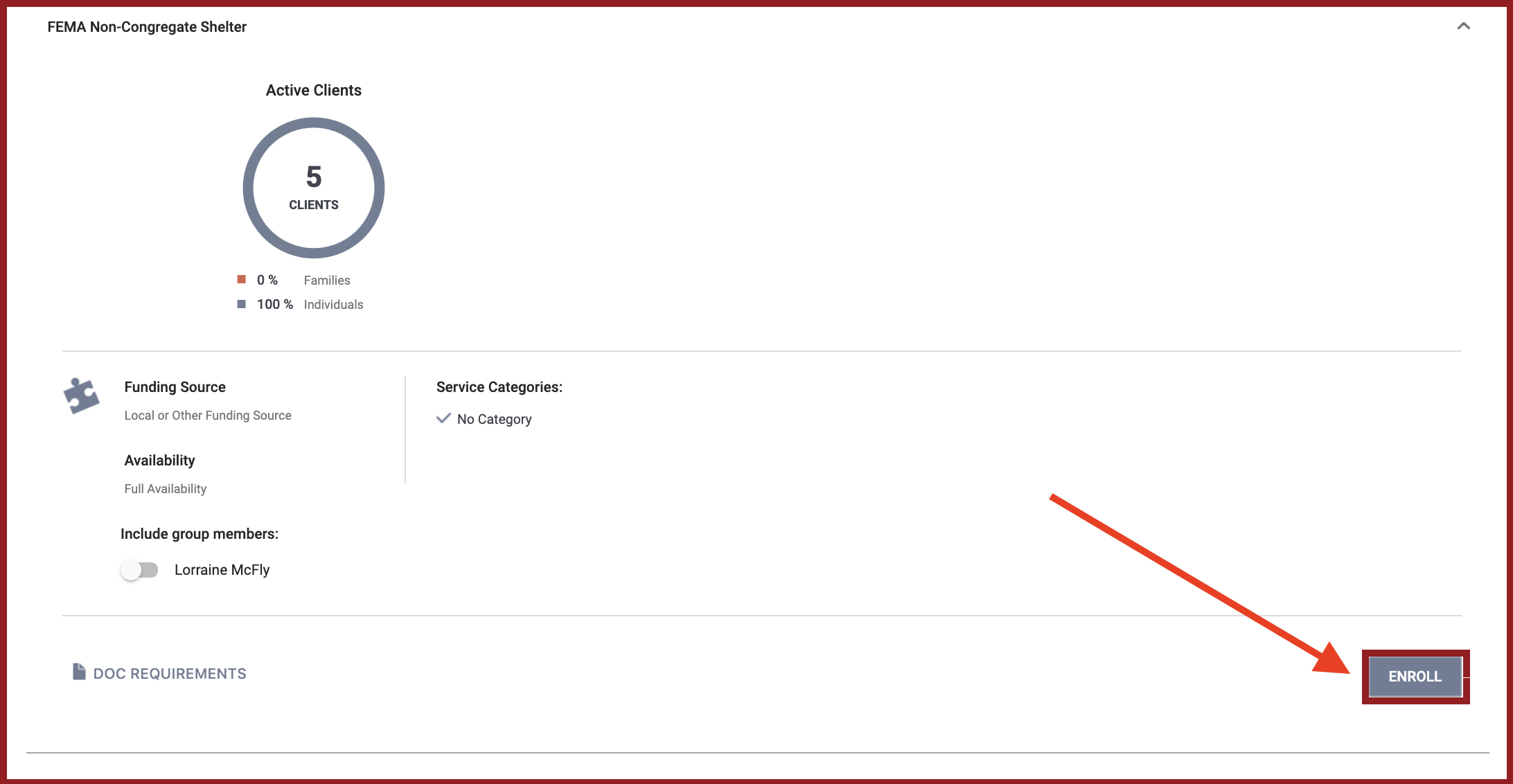
Step 2: Complete the enrollment screen as thoroughly as possible. Avoid using “Client doesn’t know” or Data Not Collected” whenever possible.
Note:
- Unit Type= the type of residence the client is provided (i.e., motel, trailer, etc.)
- Unit Name= the actual name of the residence (i.e., name of hotel, name of apartment building, etc.)
Entering NCS Services
Step 1: Click the Programs tab. Open the FEMA Non-Congregate Shelter program enrollment by clicking the edit button to the left of the enrollment. On the Provide Services tab, you will find a complete list of services your agency is set up to provide within the selected program. Select the down arrow to provide the program service.
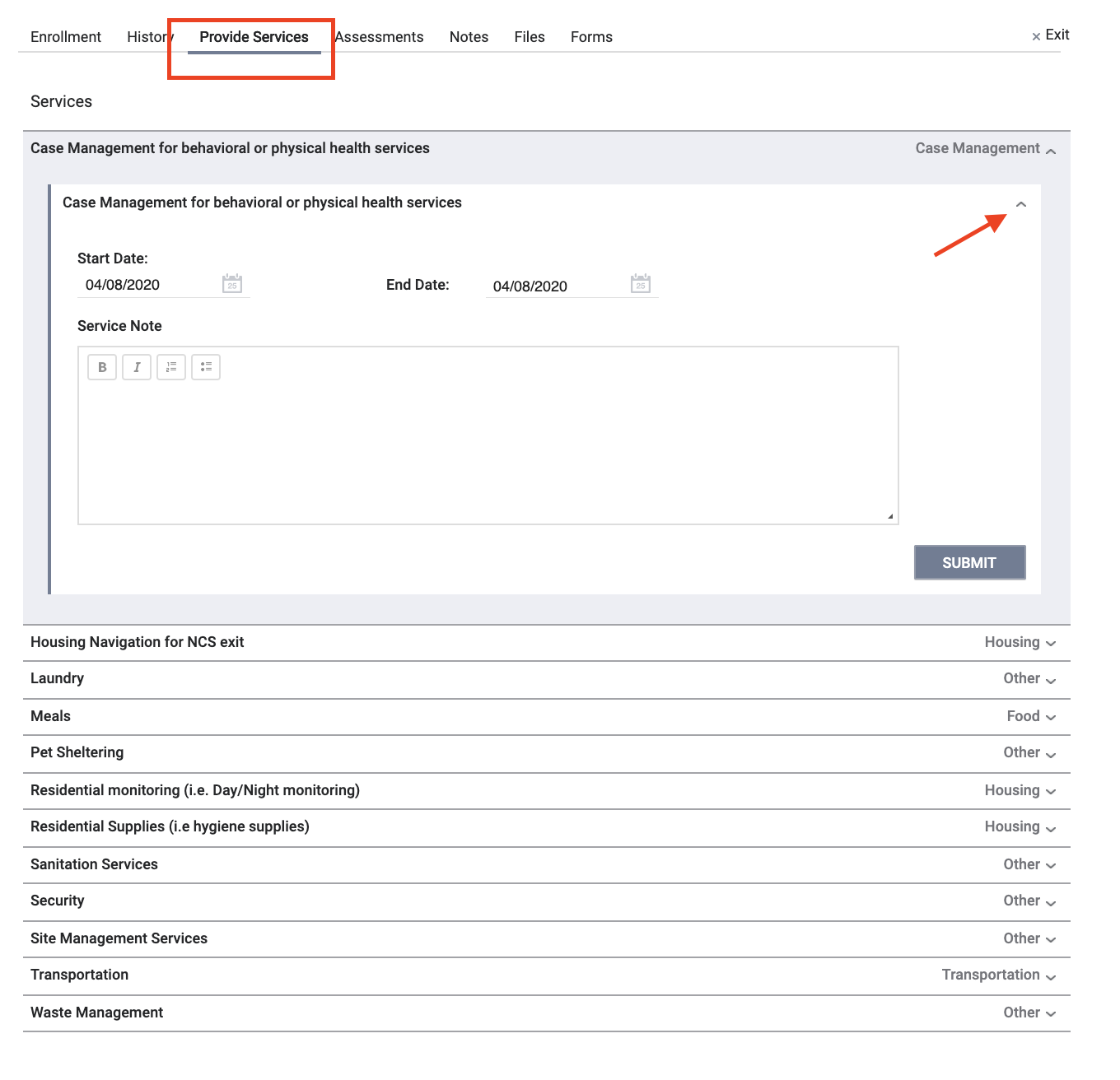
Step 2: Enter the date of the services and a case note including details of the service provided. Click “Submit”.
Uploading Verification Documentation
During the enrollment process, the user will be prompted to upload verification documentation based on the screening results for qualifying household members. To upload this documentation, navigate to the program-level Files tab and click Add File.
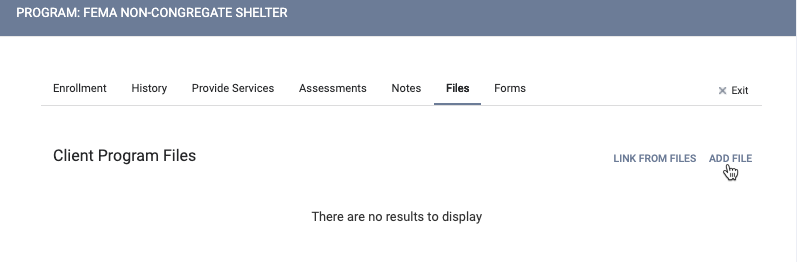
Updated: 04/28/2025