Clarity Human Services: June 2023 Feature Updates
Release Schedule:
-
All Training Sites: Tuesday, June 6, 2023
-
All Production Sites: Tuesday, June 20, 2023
Highlights of this month’s updates:
- A new Privacy access permission controls the ability to view/use the Client Privacy icon.
- We have implemented logic for adding a Referral End Date to completed referrals that did not have an end date recorded.
New: Client Privacy Access Role Permission
Overview: To separate the ability to view the Client Privacy shield icon from the ability to edit the client profile, we have created a new Privacy Access Right. This permission is enabled by default for all existing Access Roles.
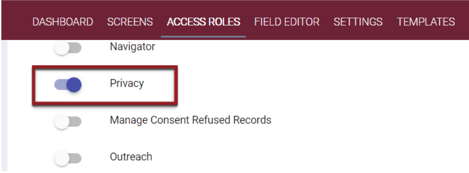
When Privacy is enabled for an Access Role:
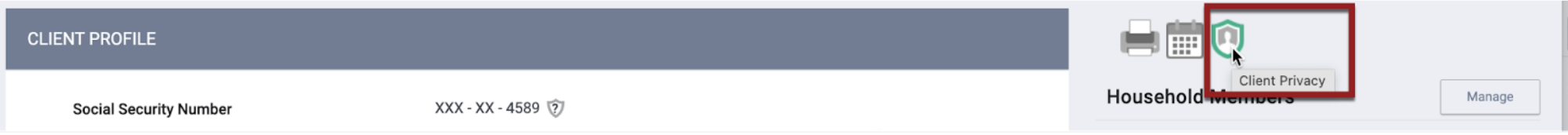
- The user will see the Client Privacy shield icon when viewing a client’s profile and can view/access its contents:
- Setting a client as Public or Private.
- Turning the Consent Refused toggle on/off.
- The ability to turn the Consent Refused toggle on/off still depends on the Manage Consent Refused Records Access Right.
- Managing the Release of Information (ROI).
- The user will see the MANAGE button on the yellow banner that says, “Release of Information is Missing or Permission Not Provided. Please review to ensure compliance.”
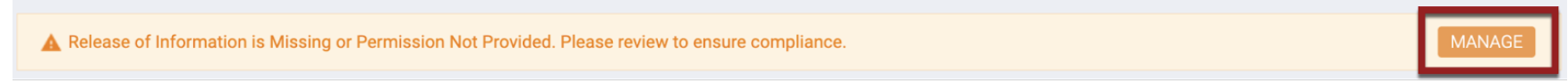
When Privacy is disabled for an Access Role:
- The user will not see the Client Privacy shield icon and cannot access its contents.
- The user will not see the MANAGE button on the yellow banner.
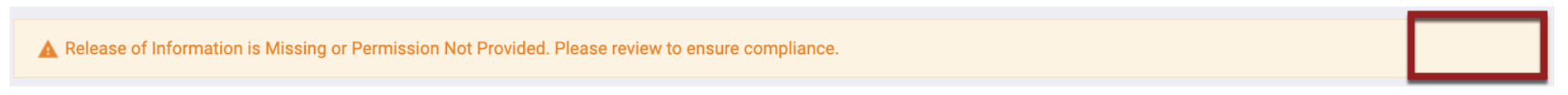
Note: For communities with Require on Creation enabled, users with Privacy disabled can still record an ROI when creating a new client record.
Required Action: Disable the Privacy access permission for any Access Roles that do not need to be able to access the Client Privacy functions.
Data Analysis Updates:
Permissions in Looker will not align with visibility in Clarity for this update, as Looker doesn’t use access roles to determine permissions.
Note: Users with embedded Looker will have access to privacy shield information through Looker.
Updated: Referral End Date Historical Data Mapping
Overview: In November 2022, we updated the Referral End Date logic so that an end date would always be recorded for a completed referral. As a follow-up to that task, we have also updated historical data.
For every completed referral that had a NULL value for referrals.end_date, we updated the Referral End Date using the following logic:
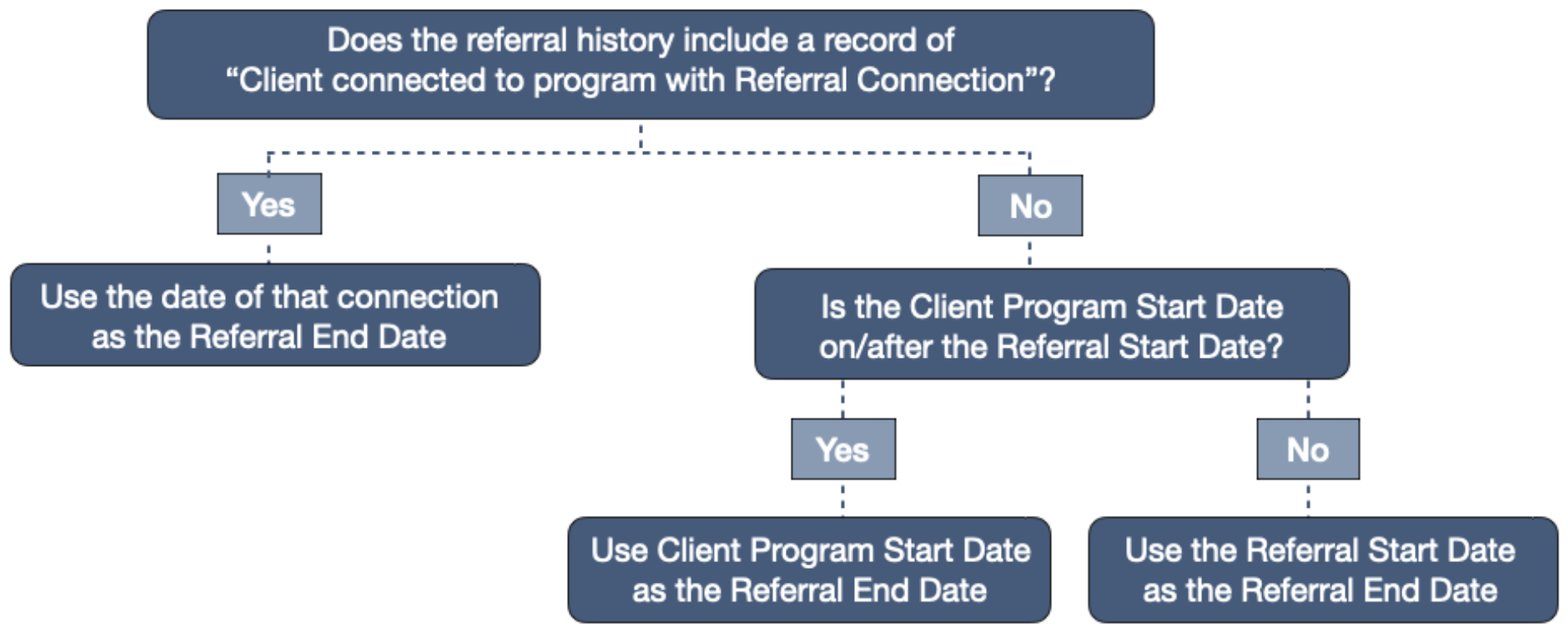
Required Action: None.
Updated: Inferred Coordinated Entry Event Update Logic
Overview: Before this update, if an Inferred Coordinated Entry Event was disabled or set to Manual for a program and then enabled again or set to Inferred for that program in the future, the only updates made to the Event record were those that occurred after the Event was enabled again or changed back to Inferred.
With this release, the updates that are made during the time when the Event is disabled or Manual will be reflected in the Event record when the Event is set back to “Enabled/Inferred” as follows:
|
Update made when the CE Event was disabled or Manual |
How that update will be reflected in the Event record when the Event is set back to Enabled/Inferred |
|
The referral was denied/expired/completed. |
The Referral Result and Result date are updated for open Inferred Event records. |
|
The program type changes. |
The Referral Result and Result date are updated for open Inferred Event records. |
|
A user adds/deletes the funding source (52 or 44). |
The Referral Result and Result date are updated for open Inferred Event records. |
|
A user changed the Private toggle. |
The system updates the Inferred Event Private value according to the Private value of the referral associated with the Event. |
The language in the pop-up warnings displayed when an Inferred Event is disabled or set to Manual will be updated to reflect the revised logic.
Note:
Only open Inferred Event records, not manually adjusted Inferred Event records, will be updated following this logic.
Existing open Inferred Event records that were created as Inferred, then disabled or set to Manual, and then switched back to Inferred (as long as they were not manually updated) will be updated by script following this logic.
Required Action: None.
Updated: Screen Update Logic
Overview: If a user clicks SAVE CHANGES on the following pages without actually making any changes, the system will not display the green "Changes successfully saved" banner and will not update last_updated and ref_user_updated:
- AGENCY OVERVIEW / MODIFY THE AGENCY
- SERVICES: DETAIL
- SERVICES: ITEM DETAIL
- MODIFY ADMINISTRATIVE SITE (and the system will not track this action in the Site’s Audit Log)
As a follow-up to last month’s updates, the system will not display the green "Changes successfully saved" banner if a user clicks SAVE CHANGES in the SCREEN EDITOR without making any changes.
Note: This is an ongoing update with additional page logic to be updated in future feature releases.
Required Action: None.
Updated: Custom Fields Caching
Overview: We have implemented a system optimization that improves custom field loading.
Required Action: None.
July Feature Preview
Update to Referral Connection Behavior
Currently, when a user deletes a client program enrollment that had been added to the Referral Connections section of a referral:
- The referral retains its “Completed” status.
- The enrollment remains in the Referral Connections section.
Beginning with the July release, the system will behave as follows when a user deletes a referral connection that had been added to the Referral Connections section, which will be consistent with the behavior when program enrollments are deleted:
- The referral will become Pending, and this update will be reflected in the referral’s HISTORY section.
- The enrollment will be cleared from the Referral Connection section.
Historical data will be mapped to reflect this update.
Update to Logic for Recovering Deleted Data
This update concerns the logic for restoring the sub-entities (assessments, notes, etc.) associated with a “main” entity (program, client record, etc.) that is being restored using the Recover deleted data function.
Beginning with the July release, the only sub-entities that will be restored along with the main entry will be those that were deleted at the same time as the main entity. In other words, the system will not restore any sub-entities that were manually deleted before the main entry was deleted.
Update: In last month’s Feature Updates email, we offered a “sneak peek” of this month’s release, which included custom multi-select fields. Unfortunately, due to unforeseeable circumstances, it won’t be included in this release. But don’t worry – we’re busy making things right and look forward to getting this feature in your hands ASAP. Feel free to reach out to your BFF if you have any questions.
We Welcome Your Ideas
We encourage you to suggest improvements and new features for our products. You can create feature suggestions or vote, watch, and comment on existing suggestions at ideas.bitfocus.com. Refer to our Feature Suggestions article for additional details.
New and Updated Help Center Content
We’ve either updated or created the following articles in response to this Clarity Human Services update.
Published: 5/30/2023