Referrals: the Dashboard Tab
This article explains the function of the Dashboard tab where users can view one or more data analysis reports within the Referrals tab.
Overview
The REFERRALS Dashboard tab allows users to view one or more Data Analysis reports within the REFERRALS tab as a dashboard. The availability of reports is configured by system administrators first in System Setup and then in Referral Settings.
Note: Your instance of Clarity Human Services, as well as your Access Role, must have Data Analysis access to view dashboard reports. See Rights Glossary for Access Roles for more information about the different access settings.
Accessing the Referrals Dashboard Tab
To access the REFERRALS Dashboard tab, navigate to SEARCH > REFERRALS > Dashboard.
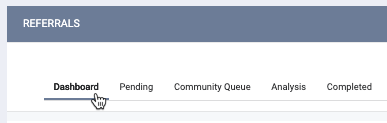
If the referral settings are configured to display more than one dashboard, the dashboards will be listed to the right.
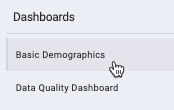
The dashboard report selected will display in the Dashboard tab where you’ll be able to filter, download, schedule, and send the report, just as you would be able to when running the dashboard report in Data Analysis.
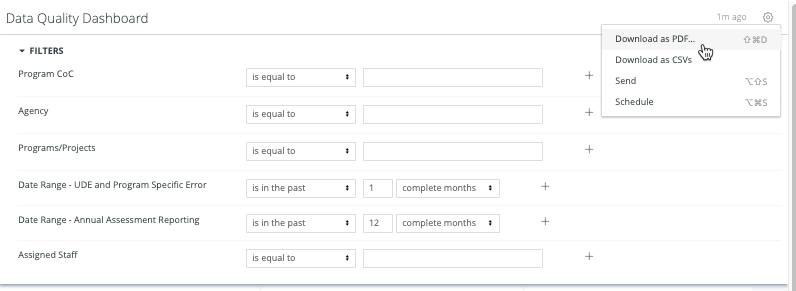
Updated: 04/14/2025