Referral Connections (New Clarity Interface)
The Referral Connections section of a referral indicates whether the referral has resulted in a program enrollment.
This article is for the new Clarity interface. Screenshots and descriptions will be updated as features are released. For the current interface article, please click this link.
Overview
You can add Referral Connections to a new enrollment or to an existing enrollment.
Connecting a Pending Referral to a New Enrollment
When a user creates a new enrollment for a client, the system will:
- Display any active referrals on the Available Programs section of the Add program enrollment screen with the label “Pending Referral”
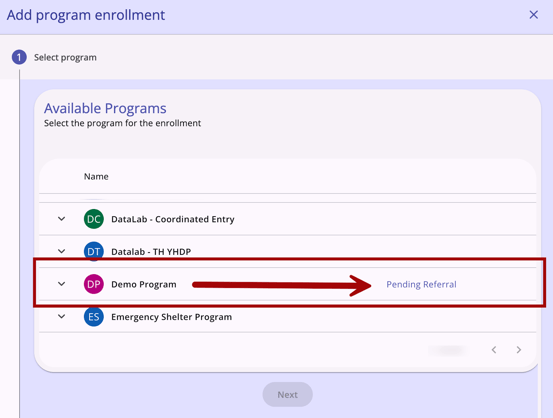
- Show additional information about the referral if you hover over the label “Pending Referral.”
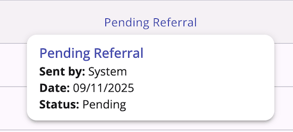
Once the client is enrolled in a program with the “Pending Referral” label, the referral is automatically linked. The system also updates the selected referral's end date to the current date, and marks the Referral as “Complete.”
On the “Completed” screen for the enrollment with a linked referral, additional information appears:
- A Task Summary showing which actions were completed
- An Undo option for the referral link
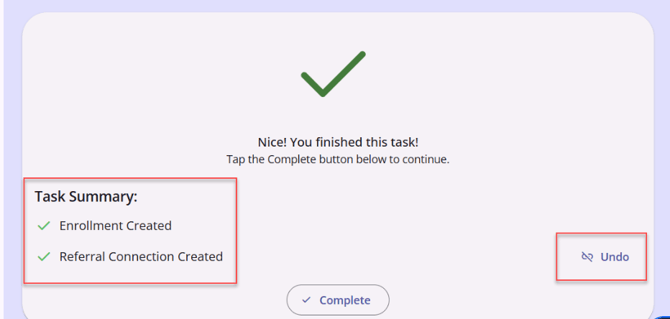
- If the user clicks Undo, the referral connection is removed.
Connecting a Pending Referral to an Existing Enrollment
Users can retroactively connect a referral to an enrollment that has already been created, ensuring the referral record reflects its outcome.
When a user clicks on an existing referral, they can click on the action menu icon to find the Referral Connections option.
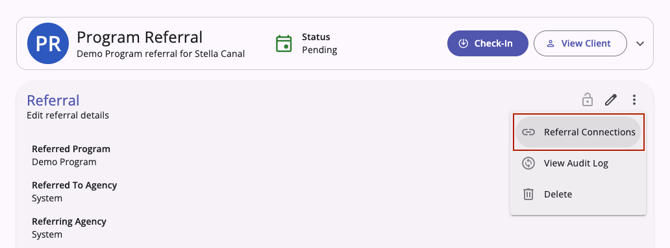
When you click on Referral Connections, a Referral Connections screen appears. There is an "Add" button in the top right corner.
- The “Add” button is only available if there is at least one existing enrollment
- The “Add” button does not show when there is already an existing referral connection
- When the user clicks “Add,” a sidebar appears. There is a picklist containing all of the client's enrollments.
Notes:
- The ability to add a connection manually within a referral is only available to users at agencies where the client has a program enrollment. Only programs where the client has an enrollment will allow a referral connection.
- Only the enrollment of the current client (not any members of the client’s household) will be linked to the referral.
The picklist of client enrollments appears in this format:
- Program Name (Start Date - End Date). If the end date is null, Program Name (Start Date - Active)
- The enrollments are sorted first by program alphabetically, and then from most recent to oldest (by start date, then by end date if the same start date in the same program)
- The system does not show deleted enrollments or enrollments with a start date after the current date.
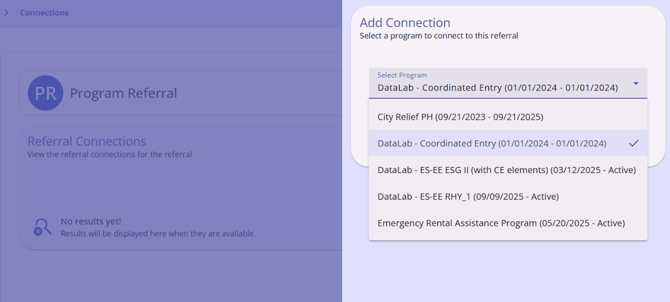
The user can select any enrollment to establish the connection. Once the connection is made, the referral's end date will automatically adjust to align with the current date. The system will then show the Program Connection icon to indicate that the referral is connected to a program.
Notes:
- If the Client Program list is empty, the Add Icon will not appear.
- If you are attempting to connect a pending Unit referral to a program enrollment that already has a current Unit occupancy, you will first need to go to the Units tab and delete the Unit occupancy from the enrollment. Then, after adding the referral connection as described on this page, return to the Units tab and add the correct Unit to the enrollment.
Deleting a Connected Enrollment
When a program is connected, users can click the action menu to see an option to delete the connection. When a referral connection is deleted:
- the referral becomes "Pending," and this update will be reflected in the referral's History section
- the referral connection section is cleared.
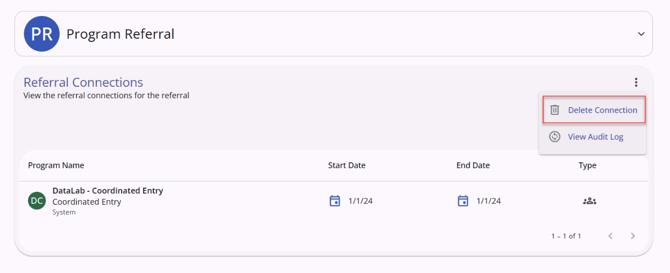
Notes:
- Deleting a referral connection will not delete the associated enrollment and vice versa. If an enrollment and a referral connection need to be deleted, you must delete them separately.
Published: 11/04/2025