Pronouns
This article explains the Pronouns field used to collect a client's pronouns.
Overview
This article explains the Pronouns field that System Administrators can add to the Client Profile screen so that users can record a client's pronouns.
Pronouns Field
The Pronouns field has the following non-editable/non-removable picklist values:
- “Select” (value: NULL)
- “She/Her/Hers” (value: 0)
- “He/Him/His” (value: 1)
- “They/Them/Theirs” (value: 2)
- “Manual Entry” (value: 100)
- “Client doesn’t know” (value: 8)
- “Client refused” (value: 9)
- “Data not collected” (value: 99)
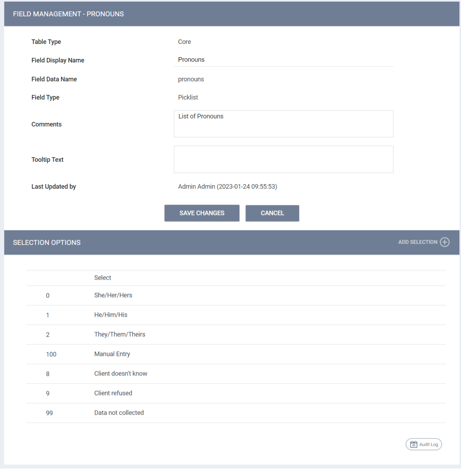
Note: The order of these values mirrors HUD's order of values for gender, but System Administrators can rearrange the order if desired.
Custom values can be added if desired. Any of the values can be made inactive if appropriate.
A Pronouns Manual Entry text field (pronouns_manual_entry) is also available to add to the Client Profile screen so that users who select the “Manual Entry” option for the Pronouns field may enter custom pronouns.
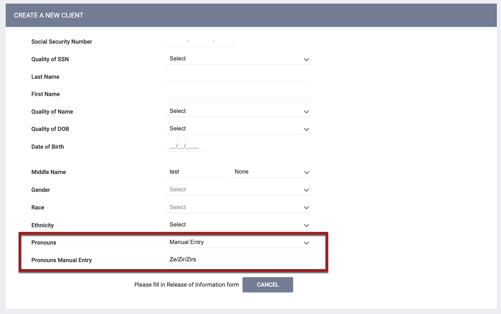
If the Pronouns Manual Entry field is added to the profile screen, System Administrators may set up a Display Constraint if desired so that Pronouns Manual Entry will only appear on the screen if the user selects “Manual Entry” for the Pronouns field.
The pronouns will appear in parentheses after the client name in all locations throughout the system where the client name is displayed. If the client has an alias, the pronouns will appear first, followed by the alias. Any user with permission to view client names will be able to see the pronouns.

Note: No pronouns will be displayed for the client if any one of these conditions is true:
- The Pronouns field has not been added to the Client Profile screen.
- The value for the Pronouns field is “Select,” “Client doesn’t know,” “Client refused,” or “Data not collected.”
- The user selects “Manual Entry” for the Pronouns field but does not enter any text in the Manual Entry field.
Updated: 05/17/2025