Program Setup: Bed & Unit Inventory Information
This article describes how to add bed and unit inventory at the program level.
Overview
Clarity Human Services offers two methods for communities to collect information about the beds and units in their system:
- In a general manner at the program level. This process is the focus of this article.
- In a more detailed and dynamic method through the INVENTORY module. For details on this method, refer to our INVENTORY Overview article.
The following sections are in this article:
- Adding Inventory at the Program Level
- Program Project Type Updates
- Viewing Bed & Unit Inventory
- Reporting Impacts
Adding Inventory at the Program Level
To add bed and unit information at the program level, follow the steps listed below.
- From the launchpad, navigate to MANAGE > PROGRAMS.
- Click the Edit icon for the program.
- Click Bed & Unit Inventory Information in the Program Resources sidebar, then click ADD INVENTORY.
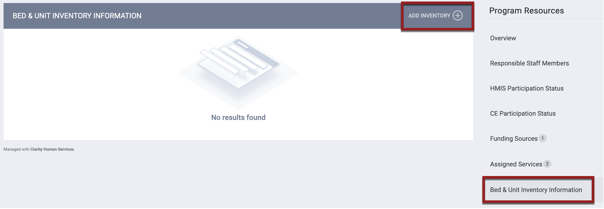
The ADD BED & UNIT INVENTORY INFORMATION page appears.
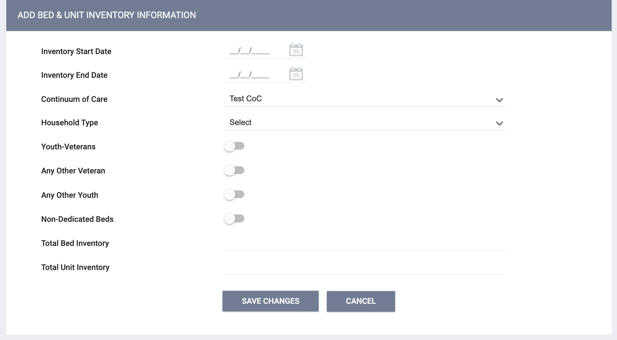
- Complete the following fields:
- Inventory Start Date: the date the inventory first became available.
- Inventory End Date: the date the availability ended. It may be left null.
- Continuum of Care: the CoC where the beds are located.
- Household Type: the household type this bed inventory will serve
- Bed Type: facility-based, voucher-based, other.
- Availability: year-round, seasonal, etc.
- Youth-Veterans: number of beds dedicated to youth-veterans.
- Any Other Veteran: number of beds dedicated to any other veteran.
- Any Other Youth: number of beds dedicated to any other youth.
- Non-Dedicated Beds: number of non-dedicated beds.
- Total Bed Inventory: calculated number based on dedicated and non-dedicated beds.
- Total Unit Inventory: number of rooms/apartments/units where the beds are located.
- Click SAVE CHANGES.
You may add multiple bed inventories as long as the inventories with the same CoC, Household Type, and Availability do not have overlapping dates.
Program Project Type Updates - Bed & Unit Inventory Impacts
If you change the project type for a program with Bed & Unit Inventory, you will see a pop-up notification that the current date will be applied as the end date for all active inventory records associated with that program. Recommended practice is to create a new program if the project type changes. However, this update will mitigate inventory issues when a project type is modified for an existing program.
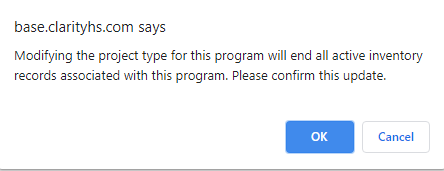
Viewing Bed & Inventory Information
The beds and units entered at the program level and the INVENTORY based beds and units for the program can be viewed by clicking on Bed & Unit Inventory Information on the Program Resources sidebar. The Use Inventory Calculated Records selection made on the Program Overview determines if additional INVENTORY based Beds and Units details display.
Bed & Unit Inventory Information
All inventory records are shown on the BED & UNIT INVENTORY INFORMATION section. The section can be filtered by Household Type, CoC Code, Availability, and Inventory Type.

If the Use Inventory Calculated Records selection made on the Program Overview is Manual Entry Records Only, the BED & UNIT INVENTORY INFORMATION section will default to showing Manual records only.
If the Use Inventory Calculated Records selection made on the Program Overview is Calculated Records Only, the BED & UNIT INVENTORY INFORMATION section will default to showing Calculated records only.
If the Use Inventory Calculated Records selection made on the Program Overview is Both Manual Entry and Calculated Records, the Inventory Type filter can be used to show Manual Entry Records Only, Calculated Records Only, or Both Manual Entry and Calculated Records.
Additional Details
When the Use Inventory Calculated Records selection made on the Program Overview is either Calculated Records Only or Both Manual Entry and Calculated Records, the HOUSING INVENTORY SITES section will appear when you click on Bed & Unit Inventory Information on the Program Resources sidebar.

End Users can use drop-down arrows to review additional information about INVENTORY-based beds and units.
Reporting Impacts
Reporting utilizes the program-based Use Inventory Calculated Records setting to determine if inventory-related data should be calculated from Manual Bed & Unit Inventory, Calculated Bed & Unit Inventory, or both.
If the Use Inventory Calculated Records selection made on the Program Overview is Manual Entry Records Only, only the Manual Bed & Unit Inventory (the inventory set up described in this article) will be used for reporting.
If the Use Inventory Calculated Records selection made on the Program Overview is Calculated Records Only, only the Calculated Bed & Unit Inventory (the inventory set up described in the INVENTORY Overview article) will be used for reporting.
If the Use Inventory Calculated Records selection made on the Program Overview is Both Manual Entry and Calculated Records, both Manual Bed & Unit Inventory and Calculated Bed & Unit Inventory will be used for reporting.
For Calculated Bed & Unit Inventory reporting purposes, only active and offline Units/Beds are calculated; inactive Units/Beds are excluded.
To better understand the connection between program/bed inventory setup and HMIS Federal reporting, refer to:
Updated: 12/19/2025