For official instructions regarding how to correctly complete both the VI-SPDAT [V2] and VI-F-SPDAT [V2], please visit the OrgCode website.
In line with OrgCode’s December 2020 communication announcing the phase out of the VI-SPDAT, Bitfocus will no longer support updates to the existing VI-SPDAT assessment tools. Administrators may choose to continue to manually update or modify custom copies of the assessments that remain in use.
Prior to working with this article, we recommend that you first visit Introduction to Making Referrals to familiarize yourself with referral processes.
Note: The VI-SPDAT [V2] and VI-F-SPDAT [V2] are both available in Clarity. The VI-SPDAT [V2] is intended for individuals, and the VI-F-SPDAT [V2] is intended for families. However, for the purposes of this article, VI-SPDAT [V2] and VI-F-SPDAT [V2] are used interchangeably.
This article is divided into two parts:
- Using the VI-SPDAT [V2] to refer a client
- Using the VI-SPDAT [V2] to enroll a client
Using the VI-SPDAT [V2] to Refer a Client
To refer a client based on a VI-SPDAT [V2] score, go to the ASSESSMENTS tab in the client record and select the START button next to the VI-SPDAT Prescreen for Single Adults [V2] assessment.
Note: If you are using the VI-F-SPDAT [V2], you will select the VI-F-SPDAT Prescreen for Families [V2].
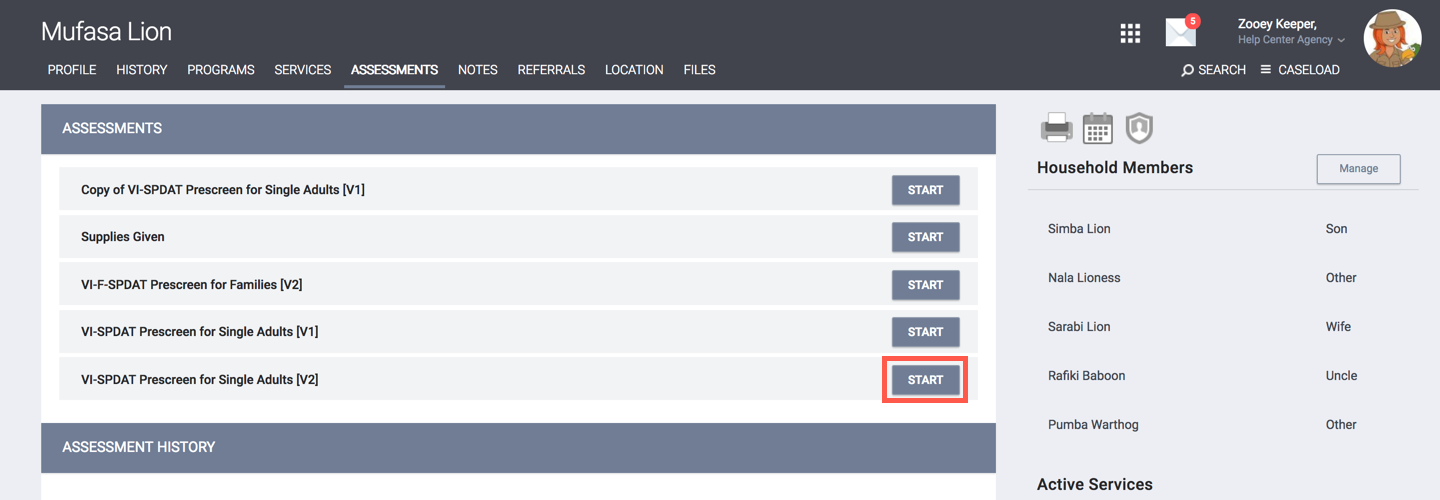
Complete all data fields and select SAVE. This will bring you to the PROGRAM ELIGIBILITY DETERMINATION screen.
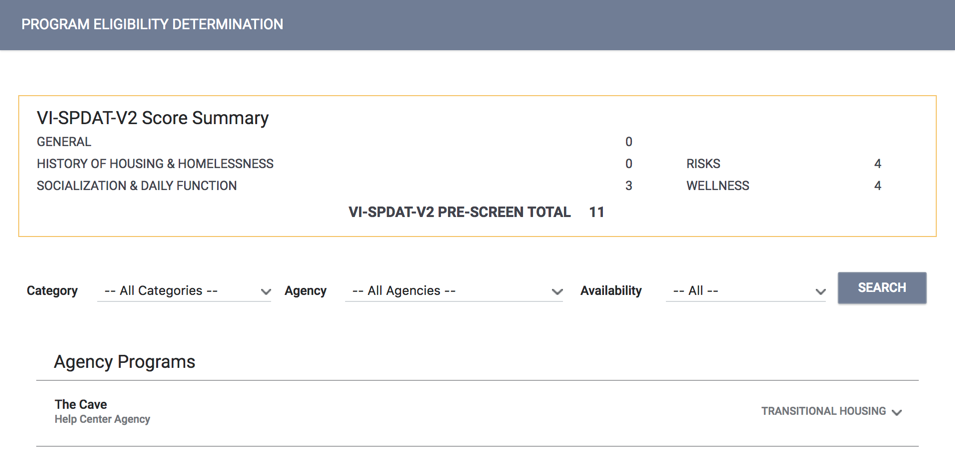
Scroll directly to the bottom of this screen and select the REFER DIRECTLY TO COMMUNITY QUEUE button.

You also have the option to refer the client to one of the Agency Programs or Community Programs listed. These programs may or may not have eligibility settings based on the VI-SPDAT [V2] which enable the eligibility visibility in this section. Please use your Community’s chosen practice if providing direct referrals through this method.
Referring clients to the Community Queue is common practice when working under a Centralized Intake model.
This will take you to the REFERRAL: ADD screen where you can select Private. Activate the Private setting if you want the referral to be visible in the HISTORY tab of the client’s record only for the referred-to agency. The user also has the ability to enter a message if necessary. Select SEND REFERRAL to send the record to the referred-to agency.
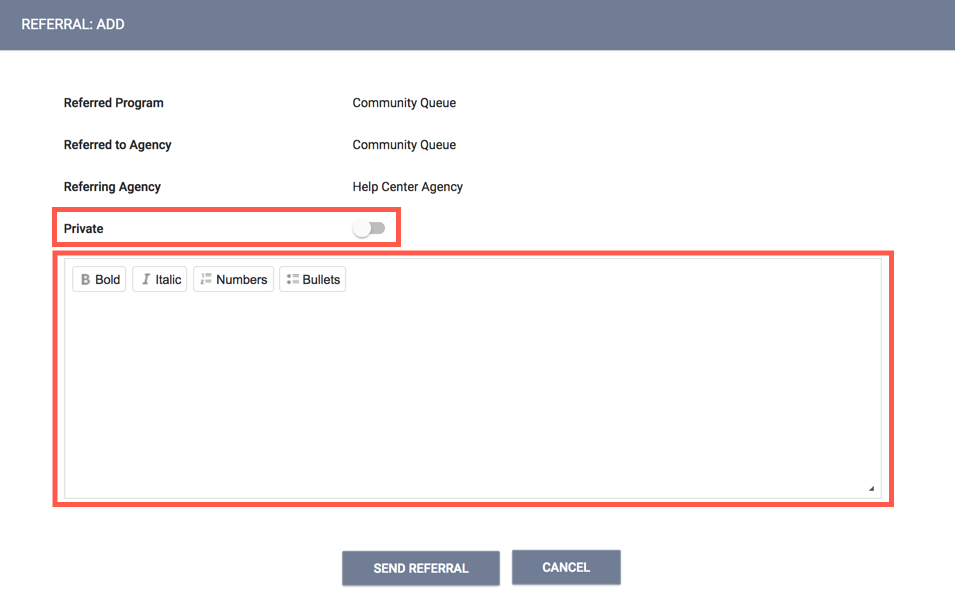
Note: If you have matchmaker functionality turned on, then your community queue will include an Active Agency dropdown menu. This will allow you to refer clients to agencies other than your own. Matchmaker designation is determined by your System Administrator.
To verify that the referral has been sent to the Community Queue, go to SEARCH > REFERRALS, then select the Community Queue tab.
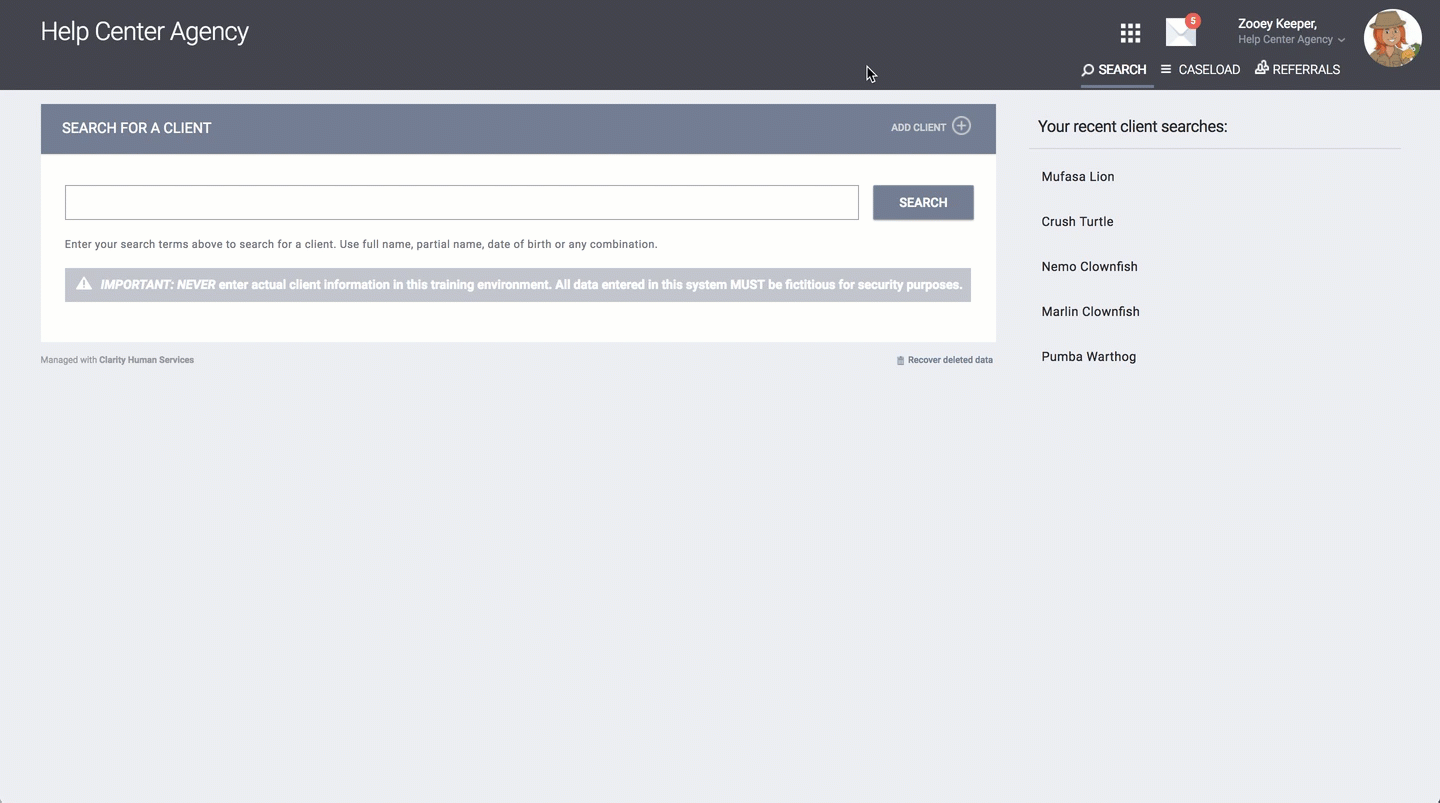
Note that there are three search modes available:
- Standard: This is where you will initially find the client listed (their VI-SPDAT [V2] score will not be visible as demonstrated in the screenshot below).
- VI-SPDAT Prescreen for Single Adults [V2]: Your client will also be listed here, according to their VI-SPDAT [V2] score. These scores are listed in descending order.
- VI-F-SPDAT Prescreen for Families [V2]: If your client completed the VI-F-SPDAT [V2], you will find them here. Clients are sorted by VI-F-SPDAT Prescreen for Families [V2].
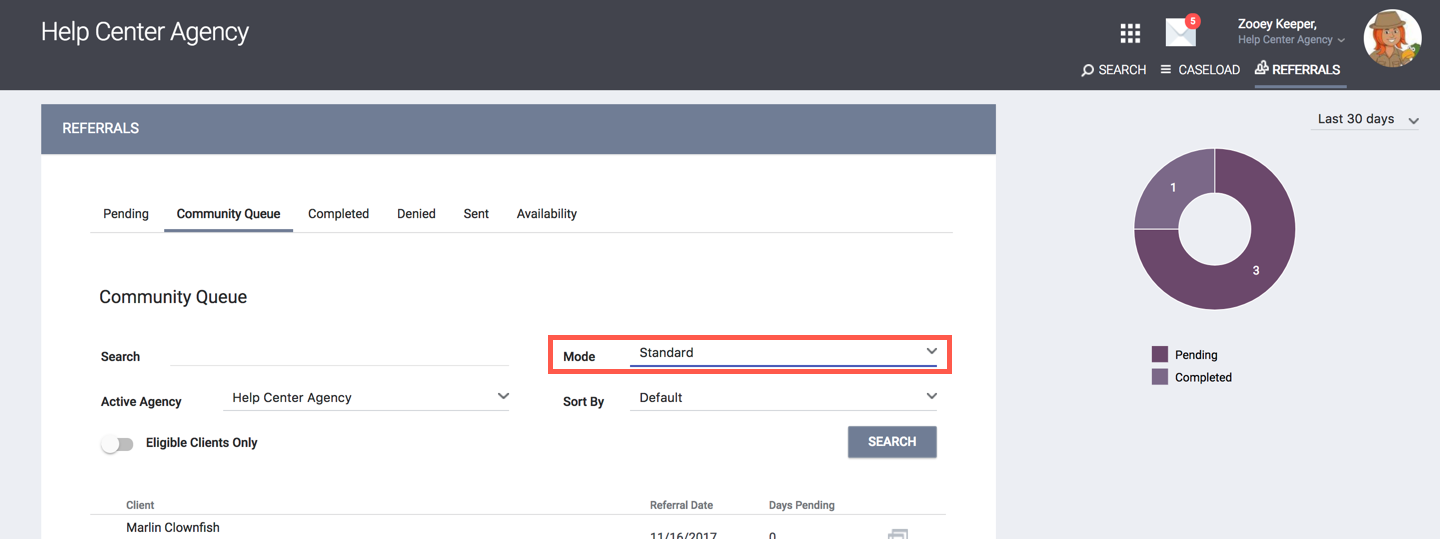
Using the VI-SPDAT [V2] to enroll a client
To use the VI-SPDAT [V2] to enroll a client, go to SEARCH > REFERRALS, then select the Community Queue tab. By default, the search mode will be set to Standard. Change this by selecting VI-SPDAT Prescreen for Single Adults [V2] from the dropdown menu.
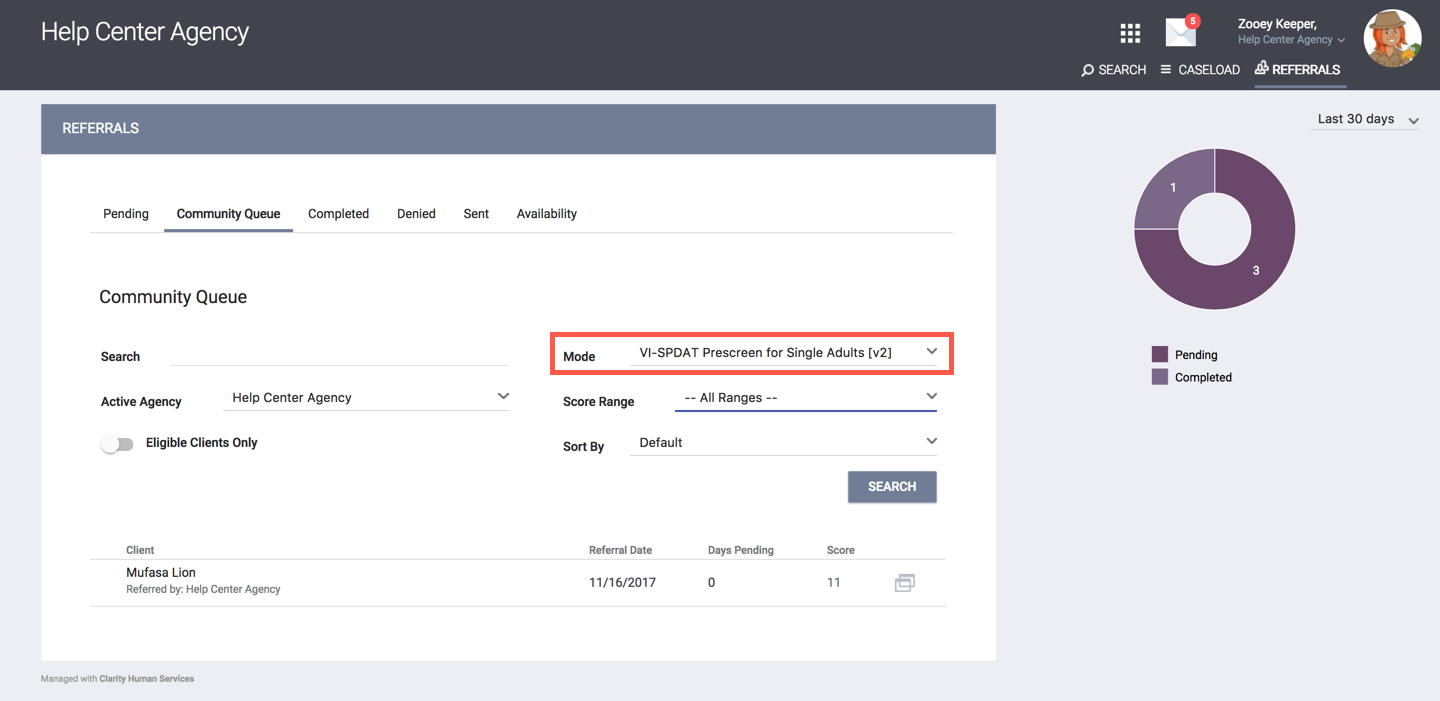
Next, select the Score Range. You can select "All Ranges," which will produce a list of referrals that includes all VI-SPDAT [V2] referrals in the system.
You can also select according to your program type:
- No Housing Support Recommended (0-3) - Select if your program does not provide housing services.
- Rapid Re-Housing (4-7) - Select if your program is classified as Rapid Re-Housing.
- Permanent Supportive Housing (8-17) - Select if your program is classified as Permanent Supportive Housing.
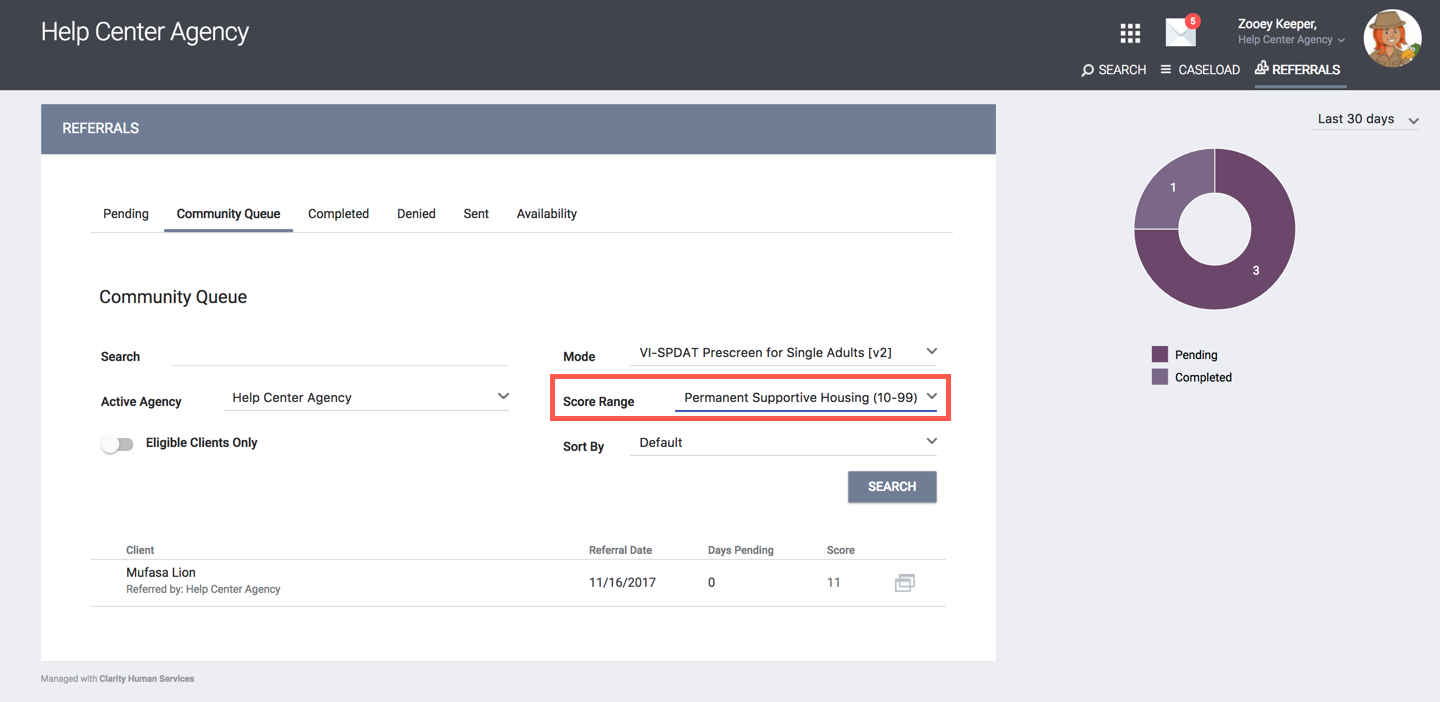
To sort by clients with the VI-F-SPDAT [V2], select mode VI-F-SPDAT Prescreen for Families [V2]. The Score Range picklist is slightly different for the VI-F-SPDAT [V2]:
- No Housing Support Recommended (0-3): Select if your program does not provide housing services.
- Rapid Re-Housing (4-8): Select if your program is classified as Rapid Re-Housing.
- Permanent Supportive Housing (9-22): Select if your program is classified as Permanent Supportive Housing.
Regardless of which category you select, clients will be listed in descending order according to their VI-SPDAT [V2] or VI-F-SPDAT [V2] score.
Refer to Community Queue for End Users for information on referring a client from the Community Queue.
