- Clarity Human Services Help Center
- HUD and Federal Partner Resources
- 2024 Data Standards
-
New Clarity Human Services Interface
-
News and Announcements
-
Getting Started
- Accessing Clarity Human Services
- Client Records and Households
- Program Enrollments
- Managing Client Data in Screens
- Services
- Entering Client Location Data
- Contact Tab, Files Tab, and Notes Tab
- Charts and Goals
- The Attendance Module
- Working with the Referrals Tab and Community Queues
- Recording and Managing Referrals in the Client Record
-
Clarity Human Services: Customer Portal
-
Clarity Human Services: INVENTORY
-
Clarity Human Services: Outreach
-
System Administration
-
HUD and Federal Partner Resources
-
Agency Management
-
Coordinated Entry
-
Report Library
-
Data Analysis
-
Data Integration and Migration
-
Submit a Request
-
System Status
-
COVID-19 Resources
Reservations Dashboard (Retired)
This dashboard provides users with a visual look at current and future reservation status. It also includes a basic bed list that can be downloaded and printed as needed. The intended user is a shelter worker or program manager.
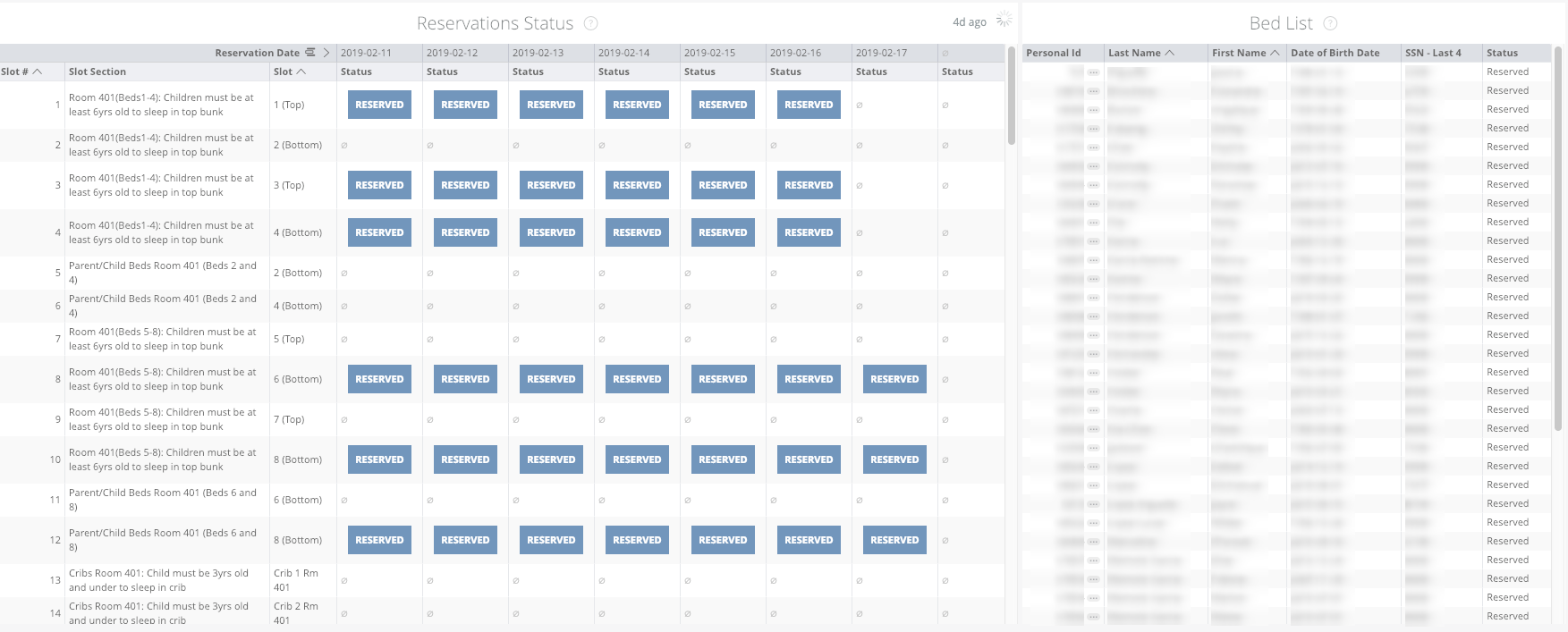
Overview
- Data analysis model
- Reservations
- Tiles
- Reservations Status
- Bed List
- Available user filters
- Service Item Name
Tiles Overview
Reservations Status
Using the style found in the Clarity Human Services Reservations feature, this tile replicates the reservation status from the current day and forward for 7 days.
Includes the following from the Reservations model:
- Reservations Slots
- Reservation Slot Number (ID)
- Reservation Slot Section
- Reservation Slot
- Reservations
- Status (Styled)
- Pivot on
- Reservations, Date
The only filtering applied by default on this tile is the Reservation Slots Date: "0 days ago for 7 days".
Bed List
Includes the following dimensions from the Reservations model:
- Clients
- Personal ID
- Last Name
- First Name
- Date of Birth
- SSN - Last 4
- Reservations
- Status
The only filtering applied by default on this tile is Reservations Slots Date: "today".
Access
Clarity Human Services Data Analysis Access
For users with Clarity Human Services Access Roles with Data Analysis:
- Navigate
 to Reports,
to Reports, - then Data Analysis,
- then Built-in Reports
- Run Reservations
If the Reservations dashboard is not available, contact your system administrator.
System administrators, for information on including dashboards in your embedded Data Analysis, refer to Looker - Clarity Human Services Integration.
A built-in dashboard may also be set as a user's home screen. For instructions on this feature see Data Analysis Embedded Dashboards.
Standalone Looker
From the Browse tab:
- LookML Dashboards
- Choose Reservations dashboard from the list of available dashboards
- If you have access to more than one Clarity instance and Looker connection model, be sure to select the dashboard for the correct connection mode.
