Dashboards Overview
Overview
Clarity Human Services includes dashboard functionality. This functionality allows system administrators to set up one or more Data Analysis reports as dashboards that will display for users from the system-level DASHBOARD tab or Dashboard tab.
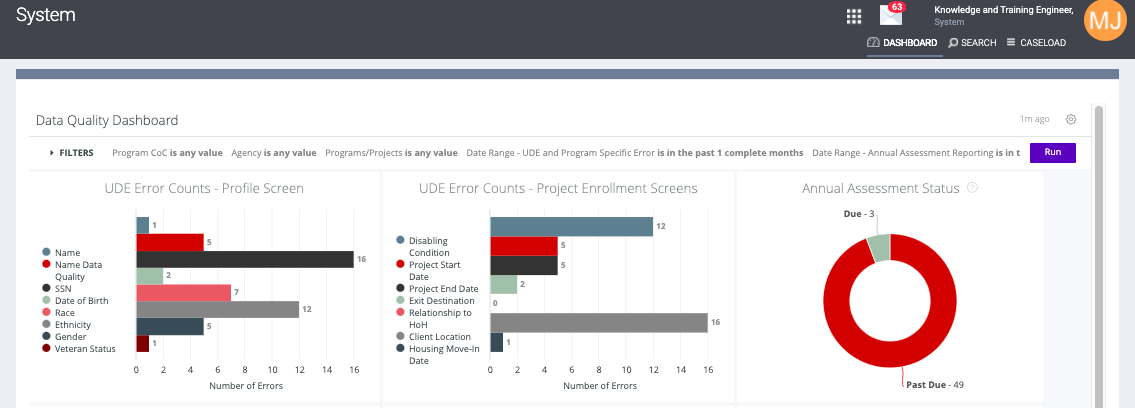
Availability
Dashboards are available to all instances with Data Analysis enabled. Users with appropriate access rights enabled will be able to view dashboards.
System Setup
To begin using dashboards, a system administrator must first enable one or more Data Analysis reports in System Setup. For more information on enabling reports, see the "Including Looks in Clarity Human Services Data Analysis" section of Looker - Clarity Human Services Integration.
Setting Up Dashboards for Staff Members
Staff Member accounts can be set up to view a specific dashboard report. For more information on setting this up, see Staff Member Account Settings.
Referrals Dashboards
Dashboard reports can be set up to display in the Referrals Dashboard tab. This is set up in Referral Settings: Dashboards.