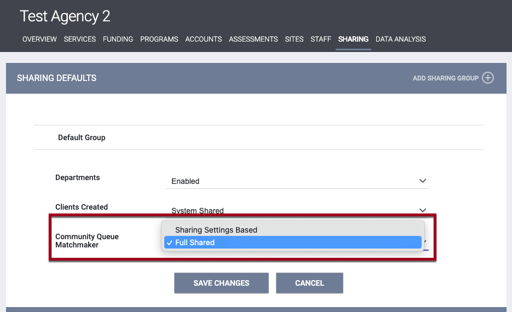- Clarity Human Services Help Center
- HUD and Federal Partner Resources
- 2024 Data Standards
-
New Clarity Human Services Interface
-
News and Announcements
-
Getting Started
- Accessing Clarity Human Services
- Client Records and Households
- Program Enrollments
- Managing Client Data in Screens
- Services
- Entering Client Location Data
- Contact Tab, Files Tab, and Notes Tab
- Charts and Goals
- The Attendance Module
- Working with the Referrals Tab and Community Queues
- Recording and Managing Referrals in the Client Record
-
Clarity Human Services: Customer Portal
-
Clarity Human Services: INVENTORY
-
Clarity Human Services: Outreach
-
System Administration
-
HUD and Federal Partner Resources
-
Agency Management
-
Coordinated Entry
-
Report Library
-
Data Analysis
-
Data Integration and Migration
-
Submit a Request
-
System Status
-
COVID-19 Resources
Community Queue Matchmaker
The Community Queue Matchmaker setting, available on the MANAGE > SHARING page, allows users with a Referral Match Maker Access Right to access all Community Queue referrals without having to switch between agencies.
The options for this setting are Sharing Settings Based or Full Shared.
- Full Shared: Selecting this option for an agency allows a user from another agency with a Referral Match Maker Access Right to view, open, and edit a referral from the agency with Full Shared regardless of the agency’s Programs/Assessments/Services Placed Sharing Setting. The Full Shared option takes precedence over the Sharing Group settings and over Exceptions.
- Sharing Settings Based: This is the default setting; it follows the Programs/Assessments/Services Placed Sharing Setting.