Inventory Calculated Records
This article provides details on the Calculation Status Parameter filter in the Bed and Unit Inventory views within the Project Descriptor model.
Overview
A new Calculation Status Parameter filter has been introduced to the Bed and Unit Inventory views within the Project Descriptor model. This Calculation Status Parameter is exclusively a filter only field and offers two selectable options: All Inventory Records or Match Program Inventory Setting.
For more information on managing your physical housing inventory directly from Clarity Human Services, including setup best practices, information on managing sites, buildings, and unit configurations, and more, please review Clarity Human Services: INVENTORY.
Field
Calculation Status Parameter field can be found in the Project Descriptor Model in the Bed and Unit Inventory and Bed and Unit Inventory -- Historical views.
1. All Inventory Records is the default choice and shows all the program inventory records. This includes all Inventory records regardless of whether the program is configured to use Inventory Module Site Calculated Records or Standard Bed & Unit Inventory Records.
2. Match Program Inventory Setting refines the results by automatically displaying only those inventory records that align with how each program is configured.
- If a program's "Use Inventory Calculated Records" setting is 'Calculated Records Only,' you will only see its inventory records that match the Inventory Module's site, building, and unit configurations.
- If a program's "Use Inventory Calculated Records" setting is 'Manual Entry Records Only,' you will only see its inventory records that match a manual entry configuration.
- If a program's "Use Inventory Calculated Records" setting is both "Manual Entry and Calculated Records," you will see inventory records that match the Inventory Module's site, building, and unit configurations and manually entered records.

Sample Looks
Bed & Unit Inventory
Model: Project Descriptor
Filters
- Agencies
- Name
- Programs
- Analysis Period Filter
- Bed and Unit Management
- Name
- Bed and Unit Inventory
- Calculation Status Parameter
- Calculation Status
- Deleted (Yes / No)
Dimensions & Measures
- Agencies
-
- ID
- Name
- Programs
-
- ID
- Name
- Bed and Unit Management
- Use Inventory Calculated Records
- Bed and Unit Inventory
-
- ID
- Household Type
- Start Date
- End Date
- Calculation Status
- Measures: Bed Allocations • Total Bed Inventory
- Measures: Bed Allocations • Total Unit Inventory
- Measures: Bed Allocations for Analysis Period • Total Bed Inventory for Analysis Period
- Measures: Bed Allocations for Analysis Period • Total Unit Inventory for Analysis Period
Sample Look featuring Bed and Unit Inventory in one Look.
Additional Analysis
The sample Look above can be filtered upon for specific needs.
Here are some examples:
- Bed and Unit Inventory Calculation Status Parameter
-
- Bed and Unit Inventory Calculation Status Parameter
- Set to "All Inventory Records" * this is the default value*
This will show us all Inventory records regardless of whether the "Use Inventory Calculated Records" is set on the program setup screen in Clarity Human Services.


- Bed and Unit Inventory Calculation Status Parameter
- Bed and Unit Inventory Calculation Status Parameter
-
- Set to "Match Program Inventory Setting"
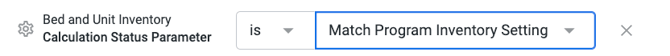
Published: 06/11/2025
