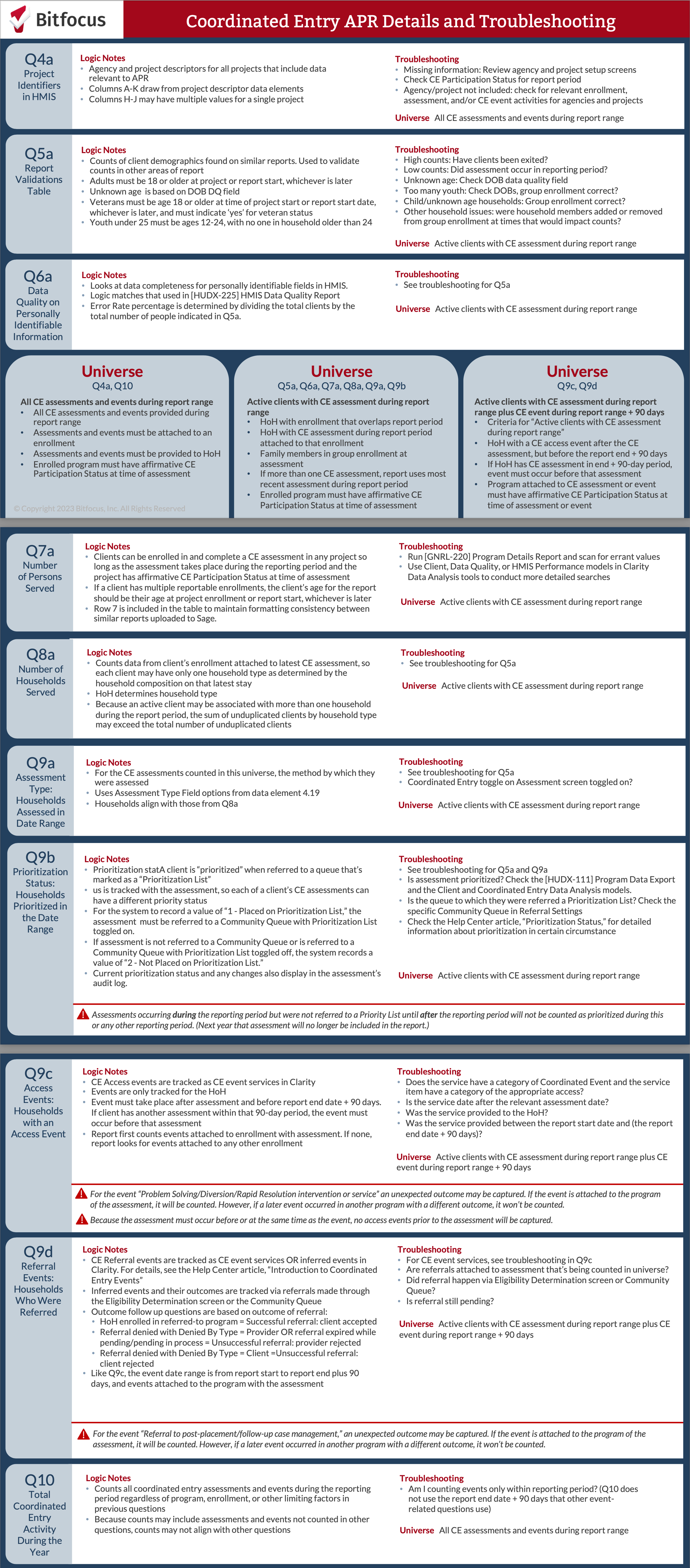[HUDX-235] CE APR (Coordinated Entry Annual Performance Report)
Recipients of HUD Continuum of Care (CoC) funding for Supportive Services Only: Coordinated Entry (SSO: CE) projects are required to submit a Coordinated Entry Annual Performance Report (CE APR) electronically to HUD every operating year in the Sage HMIS Reporting Repository (Sage). Data collection for the CE APR is aligned with the most recent version of the Homeless Management Information System (HMIS) Data Standards.
Programming Specifications
The consolidated specifications for the CE APR ([HUDX-235-AD]) are found on the HUD Exchange under CoC APR and ESG CAPER HMIS Programming Specifications.
The CE APR, APR, and ESG reporting are similar, with the CE APR highlighting Coordinated Entry Specific elements (i.e., 4.19 Coordinated Entry Assessment and 4.20 Coordinated Entry Event).
Description
The CE APR is a series of tables with questions about service levels and outcomes for the funded projects. However, this report will include all projects where elements 4.19 Coordinated Entry Assessment and 4.20 Coordinated Entry Event are completed.
The final version is submitted as a zip file of CSV files in Sage. Each question in the report will have a separate CSV.
Running the Report
Report Location
Available versions:
- Administrator Reports folder: [HUDX-235-AD] CE APR (Admin Version)
- If you do not see this report in the Administrator Reports folder, the report may need to be activated by a System Administrator. For more information on how to configure report access, please review System Advanced Options: Report Library.
- HUD Reports folder: [HUDX-235] CE APR (Agency Level Version)
- The CoC, Agency, and Program parameters create the initial universe prior to CE APR universe specifications. Due to this, the report results can differ from the admin version of the report.
Who Can Run the Report
Anyone can run this report, but the returned information will be limited based on the user's access rights.
Agency Level Parameters
The following parameters are required for this report.
|
Parameter |
Description |
|
Switch Access Agency(-ies) |
Select agency(-ies) to include in this report. Access agency options are dependent upon a user's home/primary agency and other agencies the user has access to. All, Single Select, or Multi-Select (Hold Control/Command or Hold Shift to select multiple options sequentially) |
|
CoC Filter Category |
Select CoC filter (Agency CoC, Program CoC, Site CoC, or Inventory CoC) |
|
CoC |
Choose which CoC to include |
|
Project Type(s) |
Select which project type(s) to include All, Single Select, or Multi-Select (Hold Control/Command or Hold Shift to select multiple options sequentially) |
|
Program Status |
Select program status (All Programs, Active Programs, or Inactive Programs) |
|
Program(s) |
Select which program(s) to include All, Single Select, or Multi-Select (Hold Control/Command or Hold Shift to select multiple options sequentially) |
|
Client ID Selection |
Select "Clarity Unique Identifier"(default) or "HUD Unduplicated Personal ID". To learn more about the impacts of this parameter, review Parameter Spotlight: Client ID Selection. |
|
Report Date Range |
This date range field allows the user to specify the start date and end date of the data to be included in the report. |
|
Report Output Format |
Web Page, PDF, Excel, or CSV-Upload Note: This report is submitted to Sage. For this purpose, choose CSV-Upload format |
|
Drilldown Output Format |
Web Page, PDF or CSV |
Administrator Parameters
|
Parameter |
Description |
|
CoC |
Choose which CoC to include |
|
Agency Filter Category |
Select Agency Filter (Agency CoC, Program CoC, Site CoC, Inventory CoC) |
|
Agency Status |
Select agency status (All Agencies, Active Agencies, or Inactive Agencies) |
|
Agency(-ies) |
Select agency(-ies) to include in this report. |
|
Project Type(s) |
Select which project type(s) to include All, Single Select, or Multi-Select (Hold Control/Command or Hold Shift to select multiple options sequentially) |
|
Program Status |
Select program status (All Programs, Active Programs, or Inactive Programs) |
|
Program(s) |
Select which program(s) to include All, Single Select, or Multi-Select (Hold Control/Command or Hold Shift to select multiple options sequentially) |
|
Client ID Selection |
Select "Clarity Unique Identifier"(default) or "HUD Unduplicated Personal ID". To learn more about the impacts of this parameter, review Parameter Spotlight: Client ID Selection. |
|
Report Date Range |
This date range field allows the user to specify the start date and end date of the data to be included in the report. |
|
Report Output Format |
Web Page, PDF, Excel, or CSV-Upload Note: This report is submitted to Sage. For this purpose, choose CSV-Upload format |
|
Drilldown Output Format |
Web Page, PDF or CSV |
Submitting the CE APR
Use the Sage Upload - ESG CAPER and APR article for detailed instructions for submitting to the Sage HMIS Reporting Repository. It is important that you do NOT change the contents of the downloaded report. You can change the name of the file, but nothing more. Be careful not to change the file extension when changing the name of the file.
Report Details
The tables for the report are returned as follows:
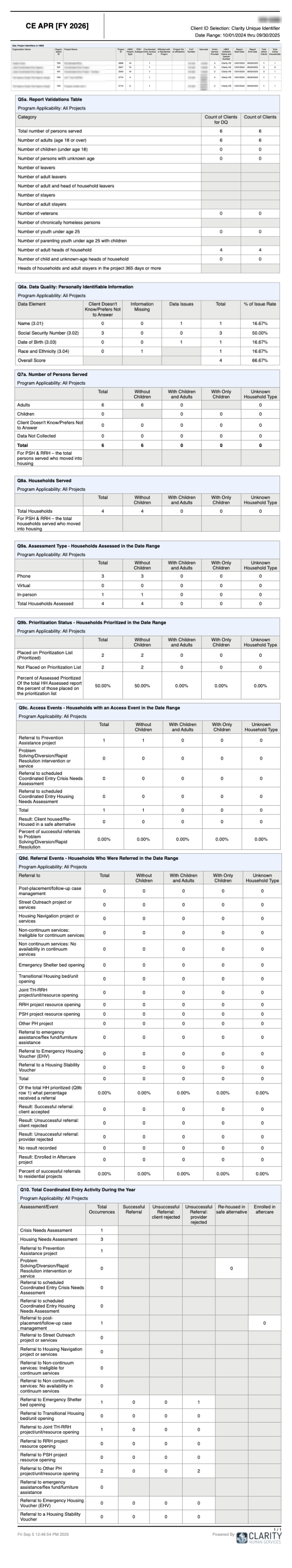
Note: Clients may have multiple Coordinated Entry Events but will only be counted in table Q9c OR Q9d as the specifications ask for the "latest CE Event". To review total counts for the year, all client activity is counted in table Q10.
Drilldown Functionality
The web page version of the report provides a drilldown functionality to identify the clients. Q4a section has drilldown only for the last column “Count of clients”. Other sections have drilldowns for all aggregate fields. “Unique Identifier” column in the drilldown contains the link to the Client Profile.
Note: For performance, pagination has been applied to drilldowns within the report. Links for each page of the drill down in the webpage report output format will be within the drill down report.
Additional Details and Troubleshooting
To download the Coordinated Entry APR Details and Troubleshooting resource shown below, click here.
Updated: 10/01/2025