Filtering Referral Results
This article explains how to refine your search results in the REFERRALS tab using various filters such as Mode, Active Agency, and Characteristic.
Overview
Several filters are available to help users search the different sections of the global REFERRALS tab for referrals that meet specific criteria.
For example, users viewing the Pending tab will see the Eligibile Clients Only toggle and the Search, Mode, Sort By, and Characteristic fields shown below.
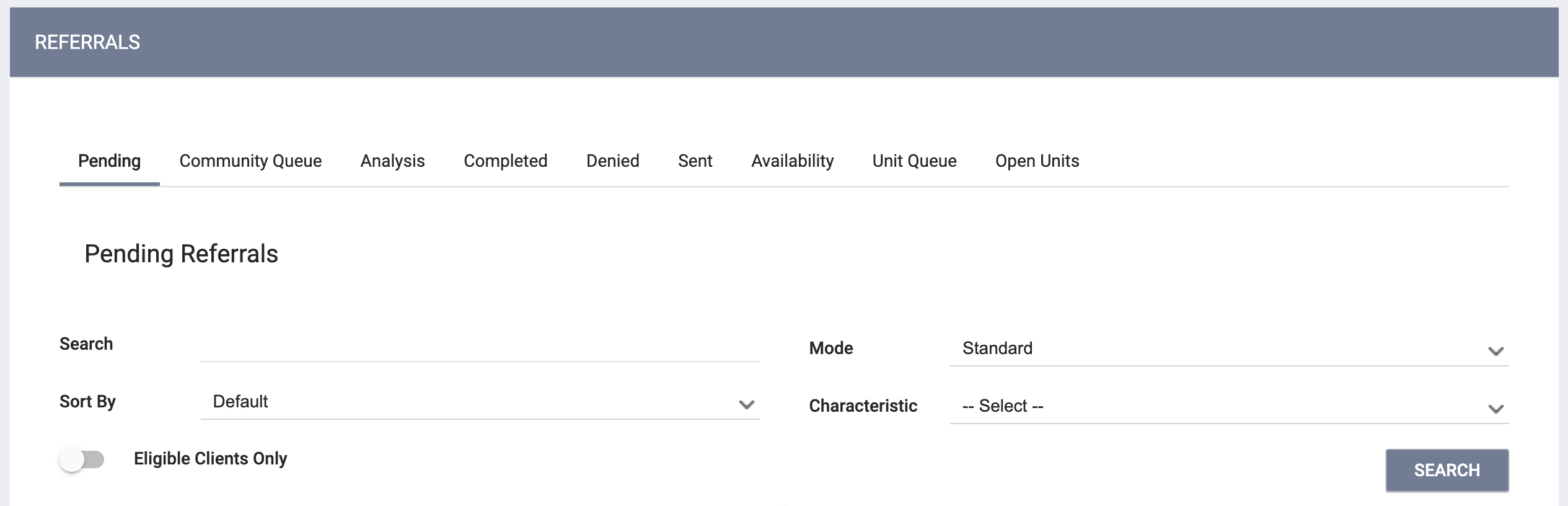
The table below describes the filters that are available in each tab.
Referrals Tab Search Criteria
|
Filter |
Definition |
Tabs Where the Filter is Used |
|
Search |
The Search field allows users to search referrals by entering the client name, social security number, personal ID, or unique ID. |
Pending, Community Queue, Completed, Denied, Sent |
|
Mode |
The Mode field limits the search results based on the assessment processor used to generate the referral. |
Pending, Community Queue, Completed, Denied, Sent |
|
Score Range |
When a user selects an assessment processor in the Mode field, the system displays the Score Range field to allow the user to search for clients whose score is within a specific range. |
Pending, Community Queue, Completed, Denied, Sent |
|
Characteristic |
If Tracked Characteristics have been configured in Referral Settings, users can select a Characteristic to limit the search results to referrals that meet the selected condition. |
Pending, Community Queue, Completed, Denied, Sent |
|
Eligible Clients Only |
Toggling this on will limit results to referrals for clients who were determined eligible for programs belonging to the agency the user is assigned to or switched into (or if the staff member has Referral Match Maker access, the selected Active Agency from the Community Queue). This filter can be applied to the program level when used in the Community Queue tab (only programs with Eligibility toggled on in program configuration will be listed as options). |
Pending, Community Queue |
|
Sort By |
Users can choose to sort referrals according to program name, client name, date of referral, or referring agency. |
Pending, Community Queue, Completed, Denied, Sent |
|
Status |
Users can filter referrals results according to referral status. |
Sent |
|
Active Agency |
If the Matching Process in Referral Settings is set to "Match Maker Controlled" or “Both," users with Referral Match Maker enabled for their access role will see an Active Agency drop-down that allows the user to select the agency to which referrals will be sent. The agencies available for selection will be based on the system Coordinated Entry Type and Referral Settings. |
Community Queue |
|
Agency, Program, Program Funding, Include Units with Pending Referrals |
Refer to our Unit Queue article for details. |
Unit Queue |
Updated: 3/8/2023