Client Model
Purpose
Bitfocus has created the Client Model to allow for analysis across the various ways clients may come in contact with the Continuum of Care system.
- Clients where only an initial intake (profile screen) was done
- Assessments like the VI-SPDAT
- Enrollments
- Services
The model is designed to give insight into:
- Non-HMIS analysis
- For those communities that utilize Clarity Human Services for purposes other than HMIS
- Call Centers (211)
- Needs Assessment
- Diversion Programs
- Unmet Needs
Includes
The model includes the following:
- All clients, deleted and undeleted, in a Clarity Instance
- A streamlined version of the fields from the HMIS Performance Model
- All deleted data for the client including but not limited to Assessments, Clients, Enrollments, Services, etc.
Note: As deleted data is included in this model, ensure proper filtering is applied to content using filtering on "Deleted (Yes/No)" fields within relevant views for the reporting need. To learn more about searching for and filtering deleted data, review Looker Field Spotlight - Deleted Data Overview.
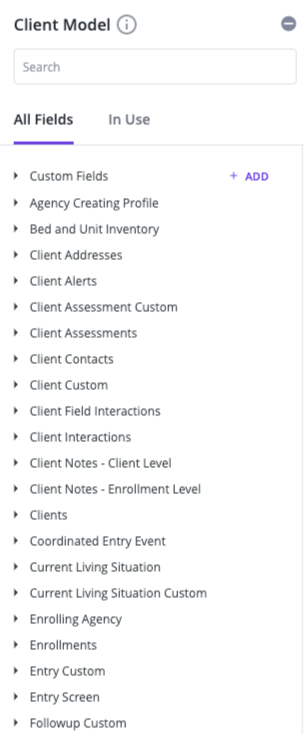
Organization
- Custom Fields - This folder will contain any custom dimensions you may create for the Look
- Agency Creating Profile - Includes dimensions about the Agency which created the client Profile screen
- Bed and Unit Inventory - Similar to the Bed and Unit Inventory fields found on the HMIS Performance model
- Client Addresses - Brings information entered from the Location tab in the client's Clarity record
- Client Alerts - Fields concerning the system client alerts feature available in Clarity
- Client Assessments (and Custom) - Includes fields from standalone assessments like the VI-SPDAT. The custom folder includes any custom fields used on assessments and published to Data Analysis.
- Presumed Chronic - This calculation evaluates if a client might be considered chronically homeless. This is not an official HUD designation.
- Client Contacts - These fields are drawn from the Contact tab of a client's Clarity record
- Client Custom - This folder will show custom fields that are created and included on the Profile screen and then published to data analysis
- Client Field Interactions - these fields are from the Location tab of Clarity (see Location Tab Overview)
- Client Interactions - these fields report on the times the client's Clarity record was "touched" (see Client Interaction and Last Interaction sections for more details)
- Client Last Interaction - (see Client Interaction and Last Interaction sections)
- Client Notes - Includes notes that are both connected to a program enrollment and are standalone.
- Clients - Fields are from the Profile screen. Custom Profile fields are included in this section.
- Coordinated Entry Event - Includes dimensions to meet the Data Standards for 4.20
- Current Living Situation (and Custom) - includes dimensions to meet the Data Standards for 4.12, formerly known as Contacts or Outreach Contacts
- Enrolling Agency - Information about the agency associated with the Enrollment
- Enrollments - This section includes dimensions related to the enrollment:
- Project Start & End Dates
- Household Configuration
- Average Days in Project
- Latest Move-in Date
- Days from Project Start to Move-in
- Entry Screen - See HMIS Performance Model for more details
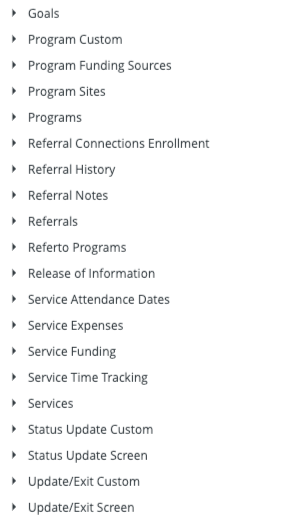
- Followup Screen - See HMIS Performance Model
- Goals - Fields from the Goals screen.
- Program Folders - See HMIS Performance Model
- Referral Connections Enrollment - This section includes dimensions about enrollments resulting from a Referral
- Referral History - Includes fields related to historical referral data (see referrals)
- Referrals - Fields related to a client's Coordinated Entry System (CES) Referral including status, dates and outcomes
- Referto Programs - Includes fields related to the program a client has been referred to through the CES process
- Release of Information - Information regarding the date and documentation of the client's Release of Information
- Service Folders - See HMIS Performance Model
- Status Update - See HMIS Performance Model
- Update/Exit - See HMIS Performance Model
What's new?
The fields/sections described below are unique to the Client Model.
Client Interaction and Last Interaction sections
These sections explores the times (or last time) a client interacted with the Continuum of Care system. Fields are:
- Deleted (Yes/No) - Is the interaction deleted in Clarity
- Interacting Agency - Agency which recorded the interaction
- Interaction Date - Returns the date of the interaction
- Interaction Type
- Assessment
- Standalone assessment
- Annual/Status/Follow-up assessment
- Client Address Update/Addition
- Client Contact
- Client Note
- Profile Update - Any update to the profile screen
- Program - Any update to a program enrollment
- Enrollment/Entry
- Exit
- Referral - Coordinated Entry system interaction
- Release of Information - Any update or new Release of Information
- Service
- New Client - If client profile was created less than two hours ago, "New Client" will be displayed and the information will be updated within two hours
- Assessment
- Days Since Last Interaction
Last Exit Destination (Enrollments)
This field will return the latest destination recorded for a client exiting from a program. This is useful for programs with multiple enrollments for a client.
Suggested Looks
As a starting point to exploring the Client Model, below are links to articles about creating Looks using the model.
Missing Assessment/Enrollments
![]() Reminder: The client model includes deleted data (enrollments, assessments, services, etc.). If needed, remember to filter out deleted items.
Reminder: The client model includes deleted data (enrollments, assessments, services, etc.). If needed, remember to filter out deleted items.
Updated: 10/22/2024