Clarity Human Services: October 2023 Feature Updates
This month's release focuses on updates related to the FY2024 Data Standards.
Release Schedule:
-
All Training Sites: Friday, September 1, 2023
-
All Production Sites: Sunday, October 1, 2023
Additional Details for Data Standards Updates:
- System screens
- September 1: The 2024 System Screens will be released to Training Sites.
- September 18: The 2024 System Screens will be released to Production Sites, but the screens will be Inactive and will have a DO NOT USE label.
- October 1: The 2024 System Screens will be made Active and the DO NOT USE label will be removed.
- New fields
- September 1: New fields will be released to Training Sites
- September 18: New fields will be released to Production Sites.
- Updated fields (new/updated picklist options, updated labels, etc)
- September 1: Updates will be applied to these fields in Training Sites.
- September 18: New picklist values will be applied to these fields in Production Sites, but the values will be Inactive and will have a DO NOT USE label.
- October 1: Updates will be applied to these fields in Production Sites. New picklist values that were added on Sept 18 will be made Active and the DO NOT USE label will be removed.
- System templates will automatically be updated to include the 2024 standard screens and will be relabeled to 2024 on the following dates:
- September 1: Training Sites.
- October 1: Production Sites.
Note: System Administrators should update their custom templates as needed.
Data Analysis Release Schedule
- Looker Training/Internal Sites: Monday, September 18, 2023
- Looker Production/Mig Sites: Sunday October 1, 2023
Complete Data Analysis Release Notes will be published September 11th, 2023.
We will send out information in the first week of September on identified looks and dashboards that will need to be updated due to the Data Standards changes, along with guidance on updates that are needed.
Highlights of this month’s updates include changes to the following Data Elements:
- 2.02: Updates for Emergency Shelter and Rapid Re-Housing programs
- 2.08: New fields for capturing the new HMIS Participation Status element
- 2.09: New fields for capturing the new CE Participation Status element
- 3.04: Race and Ethnicity fields combined into a single field
- 3.06: Updated Gender multi-select picklist
- C4: New fields for capturing the new Translation Assistance Needed element
- DIT Update for FY24/2024 CSV Specs
Notes:
- Review all local/community documentation and update as needed to reflect the changes described below.
- To implement these updates, we are marking several fields as “Retired,” which means that you should not add them to any screens.
Updated: “Client Refused” Response (All Data Elements)
Overview: Picklist Value 9 (“Client refused”) for system and core fields is being updated to “Client prefers not to answer” throughout the system. Picklist Value 9 in custom fields will also be updated to “Client prefers not to answer.”
This value will also be updated as the default when new custom picklists are created.
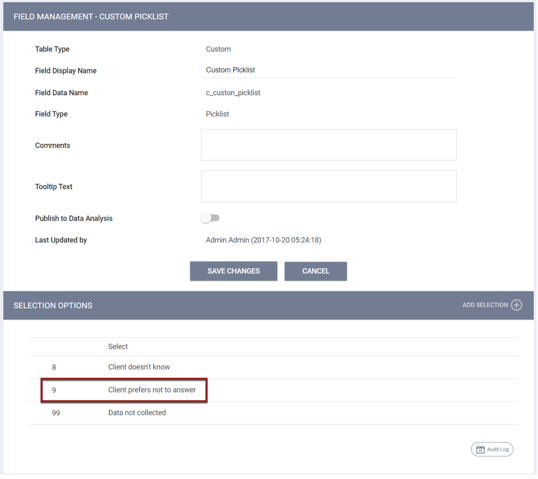
Data Analysis Updates: All fields hardcoded with “Client refused” have been updated to “Client prefers not to answer”. The list of fields will be provided in the Data Analysis Release notes. There are approx 70 fields in the data quality model as well as “Entry Screen: Income from any source.”
Data Analysis Required Action: Update any Looker reports or dashboards that use “Client refused” as a filter, or in a custom dimension or filter.
Updated: 2.01 Organizational Information
Overview: A new read-only Organization ID field with a 32-character limit will appear on the Agency Overview page, above the Agency Name field.

The character limit for OrganizationName, i.e. Agency Name, will be updated from 50 characters to 200 characters.
The character limit for OrganizationCommonName, i.e Agency Alias, be updated from 50 to 200 characters.
Required Action: None.
Updated: 2.02 Project Information
Overview: Updates related to Data Element 2.02 include changes for Emergency Shelter programs and Rapid Re-Housing programs:
Emergency Shelter
A program's process of tracking Emergency Shelter utilization (“Entry/Exit” or “Night-by-Night”) will now be indicated in the responses for the Program Type field instead of in the separate Method of Tracking field. Therefore, the Program Type picklist options are being updated as follows:
|
Field Display Name |
Field Data Name |
Picklist Value |
Current Description |
Updated Description |
|
Program Type |
ref_category |
0 |
N/A |
Emergency Shelter - Entry Exit |
|
1 |
Emergency Shelter |
Emergency Shelter – Night-by-Night |
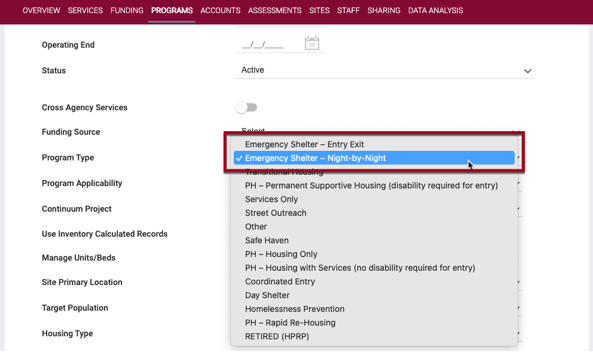
- Auto Exit Benchmark (benchmark_autoexit) will only appear when Program Type = 1 (“Emergency Shelter – Night-by-Night”).
- The Method of Tracking (tracking_method) field will be removed from the system Program Setup Screen, and the field will be marked as retired.
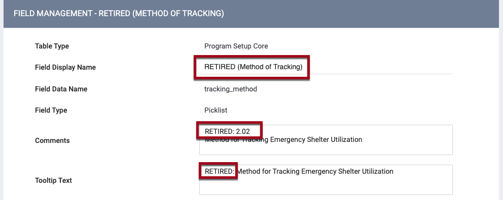
- The live marker for Tracking Method (tracking_method_marker) will now be based on the response for Program Type instead of Method of Tracking.
- The live marker will equal “Entry Exit” if Program Type = “Emergency Shelter - Entry Exit”
- The live marker will equal “Night By Night” if Program Type = “Emergency Shelter – Night-by-Night”
- The logic for applying a SHELTERED label to clients in Outreach who are enrolled in an Emergency Shelter program will be as follows:
- For clients enrolled in Program Type 0 (“Emergency Shelter – Entry Exit”), the SHELTERED label will be applied on the Enrollment Date.
-
- For clients enrolled in Program Type 1 (“Emergency Shelter – Night-by-Night”), the SHELTERED label will be applied on the Bed Night Housing Service Date.
Mapping Provided by Bitfocus:
For programs with Program Type (ref_category) = 1 (“Emergency Shelter”):
|
Where Method of Tracking (tracking_method) = |
Program Type (ref_category) will be: |
|
0 (“Entry/Exit Date”) |
0 (“Emergency Shelter – Entry Exit ”) |
|
3 (“Night-by-Night”) |
1 ( “Emergency Shelter – Night-by-Night”) |
For Unit Configuration Types with Program Type (inventory_program_type) = 1 (“Emergency Shelter”):
|
Where Method of Tracking (tracking_method) = |
Program Type (inventory_program_type) will be: |
|
0 (“Entry/Exit Date”) |
0 (“Emergency Shelter – Entry Exit ) |
|
3 (“Night-by-Night”) |
1 ( “Emergency Shelter – Night-by-Night”) |
|
Null |
1 ( “Emergency Shelter – Night-by-Night”) |
Data Analysis Updates: The “Programs: Tracking Method” field has been moved to a retired group along with related Data Quality error fields. All calculations using the Tracking Method and Project Type Code 1 (Emergency Shelter) have been updated to remove Tracking Method and include the new Project Type Code 0. A full list of the changes will be included in the Data Analysis release notes.
Data Analysis Required Action:
Update existing Looks and Dashboards to remove the Tracking Method field and add in the new Project Type Code.
Rapid Re-Housing
A new field for identifying the RRH subtype is being created:
|
New Field Display Name |
New Field Data Name |
Picklist Values/ Descriptions |
Display Constraints |
|
Identify RRH subtype |
rrh_subtype |
1: RRH: Services Only 2: RRH: Housing with or without services |
Displayed and required when Program Type (ref_category) = 13 (“PH-Rapid Rehousing”) |
For existing RRH programs, Identify RRH subtype (rrh_subtype) will be set to 2 (“RRH: Housing with or without services”). This can be modified on the Program Setup Screen for RRH programs that provide Services Only.
Note: “RRH: Services Only” should only be selected when partnering with an organization that is providing all of the housing services.
The following additional display constraints will be added to the system Program Setup Screen:
|
This field: |
will appear when |
|
Affiliated with a residential project (aff_res_proj) |
Identify RRH subtype (rrh_subtype) = 1 |
|
Housing Type (ref_housing_type) |
Identify RRH subtype (rrh_subtype) = 2 |
Data Analysis Updates:
The RRH subtype field has been added in all views containing the “Project Type Code”, typically the “Programs” view in most of the Looker models, but also a number of other views in the CE and Client models. A full list of views and models affected will be included in the Data Analysis release notes.
Data Analysis Required Action:
Update any Looks or Dashboards looking at RRH programs to add in the new field where needed.
Additional 2.02 Updates
Field Display Name Update
|
Field Data Name |
Current Field Display Name |
Updated Field Display Name |
|
aff_res_proj_ids |
Project ID(s) of residential project(s) |
Project ID(s) of residential project(s) affiliated with SSO or RRH: Services Only project |
Picklist Update
|
Field Display Name |
Field Data Name |
Picklist Value |
Current Description |
Updated Description |
|
Target Population |
ref_target_b |
1 |
Domestic Violence victim |
Survivors of Domestic Violence |
Retired Field
|
Field Display Name |
Field Data Name |
Notes |
|
HMIS Participating Project |
hmis_participating_project |
|
Required Action (refer to the System Administrator Checklist for details):
- Update any custom Program Setup Screens affected by these updates.
- Enter the Project ID for any RRH programs with Identify RRH subtype = 1 and Affiliated with a residential project = Yes.
Data Analysis Updates:
Updated the description for “Programs: Affiliated with a residential project”.
Removed the “Programs: Is HMIS Participating Project” field and aliased to a new “Program HMIS Participation Status: Participation Status field”
Data Analysis Required Action: None
Updated: 2.06 Funding Sources
Overview: Three funding sources are being added, and two are being retired.
The following funding sources will be added:
- 53: HUD – ESG Rush
- 54: HUD: Unsheltered Special NOFO
- 55: HUD: Rural Special NOFO
The following funding sources will be labeled as retired and moved to the bottom of the picklist:
- 49: HUD: CoC – Joint Component RRH/PSH
- 12: Rural Housing Stability Assistance Program
Note: Until the retired fields are removed, they will be visible in Looker in a separate “Retired” group.
Required Action (refer to the System Administrator Checklist for details):
- Update any programs funded by these sources.
- Update any Looker reports or dashboards that use these funding sources as filters.
Data Analysis Updates: Data Quality error check fields that check funding sources have been updated to remove the retired options and include the new ones.
Updated: 2.07 Bed & Unit Inventory Info
Overview: Because of the changes to 2.02, the following updates will be made to the areas of the system where bed and unit inventory data is collected (at the program level and in the INVENTORY module):
- Bed Types (bed_types) field and Availability (availability) field:
|
Field |
Field |
Current Display Constraints |
New Display Constraints |
|
Bed Types |
bed_types |
Displayed when Program Type = 1 (“Emergency Shelter”) |
Displayed when Program Type = |
|
Availability |
availability |
- All fields that appeared when Program Type (ref_category) = 13 (“PH - Rapid Re-Housing”) will now only be visible when Identify RRH Subtype (rrh_subtype) = 2 (“RRH: Housing with or without services”).
Also, in an update similar to the new field that was created for 2.02, a new Housing Inventory Core field for identifying the RRH subtype is being created:
|
New Field Display Name |
New Field Data Name |
Picklist Values/ |
Display Constraints |
Required |
|
Identify RRH subtype |
rrh_subtype |
Select 2: RRH: Housing with or without services |
Displayed when Program Type (inventory_program_type) = 13 (“PH-Rapid Rehousing”) |
Yes |
For existing Unit Configuration Type records, Identify RRH subtype (rrh_subtype) will be set to 2 (“RRH: Housing with or without services”).
Required Action (refer to the System Administrator Checklist for details):
- Update any Looker reports or dashboards that use filters associated with these updates.
Data Analysis Updates: The RRH Subtype field has been added in the “Building Unit Configurations” View in the Inventory and Project Descriptor Models.
Data Analysis Required Action: None.
New: 2.08 HMIS Participation Status
Overview: HMIS Participation Status will now be tracked in a new 2.08 data element instead of in the existing 2.02 Project Information element, and the ability to add multiple HMIS Participation Status records over time will be added.
To accomplish this, the following new fields are being added to the system Program Setup screen:
|
New Field Display Name |
New Field Data Name |
Picklist Values/ Descriptions |
Display Constraints |
Required |
|
HMIS Participation Status |
hmis_participation_status |
Select 0: Not Participating 1: HMIS Participating 2: Comparable Database Participating |
No |
Yes |
|
Participation Status Start Date |
hmis_participation_status_start_date |
N/A |
No |
Yes |
|
Participation Status End Date |
hmis_participation_status_end_date |
N/A |
No |
No |
Refer to our HMIS Participation Status article for complete details.
Mapping Provided by Bitfocus:
|
In this situation: |
Participation Status (hmis_participation_status) will be: |
|
HMIS Participating Project (hmis_participating_project) = 0 (“No”) |
0 (“Not participating”) |
|
HMIS Participating Project (hmis_participating_project) = 1 (“Yes”) |
1 ( “HMIS Participating”) |
|
Target Population (ref_target_b) = (regardless of the value of HMIS Participating Project) |
2 (“Comparable Database Participating”) |
Additional mapping:
- Participation Status Start Date (hmis_participation_status_start_date) will be set to the program’s Operating Start date (availability_start).
- Participation Status End Date (hmis_participation_status_end_date) will be set to the program’s Operating End date (availability_end), unless NULL.
Required Action: None.
Data Analysis Updates
The “Program HMIS Participation Status” fields have been added in a new “Program HMIS Participation” view. This view has been added into most of the Looker models. The retired “Is HMIS Participating Project” field has been aliased to the new “Program HMIS Participation Status: Participation Status” field. This should prevent immediate breakage of any existing content using this field, but updates are recommended to add in the new fields. A complete list of fields and models will be included in the Data Analysis release notes.
Data Analysis Required Action: Check existing content using the “Is HMIS Participating Project” field and update to use the “Program HMIS Participation Status” fields.
New: 2.09 CE Participation Status
Overview: HUD introduced a new CE Participation Status data element to identify projects acting as “access points” and projects that accept Coordinated Entry referrals. To capture this new data element, the following new fields are being added to the system Program Setup screen:
|
New Field Display Name |
New Field Data Name |
Picklist Values/ |
Display Constraints |
Required |
|
Project is a Coordinated Entry Access Point |
ce_access_point |
Select 0: No 1: Yes |
No |
Yes |
|
Provided by CE Project |
provided_by_ce_project |
Select 1: Homelessness Prevention Assessment, Screening, and/or Referral 2: Crisis Housing Assessment, Screening, and/or Referral 3: Housing Assessment, Screening, and/or Referral 4: Direct Services (search and/or placement support) |
Displayed when |
Yes |
|
Project Receives CE Referrals |
receives_ce_referrals |
Select 0: No 1: Yes |
No |
Yes |
|
CE Participation Status Start Date |
ce_participation_status_start_date |
N/A |
No |
Yes |
|
Participation Status End Date |
ce_participation_status_end_date |
N/A |
No |
No |
Refer to our CE Participation Status article for complete details.
Required Action (refer to the System Administrator Checklist for details):
- The Project is a Coordinated Entry Access Point (ce_access_point) and Project Receives CE Referrals (receives_ce_referrals) fields will be set to “No” for all programs (both active and inactive) created before 10/01/2023. System Administrators will need to update these responses to “Yes” on 10/01/2023 where applicable.
- For custom program setup screens, add the new CE Participation Status fields.
Data Analysis Updates:
The new “CE Participation Status” fields have been added in a new “Program CE Participation Status” view. This view has been added to most of the models. A full list of the fields and models will be included in the Data Analysis release notes.
Data Analysis Required Action: None
Updated: 3.04 Race and Ethnicity
Overview: Race (3.04) and Ethnicity (3.05) are being combined into a single data element.
- The Race field and Ethnicity field are being marked as retired.
- The Race and Ethnicity fields are being replaced with a single Race and Ethnicity field.
|
New Field Display Name |
New Field Data Name |
Picklist |
Display Constraints |
Required |
|
Race and Ethnicity |
race_ethnicity |
1: American Indian, Alaska Native, or Indigenous 2: Asian or Asian American 3: Black, African American, or African 6: Hispanic/ Latina/e/o 7: Middle Eastern or North African 4: Native Hawaiian or Pacific Islander 5: White 8: Client doesn’t know 9: Client prefers not to answer 99: Data not collected |
No | Yes |
- A new Additional Race and Ethnicity Detail text field is being added to system screens below Race and Ethnicity.
|
New Field Display Name |
New Field Data Name |
Picklist Values/ Descriptions |
Display Constraints |
Required |
|
Additional Race and Ethnicity Detail |
additional_race_ethnicity_detail |
N/A |
No |
No |
Mapping Provided by Bitfocus:
|
In this situation: |
Mapping will be: |
|
Ethnicity (ethnicity) = 1 (“Hispanic/Latin(a)(o)(x)”) AND Race (race) ≠ 8, 9, or 99 (“Client doesn’t know,” “Client prefers not to answer,” or “Data not collected”) |
Value 6 (”Hispanic/Latina/e/o”) will be added to Race and Ethnicity (race_ethnicity) |
|
Ethnicity (ethnicity) = 1 (“Hispanic/Latin(a)(o)(x)”) AND Race (race) = 8, 9, or 99 (“Client doesn’t know,” “Client prefers not to answer,” or “Data not collected”) |
Value 6 *”Hispanic/Latina/e/o”) will replace Values 8/9/99 in Race and Ethnicity (race_ethnicity) |
Required Action (refer to the System Administrator Checklist for details):
- Update any custom screens affected by these updates.
Data Analysis Updates:
The Race and Ethnicity fields have been moved to a Retired Group in the Clients view. New “Race and Ethnicity” and “Race and Ethnicity - Additional Detail” fields have been added. The “Race - Multiple” fields have been updated and include the new and updated options. These fields have been aliased where possible to prevent breakage of existing content.
The “DQ Client UDE Race Error” and “DQ Client UDE Ethnicity Error” fields have been moved to a retired group and a new “DQ Client UDE Race and Ethnicity Error” field has been added in the Data Quality model.
Data Analysis Required Action: Update any Looker reports or dashboards that use the “Race” or “Ethnicity” fields and replace with the new “Race and Ethnicity” field.
Updated: 3.06 Gender
Overview: The picklist options for the Gender (gender) field are being updated to the following:
|
Field Display Name |
Field Data Name |
Current Picklist Values/ Description |
New Picklist Values/Description |
|
Gender |
gender |
0: Female |
0: Woman (Girl, if child) 1: Man (Boy, if child) 2: Culturally Specific Identity (e.g., Two-Spirit) 5: Transgender 4: Non-Binary 6: Questioning 3: Different Identity 8: Client doesn’t know 9: Client prefers not to answer 99: Data not collected |
The tooltip text for Gender is being updated to: “Record the gender of each client served. Select as many as are applicable.”
A new If Different Identity, Please Specify text field is being added to system screens below Gender:
|
New Field Display Name |
New Field Data Name |
Picklist Values/ Descriptions |
Display Constraints |
|
If Different Identity, Please Specify |
gender_identity_text |
N/A |
Displayed and required when Gender = 3 (“Different Identity”) |
Note: Per HUD guidance, no mapping will occur to the new picklist values.
Required Action (refer to the System Administrator Checklist for details):
- Update any custom screens affected by these updates.
Data Analysis Updates:
The “Gender” field has been updated to reflect the new picklist options. A new “Gender - If Different Identity Please Specify” field has been added. The new options have been added as new “Gender - Multiple" fields. These changes are in the Clients view.
The “DQ Client UDE Gender Error” field in the Data Quality model has been updated to work with the updated gender options.
Data Analysis Required Action: Check existing Looks and Dashboards that use gender options in the filters or custom fields. Update any Looks and Dashboards using the “Gender - Multiple” fields to include the updated fields.
Updated: 3.12 Destination, 3.917 A/B Prior Living Situation, and 4.12 Current Living Situation
Overview: Because the updates for Destination (exit_destination), Type of Residence (prior_residence), and Current Living Situation (current_living_situation) are similar, we are grouping them together here.
The picklists for Destination/Type of Residence/Current Living Situation are being updated:
- The values for the picklist options are being updated. Refer to the System Administrator Checklist for details.
- The updated picklist options will be applied to the Auto Exit to Permanent Destination, Automated removal from the Community Queue, and Automated Label when Housed or Sheltered functions.
- The label for current value 1 (new value 101) is being updated to remove the words “or RHY-funded” from “Emergency shelter, including hotel or motel paid for with emergency shelter voucher, or RHY-funded Host Home shelter.”
- The following values are being marked as retired and set to inactive:
- 28: Rental by client, with GPD TIP housing subsidy
- 19: Rental by client, with VASH housing subsidy
- 3: Permanent housing (other than RRH) for formerly homeless persons
- 31: Rental by client, with RRH or equivalent subsidy
- 33: Rental by client, with HCV voucher (tenant or project based)
- 34: Rental by client in a public housing unit
- 20: Rental by client, with other ongoing housing subsidy
A new Rental Subsidy Type picklist field is being added to the 2024 System Enrollment, Current Living Situation, and Exit screens:
|
New Field Display Name |
New Field Data Name |
Picklist Values/ Descriptions |
Display Constraints |
|
Rental Subsidy Type |
rental_subsidy_type |
Select 428: GPD TIP housing subsidy 419: VASH housing subsidy 431: RRH or equivalent subsidy 433: HCV voucher (tenant or project based) (not dedicated) 434: Public housing unit 420: Rental by client, with other ongoing housing subsidy 436: Housing Stability Voucher 437: Family Unification Program Voucher (FUP) 438: Foster Youth to Independence Initiative (FYI) 439: Permanent Supportive Housing 440: Other permanent housing dedicated for formerly homeless persons |
Displayed and required when Destination/ |
Due to the retired Destination fields, the logic for the Auto Exit to Permanent Destination function will be updated as follows :
| When a Move-In Date triggers an Auto Exit for this program type: |
Destination will be set to: 435 (“Rental by client, with ongoing housing subsidy”) AND Rental Subsidy Type will be set to the value below: |
| 9 - "PH – Housing Only" or 10 - "PH – Housing with Services (no disability required for entry)" |
440 - “Other permanent housing dedicated for formerly homeless persons” |
| 3 - "PH – Permanent Supportive Housing (disability required for entry)" | 439 - “Permanent Supportive Housing” |
| 13 - "PH – Rapid Re-Housing" | 431 - “RRH or equivalent subsidy” |
Mapping Provided by Bitfocus:
The mapping for Rental Subsidy Type (rental_subsidy_type) depends on how many of the following fields are present on custom screens: Destination (exit_destination), Type of Residence (prior_residence), Current Living Situation (current_living_situation).
- If more than one of these fields is present on a custom screen, Bitfocus will not perform any mapping for that screen, because we cannot know which of those three fields Rental Subsidy Type (rental_subsidy_type) should be tied to.
- For screens where only one of those fields is present, Bitfocus will provide the following mapping:
|
When Destination/ |
Destination/Type of Residence/Current Living Situation will be set to: 435 (“Rental by client, with ongoing housing subsidy”) AND Rental Subsidy Type will be set to the value below: |
|
28 - “Rental by client, with GPD TIP housing subsidy” |
428 - “GPD TIP housing subsidy” |
|
19 - “Rental by client, with VASH housing subsidy” |
419 - “VASH housing subsidy” |
|
31 - “Rental by client, with RRH or equivalent subsidy” |
431 - “RRH or equivalent subsidy” |
|
33 - “Rental by client, with HCV voucher (tenant or project based) |
433 - “HCV voucher (tenant or project based) (not dedicated)” |
|
34 - “Rental by client in a public housing unit” |
434 - “Public housing unit” |
|
20 - “Rental by client, with other ongoing housing subsidy” |
420 - “Rental by client, with other ongoing housing subsidy” |
|
3 - “Permanent housing (other than RRH) for formerly homeless persons |
440 - “Other permanent housing dedicated for formerly homeless persons” |
Required Action:
- For any custom assessment, follow-up, or profile screens that have at least one of these fields (exit_destination, prior_residence, current_living_situation) set display constraints for rental_subsidy_type so that it appears for the appropriate field(s).
- Before October 1, pull client data from Looker to set the appropriate response for rental_subsidy_type for clients.
- Update any Looker reports or dashboards that use filters associated with these updates.
Data Analysis Updates:
A new “Rental Subsidy Type” field has been added in the Entry Screen, Current Living Situation and Exit/Update Screen views. The field will show data when in the view that corresponds to the screen where the data was entered. For example the “Rental Subsidy Type” field in the Entry Screen view will relate to the Prior Living Situation field on the Entry screen.
Calculations where the codes were used that were hardcoded have been updated to account for the updated codes.
Data Analysis Required Action: Check existing Looks and Dashboard that used the Prior Living/Current Living Situation/Exit Destination options and update to the new options.
Updated: 3.16 Enrollment CoC
Overview: Client Location is being updated to Enrollment CoC.
|
Current |
Current |
New |
New |
|
Client Location |
client_location |
Enrollment CoC |
enrollment_coc |
The data collection stage will now be at project start only, so this field will be removed from the new 2024 system screens other than system Enrollment Screens.
Required Action (refer to the System Administrator Checklist for details):
- Update any custom screens affected by this update.
- Update any Looker reports or dashboards that use filters associated with this update.
Data Analysis Updates:
Labels and descriptions for the “CoC Code of Client at Project Start”/ “CoC Code of Client’s HoH at Project Start” and “DQ Client Location Error” fields have been updated to “Enrollment CoC”. The corresponding fields in the Status/Update Screen view have been moved to a retired group and will be removed in a future release.
Calculated fields where this field is used in the calculation have been updated to account for the change in data collection.
Data Analysis Required Action: Check that downstream uses of the “CoC Code of Client at Project Start”/ “CoC Code of Client’s HoH at Project Start” field are updated to use the new label.
Updated: 4.04 Health Insurance
Overview: The display name for the Veteran’s Administration (VA) Medical Services is being updated:
|
Field Data Name |
Current |
New |
|
benefits_va_medical |
Veteran’s Administration (VA) Medical Services |
Veteran’s Health Administration (VHA) |
Required Action (refer to the System Administrator Checklist for details):
- Update any custom screens affected by this update.
- Update any Looker reports or dashboards that use filters associated with this update.
Data Analysis Updates:
The “Entry Screen: Health Insurance: VA Medical Insurance” field label and description have been updated to say “Veteran’s Health Administration (VHA)”
Data Analysis Required Action: Check that downstream uses of the “VA Medical Insurance ” field are updated to use the new label.
Updated: 4.11 Domestic Violence
Overview: The display names for Victim of Domestic Violence and Last Occurrence of Domestic Violence are being updated:
|
Field Data Name |
Current |
New |
|
health_dv |
Victim of Domestic Violence |
Survivor of Domestic Violence |
|
health_dv_occurred |
Last Occurrence of Domestic Violence |
When experience occurred |
Also, for the health_dv field:
- The HMIS Element Name will be updated to “DomesticViolenceSurvivor” and the HMIS Element Description will be updated to “Survivor of Domestic Violence.”
- The tooltip text will be updated to the following: “If the person is a survivor of domestic violence.”
- The text in the Comments field will be updated to the following:
4.11
Ascertaining whether a person is a survivor of domestic violence is necessary to provide the person with the appropriate services to prevent further abuse and to treat the physical and psychological injuries from prior abuse. Also, ascertaining that a person may be experiencing domestic violence may be important for the safety of program staff and other clients. At the aggregate level, knowing the size of the homeless population that has experienced domestic violence is critical for determining the resources needed to address the problem in this population. Needed to complete APRs for HUD-funded homeless assistance programs (excluding HPRP).
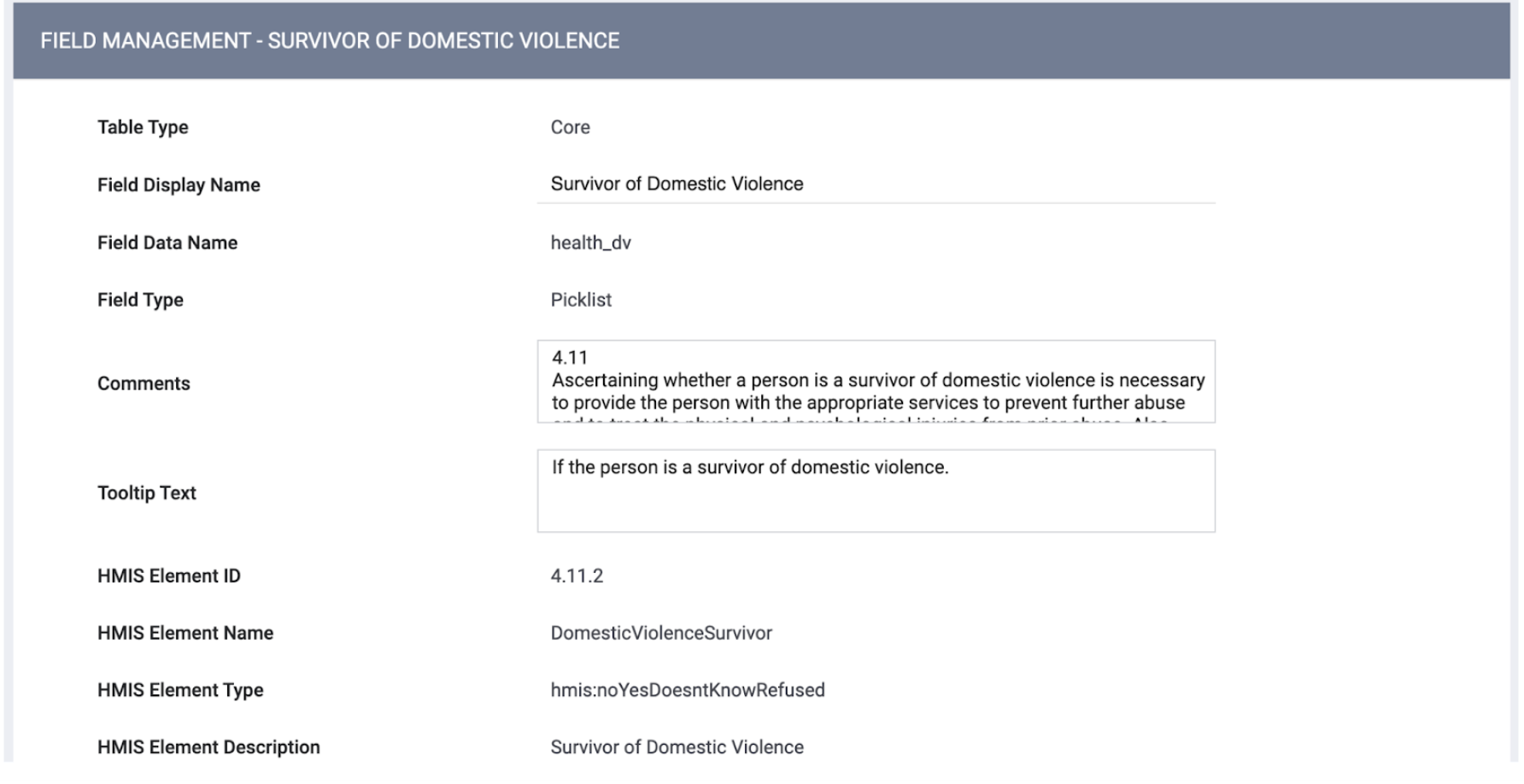
Required Action (refer to the System Administrator Checklist for details):
- Update any custom screens affected by this update.
- Update any Looker reports or dashboards that use filters associated with this update.
Data Analysis Updates:
Labels and descriptions have been updated for the “Domestic Violence” and “Domestic Violence Occurred” fields. Complete information on the update will be included in the Data Analysis Release Notes.
Data Analysis Required Action: Check that downstream uses of the “Domestic Violence” and “Domestic Violence Occurred” fields are updated to use the new label.
Updated: 4.20 Coordinated Entry Event
Update 1:
The new Project Receives CE Referrals field for Data Element 2.09 will affect program drop-down lists as follows:
- The Location of Crisis Housing or Permanent Housing Referral picklist on the Events tab of a client’s program enrollment will only include programs with Project Receives CE Referrals = “Yes” as of the date of the referral.
If a user changes the event Date, the system will update the list of programs to show only appropriate programs for the entered date.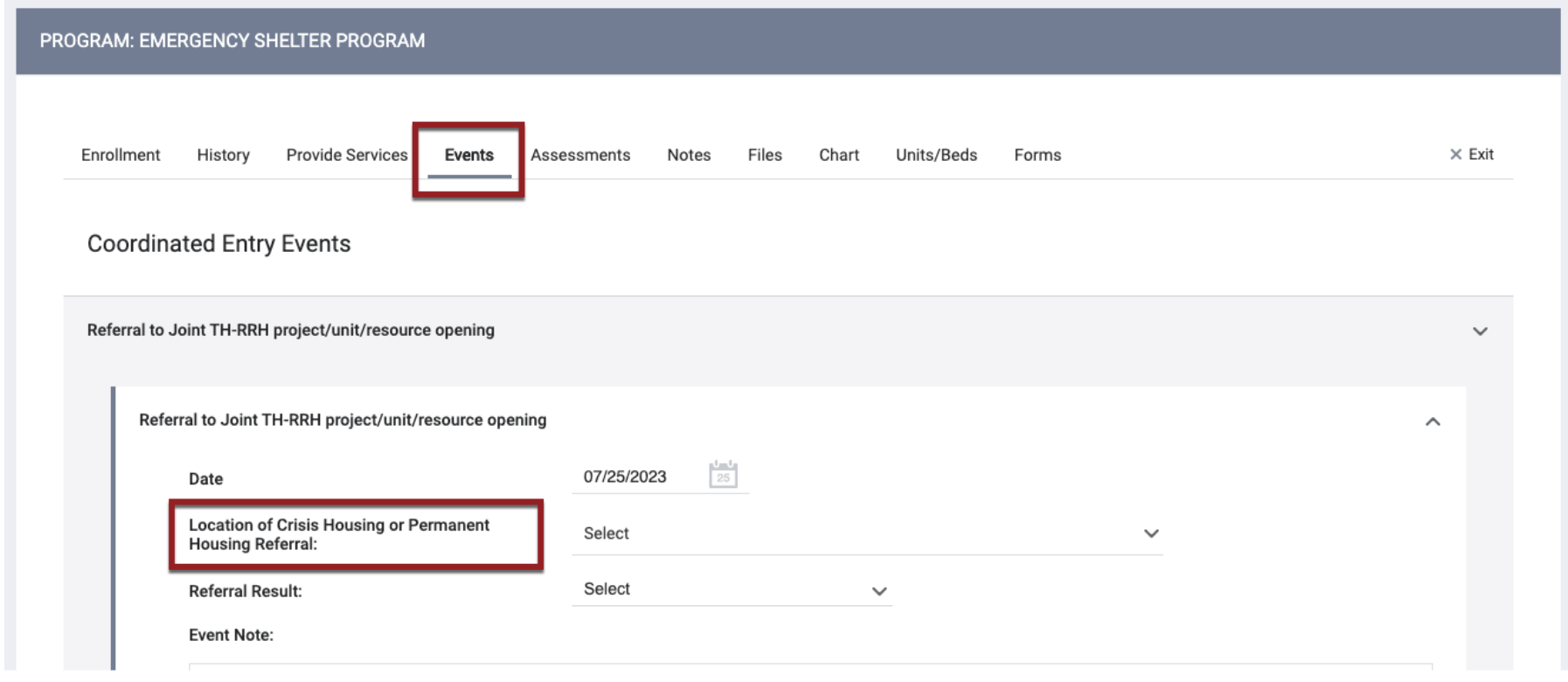
- The Program dropdown in the REASSIGN section of a Community Queue will only include programs with Project Receives CE Referrals = “Yes” as of the date of the referral.
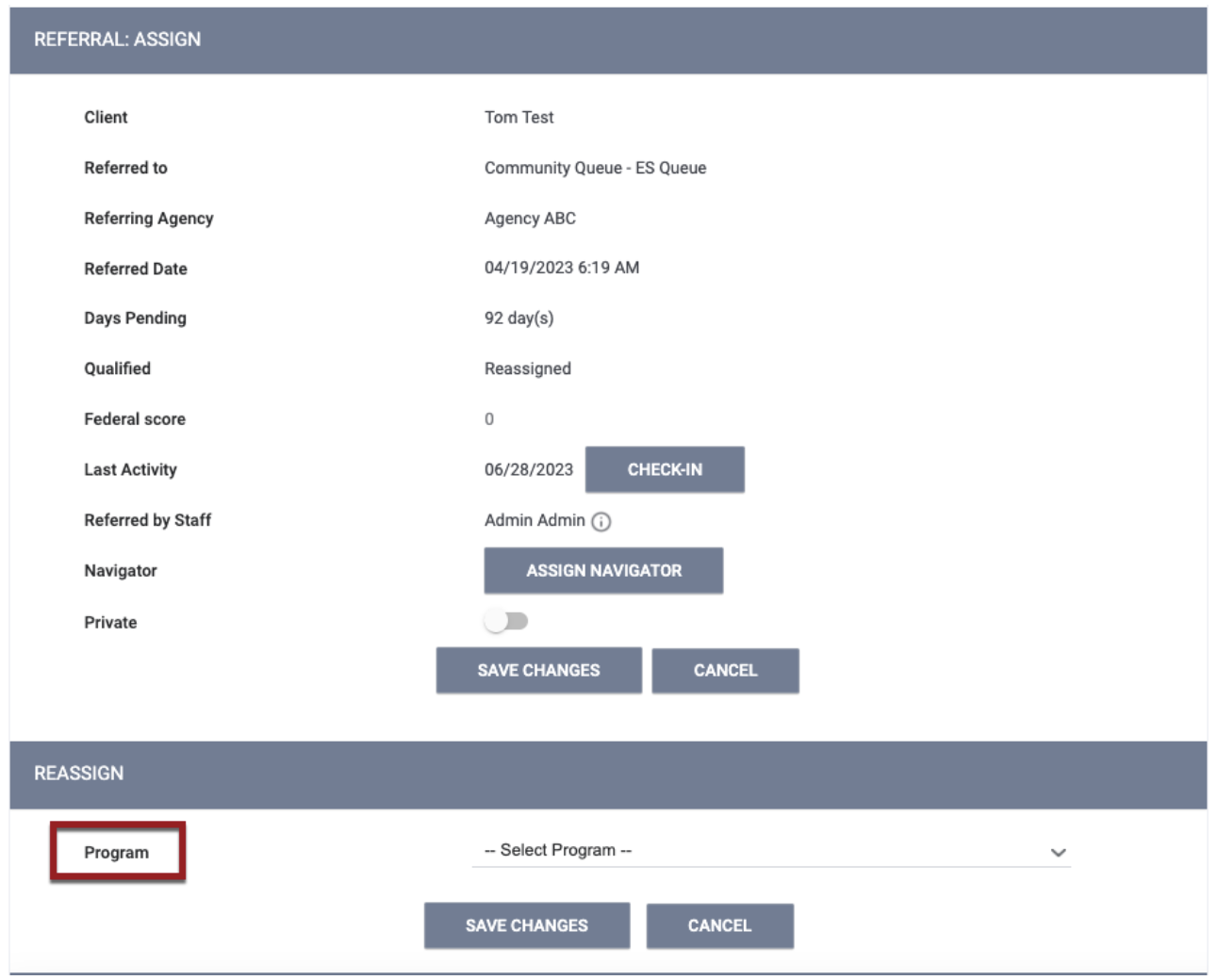
- The only residential programs that will be included in the Agency Programs, Community Programs, and INELIGIBLE PROGRAMS sections of the PROGRAM ELIGIBILITY DETERMINATION page will be those with Project Receives CE Referrals = “Yes” as of the date of the assessment.
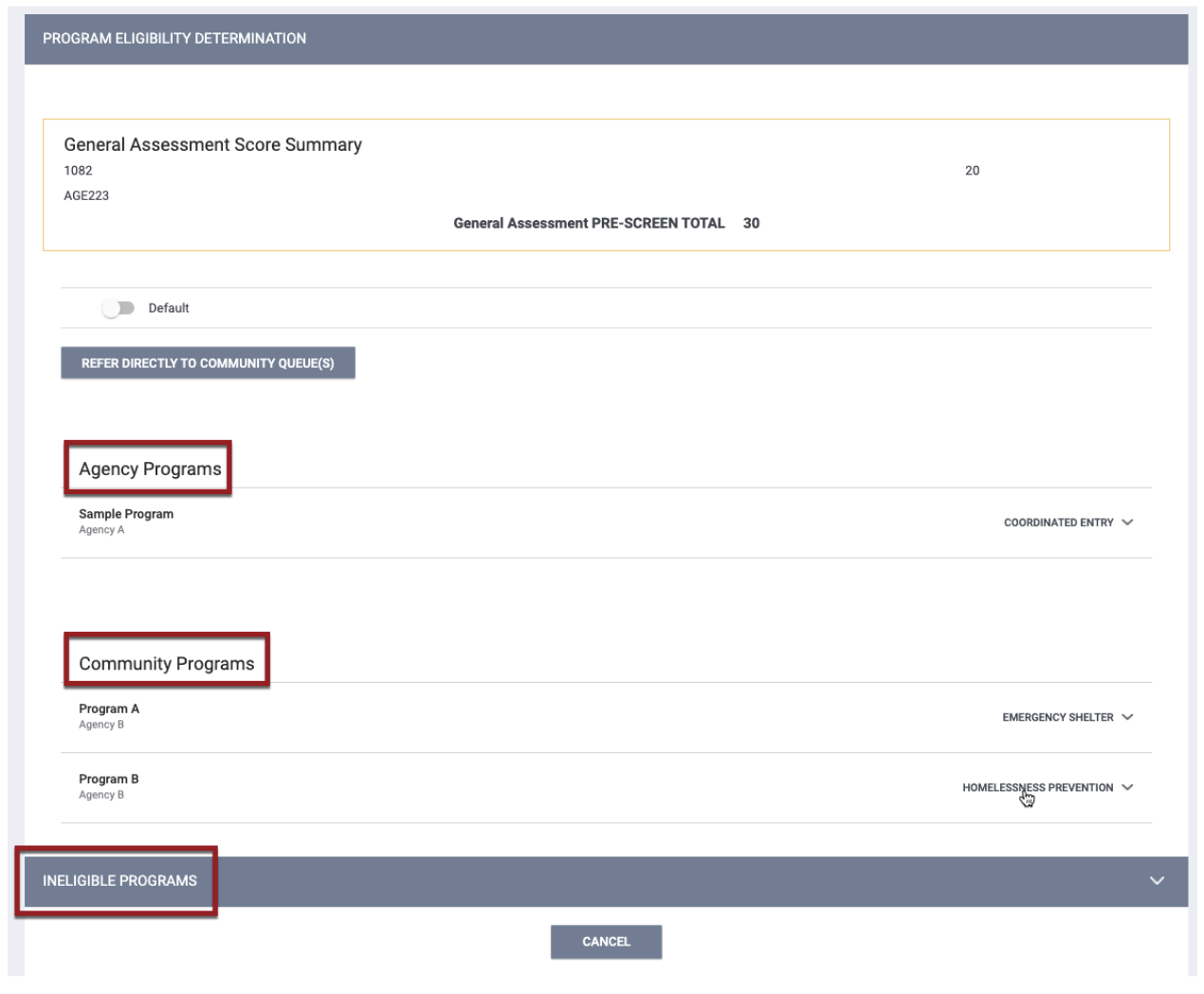
The updates associated with 2.02 Project Information will be applied to Inferred Event logic as follows:
- When a user creates a referral or reassigns the referral to a program with Program Type = 0 (“Emergency Shelter - Entry Exit”) or 1 - (“Emergency Shelter – Night-by-Night”), the system will create an Inferred Event for “Referral to Emergency Shelter bed opening.”
- The system will not create Inferred Events when a user creates a referral or reassigns a referral to the following:
- Residential programs that have Project Receives CE Referrals (receives_ce_referrals) = “No” within the current CE Participation Status
- Programs without Project Receives CE Referrals on the Program Setup Screen
- When a user creates a referral to “PH – Rapid Re-Housing,” the system creates an inferred event for “Referral to RRH project resource opening” regardless of the value for Identify RRH subtype (rrh_subtype).
Update 2:
The following updates are being implemented due to the removal of Referral Event 17 (Referral to Emergency Housing Voucher) from the list of Coordinated Entry Events:
- Referral Settings:
- "Referral to Emergency Housing Voucher (EHV)" is being removed from the Inferred Coordinated Entry Events multi-select field in REFERRAL SETTINGS.
- Program Setup:
- A new RETIRED EVENTS section is being added to the Coordinated Entry Events section of the Program Resources sidebar.
- For programs that have Coordinated Entry Events enabled on the Program Setup page, "Referral to Emergency Housing Voucher (EHV)" will be located in this new RETIRED EVENTS section.
- A new RETIRED EVENTS section is being added to the Coordinated Entry Events section of the Program Resources sidebar.
-
-
- If "Referral to Emergency Housing Voucher (EHV)" was previously enabled, as shown here, it will remain enabled in the RETIRED EVENTS section.
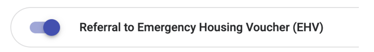
System administrators will need to disable it:
- If "Referral to Emergency Housing Voucher (EHV)" was previously enabled, as shown here, it will remain enabled in the RETIRED EVENTS section.
-
-
- Historical data is retained, so that if a program previously had "Referral to Emergency Housing Voucher (EHV)" enabled on the program setup page as an inferred or manual event, that information will still be listed in the database.
- Setup of Manual Coordinated Entry Events:
- This update will affect the End Availability date of existing Manual "Referral to Emergency Housing Voucher (EHV)” Coordinated Entry Events as follows:
If the existing End Availability date is: Required Action: 9/30/2023 or earlier No action required. The system will keep the existing End Availability date. Null or future
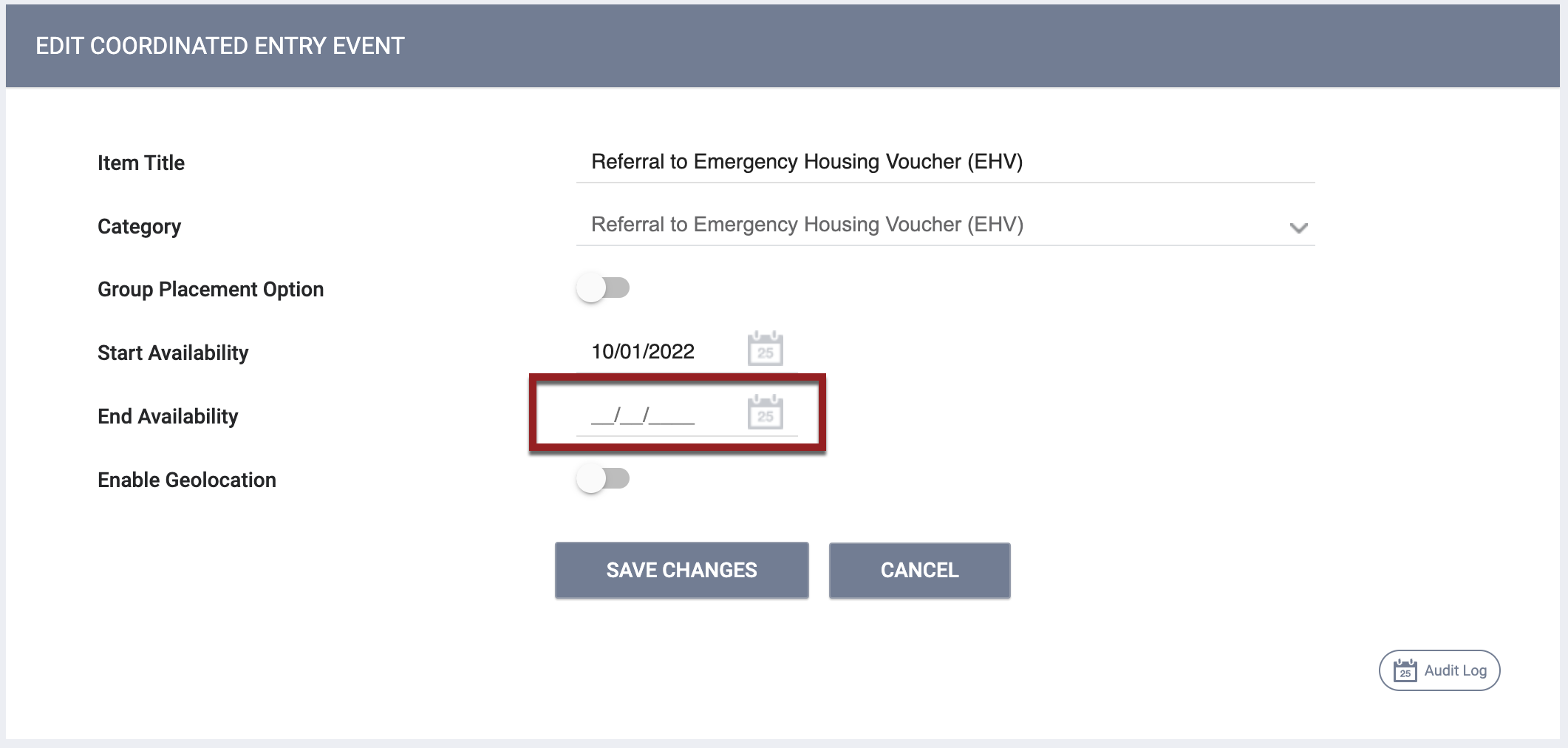
System administrators will need to enter “09/30/2023” as the End Availability date.
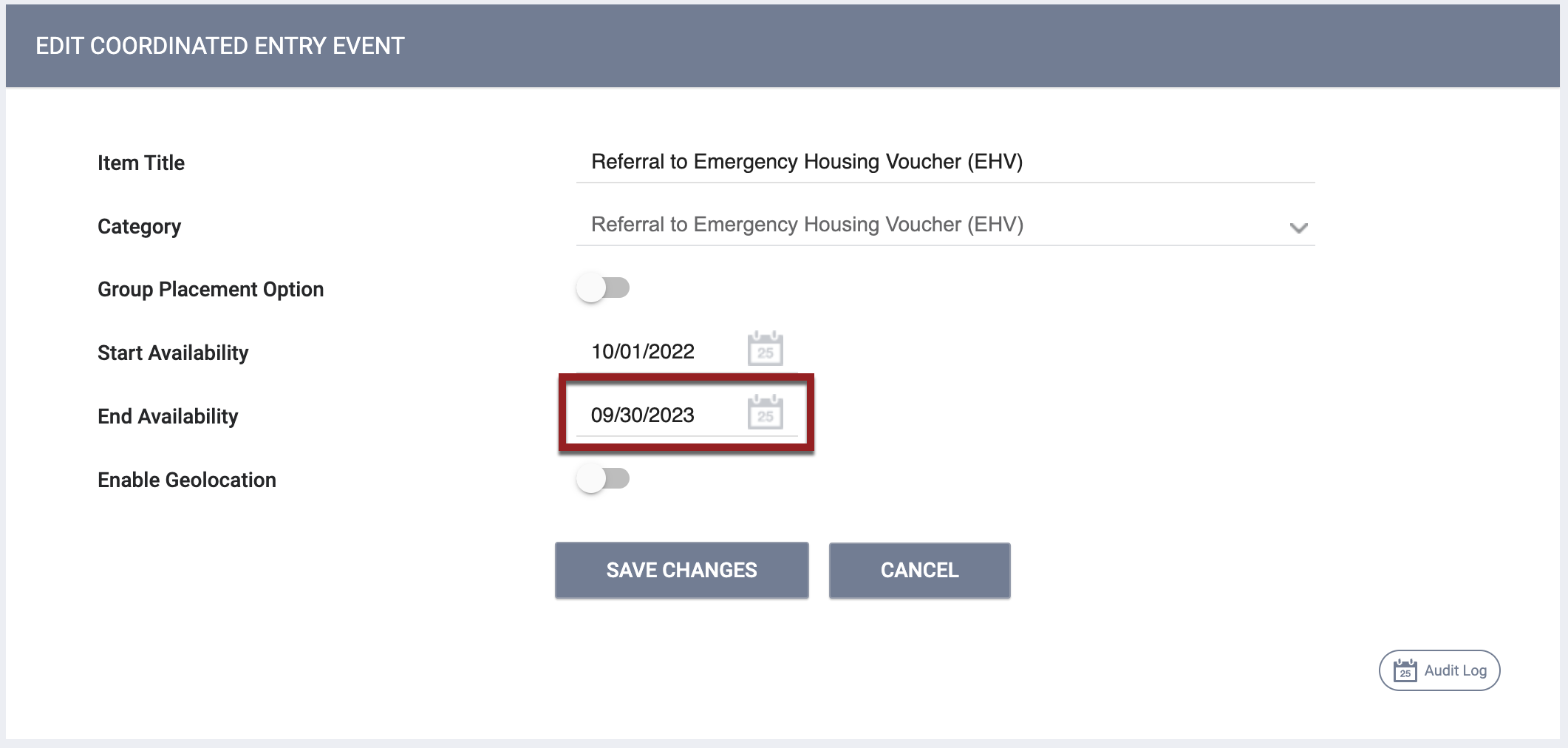
- This update will affect the End Availability date of existing Manual "Referral to Emergency Housing Voucher (EHV)” Coordinated Entry Events as follows:
-
- The End Availability date cannot be changed to a date later than 09/30/2023.
- New "Referral to Emergency Housing Voucher (EHV)” Coordinated Entry Events cannot be created with a Start Availability date that is 10/01/2023 or later.
- Events in the client record:
- For Events recorded before this update:
- "Referral to Emergency Housing Voucher (EHV)" records in the Events tab and in the HISTORY tab will have a RETIRED label.
- Users will not be able to change the Date to 10/01/2023 or later, but can change the Result Date to 10/01/2023 or later.
- For Events recorded after this update:
- When the "Referral to Other PH project/unit/resource opening" Referral Event is enabled and set to "Inferred":
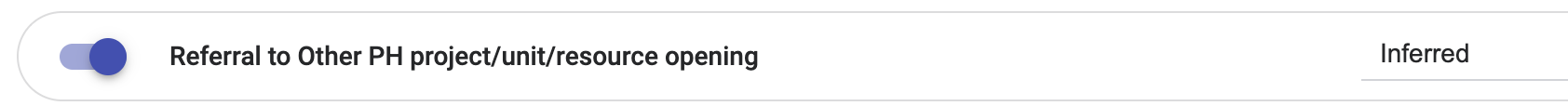
Referrals made from the Community Queue, Eligibility Determination page, or Unit Queue to projects that have 52 HUD: PIH (Emergency Housing Voucher) as a funding source will be recorded as follows:
If the Referral Date is: The Inferred Event will be logged as: Before 10/01/2023 Referral Event 17 (Referral to Emergency Housing Voucher (EHV)) 10/01/2023 or later Referral Event 15 (Referral to Other PH project/unit/resource opening) - When the "Referral to Other PH project/unit/resource opening" Referral Event is enabled and set to "Manual":

Programs with 52 HUD: PIH (Emergency Housing Voucher) as a funding source will be included in the Location of Crisis Housing or Permanent Housing Referral picklist under “PH – Housing Only” projects. When a user selects one of those programs, the Event will be recorded as follows:
If the Referral Date is:
The Manual Event will be logged as:
Before 10/01/2023
Referral Event 17 (Referral to Emergency Housing Voucher (EHV))
10/01/2023 or later
Referral Event 15 (Referral to Other PH project/unit/resource opening)
- When the "Referral to Other PH project/unit/resource opening" Referral Event is enabled and set to "Inferred":
- For Events recorded before this update:
Required Action:
- Disable "Referral to Emergency Housing Voucher (EHV)" in any program setups where it was previously enabled.
- For existing Manual "Referral to Emergency Housing Voucher (EHV)” Coordinated Entry Event setups with a null or future End Availability date, enter an End Availability date of “09/30/2023.”
New: 5.10 Implementation Identifier
Overview: The unique identifier for each instance of Clarity Human Services will be displayed in a read-only Implementation ID field on the system SETTINGS page below the System URL field. This ID will be automatically generated and will not be editable.
Required Action: None.
Updated: C1 Wellbeing
Overview: This element is being retired. Consequently, the following fields are being marked as retired:
- C1.2: Client perceives their life has value and worth (well_being_value_worth)
- C1.3: Client perceives they have support from others who will listen to problems (well_being_support)
- C1.4: Client perceives they have a tendency to bounce back after hard times (well_being_resiliency)
- C1.5: Client’s frequency of feeling nervous, tense, worried, frustrated, or afraid (well_being_frequency)
Required Action (refer to the System Administrator Checklist for details):
- Update any custom screens affected by this update.
- Update any Looker reports or dashboards that use filters associated with this update.
Data Analysis Updates: The C1.2 - C1.5 fields have been moved to a retired group and will be removed in a future release.
Data Analysis Required Action: None.
New: C4 Translation Assistance Needed
Overview: To capture the new C4 data element, the following new fields are being added to the new 2024 System Program Enrollment Screens, below Enrollment Start Date. A space and a label saying “Translation Assistance Needed” will also be added.
|
New Field Display Name |
New Field Data Name |
Picklist Values/ Descriptions |
Display Constraints |
Required |
|
Translation Assistance Needed |
translation_assistance_needed |
Select (default) 0: No 1: Yes 8: Client doesn’t know* 9: Client prefers not to answer* 99: Data not collected* |
No |
Yes |
|
Preferred Language |
preferred_language |
Select Values 100-426 will match the “FY 2024 HMIS C4 Translation Assistance Needed Supplement” posted on HUD Exchange 21: Different Preferred Language 8: Client doesn’t know* 9: Client prefers not to answer* 99: Data not collected* |
Displayed when Translation Assistance Needed = “Yes” |
Yes |
|
If Different Language, please specify |
different_preferred_language |
N/A |
Displayed on Program Enrollment Screens when Preferred Language = 21 (“Different Preferred Language”) |
Yes |
*These responses cannot be made inactive. None of the responses can be edited.
Required Action (refer to the System Administrator Checklist for details): Determine which language options in the HMIS C4 Translation Assistance Needed Supplement to include in your community’s Preferred Language picklist, then:
- In the Field Editor for Preferred Language (preferred_language), make the relevant picklist values active.
- Update any custom screens that will need C4 elements.
Data Analysis Updates: New “Translation Assistance Needed”, “Preferred Language,” and “Different Preferred Language” fields have been added in the HUD - COC group in the Entry Screen View. More information about which models these fields are available in will be provided in the Data Analysis Release Notes.
Data Analysis Required Action: None.
Updated: W1 Services Provided - HOPWA
Overview: Value 12 for HOPWA Service - Service Items is being updated as follows:
|
Field Display Name |
Field Data Name |
Picklist Value |
Current Description |
New Description |
|
HOPWA Service - Service Items |
si_cat_1_2500 |
12 |
Substance use disorder services/treatment |
Substance use services/treatment |
Required Action (refer to the System Administrator Checklist for details):
- Update any services and service items affected by this update.
Data Analysis Updates: Hard coding of the wording for the “Services: Type Provided” field in the Services and Data Quality models was updated.
Data Analysis Required Action: Update Looks and Dashboards where the “Services: Type Provided” field is used in the filters.
Updated: W3 Medical Assistance
Overview: The Receiving Public HIV/AIDS Medical Assistance (hopwa_hiv_services) field and its dependent Reason (hopwa_hiv_services_reason) field will be removed from all new 2024 System Program Enrollment, Program Status, and Program Exit screens because HUD is no longer requiring the collection of these fields.
Required Action (refer to the System Administrator Checklist for details):
- Update any custom screens affected by these updates.
Data Analysis Updates: The “Receiving Public HIV/AIDS Medical Assistance” and dependent fields have been moved to a retired group. Error check fields in the Data Quality model have also been moved to a retired group and will be removed in a future release. The fields have been removed from the Data Quality aggregation fields.
Data Analysis Required Action: None.
Updated: W5 Housing Assessment at Exit
Overview: The picklist responses for Housing Assessment at Exit are being updated as follows:
|
Field Display Name |
Field Data Name |
Picklist Value |
Current Description |
New Description |
|
Housing Assessment at Exit |
housing_ass_exit |
7 |
Client went to jail/prison |
Jail/prison |
|
10 |
Client died |
Deceased |
Required Action (refer to the System Administrator Checklist for details):
- Update any custom screens affected by these updates.
- Update any Looker reports or dashboards that use filters associated with these updates.
Updated: P1 Services Provided – PATH Funded
Overview: Value 4 for PATH Funded Service - Service Items is being updated as follows:
|
Field Display Name |
Field Data Name |
Picklist Value |
Current Description |
New Description |
|
PATH Funded Service - Service Items |
si_cat_1_2100 |
4 |
Community mental health |
Community Mental Health |
Required Action:
- Update any custom screens affected by this update.
- Update any Looker reports or dashboards that use filters associated with this update.
Updated: R3 Sexual Orientation
Overview: The data collection for Sexual Orientation (rhy_sexual_orientation) is being expanded. The field will be added to the new 2024 System HUD: CoC Standard Project Enrollment screen and will be displayed for adults and Heads of household who are enrolled in HUD:CoC-PSH-funded PSH projects.
Required Action (refer to the System Administrator Checklist for details):
- Update any custom screens affected by this update.
Data Analysis Updates: The "DQ Client Program Specific:RHY:Sexual Orientation Error" field in the Data Quality model has been updated to include the expanded data collection of the Sexual Orientation field.
Data Analysis Required Action: None.
Updated: R14 RHY Service Connections
Overview: Value 12 for RHY Service - Service Items is being updated as follows:
|
Field Display Name |
Field Data Name |
Picklist Value |
Current Description |
New Description |
|
RHY Service - Service Items |
si_cat_1_2300 |
12 |
Post-natal care for mother |
Post-natal care for client (person who gave birth) |
Required Action (refer to the System Administrator Checklist for details):
- Update any services and service items affected by this update.
Data Analysis Updates: Hard coding of the wording for the “Services: Type Provided” field in the Services and Data Quality models was updated.
Data Analysis Required Action: Update Looks and Dashboards where the “Services: Type Provided” field is used in the filters.
Updated: R17 RHY Project Completion Status
Overview: The picklist options for Project Completion Status are being updated as follows:
|
Field Display Name |
Field Data Name |
Picklist Value |
Current Description |
New Description |
|
Project Completion Status |
rhy_completion_status |
2 |
Youth voluntarily left early |
Client voluntarily left early |
|
10 |
Youth was expelled or otherwise involuntarily discharged from project |
Client was expelled or otherwise involuntarily discharged from project |
The tooltip text for Project Completion Status was updated to the following:
“Choose one response that describes the client’s project completion status. “Client voluntarily left early” means that the client voluntarily terminated from the program to pursue other opportunities or with no definite plan. "Client was expelled or otherwise involuntarily discharged from project” means that the Client was involuntarily terminated from the program with no plan or invitation to return.”
Required Action (refer to the System Administrator Checklist for details):
- Update any Looker reports or dashboards that use filters associated with these updates.
Updated: R18 Counseling
Overview: The Field Display Name for rhy_counseling is being updated as follows:
|
Field Data Name |
Current Field Display Name |
New Field Display Name |
|
rhy_completion_status |
Counseling received by client |
Client received counseling |
Required Action (refer to the System Administrator Checklist for details):
- Update any custom screens affected by this update.
- Update any Looker reports or dashboards that use filters associated with this update.
Data Analysis Updates: Labels and Descriptions for the “Entry Screen: Counseling Received by Client” field and any associated DQ error fields have been updated to match the new language. A full list of fields affected will be included in the Data Analysis Release Notes.
Data Analysis Required Action: Check that downstream uses of the “Entry Screen: Counseling Received by Client” field are updated to use the new label.
Updated: U1 Worst Housing Situation
Overview: Worst Housing Situation (rhsap_worst_housing) will be retired and removed from all new 2024 system screens.
Required Action (refer to the System Administrator Checklist for details):
- Update any custom screens affected by this update.
- Update any Looker reports or dashboards that use filters associated with this update.
Data Analysis Updates: The “Entry Screen: Worst Housing Situation” field has been moved to a retired group and will be removed in a future release.
Data Analysis Required Action: None.
Updated: V1 Veteran’s Information
Overview:
- A new Branch of Military picklist option is being added:
|
Field Display Name |
Field Data Name |
Picklist Value |
Description |
|
Branch of Military |
veteran_branch |
7 |
Space Force |
- We are updating the logic for filling the Year Entered Military Service (Year) (veteran_entered) and Year Separated from Military Service (Year) (veteran_separated) fields:
- When entering data in these fields, users will be required to input 4 digits.
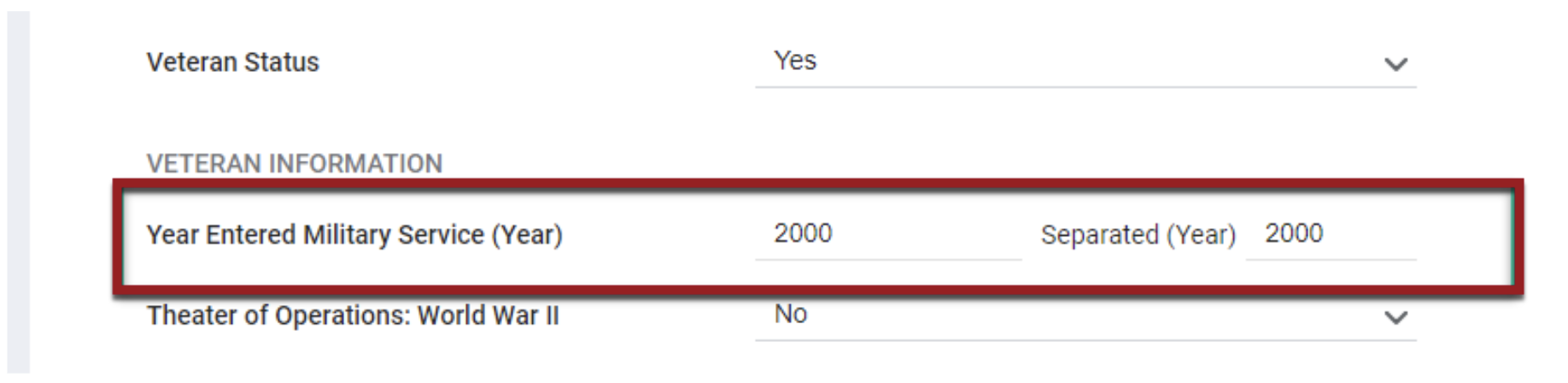
- When entering data in these fields, users will be required to input 4 digits.
-
- When a user accesses a screen where these fields were already filled with numbers that do not have exactly 4 digits, the user will not be able to save the screen without updating the fields to a 4-digit number.
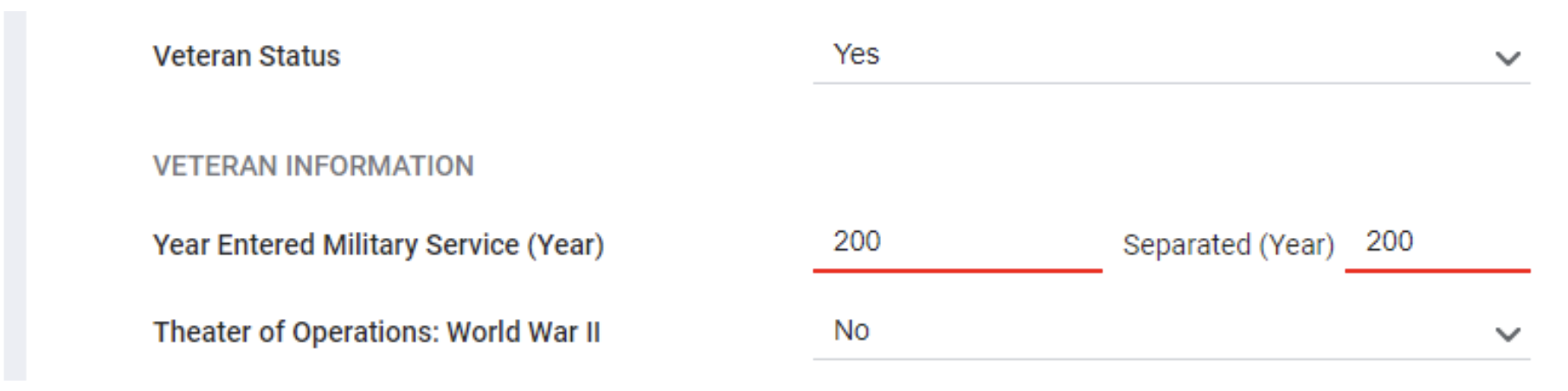
- When a user accesses a screen where these fields were already filled with numbers that do not have exactly 4 digits, the user will not be able to save the screen without updating the fields to a 4-digit number.
Required Action: None.
Data Analysis Update: A check has been added to the DQ Client UDE Military Service error check fields to flag any years that are not 4 digits.
Data Analysis Required Action: None.
Updated: V2 Services Provided - SSVF
Overview: Value 7 for VA SSVF Service is being updated as follows:
|
Field Display Name |
Field Data Name |
Picklist Value |
Current Description |
New Description |
|
VA SSVF Service |
si_cat_1_2700 |
7 |
Extended Shallow Subsidy |
Shallow Subsidy |
Data Analysis Updates: Hard coding of the wording for the “Services: Type Provided” field in the Services and Data Quality models was updated.
Data Analysis Required Action: Update Looks and Dashboards where the “Services: Type Provided” field is used in the filters.
Updated: V3 Financial Assistance - SSVF
Overview: This update affects services with a service category of “VA SSVF” and a service item category of “Financial Assistance.”
The picklist options for VA SSVF Service - Financial Assistance (si_cat_2_2700_3000) are being updated to rename one option and add two new options:
|
Field Display Name |
Field Data Name |
Picklist Value |
Current Description |
New Description |
|
VA SSVF Service - Financial Assistance |
si_cat_2_2700_3000 |
15 |
Extended Shallow Subsidy - Rental Assistance |
Shallow Subsidy Financial Assistance |
|
17 |
Landlord Incentive |
|||
|
18 |
Tenant Incentive |
When a user provides a VA SSVF Financial Assistance service item to a client:
- For Long Term and Daily Attendance service items, the start and end dates will be labeled Start Date of Financial Assistance and End Date of Financial Assistance respectively.
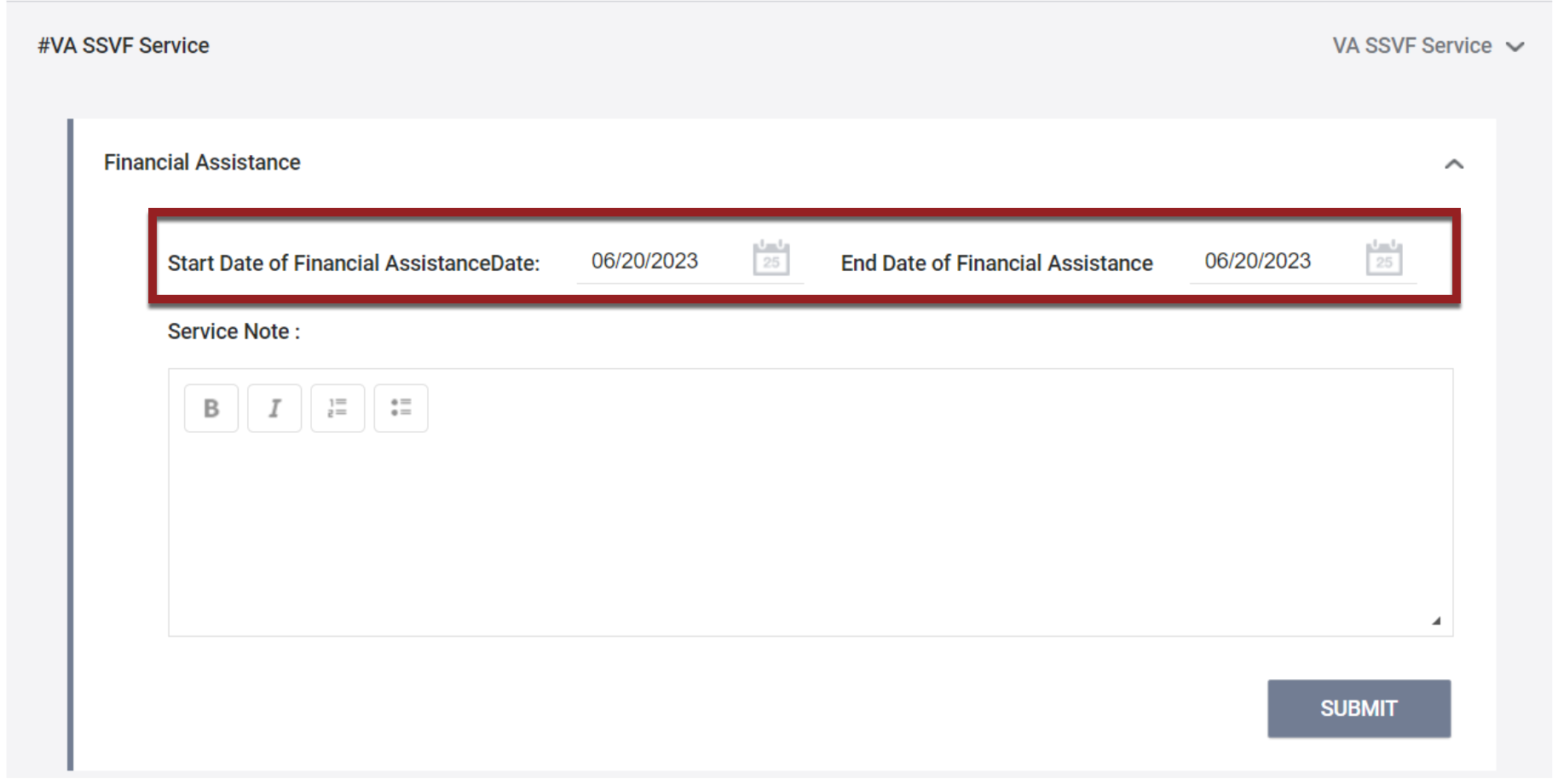
- For Single Event service items, the event date is labeled Event Date of Financial Assistance.
- For Multiple Attendance, the date is labeled Date of Financial Assistance.
Data Analysis Updates: The wording has been updated in the “Services: Type Provided” field and the new options have been added. The DQ Services SSVF Financial Assistance Error has been updated to include the new options.
Data Analysis Required Action: Update Looks and Dashboards where the “Services: Type Provided” field is used in the filters or custom fields.
Updated: V4 Percent of AMI (SSVF Eligibility)
Overview: The picklist options for Percent of AMI are being updated to the following:
|
Field Display Name |
Field Data Name |
Current Picklist Values/ Descriptions |
New Picklist Values/ Descriptions |
|
Percent of AMI |
ami_percent |
1: Less than 30% 2: 30% to 50% 3: Greater than 50% |
1: 30% or less 2: 31% to 50% 3: 51% to 80% 4: 81% or greater |
Required Action (refer to the System Administrator Checklist for details):
- Update any client records that may be impacted by this update.
- Update any custom screens affected by this update.
- Update any Looker reports or dashboards that use filters associated with this update.
Updated: V5 Last Permanent Address
Overview: This element is being retired. Consequently, the following fields are being marked as retired and removed from 2024 system screens:
- V5.1: Prior Street Address (prior_street_address)
- V5.2: Prior City (prior_city)
- V5.3: Prior State (prior_state)
- V5.4: Zip Code of Last Address (zipcode)
- V5.5: Prior Address Data Quality (prior_address_quality)
Required Action (refer to the System Administrator Checklist for details):
- Update any custom screens affected by these updates.
- Update any Looker reports or dashboards that use filters associated with these updates.
Data Analysis Updates:
The V5.1 - 5.5 fields have been moved to a retired group in the Entry, Status/Update, and Update/Exit screen views, and they will be removed in a later release. The Associated DQ error fields have also been moved to a retired group.
The fields still need to be moved in the Client Assessments view. They were added there as a feature update and are not HUD-required.
Data Analysis Required Action: None.
Updated: V7 HP Targeting Criteria
Overview: The display names for dependent fields C, D, E, and N are being updated as follows:
|
V7 Dependent Field |
Field Data Name |
Current |
New |
|
C |
ssvf_targeting_history_homelessness |
History of literal homelessness (street/shelter/ |
Past experience of homelessness (street/shelter/ |
|
D |
ssvf_targeting_hoh_not_leaseholder |
Head of Household is not a current leaseholder |
Head of Household is not a current leaseholder/renter of unit |
|
E |
ssvf_targeting_hoh_never_leaseholder |
Head of household (HoH) never been a leaseholder |
Head of Household has never been a leaseholder/renter of unit |
|
N |
ssvf_targeting_field_14 |
Single parent household with minor child(ren) |
Single parent/guardian household with minor child(ren) |
Required Action (refer to the System Administrator Checklist for details):
- Update any custom screens affected by these updates.
- Update any Looker reports or dashboards that use filters associated with these updates.
Data Analysis Updates: The labels for the “SSVF HP Targeting Criteria” fields have been updated. A full list of fields and views affected will be included in the Data Analysis Release Notes.
Data Analysis Required Action: Check that downstream uses of the “SSVF HP Targeting Criteria” fields are updated to use the new label.
Updated: Client Merge Logic
Overview: When duplicate client records are merged via the Client Merge Tool, the merged record will have the oldest clients.added_date from all of the client records, regardless of which record is identified as the primary record for the merge.
If the clients.added_date is changed for the merged record, the Audit Log will reflect when this value was updated and from which client ID this date was obtained.
Mapping Provided by Bitfocus:
For clients whose ref_client_old is soft-deleted, the system will apply the oldest clients.added_date to the client that was marked as primary and remained as a result of the merge. An appropriate record will be added to the Audit Log.
Required Action: None.
Updated: Picklist Displays
Overview: This update will include minor updates to the following picklist values, such as changing an “en dash” ( - ) to an “em dash” ( – ), adding a comma, adding a space, adding a word, etc.
|
Field Display Name |
Field Data Name |
Picklist Value |
Current Description |
Updated Description |
|
Bed Types |
bed_types |
1 |
Facility-based |
Facility-based beds |
|
Bed Types |
bed_types |
3 |
Other |
Other beds |
|
Bed Types |
bed_types |
2 |
Voucher |
Voucher beds |
|
Current Living Situation |
current_living_situation |
7 |
Jail, prison or juvenile detention facility |
Jail, prison, or juvenile detention facility |
|
Current Living Situation |
current_living_situation |
35 |
Staying or living in a family member’s room, apartment or house |
Staying or living in a family member's room, apartment, or house |
|
Current Living Situation |
current_living_situation |
36 |
Staying or living in a friend’s room, apartment or house |
Staying or living in a friend’s room, apartment, or house |
|
Destination |
exit_destination |
7 |
Jail, prison or juvenile detention facility |
Jail, prison, or juvenile detention facility |
|
Destination |
exit_destination |
12 |
Staying or living with family, temporary tenure (e.g. room, apartment or house) |
Staying or living with family, temporary tenure (e.g., room, apartment, or house) |
|
Destination |
exit_destination |
13 |
Staying or living with friends, temporary tenure (e.g. room, apartment or house) |
Staying or living with family, temporary tenure (e.g., room, apartment, or house) |
|
Funding Source |
funding_source |
21 |
HHS:PATH – Street Outreach & Supportive Services Only |
HHS: PATH – Street Outreach & Supportive Services Only |
|
Funding Source |
funding_source |
22 |
HHS:RHY – Basic Center Program (prevention and shelter) |
HHS: RHY – Basic Center Program (prevention and shelter) |
|
Funding Source |
funding_source |
26 |
HHS:RHY – Demonstration Project |
HHS: RHY – Demonstration Project |
|
Funding Source |
funding_source |
23 |
HHS:RHY – Maternity Group Home for Pregnant and Parenting Youth |
HHS: RHY – Maternity Group Home for Pregnant and Parenting Youth |
|
Funding Source |
funding_source |
25 |
HHS:RHY – Street Outreach Project |
HHS: RHY – Street Outreach Project |
|
Funding Source |
funding_source |
24 |
HHS:RHY – Transitional Living Program |
HHS: RHY – Transitional Living Program |
|
Funding Source |
funding_source |
44 |
HUD: CoC - Joint Component TH/RRH |
HUD: CoC – Joint Component TH/RRH |
|
Funding Source |
funding_source |
47 |
HUD: ESG - CV |
HUD: ESG-CV |
|
Funding Source |
funding_source |
48 |
HUD: HOPWA - CV |
HUD: HOPWA-CV |
|
Funding Source |
funding_source |
43 |
HUD:CoC - Youth Homeless Demonstration Program (YHDP) |
HUD: CoC – Youth Homeless Demonstration Program (YHDP) |
|
Funding Source |
funding_source |
1 |
HUD:CoC – Homelessness Prevention (High Performing Comm. Only) |
HUD: CoC – Homelessness Prevention (High Performing Comm. Only) |
|
Funding Source |
funding_source |
2 |
HUD:CoC – Permanent Supportive Housing |
HUD: CoC – Permanent Supportive Housing |
|
Funding Source |
funding_source |
3 |
HUD:CoC – Rapid Re-Housing |
HUD: CoC – Rapid Re-Housing |
|
Funding Source |
funding_source |
6 |
HUD:CoC – Safe Haven |
HUD: CoC – Safe Haven |
|
Funding Source |
funding_source |
7 |
HUD:CoC – Single Room Occupancy (SRO) |
HUD: CoC – Single Room Occupancy (SRO) |
|
Funding Source |
funding_source |
4 |
HUD:CoC – Supportive Services Only |
HUD: CoC – Supportive Services Only |
|
Funding Source |
funding_source |
5 |
HUD:CoC – Transitional Housing |
HUD: CoC – Transitional Housing |
|
Funding Source |
funding_source |
8 |
HUD:ESG – Emergency Shelter (operating and/or essential services) |
HUD: ESG – Emergency Shelter (operating and/or essential services) |
|
Funding Source |
funding_source |
9 |
HUD:ESG – Homelessness Prevention |
HUD: ESG – Homelessness Prevention |
|
Funding Source |
funding_source |
10 |
HUD:ESG – Rapid Rehousing |
HUD: ESG – Rapid Re-Housing |
|
Funding Source |
funding_source |
11 |
HUD:ESG – Street Outreach |
HUD: ESG – Street Outreach |
|
Funding Source |
funding_source |
13 |
HUD:HOPWA – Hotel/Motel Vouchers |
HUD: HOPWA – Hotel/Motel Vouchers |
|
Funding Source |
funding_source |
14 |
HUD:HOPWA – Housing Information |
HUD: HOPWA – Housing Information |
|
Funding Source |
funding_source |
15 |
HUD:HOPWA – Permanent Housing (facility based or TBRA) |
HUD: HOPWA – Permanent Housing (facility based or TBRA) |
|
Funding Source |
funding_source |
16 |
HUD:HOPWA – Permanent Housing Placement |
HUD: HOPWA – Permanent Housing Placement |
|
Funding Source |
funding_source |
17 |
HUD:HOPWA – Short-Term Rent, Mortgage, Utility assistance |
HUD: HOPWA – Short-Term Rent, Mortgage, Utility assistance |
|
Funding Source |
funding_source |
18 |
HUD:HOPWA – Short-Term Supportive Facility |
HUD: HOPWA – Short-Term Supportive Facility |
|
Funding Source |
funding_source |
19 |
HUD:HOPWA – Transitional Housing (facility based or TBRA) |
HUD: HOPWA – Transitional Housing (facility based or TBRA) |
|
Funding Source |
funding_source |
20 |
HUD:HUD/VASH |
HUD: HUD/VASH |
|
Funding Source |
funding_source |
46 |
Local or Other Funding Source |
Local or Other Funding Source (Please Specify) |
|
Funding Source |
funding_source |
30 |
VA:Community Contract Safe Haven Program |
VA: Community Contract Safe Haven Program |
|
Funding Source |
funding_source |
45 |
VA:Grant Per Diem - Case Management/Housing Retention |
VA: Grant per Diem – Case Management/Housing Retention |
|
Funding Source |
funding_source |
37 |
VA:Grant Per Diem – Bridge Housing |
VA: Grant Per Diem – Bridge Housing |
|
Funding Source |
funding_source |
40 |
VA:Grant Per Diem – Clinical Treatment |
VA: Grant Per Diem – Clinical Treatment |
|
Funding Source |
funding_source |
39 |
VA:Grant Per Diem – Hospital to Housing |
VA: Grant Per Diem – Hospital to Housing |
|
Funding Source |
funding_source |
38 |
VA:Grant Per Diem – Low Demand |
VA: Grant Per Diem – Low Demand |
|
Funding Source |
funding_source |
41 |
VA:Grant Per Diem – Service Intensive Transitional Housing |
VA: Grant Per Diem – Service Intensive Transitional Housing |
|
Funding Source |
funding_source |
42 |
VA:Grant Per Diem – Transition in Place |
VA: Grant Per Diem – Transition in Place |
|
Funding Source |
funding_source |
33 |
VA:Supportive Services for Veteran Families |
VA: Supportive Services for Veteran Families |
|
Last Occurrence of Domestic Violence |
health_dv_occurred |
1 |
Within the past |
Within the past |
|
HOPWA-funded Medically Assisted Living Facility |
hopwa_assisted_living |
2 |
NA - non-HOPWA funded project |
NA – non-HOPWA Funded Project |
|
Housing Assessment at Exit |
housing_ass_exit |
6 |
Client became homeless – moving to a shelter or other place unfit for human habitation |
Client became homeless – moving to a shelter or place unfit for human habitation |
|
Length of Stay in Prior Living Situation |
prior_duration |
10 |
One night or Less |
One night or less |
|
Type of Residence |
prior_residence |
7 |
Jail, prison or juvenile detention facility |
Jail, prison, or juvenile detention facility |
|
Type of Residence |
prior_residence |
35 |
Staying or living in a family member's room, apartment or house |
Staying or living in a family member's room, apartment, or house |
|
Type of Residence |
prior_residence |
36 |
Staying or living in a friend's room, apartment or house |
Staying or living in a friend’s room, apartment, or house |
|
Program Type |
ref_category |
0 |
Emergency Shelter - Entry Exit |
Emergency Shelter – Entry Exit |
|
Program Type |
ref_category |
9 |
PH - Housing Only |
PH – Housing Only |
|
Program Type |
ref_category |
10 |
PH - Housing with Services (no disability required for entry) |
PH – Housing with Services (no disability required for entry) |
|
Program Type |
ref_category |
3 |
PH - Permanent Supportive Housing (disability required for entry) |
PH – Permanent Supportive Housing (disability required for entry) |
|
Program Type |
ref_category |
13 |
PH - Rapid Re-Housing |
PH – Rapid Re-Housing |
|
Housing Type |
ref_housing_type |
2 |
Site-based - clustered / multiple sites |
Site-based – clustered/multiple sites |
|
Housing Type |
ref_housing_type |
1 |
Site-based - single site |
Site-based – single site |
|
Housing Type |
ref_housing_type |
3 |
Tenant-based - scattered site |
Tenant-based – scattered site |
|
Relationship to Head of Household |
relationship_to_hoh |
4 |
Head of household’s other relation member |
Head of Household’s other relation member (other relation to Head of Household) |
|
Client has permanent positive adult connections outside of project |
rhy_adult_connect |
2 |
Worker doesn't know |
Worker does not know |
|
Client has permanent positive community connections outside of project |
rhy_community_connect |
2 |
Worker doesn't know |
Worker does not know |
|
Ext destination safe – as determined by the project/ |
rhy_dest_safe_caseworker |
2 |
Worker doesn't know |
Worker does not know |
|
Last Grade Completed |
rhy_education_level |
11 |
Associates degree |
Associate’s degree |
|
Last Grade Completed |
rhy_education_level |
5 |
Grade 12 |
Grade 12/High school diploma |
|
RHY BCP Status - Reason for Not Providing Services |
rhy_no_svc_reason |
3 |
Ward of the Criminal Justice System - Immediate Reunification |
Ward of the Criminal Justice System – Immediate Reunification |
|
RHY BCP Status - Reason for Not Providing Services |
rhy_no_svc_reason |
2 |
Ward of the State - Immediate Reunification |
Ward of the State – Immediate Reunification |
|
Client has permanent positive peer connections outside of project |
rhy_peer_connect |
2 |
Worker doesn't know |
Worker does not know |
|
Sexual Orientation |
rhy_sexual_orientation |
5 |
Questioning / Unsure |
Questioning/Unsure |
|
PATH - Referral Type |
si_cat_2_2100_2000 |
3 |
Primary Health / Dental Care |
Primary Health/ Dental Care |
|
Incarcerated as adult (any adult in household) |
ssvf_targeting_incarcerated_as_adult |
0 |
No |
Not incarcerated |
|
Program Type |
inventory_program_type |
9 |
PH - Housing Only |
PH – Housing Only |
|
Program Type |
inventory_program_type |
10 |
PH - Housing with Services (no disability required for entry) |
PH – Housing with Services (no disability required for entry) |
|
Program Type |
inventory_program_type |
3 |
PH - Permanent Supportive Housing (disability required for entry) |
PH – Permanent Supportive Housing (disability required for entry) |
|
Program Type |
inventory_program_type |
13 |
PH - Rapid Re-Housing |
PH – Rapid Re-Housing |
Required Action: None.
Updated: DIT Update for FY24/2024 CSV Specs Updates
Overview:
FY24 HMIS CSV imports using the Data Import Tool (DIT)
On Oct. 1, 2023, FY24 HMIS CSV imports will be available in the DIT. FY22 HMIS CSV imports will no longer be available on that date. To prepare customers for this transition, starting September 1, 2023, FY24 CSV will be available on customer training sites for testing purposes.
FY24 HMIS Data Standard Clarity XML imports using the Data Import Tool (DIT)
The previous HMIS Data Standard FY22) Clarity XML import (based on the FY22 HMIS XML Schema, will remain available on Oct. 1, 2023, until the FY24 HMIS XML has been released by HUD TA, and programmed into Clarity. Bitfocus will communicate updates to DIT-licensing customers, as we learn more, on the FY24 HMIS XML Schema release timing, and projected subsequent FY24 Clarity XML availability.
Required Action: Although no action is required, we do recommend testing the FY24 CSV on training sites beginning September 1, 2023.
Updated: Storing as NULL rather than “No”
Overview: This update concerns the dependent fields for Income from Any Source, Non-Cash Benefits from Any Source, or Covered by Health Insurance on the system enrollment, status/annual, exit, and follow-up screens. These dependent fields are constrained so that they will not be displayed on the screen when the response to the constraining field is “No.”
Before this update, if a user selected “No” as the response for Income from Any Source, Non-Cash Benefits from Any Source, or Covered by Health Insurance, the system stored the value of the associated dependent fields as NULL.
With this update, if a user selects “No” as the response for Income from Any Source, Non-Cash Benefits from Any Source, or Covered by Health Insurance, the system will store the value of the associated dependent fields as “No.”
Required Action: None.
Updates other than those related to the FY2024 Data Standards
Updated: Screen Update Logic
Overview: If a user clicks SAVE CHANGES on the FIELD MANAGEMENT page without actually making any changes, the system will not display the green "Changes successfully saved" banner, will not track the action in the Audit Log, and will not update last_updated and ref_user_updated.
Note: This is an ongoing update with additional pages to be updated in future feature releases
Required Action: None.
Updated: INVENTORY Filter Adjustment
Overview: The filters for the INVENTORY dashboard have been updated as follows:
- When a user selects a Site (or Sites), the options in the Funding filter will be limited to the funding sources assigned (directly or inherited) to the selected Site(s).
- When a user selects a Building (or Buildings), the options in the Funding filter will be limited to the funding sources assigned (directly or inherited) to the selected Building(s).
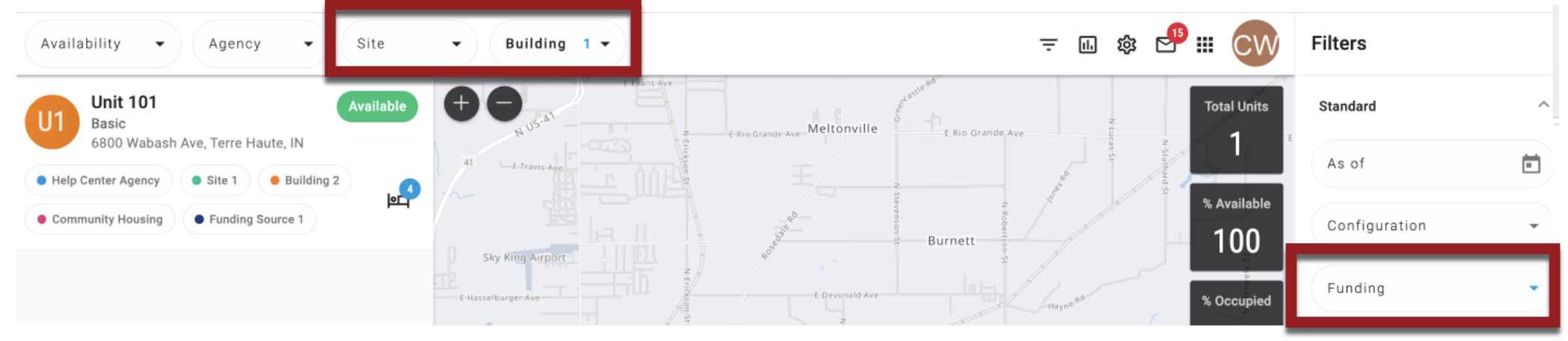
Required Action: None.
We Welcome Your Ideas
We encourage you to suggest improvements and new features for our products. You can create feature suggestions or vote, watch, and comment on existing suggestions at ideas.bitfocus.com. Refer to our Feature Suggestions article for additional details.
New and Updated Help Center Content
We’ve either updated or created the following articles in response to this Clarity Human Services update.
|
Updated Pages |
New Pages |
|
Setting Up Night-By-Night Emergency Shelter Programs and Services |
|
|
Recording and Editing Coordinated Entry Events in the Client Record |
|
Published: 09/22/2023