CE Participation Status
This article explains how to record CE Participation Status at program setup and how to add multiple CE Participation Status records over time.
Overview
The system Program Setup screen includes the following fields for recording CE Participation Status (Data Element 2.09):
- Project is a Coordinated Entry Access Point
- Select "No" if the program is not a Coordinated Entry access point.
- Select "Yes" if the program is a Coordinated Entry access point.
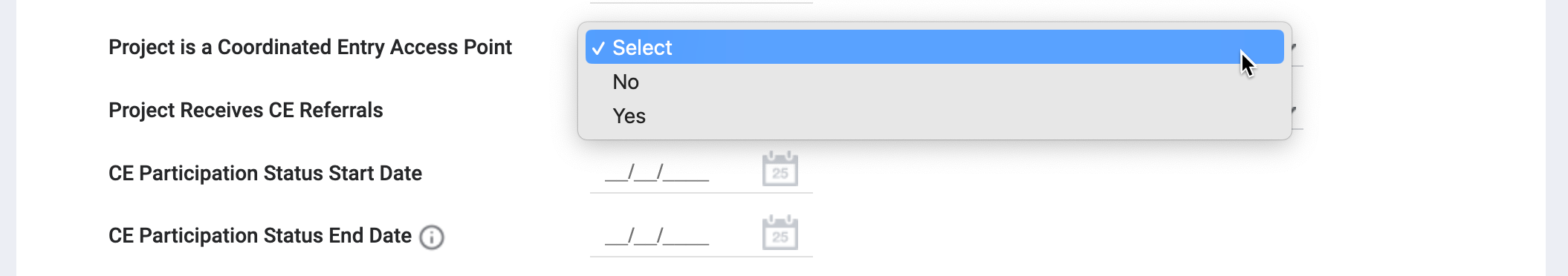
- If "Yes" is selected for Project is a Coordinated Entry Access Point, the Provided by CE Project multi-select field appears for indicating what the program provides.

- If "Yes" is selected for Project is a Coordinated Entry Access Point, the Provided by CE Project multi-select field appears for indicating what the program provides.
- Project Receives CE Referrals
- Select "No" if the program does not receive CE referrals.
- Select "Yes" if the program does receive CE referrals.
- CE Participation Status Start Date
- CE Participation Status End Date
These fields will appear on the program setup page regardless of which system Program Template is selected, and will be read-only after the program is created.
- The values for these read-only fields will be for the current CE Participation Status. Future-dated records will not appear within these read-only fields until that future date occurs.
- If there isn’t a status for the current date, empty CE Participation fields will appear on the screen.
- When a user creates a new program, CE Participation Status Start Date for the first CE Participation Status automatically fills with the Operating Start Date, but is editable.
Managing CE Participation Status
Each CE Participation Status record that is created will appear in a CE Participation Status section in the Program Resources sidebar. The CE Participation Status section also provides the ability to add multiple CE Participation Status records over time.
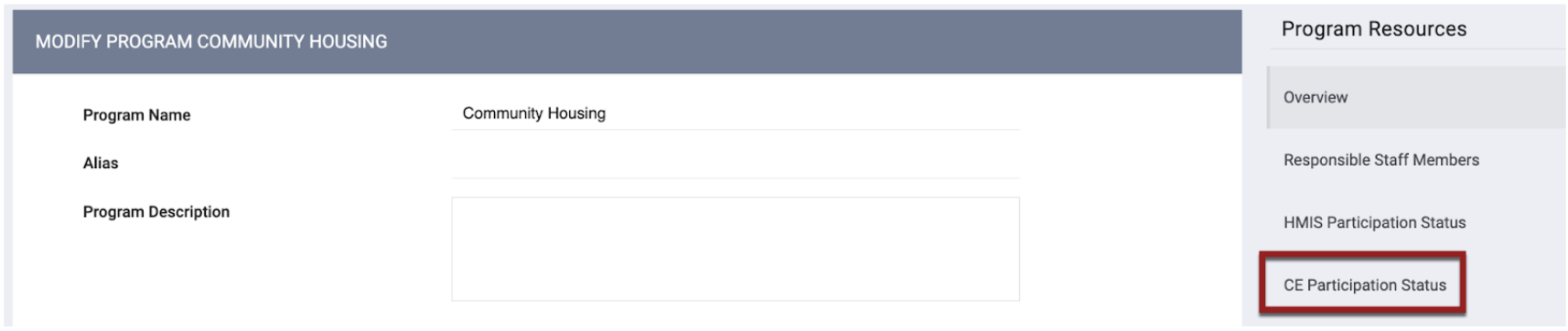
Note: The CE Participation Status section will not appear for programs using a custom Program Setup Screen that does not include all three CE Participation fields (Project is a Coordinated Entry Access Point, Provided by CE Project, Project Receives CE Referrals, CE Participation Start Date, and CE Participation Status End Date).
The CE Participation Status section will display status records with columns for CE Access Point, Provided by CE Project, Receives CE Referrals, Status Start Date, and Status End Date.

- The current status record cannot be deleted.
- Users may create more than one status, but the dates cannot overlap with another status.
- In the CE Participation Status section, click ADD NEW CE PARTICIPATION STATUS.
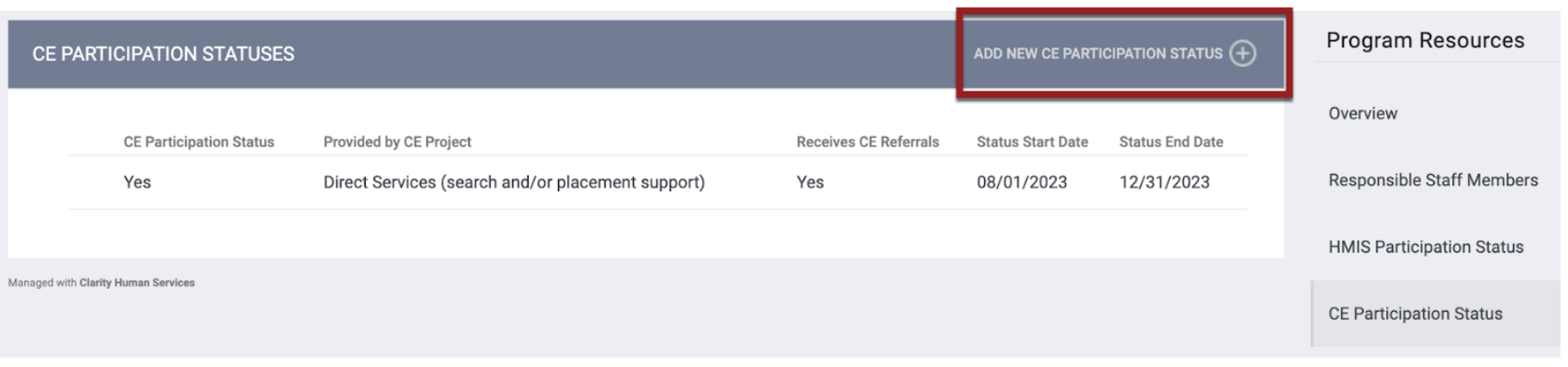
- Complete/edit the fields in the ADD CE PARTICIPATION STATUS page, then click SAVE CHANGES.
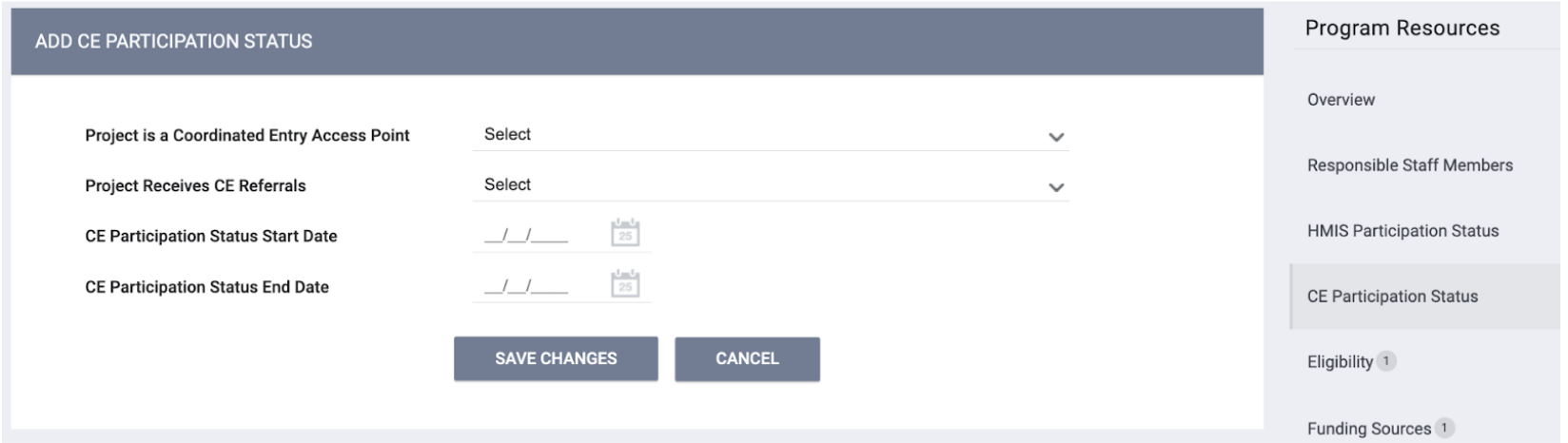
If the program’s Operating End Date isn’t filled in, the system will not allow users to fill in the CE Participation Status End Date on the Program Setup screen.
- The CE Participation Status End Date is read-only in this case, and the tooltip says, “Participation Status End Date is automatically entered when a new CE Participation Status is recorded”
- When a user creates a new CE Participation Status, the system automatically fills in the CE Participation Status End Date for the previous CE Participation Status with a date that is equal to the new CE Participation Status Start Date minus 1 day.
- When a user tries to modify a CE Participation Status End Date, the system shows a warning that says, “This action will affect the ‘Participation Status Start Date’ of next Participation Status record.”
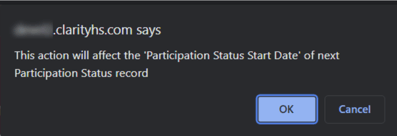
- When a user fills in the program’s Operating End Date, the system automatically fills in the same date for the CE Participation Status End Date.
- If there are no CE Participation Status records with an empty CE Participation Status End Date, users can’t add an Operating End Date that is earlier than the dates of the last CE Participation Status.
- The system displays a pop-up explaining why the record can’t be saved.
- If a user edits the program’s Operating End Date, the system adjusts the CE Participation Status End Date accordingly. If a user removes the Operating End Date, the system removes the last CE Participation Status End Date so that there will be a current/active status.
- A yellow warning banner will appear if there is no active status or if there are any gaps in the status history.
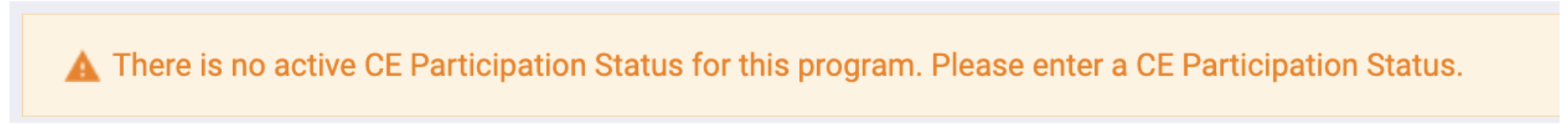
Updated: 10/23/2024