APR, ESG-CAPER and HMIS Data Quality Report FAQ
The following are some commonly asked questions about APR, ESG-CAPER, and HMIS Data Quality Reports. This section will be updated as questions are raised.
The following topics are covered in this article:
- Annual Assessment Selection
- Housing Move-in Date Selection Updated Logic
- Youth Logic
- Other Helpful Resources
Annual Assessment Selection
One of the most challenging aspects of the APR/CAPER is understanding how Annual Assessments are chosen to be included in the report.
Annual Assessments are required for clients that have been enrolled in a project for 365 days – but there are some caveats that will impact annual assessment requirements.
A significant component when calculating Annual Assessments is the Head of Household’s Project Start Date. This is commonly referred to as the anniversary date. All household members will inherit the Head of Household’s anniversary date – even if the household member is joining the enrollment after the Head of Household’s Project Start Date.
What is a ‘Relevant Anniversary Date”?
In the APR and CAPER reports, the most relevant anniversary date for the report date range is utilized. If a household has more than one head of household active within the report date range, the most recent Head of Household (HoH) will be used to calculate an anniversary date with their Project Start Date.
From there, the number of years the HoH has been in the project is then calculated by using the project start date and report end date. If that calculation returns a 0, an Annual Assessment is not yet required and this applies to the entire household. If the calculation returns anything greater than 0, that number is added to the Project Start Date year and becomes the household’s ‘relevant anniversary date’.
For example, using a report date range of 10/01/2018 – 09/30/2019, a HoH with a Project Start Date of 06/01/2017 will have been in the project 2 years as of 9/30/2019 and so will have an anniversary date of 6/1/2018. (i.e. 2016 + 2 = 2018.)
Annual Assessment Window
Annual Assessment completion must fall between 30 days prior to the anniversary date and 30 days after the anniversary date (for the sake of reporting, this will be the lesser of 30 days after the anniversary date or the report end date).
Clients with no Annual Assessment data in the Annual Assessment Window may be reported as missing their annual assessment (“…stayers without required annual assessment” rows).
Exclusions/Caveats
If a household member’s Project Start Date is after the ‘relevant anniversary date’, the household member will not yet be required to have an annual assessment.
If the Information Date for an Annual Assessment is after the report end date it will be excluded from the data set.
Example
This household has 3 clients outlined below:
- Client A: Head of Household | Project Start Date: 01/01/2022
- Client B: Spouse | Project Start Date: 06/01/2022
- Client C: Adult Child | Project Start Date: 06/01/2022
Our Anniversary Date for this household will be 01/01 annually until they are exited.
For the year 2023, we would expect Annual Assessments to be completed for all 3 household members +/- 30 days from 01/01/2023 even though Client B and Client C had not had a length of stay of 365 days.
Housing Move-in Date Selection Updated Logic
The following flowchart details how the Housing Move-in Date is now used throughout APR/CAPER reporting.
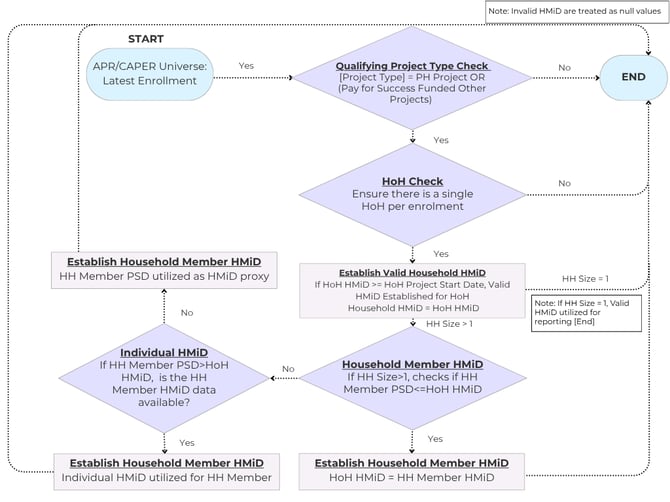
Chart Key
Acronyms
- APR: Annual Performance Report
- CAPER: Consolidated Annual Performance and Evaluation Report
- PH: Permanent Housing (3,9,10,13)
- HoH: Head of Household
- HH: Household
- HMiD: Housing Move in Date
- PSD: Project Start Date
Flow Chart
- Oval: Start/End
- Diamond: Decision
- Rectangle: Output
Sage Validation Error - Q16 & Q18 not validating with Q5
Occasionally, a Validation Error may occur during the Sage upload.
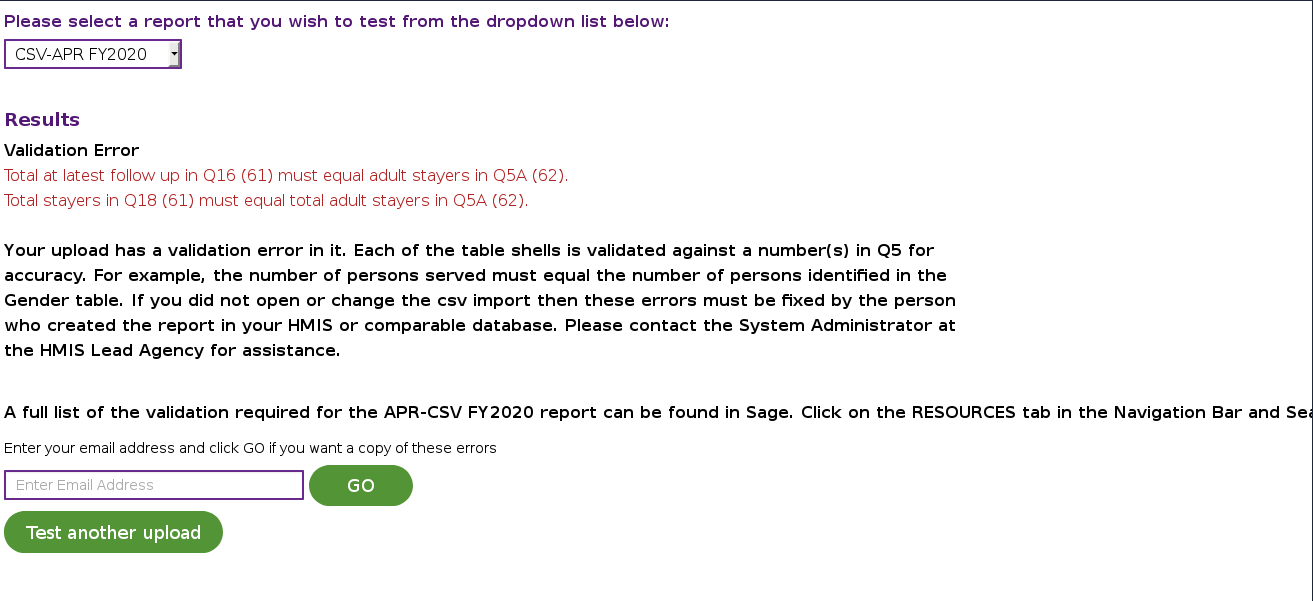
The likely cause of this problem is a household that does not have a head of household defined. ([Relationship to Head of Household] = Self) To identify the problem households, please refer to the article about running the HUD Data Quality report. Also, refer to the Sage Upload- ESG-CAPER and APR article for guidance on preparing to submit the APR and ESG-CAPER reports.
Another way to troubleshoot this issue is to compare the drill downs in the listed tables/cells in the validation error message to identify the client(s) that have a potential data quality issue.
Youth Logic
HUD and the Data Lab provided additional guidance on how Youth Logic in the APR, CAPER, and HMIS Data Quality report should be programmed. The guidance will impact how clients that are 18 or older with a relationship to head of household = 2 (head of household's child) are counted in tables Q5a and Q27b.
Counts in Q5A and Q27b for parenting youth must match or there could be issues with SAGE submissions. Due to the guidance, we have updated reports to capture this additional guidance. HUD acknowledged the discrepancy in the specifications and will update this logic in FY2024 Data Standards Updates.
Helpful Resources
Reviewing the latest APR and CAPER specifications and the latest HMIS Reporting Glossary can help identify and troubleshoot issues.
Have a question about the HUD specifications or the regulations applicable to your specific circumstance? Click here to seek official guidance from HUD.
Updated: 11/10/2025