Agency Exceptions
This article explains how agencies can share data differently with one or more agencies in a Sharing Group than they do with the rest of the agencies in the group.
Overview
The way an agency shares client data with other agencies in Clarity Human Services is defined by that agency's Default and Sharing Group settings. As discussed in Sharing Groups, an agency can share with all other agencies uniformly, or share with groups of agencies in different ways, by adding Sharing Groups.
Sometimes an agency will share data with a group of agencies in a Sharing Group but will share data differently with one or more agencies in that Group. System Administrators can use Agency Exceptions to accommodate this.
Creating an Agency Exception
Before adding an Agency Exception, make sure you are switched into the agency to which the exception will be added.
Click ADD EXCEPTION in the AGENCY EXCEPTIONS section under MANAGE > SHARING.
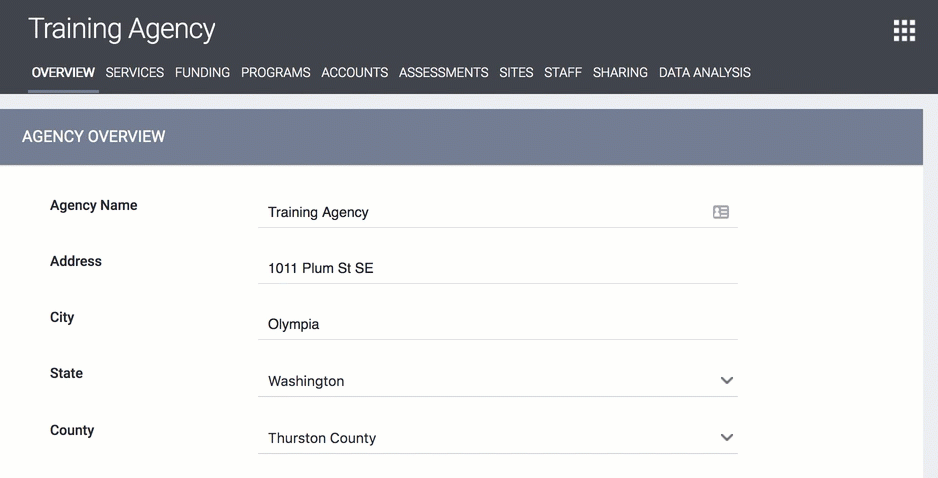
From the Agency drop-down menu, select the agency with which data will be shared differently than the way it is shared within Sharing Groups. Staff Members at the agency selected in the Agency drop-down menu will view data entered by Staff Members at the agency being configured based on the selections made for each following record component. Select the desired sharing settings for the record components and click ADD RECORD.
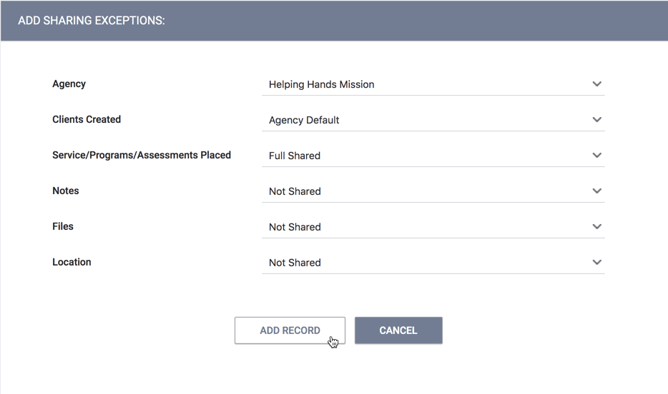
Once the exception has been added, the sharing settings configured in the Agency Exception will override the sharing settings established in Sharing Groups.
Note: Agency Exceptions cannot be used to override the Clients Created sharing settings.
Modifying an Agency Exception
Users with the appropriate permissions can hover over the Vendor to display the trash can and Edit icons.
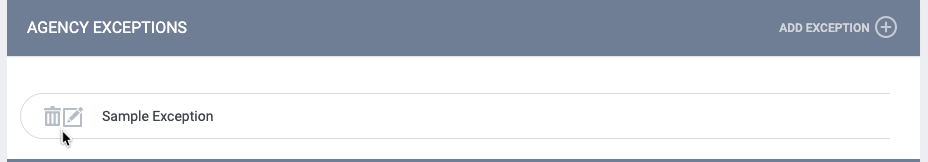
Editing
Click the Edit icon. The MODIFY SHARING EXCEPTION page appears. Edit as needed, then click SAVE CHANGES.
Note: If you click SAVE CHANGES on the MODIFY AGENCY EXCEPTION page without making any changes, the system will not display the green "Changes successfully saved" banner and will not update last_updated and ref_user_updated.
Deleting
Click the trash can icon to delete the Agency Exception. A deleted Agency Exception will no longer apply, even if it was in place when the data was initially recorded.
Updated: 7/31/2023