Troubleshooting Bed Inventory CoC Code and Enrollment CoC
Bed Inventory CoC Codes
NULL Bed Inventory CoC Codes
To identify bed inventories missing a CoC Code, create the following Look using the Data Analysis Tool.
- Model: Project Descriptor
- Fields:
- Full Name, Programs
- Household Type
- CoC, Bed and Unit Inventory
- Filters:
- Project Type Code, Programs - is equal to:
- Emergency Shelter – Entry Exit
- Emergency Shelter – Night-by-Night
- Transitional Housing
- Safe Haven
- PH – Housing Only
- PH – Housing with Services (no disability...
- PH – Permanent Supportive Housing
- PH – Rapid Re-Housing
- Program Active, Programs - is Active
- Deleted (Yes/No), Bed and Unit Inventory - is No
- ID, Bed and Unit Inventory - is null
- Optional Start and End Date filtering:
- End Date, Date, Bed and Unit Inventory - is on or after: reporting period start date (YYYY-MM-DD)
- OR End Date, Date, Bed and Unit Inventory - is null
- Start Date, Date, Bed and Unit Inventory - is before: reporting period end date (YYYY-MM-DD)
- Project Type Code, Programs - is equal to:
The resulting list of bed inventories needs to be corrected with a CoC Code.
No CoC Code Match
Start with the same Look as shown above.
- Change "ID, Bed and Unit Inventory - is null" filter to is not null
- Add CoC, CoC Information, Programs to the data table
- Sort the table by Full Name
- Create a custom field, table calculation as follows:
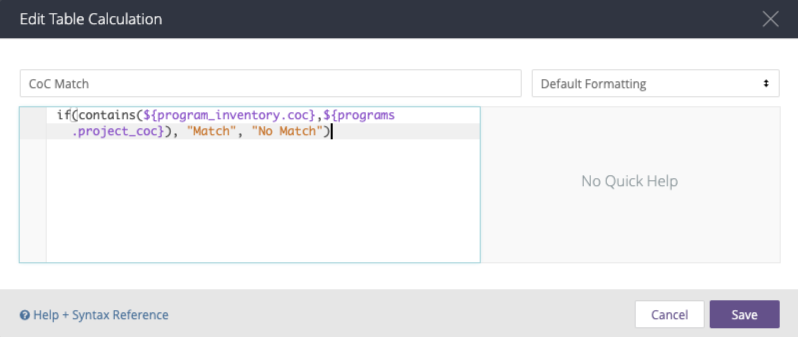
if(contains(${program_inventory.coc},${programs.project_coc}), "Match", "No Match")
Review the resulting list for "No Match" bed inventories. If there are no other rows with the same program that match the bed inventory CoC, then there is a problem that needs addressing.

Either:
- Fix the Bed Inventory CoC Code
- Add the missing CoC Code at the Program Screen level
Enrollment CoC
Resolve problems with the Bed Inventory CoC Codes before working on Enrollment CoC.
Null Enrollment CoC
To identify households with null Enrollment CoC, create the following Look.
- Model - HMIS Performance
- Fields:
- Full Name, Programs
- CoC Code of Client's HoH at Project Start, Entry Screen
- CoC, Bed and Unit Inventory
- Filters:
- Reporting Period Filter - is in range: Report Start until before Report End
- Project Type Code, Programs - is equal to:
- Emergency Shelter – Entry Exit
- Emergency Shelter – Night-by-Night
- Transitional Housing
- Safe Haven
- PH – Housing Only
- PH – Housing with Services (no disability...
- PH – Permanent Supportive Housing
- PH – Rapid Re-Housing
-
- CoC Code of Client's HoH at Project Start, Entry Screen - is null
No CoC Code/Enrollment CoC Match
To identify possible matching problems with Enrollment CoC, create the following Look.
- Model - HMIS Performance
- Fields:
- Full Name, Programs
- Enrollment ID, Enrollments
- CoC Code of Client's HoH at Project Start, Entry Screen
- CoC, Bed and Unit Inventory
- Create a custom field, table calculation, as follows
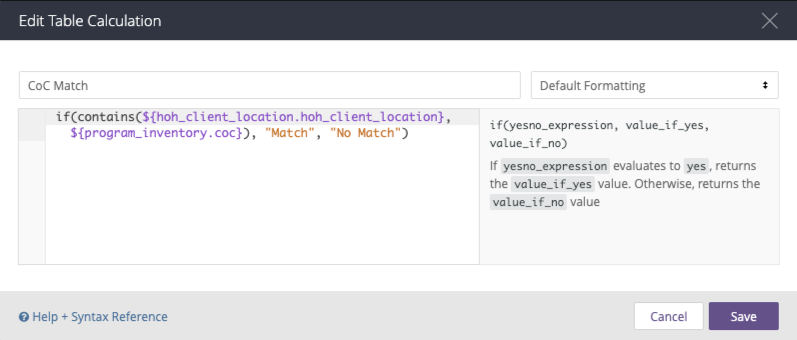
- Filters:
- Reporting Period Filter - is in range: Report Start until before Report End
- Project Type Code, Programs - is equal to:
- Emergency Shelter – Entry Exit
- Emergency Shelter – Night-by-Night
- Transitional Housing
- Safe Haven
- PH – Housing Only
- PH – Housing with Services (no disability...
- PH – Permanent Supportive Housing
- PH – Rapid Re-Housing
- Head of Household (Yes/No) - is Yes
- Optional - filter down to Agencies and Projects
Correct those enrollments where there is No Match. Be aware, there may be a Bed Inventory with a matching CoC Code, but there is a low likelihood. Depending on the quantity, downloading as Excel would be a good strategy.
Updated: 12/05/23