System Advanced Options: Report Queue
This article explains how to access, utilize, and navigate the Report Queue.
Accessing the Report Queue
The Report Queue is accessed by clicking the Launchpad icon and navigating to SETUP > SETTINGS > Advanced Options > Report Queue.
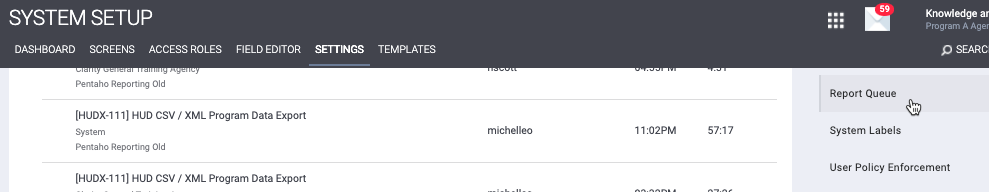
Pending and Processing
The Pending and Processing section lists any reports that are currently processing or are scheduled to run at a future time. The display includes the date when the processing request was submitted, along with the name of the user who submitted the request.
You can delete a pending report by clicking the trash can icon for that report. This feature is beneficial when staff members mistakenly make multiple processing requests for the same report.
Note: You cannot cancel or delete reports that are currently processing.
Processed
The Processed section displays a list of reports that have finished processing. You can delete any report by clicking the trash can icon for that report.
The user who prompted the report to be run is displayed as well as the date/time. The Process Time indicates how long it took for the report to run.
Updated: 04/24/2025