Switching Agencies
This article describes how users can switch agencies in Clarity Human Services.
This article is for the current interface. For the new Clarity interface article, please click this link.
Overview
Each agency has its own unique configuration, including specific programs and services. The act of "switching agencies" entails accessing Clarity Human Services based on the settings of a particular agency. You may need to switch agencies to enter client data on behalf of another agency or to manage agency configuration. In switching agencies, you will access the system based on the agency's configurations and your assigned access role.
Notes:
- Staff members with a "System Administrator" Access Role have access to view, create, and edit data as well as manage agency and program configuration for all agencies by default.
- All other staff members must be given access by a system administrator to additional agencies in the Additional Agency Access of Account Settings.
Switching Agencies
The agencies available to switch into are displayed in a drop-down menu in the upper right-hand corner. When a new agency is selected, regardless of where you are within Clarity Human Services, you'll be navigated to the SEARCH tab.
The agency you have switched into will display at the top of the page.
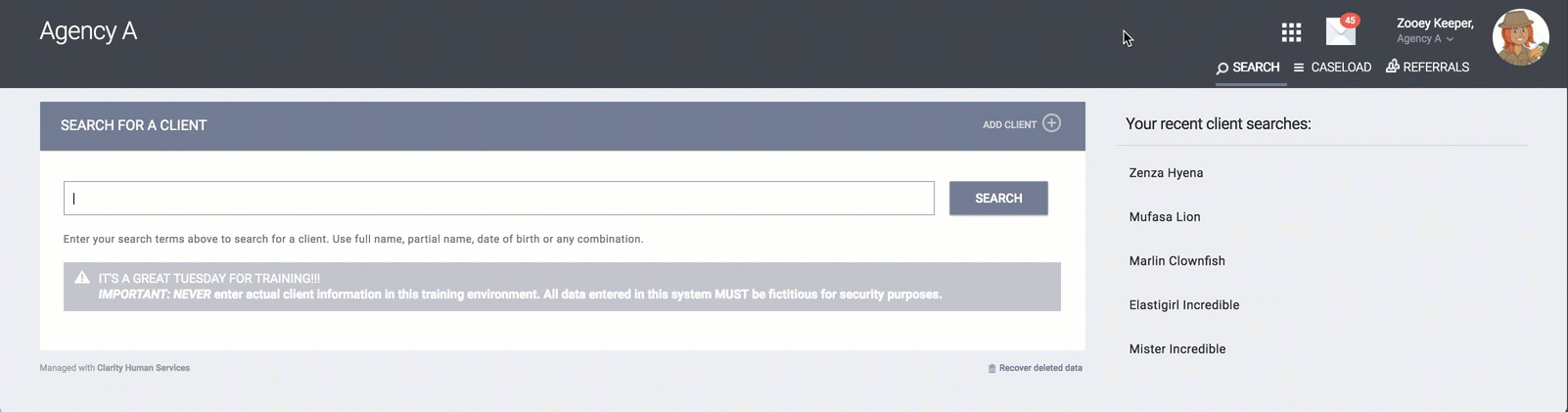
System Administrators can switch agencies by clicking the launchpad and navigating to MANAGE > AGENCIES.
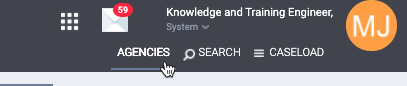
Click the SWITCH link for the agency you want to switch into.

If several agencies are listed, you may find it helpful to enter the name of the agency, select "Active" or "Inactive" status, and/or select a CoC from the drop-down menu, then click SEARCH.
Updated: 01/28/2026