[STFF-105-AD] License Utilization
Administrators use [STFF-105-AD] License Utilization report to review license usage, access role permissions, and subscription details.
Report Purpose and Summary
This report provides system administrators with a comprehensive view of Clarity Human Services license utilization. It includes details on license distribution, data access, and both main and additional agency access. By tracking usage and evaluating role-based permissions, administrators can ensure optimal system resource allocation.
Running the Report
Report Location
The report is found in the Administrator Reports section of the Report Library.
Who Can Run the Report
System Administrators, and others with the appropriate access level, can run the report.
Parameters
The following parameters are required to run this report.
| Staff Status | Active and Locked, Active, Locked |
|
Report Output Format |
Web Page, PDF, Excel, CSV |
|
Drilldown Output Format |
Web Page, PDF, Excel |
Report Details
Users with the statuses ‘Active and Locked’, ‘Active’, or ‘Locked’ can be selected for this report.
Note: Bitfocus Staff accounts are not counted for licenses.
There are four sections in the report:
-
Subscription Details
-
Agency License/Access Review
-
Agency License/Access Details - MAIN AGENCY ACCESS
-
Agency License/Access Details - ADDITIONAL AGENCY ACCESS
Subscription Details
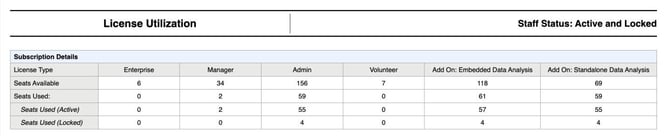

The Subscription Details table provides a detailed view of subscription-related data, offering insights into seat allocations, staff assignments, data usage and subscription usage. The data is structured to dynamically update based on the selected staff status parameter.
A detailed guide on the Subscription Details Dashboard can be found here to understand the key metrics and reporting functionalities.
-
Rows will dynamically adjust based on the staff status parameter, ensuring relevant data is displayed according to the selection.
-
When the number of seats used exceeds the available seats, the row will be highlighted in red to indicate an over-allocation. Please see the example below.
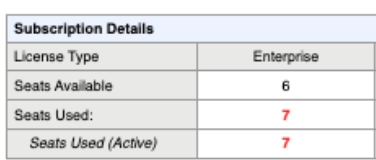

Agency License/Access Review
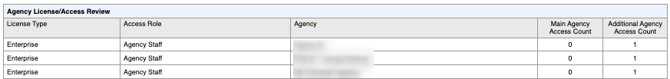

The Agency License/Access Review table includes information about the license type, the users access role and the users agency. It also indicates whether the license applies to the users main agency access, or additional agency access.
The table sorts dynamically in the following order:
-
License Type
-
Access Role
-
Agency
Agency License/Access Details - MAIN AGENCY ACCESS
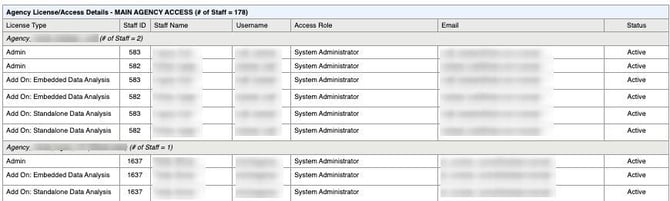

The Agency License/Access Details - MAIN AGENCY ACCESS table will include the overall number of staff with Main Agency Access. A header will populate for each agency, along with the total number of staff associated with that agency. It will include key details such as License Type, Staff ID, Staff Name, Username, Access Role, Email, and the Status of each user's primary agency access.
-
Each agency will be clearly distinguished by separate headers to reflect the main agency assigned to each staff member.
-
The license type column will also include data access.
The table sorts dynamically in the following order:
-
Agency
-
License Type
-
Staff Name
Agency License/Access Details - ADDITIONAL AGENCY ACCESS
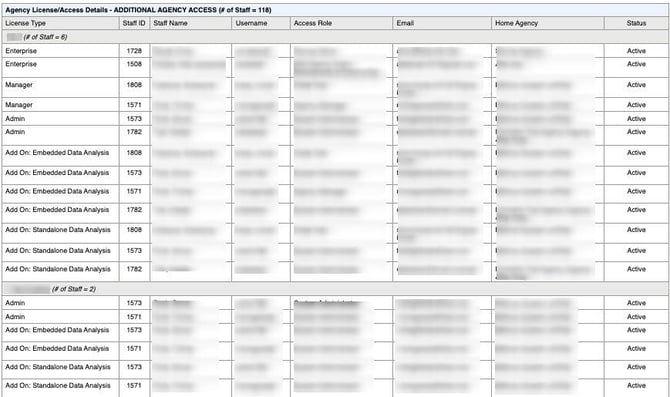

Agency License/Access Details - ADDITIONAL AGENCY ACCESS table will include the overall number of staff with additional agency access. A header will populate for each agency, along with the total number of staff associated with that agency. It will include key details such as License Type, Staff ID, Staff Name, Username, Access Role, Email, Home Agency and the Status of each user's additional agency access.
-
Each agency will be clearly distinguished by separate headers to reflect the additional agency access of each staff member.
-
The license type column will also include data access.
-
The users home agency ( Main Agency) will be displayed.
The table sorts dynamically in the following order:
-
Agency
-
License Type
-
Staff Name
Drilldown Functionality
Drilldown fields will direct users to the Staff Details table, which contains the following information: Staff ID, Staff Name, Username, Access Role, Email, Agency, Agency Type, and Status.
Drill down reports are available by selecting values within the web page report output, and can also be generated as other formats based on selected Drill Down Output Format selection in the parameters.
Clicking on Staff Name will navigate the user to the related Clarity Human Services Staff Profile.
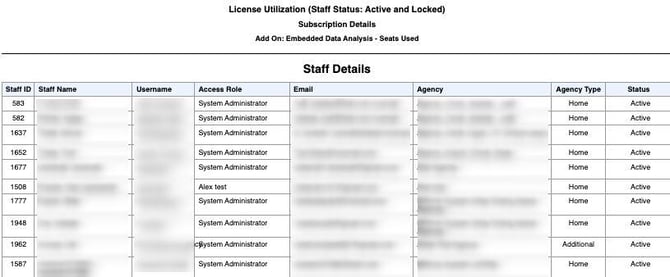

Subscription Details Drilldown Fields
-
Seats Used, Seats Used (Active), Seats Used (Locked) produce the Staff Details drill down.
Agency License/Access Review Drilldown Fields
-
Main Agency Access Count and Additional Agency Access Count produce the Staff Details drill down.
Agency License/Access Details - MAIN AGENCY ACCESS Drilldown Fields
-
Staff Name is linked to the Staff Profile.
Agency License/Access Details - ADDITIONAL AGENCY ACCESS Drilldown Fields
- Staff Name is linked to the Staff Profile.
Updated: 03/31/2025