[STFF-104] Staff Client Data Activity
Description
Type of Report
This is an Agency Management report with Staff/User Activity information.
Purpose of the Report
This report assists in providing program management/review with a record of Staff/User client record activity in Clarity Human Services. The report returns the following:
- Sorted by Staff/User, selected in the parameters, including Staff/Users without activity
- Data Type (type of activity)
- Assessment
- Client Contact Created
- Client Contact Edited
- Client Field Interaction
- Client File
- Client Location
- Client Note
- Client ROI
- Coordinated Entry Event
- Manual Personal ID Management
- Profile Created
- Profile Edited
- Program Annual Update
- Program Current Living Situation
- Program Enrollment
- Program Exit
- Program Follow-up
- Program Status Update
- Referral
- Referral Scheduled
- Service Provided/Updated
-
Unit/Bed Assignment
- Client Name
- Unique Identifier
- Date/Time the activity occurred in Clarity, sorted by most recent to oldest
The report includes the history of staff deleting records such as profiles, enrollments, services, etc.
Running the Report
Report Location
This report can be found in the following location in the Report Library:
- Agency Management → [STFF-104] Staff Client Data Activity Report
Who Can Run the Report
Anyone can run the report but the returned information will be limited based on the access rights of the user.
Parameters
The following prompts are required to run the report.
|
Staff(s) |
Choose which staff members(s) to include:
Note: Staff member options are limited to the agency running the report. |
|
Data Type(s) |
Choose which data type(s) to include:
For more information on the data type(s) specifications, please reference [STFF-104] Specification Details. |
|
Deleted Option |
Choose which deleted option to include:
|
|
Report Date Range |
Specify the report start and end date. The staff activity pulled into this report will have happened during the reporting period |
|
Report Output Format |
The user can choose to format the report output as a Web Page, PDF or Zip with XLSX. Note: If the report contains more than 40,000 rows, the Report Output Format will automatically be changed to Zip with XLSX. |
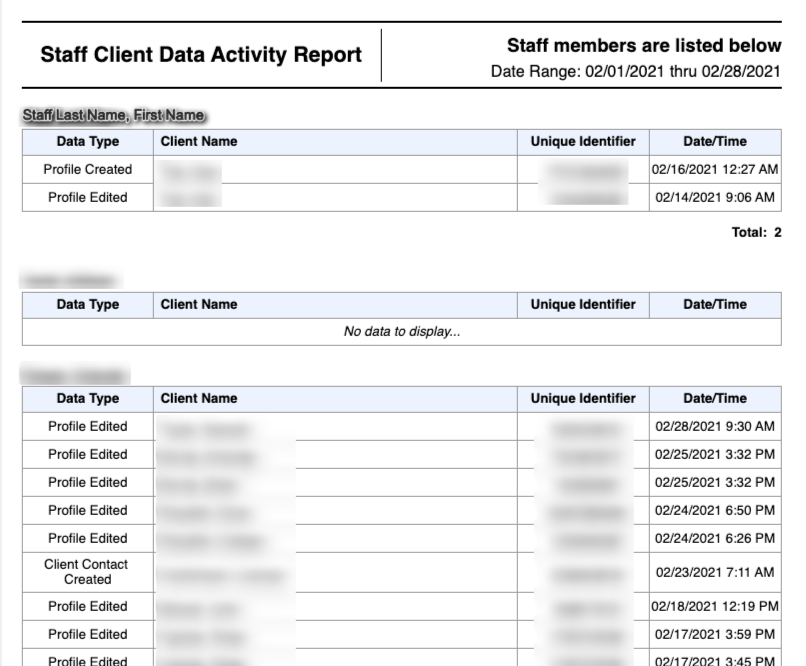
Specifications
The following is a high-level summary of the specifications.
Universe of Staff
- Staff Status = Active
- AND not deleted
- AND (main staff agency = Current Agency OR staff is from other agency but has additional access to Current Agency)
Universe of Activities/Data Types
Based on parameter selection of Data Type, the universe will include
- Data Type [Date Created, Updated or Deleted] >= Report Start Date
- AND Data Type [Date Created, Updated or Deleted] <= Report End Date
- AND if client is private, then the agency that added, updated or changed the profile must be the Current Agency
For a deeper dive into the specifications, refer to [STFF-104] Specification Details.
Updated: 02/24/2025