Service Program Options
This article explains how to configure service items to be available as standalone services, or through a program enrollment, or both.
Overview
When service items are recorded in a client record, they can either be recorded as stand-alone services or linked to a Program enrollment. Stand-alone services are recorded from the Services tab in the client record. Services linked to a Program enrollment, or Program services, are recorded within a Program enrollment (for more information on recording services, see Recording Service Items).
In Program Options, you'll indicate how all service items associated with a service can be recorded in a client record.
Managing Program Options
Navigate to the Program Options section within the service.
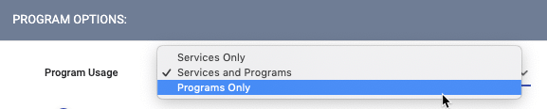
There are three Program options:
- Services Only: Service items can only be recorded as stand-alone services. These service items are recorded under the SERVICES tab in the client record.
- Services and Programs: Service items can be recorded under the SERVICES tab in the client record (in the same manner as a "Services Only" service item) or within the Provide Services tab of a client's program enrollment.
- Programs Only: Service items can only be recorded within the Provide Services tab of a client's program enrollment.
After selecting the appropriate Program Usage option, toggle the program(s) to which the service items will be available.
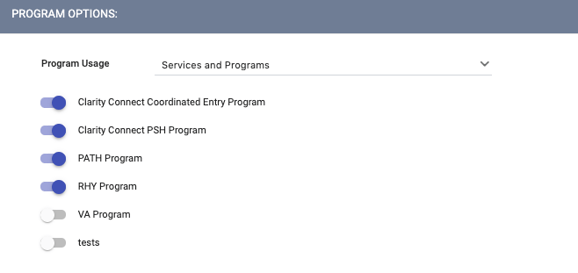
Updated: 2/3/2023