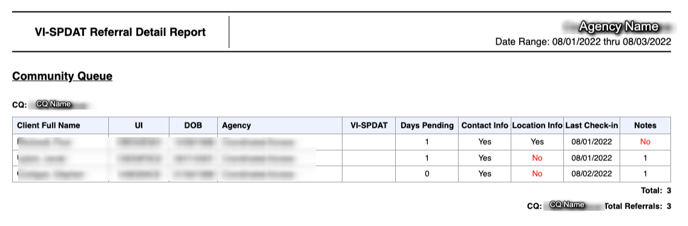[RFRL-110] VI-SPDAT Referral Detail
Report Purpose & Summary
The VI-SPDAT Referral Detail report is based on referrals that were created during the Report Date Range. The report is broken down by referral types (Community Queue, Agency Referrals).
Running the Report
Report Location
This report is found in the Community and Referrals section of the Report Library.
Who Can Run the Report
All users can run the report. There are restrictions for which information can be accessed based on the rights of the user.
An Administrator version of the report is also available [RFRL-110-AD]. System Administrators and users with additional access can run the report.
Parameters
The following parameters are required to run this report.
-
Referral Type (single select)
-
All - both Community Queue and Agency referrals
-
Community Queue - the client first being referred to a Community Queue
-
Agency Referrals - direct referrals (the client is referred directly to the program)
-
-
Primary Coordinated Entry Sharing Group (single select)
-
NOTE: This option is only displayed for instances with Coordinated Entry Type = Sharing Groups Based AND if Referral Type = Community Queue is selected.
-
It is the Primary Coordinated Entry Sharing Group of the current agency.
-
It is a predefined parameter.
-
-
Queue(s) (multi-select)
-
NOTE: This option is only displayed if Referral Type = Community Queue is selected.
-
If Coordinated Entry Type = Continuum of Care Based, Queue(s) option is dependent on the current agency CoC
-
It is a list of Community Queues from the Referral Setting for the current agency CoC.
-
The order of the Queue Names is alphabetical.
-
-
If Coordinated Entry Type = Sharing Groups Based, Queue(s) option is dependent on the Primary Coordinated Entry Sharing Group option
-
It is a list of Community Queues from the Referral Setting for the selected Sharing Group.
-
The order of the Queue Names is alphabetical.
-
-
-
Report Date Range
-
Report Output Format
-
Web Page
-
PDF
-
Excel
-
Additional Admin Parameters
Additional parameters are available for the administrator version of this report.
-
CoC (single select)
NOTE: logic for Primary Coordinated Entry Sharing Group(s) and Queue(s) is a bit different for the Admin Report:
-
Primary Coordinated Entry Sharing Group(s) (multi-select for instances with Coordinated Entry Type = Sharing Groups Based).
-
It is dependent on the selected CoC
-
-
Queue(s)
-
NOTE: This option is only displayed if Referral Type = Community Queue is selected.
-
Depending on the Coordinated Entry Type instance option
-
If Coordinated Entry Type = Continuum of Care Based, Queue(s) option is a list of Community Queues from the Referral Setting for the selected CoC.
-
The Queue Names and the ordering is the same as in the Agency version.
-
-
If Coordinated Entry Type = Sharing Groups Based, Queue(s) option is a list of Community Queues from the Referral Setting for the selected Sharing Group.
-
Queue Names consist of [Sharing Group Name]: Community Queue Name.
-
The order of the Queue Names is alphabetical, but the Default Sharing Group will be first if any.
-
-
-
Specifications
Universe
The information below outlines the specifications for data to be included within the report.
-
If Referral Type = Community Queue is selected then the client should be:
-
pending in the selected Queues
-
AND referred to Community Queue by the current agency
-
AND referred during the Report Date Range
-
-
If Referral Type = Agency Referrals is selected then the client should be:
-
with referral status Pending OR Pending - In Process
-
AND referred to the program of the current agency
-
AND referred during the Report Date Range
-
-
If Referral Type = All is selected then the client should be:
-
(pending in one of the Queues available for the current agency
AND referred to Community Queue by the current agency
AND referred during the Report Date Range) -
OR (with referral status Pending OR Pending - In Process
AND referred to the program of the current agency
AND referred during the Report Date Range)
-
Admin Version
The information below outlines the specifications for data to be included within the Admin Version of the report.
-
If Referral Type = Community Queue is selected then the client should be:
-
pending in the selected Queues
-
AND referred to Community Queue by the agency of the selected CoC
-
AND referred during the Report Date Range
-
-
If Referral Type = Agency Referrals is selected then the client should be:
-
with referral status Pending OR Pending - In Process
-
AND referred to the program of the agency of the selected CoC
-
AND referred during the Report Date Range
-
-
If Referral Type = All is selected then the client should be:
-
(pending in one of the Queues available for the agencies of the selected CoC
AND referred to Community Queue by the agency of the selected CoC
AND referred during the Report Date Range) -
OR (with referral status Pending OR Pending - In Process
AND referred to the program of the agency of the selected CoC
AND referred during the Report Date Range)
-
For instances with Coordinated Entry Type = Sharing Groups Based, Community Queue Name will consist of [Sharing Group Name]: Community Queue Name.
Report Tables
The report has two sections:
-
Community Queue is displayed if the selected Referral Type = [All, Community Queue]
-
Agency Referrals are displayed if the selected Referral Type = [All, Agency Referrals]
Community Queue
In this section, clients are grouped by Community Queue and Score Range.
Score Range group name consists of Assessment Processor Code: Score Range Name.
Score Range group is displayed if:
-
clients have referral assessments
-
AND assessment Display Score option is turned on
-
AND assessment processor code is in the VI-SPDAT series, such as VI-F-SPDAT, JD-VI-SPDAT, etc.
-
AND client assessment score is in the Score Range
Score Range group is displayed as 'Not Classifiable' if:
-
clients don’t have referral assessments
-
OR assessment Display Score option is turned off
Score Range group isn’t displayed if:
-
assessment processor code is not in the VI-SPDAT series
-
OR client assessment score is not in the Score Range
Agency column displays the name of the agency that created the referral.
VI-SPDAT column is filled with client assessment scores if:
-
the client has a referral assessment
-
AND assessment Display Score option is turned on
-
AND assessment processor code is in the VI-SPDAT series, such as VI-F-SPDAT, JD-VI-SPDAT, etc.
VI-SPDAT column is filled with ‘Missing’ in red if:
-
the client doesn't have a referral assessment
VI-SPDAT column isn’t filled if:
-
the client has a referral assessment without an assessment score
-
OR assessment Display Score option is turned off
Days Pending column displays the number of days:
-
from the date referral was reassigned (if any) to the current date
-
OR from the date referral was created to the current date
Contact Info column displays:
-
'Yes' if there is contact information in the Contact tab
-
'No' (in red) if there is no contact information in the Contact tab
Location Info column displays:
-
'Yes' if the client location fields are completed in the Location tab
-
'No' (in red) if there is no location information in the Location tab
Note: Location information is impacted by sharing settings. If sharing is limited, Location results will reflect data according to the appropriate sharing settings.
Last Check-in column displays:
-
the date when the referral was created
-
the date in the column will show in red if the referral was created 30+days ago.
Notes column displays:
- number of referral notes if any
-
‘No' (in red) if the client doesn’t have referral notes.
The ordering in the Community Queue section is:
- first
-
-
The assessment Display Score option is turned on
-
AND score value in the Score Range
-
-
second
-
clients with referral assessment
-
-
Score Range
-
VI-SPDAT Score value
-
Days Pending
-
Client Full Name
-
Agency Name
The Community Queue section has 3 types of totals:
-
by Score Range
-
by Community Queue
-
all Community Queue referrals
Agency Referrals
In this section, clients are grouped by Agency and Program.
Agency is the referring program agency.
Program is the referring program.
Days Pending column displays:
-
if referral status is Pending
-
the number of days between the date referral was reassigned (if any) and the current date
-
OR the number of days between the date referral was created and the current date
-
-
if referral status is Pending - In Process
-
the number of days between the date referral was reassigned (if any) and the In Process date
-
OR the number of days between the date referral was created and the In Process date
-
The other fields have the same logic as in the Community Queue section.
There is only one total in this section. This is total agency referrals.
The ordering in this section is:
-
Agency
-
Program
-
VI-SPDAT Score value
-
Days Pending
-
Client Full Name
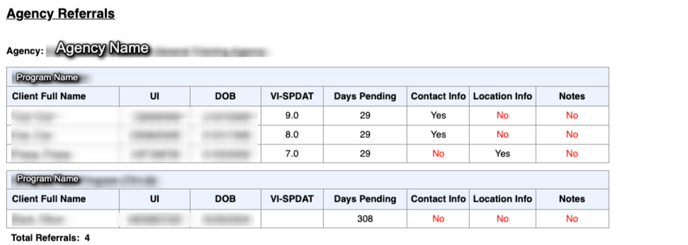
Updated: 08/03/2022