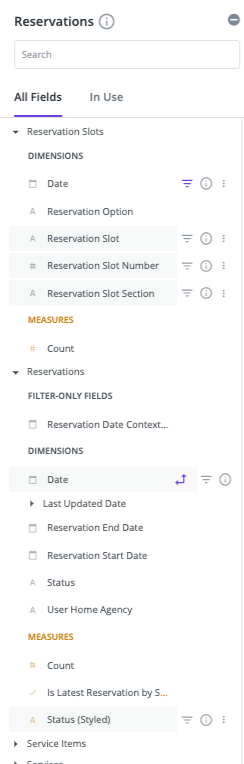Reservations Model
Overview
The objective of the Reservations model is to allow reporting on information from the Reservation Management System including:
- Ability to see all reservation slots for all dates in the recent past or near future
- Ability to show which reservation slots have reservations
- Ability to see client data associated with reservations, including whether or not the client showed up for the reservation
Previously, Reservations had been included in the Services model. The Reservations model is unique in that the model pulls data that is both client-centered and non-client-centered. The model allows the capability to see slots that have been reserved, client-centered, AND not reserved, inventory-centered.
If you are new to using the Reservations feature of Clarity Human Services, please refer to the Getting Started article How Do I Manage Reservations from the History Tab?. This article assumes an understanding how the reservation system works in Clarity.
Organization
Reservation Slots
This section serves as the basis for the Reservations model. The dimensions are derived from the Reservation Management System. To review the configuration process for Reservation Slots for an Agency, refer to the Agency Management article Making and Managing Reservations.
- Reservation Slot
- Reservation Slot Number
- Reservation Slot Section
- Date - Filter for all dates in the recent past or near future, regardless of whether or not a reservation is made for a client
Included data: Each day in the last 90 days through the next 90 days will have individual rows for each of the reservation slots that are set up in Clarity.
Reservation Slots Date Filter
Looks in the Reservation model include a Reservation Slot Date filter. This is necessary to ensure the performance of Looker.
- Default setting - matches (advanced) "3 days ago for 10 days"
- The Look will report three days in the past and the next 7 days (3+7=10)
Reservations
This section returns information about the Reservations that are made on behalf of a client.
- Date
- Last Updated Date
- Status
- The Reservation Status is represented in two ways in the model. As a dimension, Status:
- Present
- Reserved
- No Show
- NULL
- A measure is also available, Status (Styled) that presents the Status in a visual style that is useful in representing the Reservations in a visual chart:
- The Reservation Status is represented in two ways in the model. As a dimension, Status:
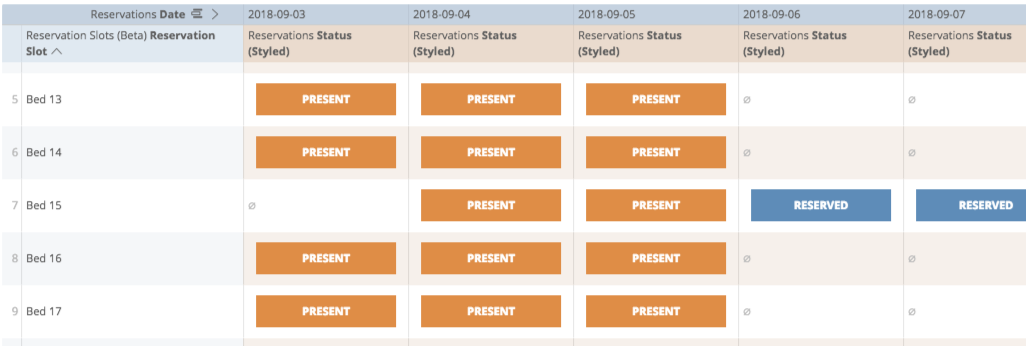
The style of this dimension cannot be modified. Instructions for creating a similar Look can be found below.
Included data: A Reservation will be associated with a Reservation Slot if it has the same Service Item, Date, and Slot as the Reservation Slot. Deleted reservations are not included in this model.
Agencies
This section includes basic Agency information:
- Agency Name
- CoC Code
- County
Included data: Only Agencies with Reservations are included in the model.
Client Services
The section contains information about the client service records related to a reservation.
- Added Date
- Start and End Date
- Updated Date
- User Creating and Updating
Included data: The model only includes services where the client has been marked as "Present" in the Reservation Management system in Clarity.
Clients
- Name
- Personal and Unique ID
- DoB and age related dimensions
- SSN
- Gender, Race and Ethnicity
- Veteran Information
- Zip code on Profile
- Date created and updated
- User Updating
Included data: The model includes clients that have not been deleted AND have a reservation within the date range.
Services
- Name - Service Name
- Service Item Name
Included data: Only those services associated with a Reservation Slot will be included.
Sample Reservations Looks
The links below lead to articles which describe creating starting point Looks for exploring the Reservation model.