Referrals: the Snoozed Tab
This article provides details on how to view and snooze Referrals.
Overview
The REFERRALS Snoozed tab displays referrals from the Community Queue that have been “snoozed.” Snoozing a referral will temporarily remove it from the queue. It may be appropriate to snooze a referral if a client is temporarily unavailable to be housed - for example, if the client is in the hospital or jail. The time a referral is snoozed will still count toward its overall days pending.
This tab will only display in Referrals when one or more referral is snoozed.
Snoozing a Referral
To snooze a referral in the Community Queue, hover over the referral and click the Snooze until icon.
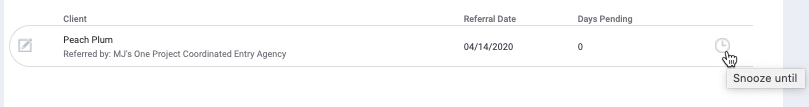
A pop-up will display prompting you to indicate when the referral should be snoozed until. You can also record a note about why the referral is being snoozed. This note will display in the Notes section of the referral. Once completed, click SAVE.
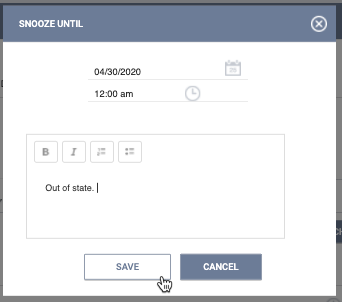
Viewing Snoozed Referrals
To view referrals that have been snoozed, click the Snoozed tab.
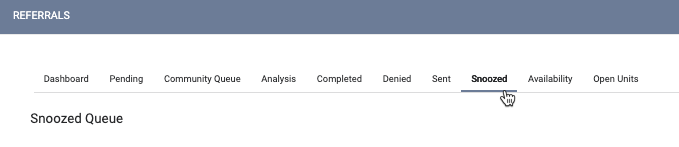
Snoozed referrals can be searched and filtered by criteria outlined in Filtering Referral Results.
When a referral is snoozed, it can be viewed but not edited. To view the details of a snoozed referral, click the view icon.
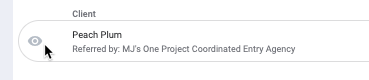
To unsnooze a referral, click the Unsnooze icon.

Updated: 04/14/2025