Referral Status Updates (New Clarity Interface)
This article describes how to indicate a referral's movement to a different stage in the referral process on a specific date.
This article is for the new Clarity interface. Screenshots and descriptions will be updated as features are released. For the current interface article, please click this link.
Overview
A referral’s status communicates if a program accepted a referral, if the client is in the enrollment process, or if a referral has expired.
Note: You cannot update a Community Queue referral’s status until it is reassigned to a program. A Community Queue referral’s status can, however, automatically change to “Expired” if it meets the Inactive Referral Expiration Threshold.
Five referral statuses are available for a referral: "Pending," "Pending - In Process," "Denied," "Expired," and "Completed."
Updating a Referral's Status
Note: Editing a referral's status field from the global Referrals tab does not automatically update enrollments or an enrollment's referral connection. If a referral needs to be linked to an enrollment after its status is updated, please refer to the following articles:
To update a referral’s status, click on Referrals in the primary navigation menu.

Locate the referral you would like to update, click on the referral to open the record, and click the Edit icon.
Note: When the user clicks on a client referral record, it opens the associated screen of the referral, whether it is active on the Community Queue, a pending referral to a program, or a completed/expired/denied/snoozed referral. The information that displays and/or is editable is based on sharing and access role permissions, as well as the referral status.

The Referral: Edit referral details page appears.
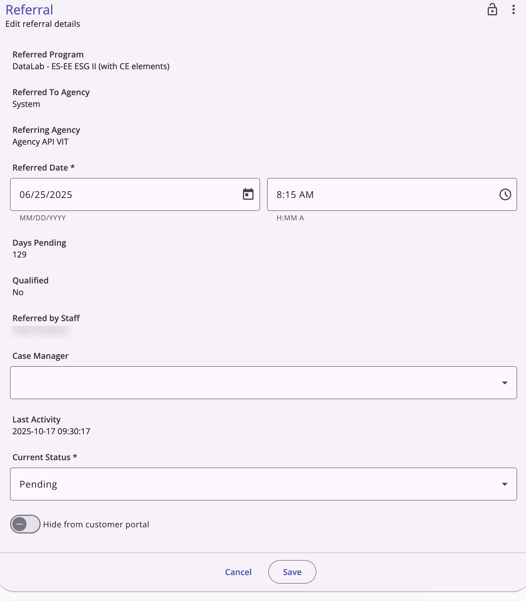
Note: When there is a Unit referral, a Referred Unit field is included on the Referral: Edit referral details page to display the name of the Unit.
Scroll down to the Current Status field. Click the dropdown arrow to see the list of selections.
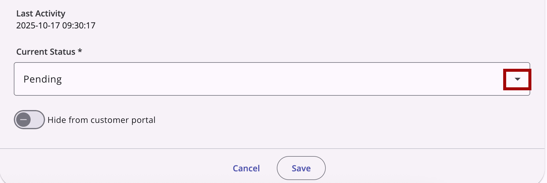
The list of selections will show and the current status will have a checkmark next to it.
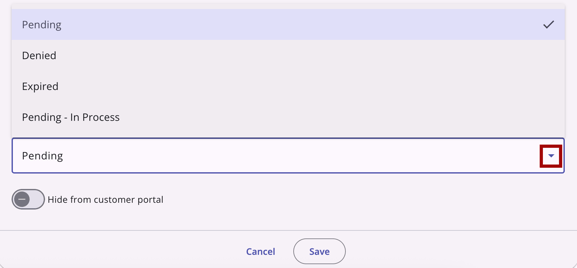
Select a new status and select a Status Date as the start date for the selected new status.
- The date can be in the past, but it must be on or after the date when the referral was created.
- Refer to the Future Status section below for additional details on what happens if you enter a Status Date that is in the future.
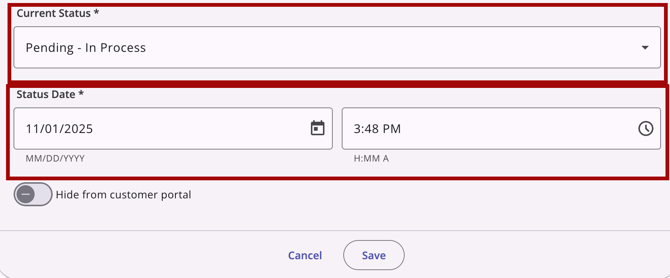
- If you select “Denied” for the Current Status:
-
- The system will fill the Denied Date field with the selected Status Date.
- In the Referral History, the system will use the selected Status Date as the Date of the new “Denied: Reassigned to Community Queue” record that is created
- If you select “Denied” or “Expired” for the Current Status, the system displays additional fields.

- Send to Community Queue: You may see this option to create a new referral to a Community Queue, depending on the Display Option to “Send to Queue” at Denial or Expiration setting.
If this is your selection for
Send to Community Queue:This is what happens: Yes If the original referral was made to a Community Queue: The system creates a new referral to the Community Queue that the original referral came from. If the original referral was made directly to a program: You will need to make a selection from the Select Community Queue drop-down to select which Community Queue to send the new referral to (if the system has Multiple Community Queues, there will be more than one option from which to choose). No The system does not create a new referral to a Community Queue.
Regardless of your selection, the original referral will appear with a status of "Denied."
Notes:
- The new referral the system sends to a Community Queue has the same information as the original referral but a different referral ID.
-
For referrals created from a denied referral, the Referral Date of the second referral cannot start before the Denied Date of the first referral.
- It’s possible to update an expired referral previously saved with Send to Community Queue answered “No” to generate a new referral to a Community Queue as long as Display Option to “Send to Queue” at Denial or Expiration is enabled. The Send to Community Queue field can be updated from the Denied or Sent tab.
- Referrals that were manually expired or denied cannot be sent back to a Community Queue that has been switched to “Inactive” Status.
- Denied by Type: This allows you to indicate if a program denied the referral (“Provider”) or if the client declined services (“Client”). If the referral status is “Expired,” this field defaults to “Provider;” however, you can choose another selection if applicable.
- Denied Reason: the reason the program denied the referral. This field is required. If the referral status is “Expired,” this field defaults to “Referral time expired;” however, you can choose another selection if applicable.
- Denial Information: a text box to record a note about the reason the program denied the referral. This field is required.
- Send to Community Queue: You may see this option to create a new referral to a Community Queue, depending on the Display Option to “Send to Queue” at Denial or Expiration setting.
Automatic Status Updates
Two REFERRAL SETTINGS cause the system to automatically update a referral’s status:
- Inactive Referral Expiration Threshold: When a system administrator enables this setting, the system automatically changes the Status of a Community Queue referral to “Expired” and the Denied by Type field to “Provider” once the defined time period passes.
- Community Referral Threshold: When a system administrator enables this setting, the system automatically changes the status of a pending referral to “Expired” once the defined time period passes.
Published: 11/04/2025