Referral Settings: Multiple Community Queues
This article describes Multiple Community Queues (such as one for shelter and one for housing) for managing distinct processes of referral and placement.
Overview
Multiple Community Queues can help communities manage distinct processes of referral and placement. For example, a community may have one queue for emergency shelter beds and another for permanent housing units. Multiple Community Queues may also manage referrals to other, non-housing-related programs.
With multiple Community Queues, users can place clients on up to five queues at once. Each queue is separate from the other. Communities can create up to 10 queues.
Note: While it is possible to create more than 10 queues, we do not recommend creating more than 10, for display and usability purposes.
Multiple Community Queue Setup
Click on the launchpad and navigate to SETUP > SETTINGS, then click Referral Settings in the Advanced Options sidebar.
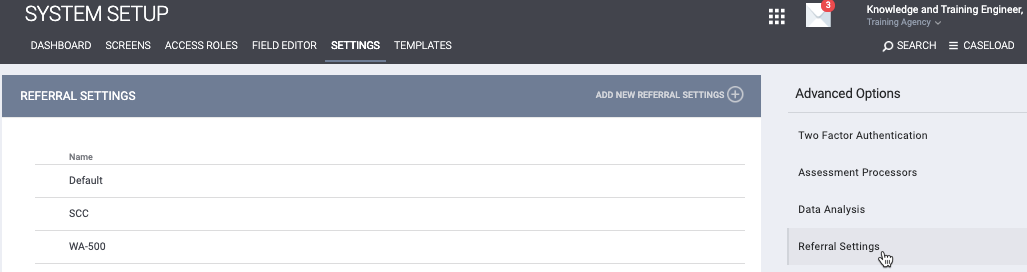
Click the edit icon beside the Referral Settings you would like to configure for multiple community queues (or, if creating new settings, click “Add New Referral Settings”).
In the REFERRAL SETTINGS section, toggle on Multiple Community Queues.
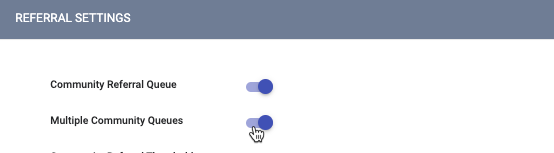
Click SAVE CHANGES. The COMMUNITY QUEUES section will appear. System administrators can rename the “Default” Community Queue but not delete it. To add a new queue, click ADD NEW COMMUNITY QUEUE.
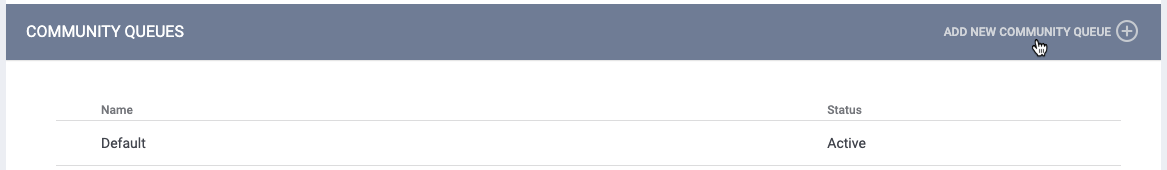
Note: if there is only one community queue, even if Multiple Community Queues is toggled on, all data is automatically part of the “Default” community queue.
In the ADD COMMUNITY QUEUE section, enter a name for the queue.
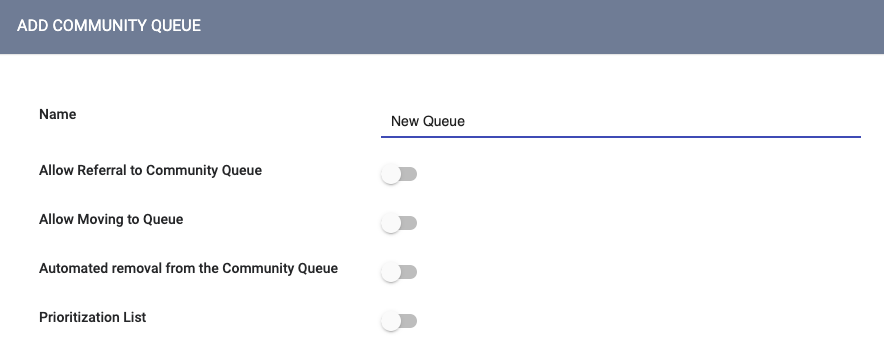
The following settings, which are explained in Referral Settings: Community Queue, are configured for each queue:
- Status
- Allow Referral to Community Queue
- Allow Moving to Queue
- Automated removal from the Community Queue
- Prioritization List
- Community Referral Threshold
- Display Option to "Send to Queue" at Denial or Expiration
- Inactive Referral Expiration Threshold
- Matching Process
- Program Availability Management
- Use Most Recent Assessment
- Community Queue Snooze
- Use Custom Fields on Program Availability
Referring Clients to Multiple Queues
If the system has multiple community queues, the user will choose which queue(s) to refer the client to. Users may refer a client to more than one queue at once.
Note: To refer to more than one queue at the same time, the same assessment would need to be connected to each queue.
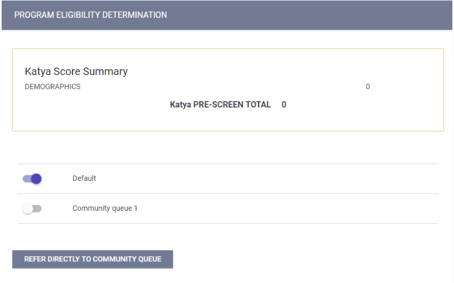
If a user selects multiple queues during the referral process, the system will generate a unique referral for each queue.
Managing Multiple Community Queues from The Global Referrals Tab
If there are multiple community queues in the system, you will see a Community Queue “switcher” in the REFERRALS Community Queue tab. Clicking on the queue will display only the referrals to that queue.
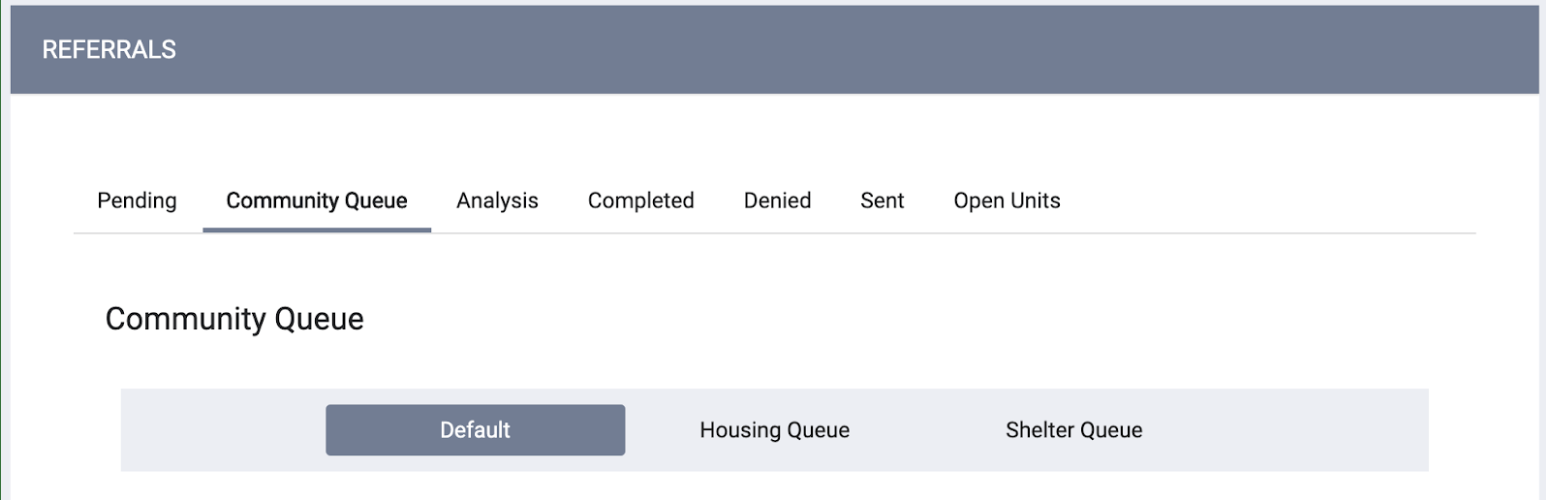
Editing and Deleting Multiple Community Queues
System administrators can edit or delete additional Community Queues. However, if at least one referral is active on a queue or has a status of "Pending," "Pending - In Process," or "Snoozed," administrators cannot delete the queue, inactivate the queue, or disable Multiple Community Queues until the referral is removed or resolved.
Deactivating and Reactivating Multiple Community Queues
If there are no referrals outside the Default Community Queue, system administrators can disable Multiple Community Queues. If the system administrator later re-enables Multiple Community Queues, the system will restore the previously created Community Queues.
Updated: 5/5/2023