Referral Settings: Dashboards
This article describes how to enable Referral Dashboard reports that can be utilized within the Referrals tab.
Overview
Within Referral Settings, system administrators can indicate which, if any, dashboard reports are displayed in the Referrals Dashboard tab.
Enabling Referral Dashboards
To enable dashboard reports within the REFERRALS tab, toggle on Referral Dashboards.
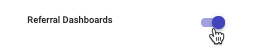
Click SAVE CHANGES. The Dashboards section will display.
To add a dashboard report click ADD NEW DASHBOARD.
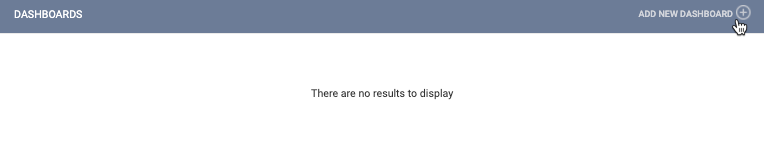
The ADD DASHBOARD pop-up appears, displaying a list of reports that have been made available to the instance in the Data Analysis System Settings. Select the report to display as a dashboard and click ADD. Repeat for as many reports as desired.
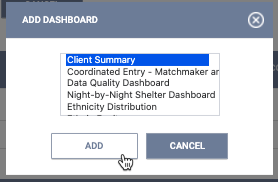
The selected report(s) will display for selection by the user in the REFERRALS Dashboard tab.
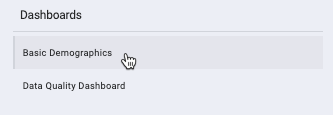
Updated: 04/28/2025