Project Descriptor: Funding Sources
To create a Look to identify projects with retired federal partner funding sources, do the following in Looker:
- Explore>Project Descriptor Model
- Add Filters:
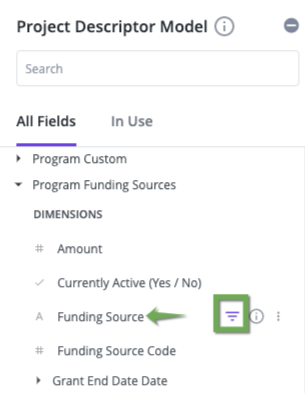
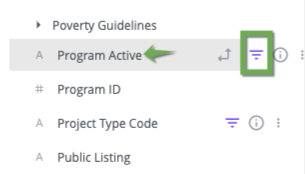
- Funding Source (Program Funding Sources)
- RETIRED (VA Community Contract Residential Treatment)
- RETIRED (VA: Grant Per Diem)
- Program Active = Active (Programs)
- Funding Source (Program Funding Sources)
- Add the following dimensions to the Look:
- Agency Name (Agencies)
- Name (Programs)
- Funding Source (Program Funding Sources)
- Run
- Save the Look