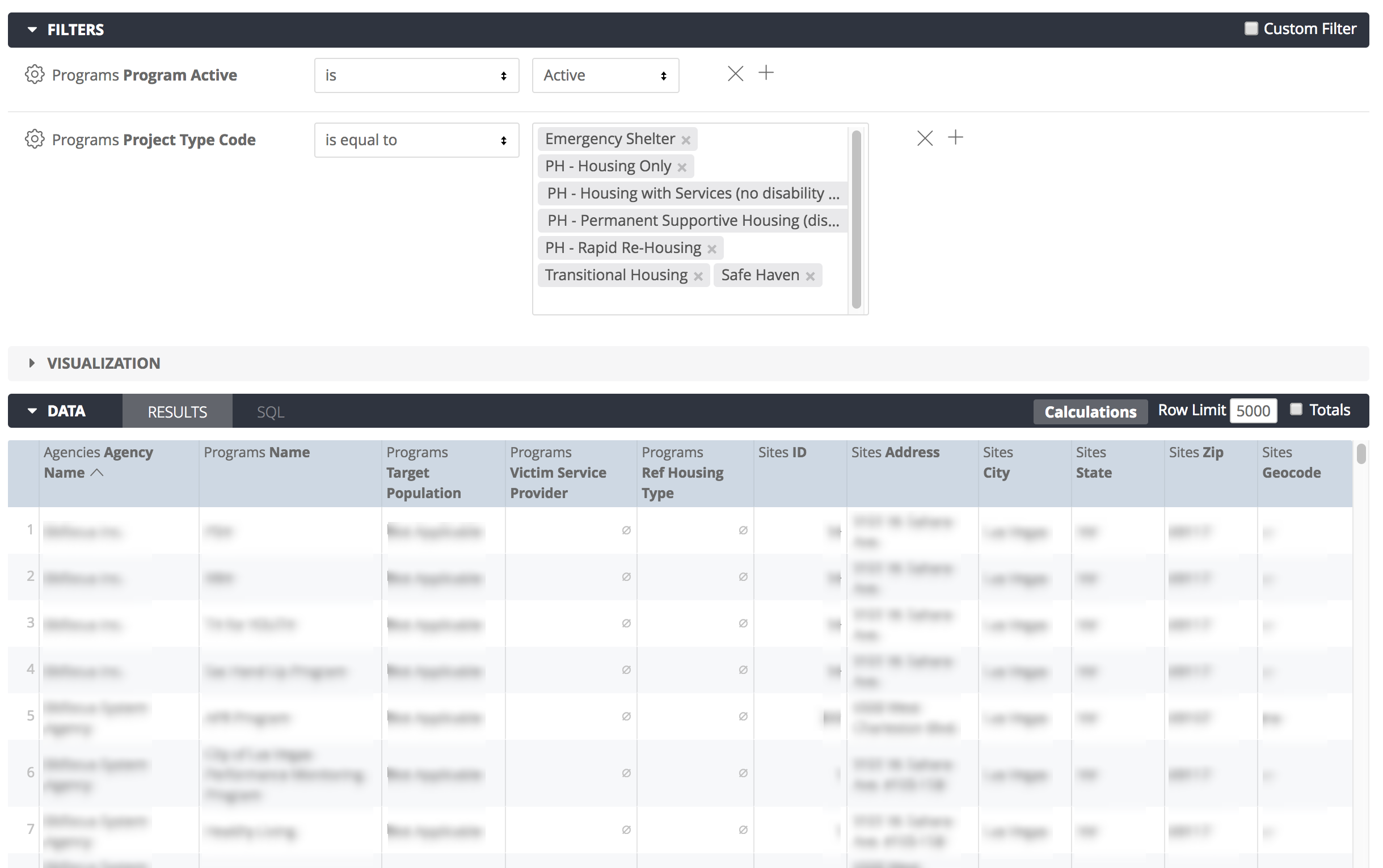Project Descriptor: Additional Project Information
To create a Look to review the required project descriptor elements, do the following in Looker:
1. Explore>Project Descriptor Model2. Add Filters:
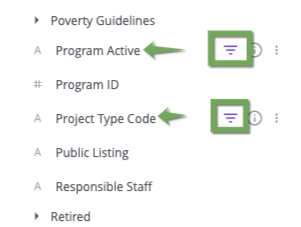
-
- Program Active=Active (Programs folder)
- Project Type Code= (Programs)
- Emergency Shelter
- PH - Housing Only
- PH - Housing Services (no disability...
- PH - Permanent Supportive Housing (disability...
- PH - Rapid Re-Housing
- Transitional Housing
- Safe Haven
-
- Agency Name (Agencies)
- Name (Programs)
- Target Population (Programs)
- Victim Service Provider (Programs)
- Housing Type (Programs)
- ID (Program Sites)
- Name (Program Sites)
- Information Date (Program Sites)
- [Information Date] < [Report End Date]
- Address (Program Sites)
- City (Program Sites)
- State (Program Sites)
- Zip (Program Sites)
- Verify the zip code is correct for the project site
- Geocode (Program Sites)
- Geography Type (Program Sites)
- If Geography Type is "Data not collected," correct the zip code
4. As needed, change the Row Limit to 5000
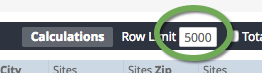
5. Run
6. Save the Look ![]()
Your Look should be something like this: