[OUTS-720] Client Program Service
Report Purpose and Summary
This report shows a detailed listing, by client, of the Program-Linked services received during the reporting period.
Running the Report
Report Location
This report is found in the Program Based section of the Report Library.
Who Can Run the Report
Anyone can run the report but the returned information will be limited based on the access rights of the user.
An Admin version of the report is also available. System administrators and users with additional access can run the report across multiple agencies.
Parameters
The following parameters are required to run the report.
| Program CoC | Select the Program CoC to include in the report |
| Program Status | All, Active, Inactive |
| Program(s) | Select the Program(s) you would like to include in the report. The Program(s) displayed for selection will align with the Program Type(s) and Program Status selected above |
| Report Date Range | Enter the date range of enrollments to include |
| Report Output Format | Web Page, PDF, or Excel |
Admin Report Additional Parameters
These parameters are required for the Admin version.
| Agency Status | All, Active or Inactive |
| Agency(ies) | Select the agency(ies) to include |
Report Details
Universe
To be included in the report:
- Enrollment was active during the Reporting Period
- Service was started during the Reporting Period
- Service is linked to an enrollment from a selected Program
Report Tables
The table is organized by:
- Agency
- Program
- Head of Household
- Service Name: Service Item Name
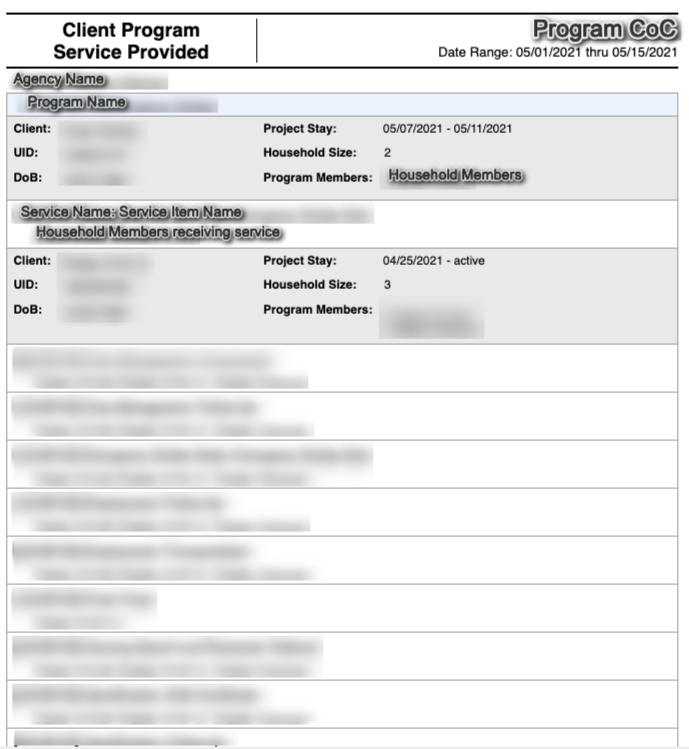
Drilldown Functionality
Drilldowns are not required for this report.
Updated: 07/09/2024